Years ago, you had to spend a hefty amount for a coder to develop apps for your business or have excellent technical knowledge yourself. Today, you can partner with no-code platforms and create apps in a few clicks!
No code tools give non-technical users the chance to have a go at software development without breaking the bank.
These no-code development platforms do this by breaking down processes into simple steps, such as selecting templates and other ready-built features and dragging components around a screen to get the desired look.
Ready to create your own no-code app?
Let’s dive in!
Best No Code Platforms for Building Apps for Your Business
Whether you’re a startup or an established business, apps are a great way to build customer loyalty and engagement and to give yourself an advantage over the competition.
Read on to learn about the best no-code platforms to build apps with ease!
1. Adalo: Best for Complex Apps with More Customization
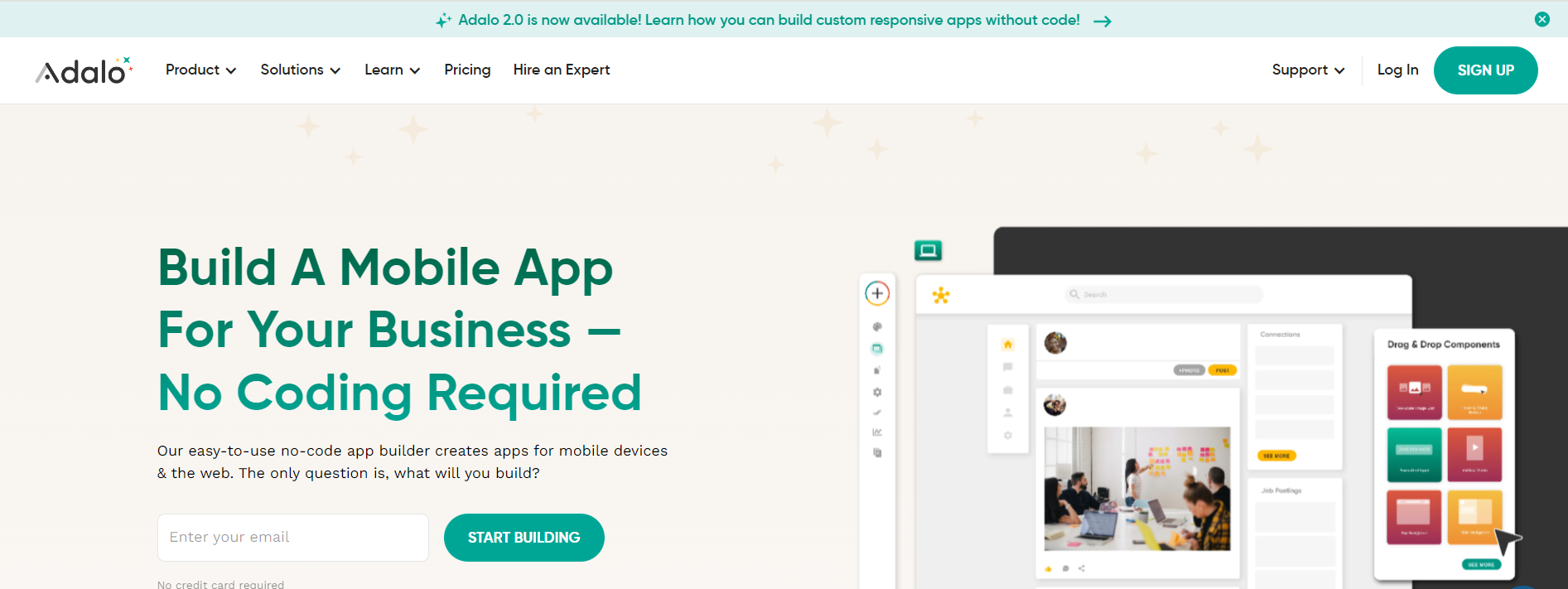
Adalo is an easy-to-use no-code app builder to create well-designed apps quickly.
It features a simple drag-and-drop interface and offers a range of smart pre-designed templates you can use in one click.
It’s often used by freelancers, businesses and organizations, agencies, and startup founders, and with its affordable packages starting at $36 a month, I can see why.
The Adalo main features include:
- Third-party integrations. Integrate your new app with a range of native tools such as Zapier, Google Suite, Zoom, Mailchimp, Stripe, and more.
- Templates and cloneable kits. Save time with ready-made templates covering a diverse range of themes and cloneable kits that can be easily added to your app to increase its capabilities.
- Simple drag and drop builder. Choose from over 50 UI components, such as forms, buttons, text, lists, and more, and drag them to the desired spot in your app.
- Built-in push notifications. Push notifications are a built-in feature, so you can automatically set messages to ping your users without having to write code.
- Database and user management. Easily store and manage user data and edit features such as login, email verification, and password reset.
Free Plan: Yes, to create an unlimited amount of test apps.
Pricing: Plans start at $36 a month for 1 published app.
Learn more in this detailed Adalo review.
2. Softr: Best No Code Development Platform for Beginners


Softr is an excellent no-code platform for beginners with a range of useful templates and customization options.
I loved how it had pre-built, functional blocks such as:
- Lists
- Forms
- Maps
- Calendars
- Tables.
And you can drag and drop these elements around your app until you’re happy, without the aid of a developer.
If you get stuck, there is a range of video tutorials, workshops, and the Softr Academy, so you get up to speed in a few hours. Plus, you can hire an expert from the Softr platform or use the AI app generator.
Softr is a great option for building your first no-code app without the learning curve.
Free Plan: Yes.
Pricing: Plans start at $49 a month.
3. Glide: Good Choice for Creating Simple Apps
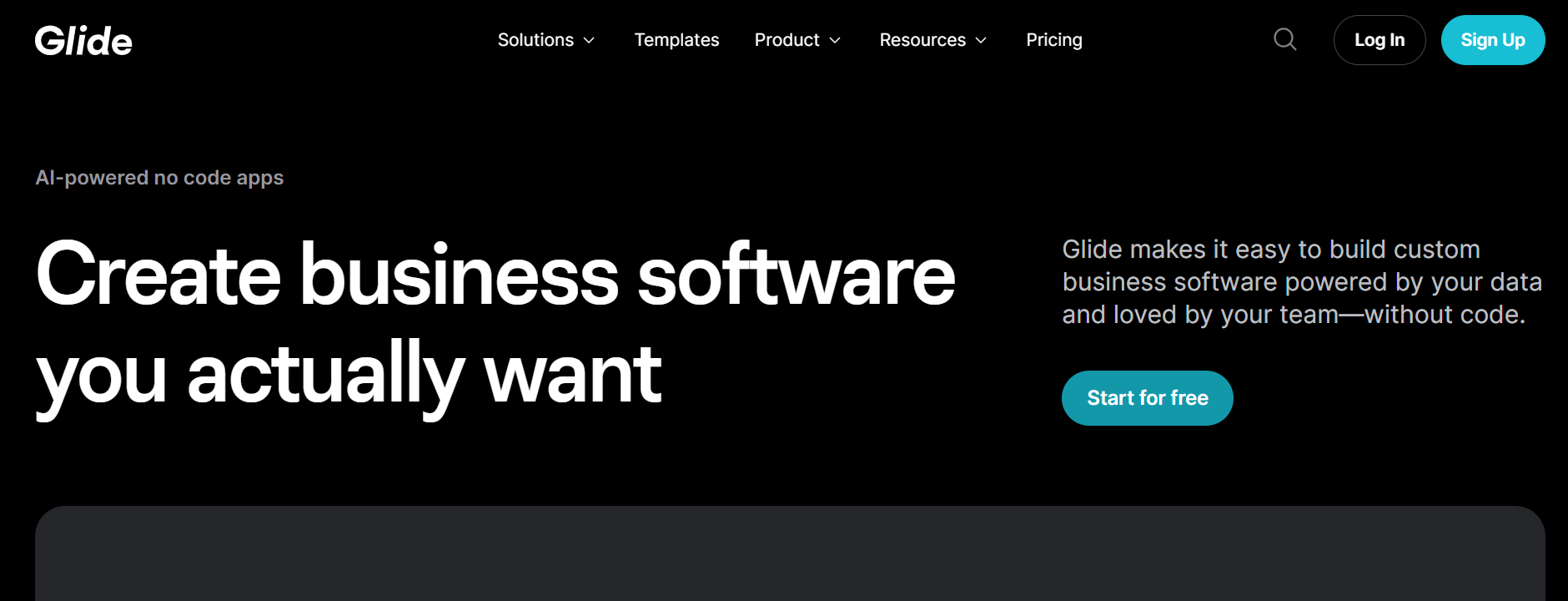
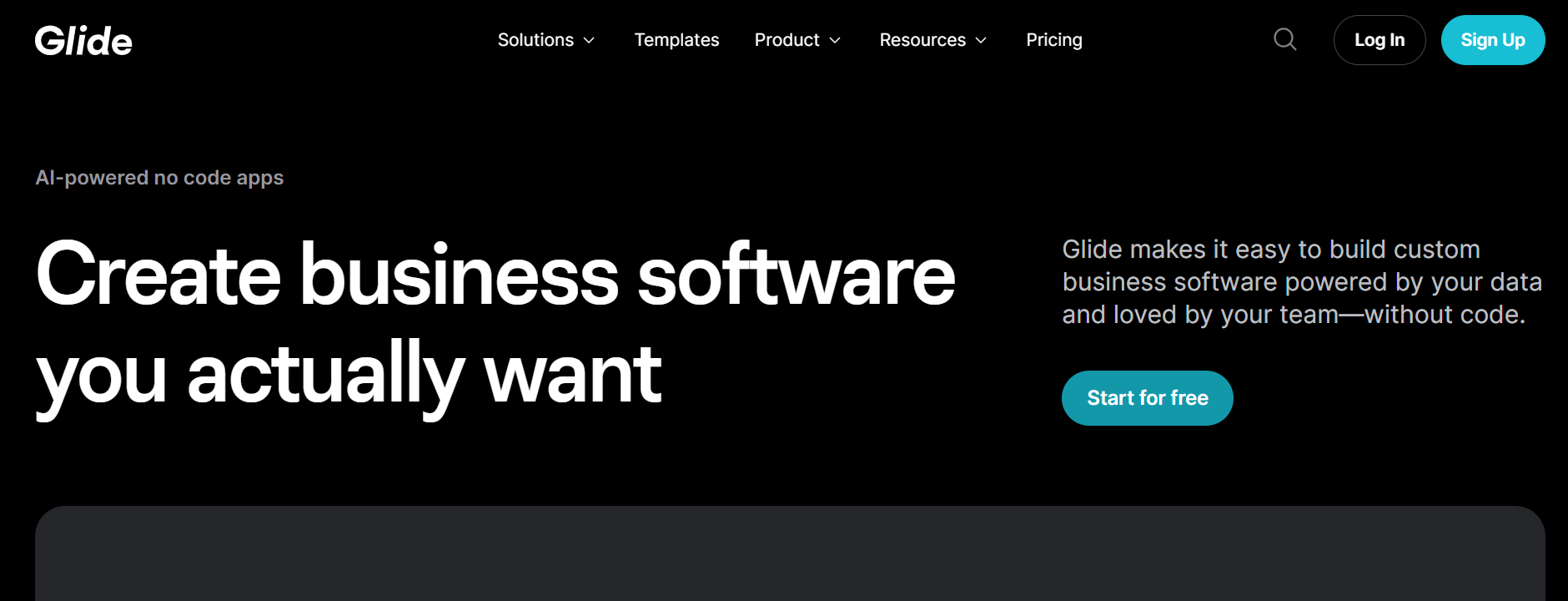
Glide makes it easy to create apps for your business without coding skills.
Choose from 100s of pre-made templates if you don’t know where to begin, and you can easily customize your app with a range of built-in components that can be dragged around.
A few standout features of Glide include:
- Build custom apps. Create custom apps without coding, including portals, dashboards, and directories.
- Customized workflows. Create a workflow to suit your business needs, such as automating repetitive tasks.
- Spreadsheet integration. Connect Glide to spreadsheets so your business data is always in sync.
- Advanced security. Your data is always protected with robust security protocols and compliance with cybersecurity standards.
- Mobile responsive. Glide ensures your apps look great on mobile and all other devices for a seamless customer experience.
I found the Glide University extremely thorough, and it had a ton of engaging videos and featured courses that I thought would be helpful for even the most un-techy people!
They talk about the basic concepts of app building, how to get started with your first app, and more targeted videos such as ”How to Build a Budget Tracker”.
Free Plan: Yes.
Pricing: Plans start at $49/month for makers and $99/month for agencies.
4. Jotform: Best Free App Builder


Jotform is a platform that allows users to create apps, without coding experience.
This free, no-code app builder can be used to create a range of apps such as restaurant apps, donation apps, and intranet apps to streamline work processes.
It has a ton of great features, such as:
- Drag and drop editor
- 600+ pre-made app templates
- Powerful ready to use elements such as forms, tables, image sliders, product lists, tables, buttons, and more
- Ready to use layouts, forms, and e-sign documents
- Advanced sharing and publication options
- Custom URLs for your app or organization.
All apps are embeddable on any website and have advanced privacy settings so you can take control of who uses your app.
Free Plan: Yes.
Pricing: Free forever.
5. Bubble
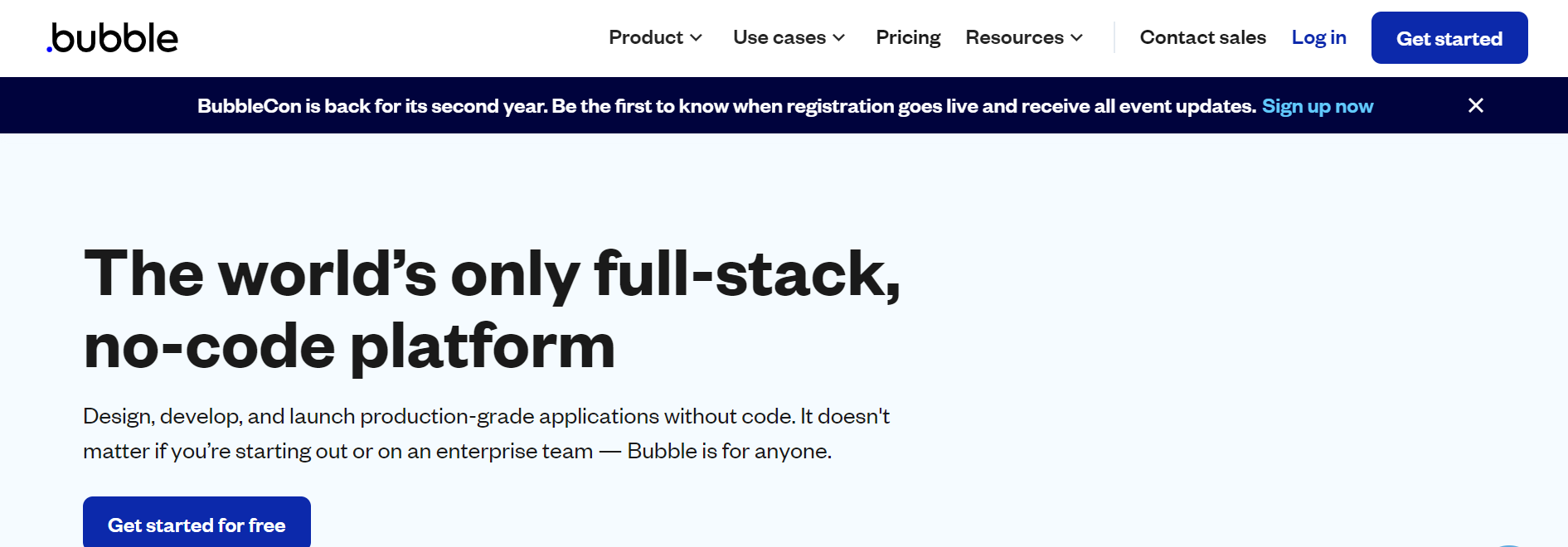
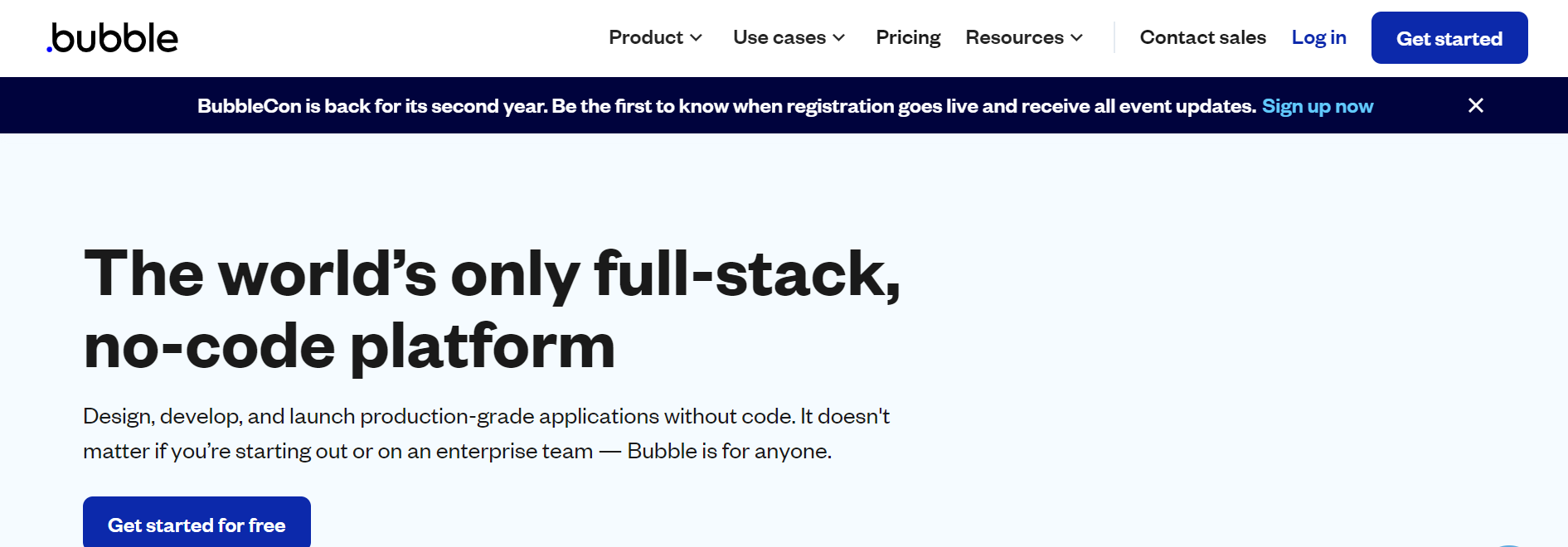
Bubble is another one of the top no-code platforms for app developers looking for more complex functionalities.
Using the platform you can create no-code apps faster with a range of pre-made templates made by the Bubble community.
Search for free and paid templates for different experience levels in a range of categories, such as:
- Bookings
- Chat
- Directories
- Blog
- Finance
- Online store
- Saas
- Portfolio
- Real estate
- Many more…
Drag and drop elements around and choose from a range of available plugins and integrations according to your needs.
According to my research, the platform does have a steep learning curve, so it might not be the best choice for complete beginners.
But it has a range of ”Getting Started” courses, and you can join the Community to connect and learn from others with more experience.
Free Plan: Yes, for building a prototype.
Pricing: Plans start at $29 a month for 1 live app.
6. Appy Pie


Appy Pie is a no-code AI-powered platform for building apps and websites.
Super easy to use, you just need to select elements you want to include in your app and then drag them around the screen until you’re happy.
The steps to create an app with the app maker include:
- Describe the type of app you want to create Eg; what problem does your app solve, and who are you building the app for
- Sign up with Appy Pie
- Customize your app easily within the app builder
- Test your app and publish it when you’re ready!
A few popular types of apps that you can build with Appy Pie are dating apps, business apps, taxi apps, shopping apps, and restaurant apps.
With unlimited customization options, a user-friendly interface, excellent analytics and data management features, great support, and affordable pricing, Appy Pie is a good choice for no-code app building.
Free Plan: Yes.
Pricing: Plans start at $12 a month.
7. Draftbit


Draftbit is one of the best no-code platforms for designing, building, testing, and publishing apps all in one place.
It has a simple interface where you can build your apps visually and see updates in real time. You can also choose from a range of pre-made templates in different business categories.
Customize the look and feel of your app with different fonts, icons, and various blocks, such as buttons, forms, images, lists, videos, and more
If you get stuck, take advantage of:
- Tutorials
- Starter guides
- Community of experts.
I enjoyed Draftbit for its ease of use which will appeal to beginners, but it also offers full customization capabilities that would let you change anything a developer can.
Free Plan: Yes.
Pricing: Plans start at $19/month for 1 live app.
8. Builder.ai


Builder.ai is a little different from the other no-code app builders, as it offers a fully managed no-code app building service.
This means you can cut the hours spent watching tutorials and have someone else do it for you just by describing what you want.
The process goes like this:
- Get matched with an expert
- Share your app idea and receive a fixed price
- AI assembles your app
- Experts tailor your app features
- Your app is delivered for launch.
There are limitless customization options and you can choose from over 500 features for your app. Plus, you get a year of free app maintenance services.
While this isn’t the cheapest option, you can choose a variety of payment plans and you can enjoy getting a professional-looking app if you struggle with the design part.
Free Plan: No.
Pricing: Plans start at $150 a month.
9. AppMachine
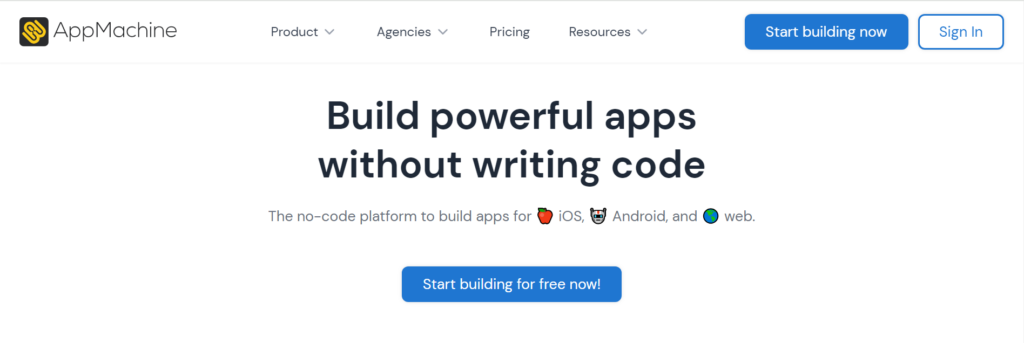
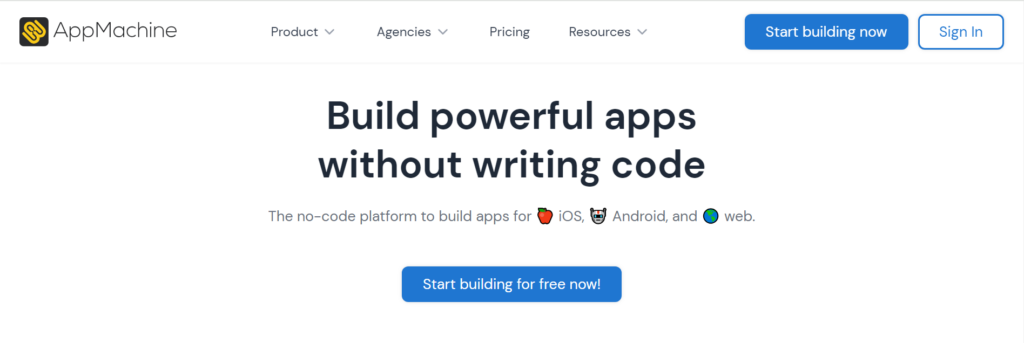
AppMachine is an excellent no-code application for creating apps and developing apps.
It allows anyone to build apps without coding, and professional developers can create apps with the finest details.
Enjoy a range of powerful features to create a mobile app for your business needs, such as:
- Fully customizable templates with drag-and-drop functionality
- Choose theme styles and easily edit text, colors, logos, and images
- Connect Google Sheets or use the drag-and-drop editor to create your own data table
- Developers can add advanced features, such as Javascript elements
- Use the real-time preview to test the function of your app.
Learn about building your app by checking out the AppMachie Academy and extensive guides, or reach out to an expert in the reseller network.
Free Plan: 30-day trial.
Pricing: Plans start at $15 a month.
10. Google AppSheet


AppSheet is a no-code platform that allows users to go from idea to app in minutes.
Using it, you can benefit from an AI-collaborator and just describe what you want your app to do and Gemini, the AI bot will do the work for you.
You can fill your app with data-rich content such as forms, barcodes, locations, and photos and customize it with your own branding, features, and security needs.
AppSheet also allows you to automate tasks to free up time, such as:
- Sending automated emails, notifications, and SMS
- Building workflow processes with conditions and triggers.
Free Plan: Free for personal use a prototype creation.
Pricing: Plans start at $5 a month for basic applications and features.
11. Buildfire


Buildfire is an easy-to-use no-code app builder for creating apps for iOS and Android.
Enjoy a ton of customizable templates, an interactive real-time editor, and over 150 plugin options to add functionality to your app, such as questionnaires, maps, coupons, videos, and more.
You can even develop custom features for your app or reach out to the Buildfire team to ask them to do it for you.
Using Buildfire, you can create apps tailored to your business goals, like:
- Business workflow apps
- Employee communication apps
- Religious apps
- Event apps
- Content creator apps
- eCommerce apps
- Education apps
- Fitness apps
- Many more…
Use the App Launch Kit to ensure you launch your app the right way the first time, and you can keep users engaged with in-app communication features such as polls and push notifications.
Free Plan: 14-day free trial.
Pricing: Plans start at $100 a month.
Final Thoughts on the Best No Code Platforms for Building Apps
If you’re looking for no-code platforms to build apps for your business, then the tools mentioned are ideal, especially if you have zero technical expertise.
These no-code industry solutions handle every aspect of app creation and development, so you can be confident you have an app that people actually want to use.
Whether you choose to build more complex apps with Adalo or you decide to keep it simple and free with Jotform, you can build powerful mobile apps that look professional without writing code.
Want to build a website hassle-free?
Check out this guide on the easiest website builder options to get started with.
And, check out this cool podcast episode on how to build mobile apps using existing code!
