In today’s media-driven economy and culture, where clicking a button can catapult video content to viral status, mastering YouTube has become an art form. AI tools for YouTube are revolutionizing the game, transforming how videos are crafted, from raw video footage to polished YouTube videos that captivate millions.
Whether you’re a longtime YouTube channel owner or just starting with video creation, these AI-powered tools are reshaping the video editing landscape, making the YouTube video creation process more intuitive and efficient than ever.
I’ve vetted the following 7 AI tools based on reviews, user-friendliness, and features to save you time and keep your YouTube channel ahead of the curve.
Each tool has a unique use case, and when combined, they function as a powerful team without the high cost of hiring a professional video editor. Let’s get started and find the right fit for your workflow.
The nature of AI is to streamline and automate tasks, freeing up time for creators to produce high-quality content. These seven AI tools are held to this standard, providing a one-stop-shop for YouTube creators to improve their workflow and consistently produce engaging videos.
1. TubeBuddy: Best for YouTube Marketing
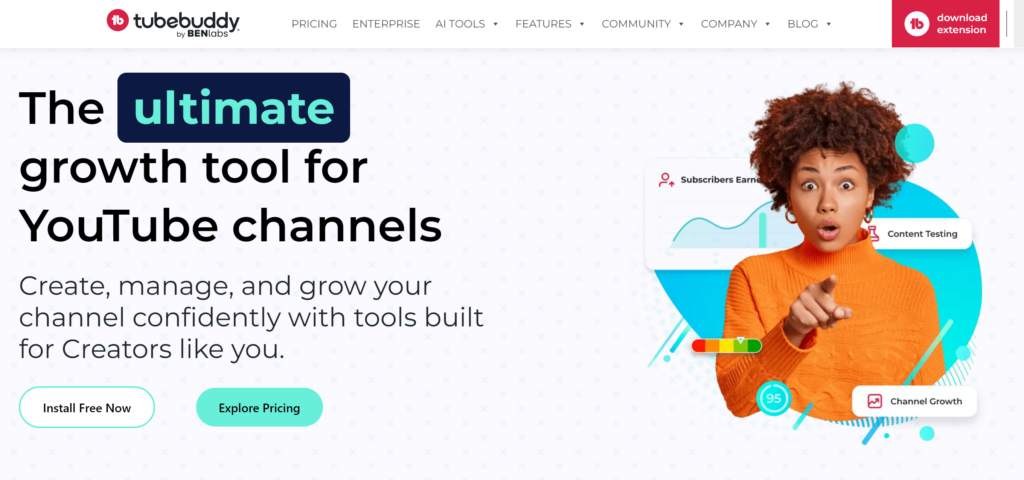
YouTube doesn’t deliver powerful results if no one is watching, and TubeBuddy helps to bridge the gap between your content and audience. This Google Chrome extension is not just another tool; it’s an AI-powered ally in the competitive arena of YouTube video creation.
Designed for novice and seasoned content creators, TubeBuddy offers features that elevate your video content from good to outstanding, ensuring your YouTube channel stands out.
- Keyword Research Tools: Zero in on what your audience is searching for.
- Video SEO: Boost your videos’ visibility and ranking.
- Advanced Features: Generate scripts, research keywords, and craft stunning thumbnails.
- AI Title Generator: Use AI to craft engaging titles that boost your CTR.
- Thumbnail Scores: TubeBuddy lets you perform AI-powered analysis on your thumbnails.
- Efficiency Boosters: Save time with automated video publishing and channel management tasks.
- AI Music Tracks: Add royalty-free music to your videos with just a few clicks and generate custom songs based on suggested genres.
TubeBuddy is used by over 14 million users, streamlining the YouTube creation process. It excels in optimizing titles and tags, providing key audience insights. This efficiency makes video production smoother. Whether expanding reach or perfecting subtitles, TubeBuddy’s tools are invaluable for YouTube SEO success.
Check out our complete TubeBuddy review to learn more about the features and uncover even deeper insights into how TubeBuddy can help improve your workflow.
Pricing: Pro plan is $7.50 monthly or $45 annually. Legend plan is $32.99 monthly or $197.94 annually. Contact TubeBuddy for Enterprise pricing.
2. Jasper AI: Best for Script & Writing
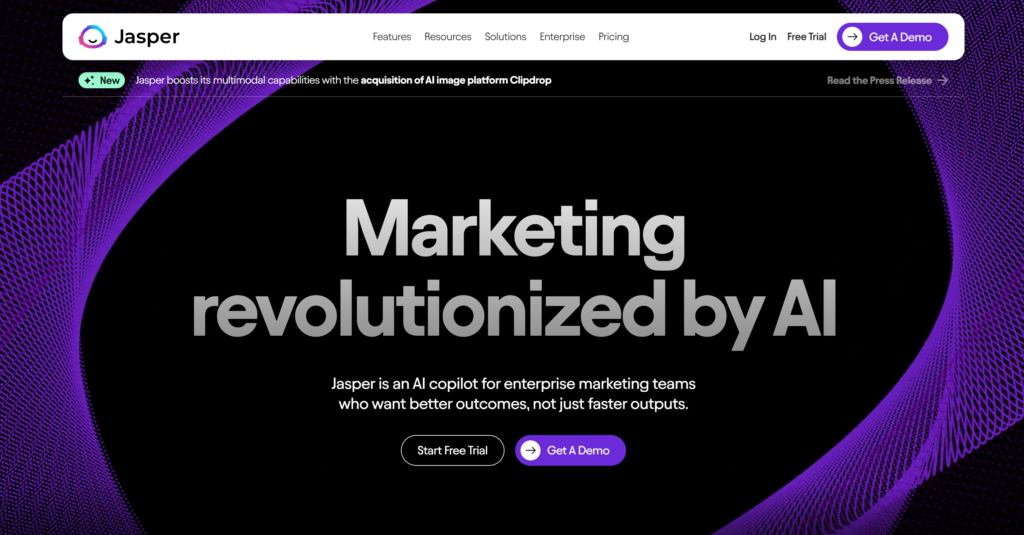
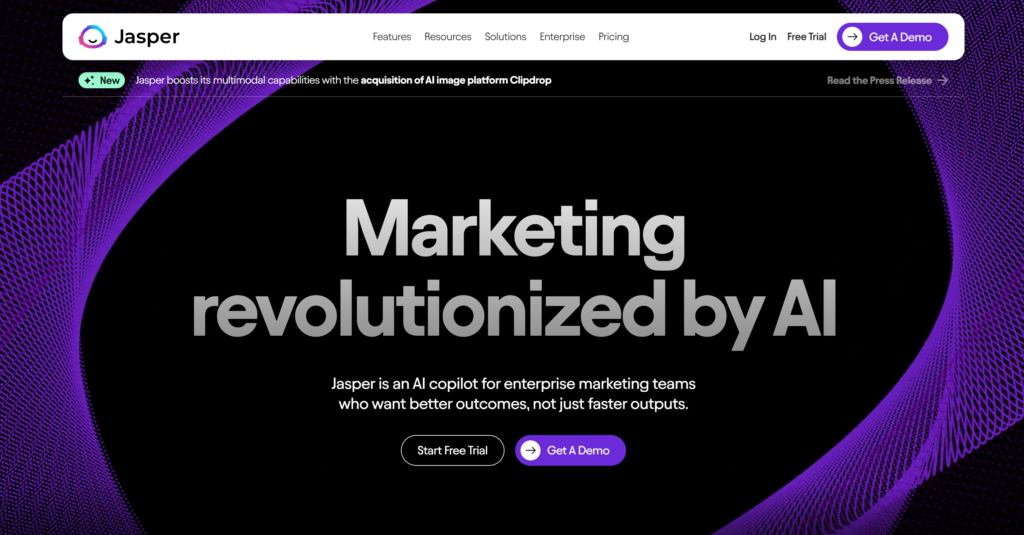
While many AI writing tools are available, Jasper sets itself apart for its specialized capabilities tailored to YouTube content creators. Its AI-infused word editor and many easy-to-navigate templates are beginner-friendly, helping you generate ear-pleasing content every time.
It has also endured in the market since its launch in 2017. As a member of the initial testing community, I’ve seen how the company actively listens to and responds to feature requests and bug fixes, tailoring the program for its users.
Jasper’s interface is incredibly user-friendly and includes helpful features like topic research, outlines, and YouTube-specific templates that make scripting a breeze.
With Jasper AI, you can create:
- Video Script Templates: Save time with templates for intros
- Engaging Video Content: Creates scripts that capture and retain viewer interest.
- SEO Optimization: Feed keywords to Jasper for optimized titles and descriptions.
- Creative Brainstorming: Generates fresh ideas for video and series concepts.
- Social Media Strategy: Develop tactics to promote videos and engage viewers.
When put to the test, Jasper’s “Video Script Hook” and “Introduction Template” proved to be a game-changer, especially for “Listicle” and “How-To” videos, grabbing the audience’s attention right from the start.
Including 3 user seats offers a collaborative advantage, allowing teams to contribute and refine content seamlessly. This tool saves time and ensures your videos stand out with high-quality scripts and SEO-friendly descriptions, making it a top recommendation for YouTube creators.
Take a look at our Jasper AI review to learn more.
Pricing: The Creator plan is $49 per month/seat. Pro plan is $69 per month/seat. Annual plans are 20% off. Business plan pricing is available upon contact.
3. VidIQ: Great for Optimizing Titles and Descriptions
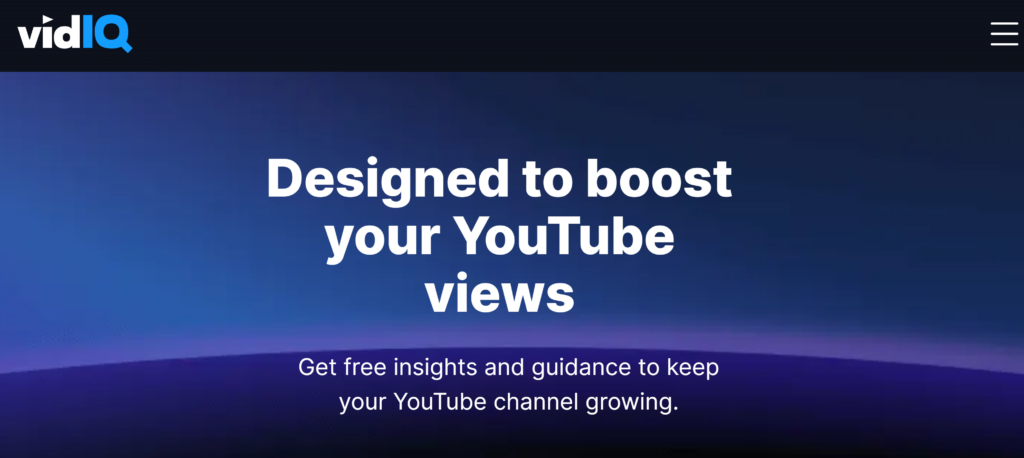
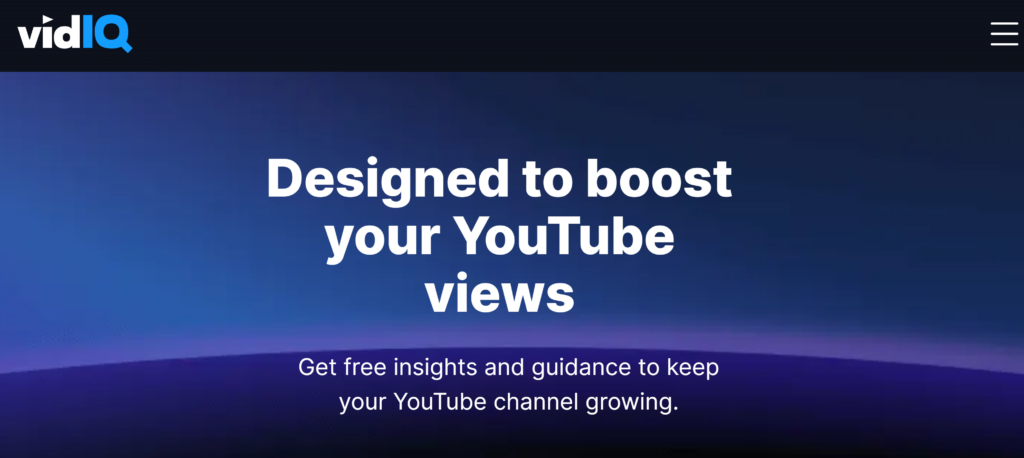
VidIQ sets itself apart in the crowded field of YouTube optimization tools by offering a unique blend of analytical depth and user-friendly features. It also distinguishes itself from alternatives like TubeBuddy by deeply specializing in enhanced video titles and descriptions.
This powerful AI program is known for its:
- Advanced SEO Tools: Tailor your video titles and descriptions with keyword-rich content that boosts search visibility.
- In-depth Analytics: Dive into detailed performance metrics to understand engagement and viewer preferences.
- Competitive Edge: Gain insights into competitors’ tactics with comprehensive analysis tools, turning their success into your strategy.
If your meticulously created video risks getting lost amidst YouTube’s vast content sea, VidIQ’s targeted approach goes beyond keyword stuffing. It offers a strategic way to craft your video’s narrative to meet audience search intent and preferences head-on.
VidIQ doesn’t just make your content discoverable; it gives you the insights needed to capture and retain viewer attention. It is an essential tool for YouTube creators aiming for peak performance and visibility at the top of the funnel.
Pricing: Pro plan is $10/month, Boost is $49/month, and 1-on-1 Coaching is $199/month. Annual billing saves $60, $294, and $480, respectively.
4. Synthesia.io: Create Human Avatars
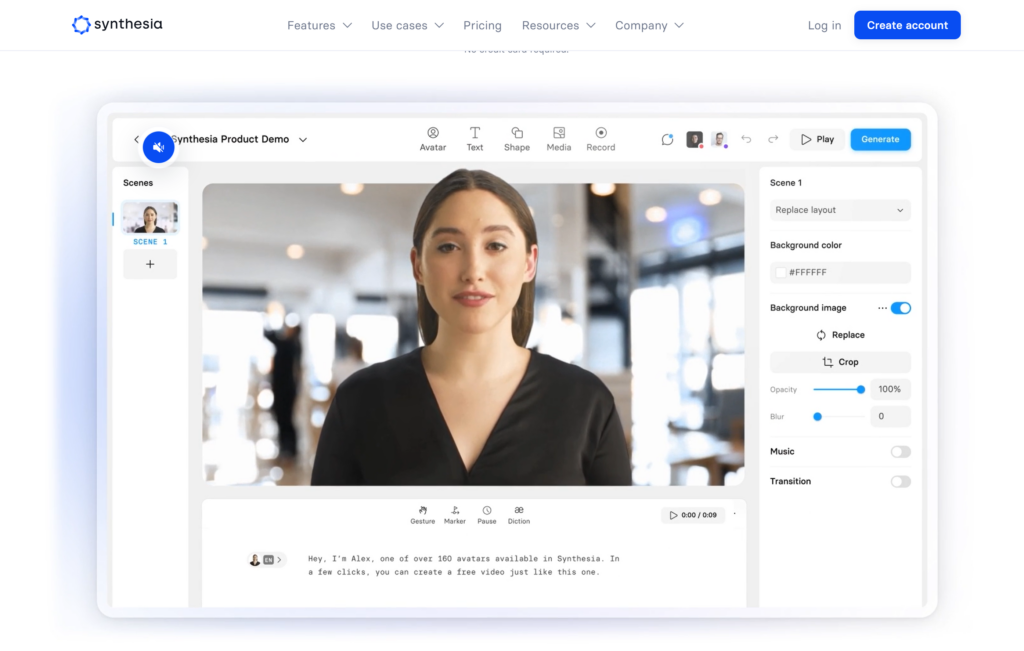
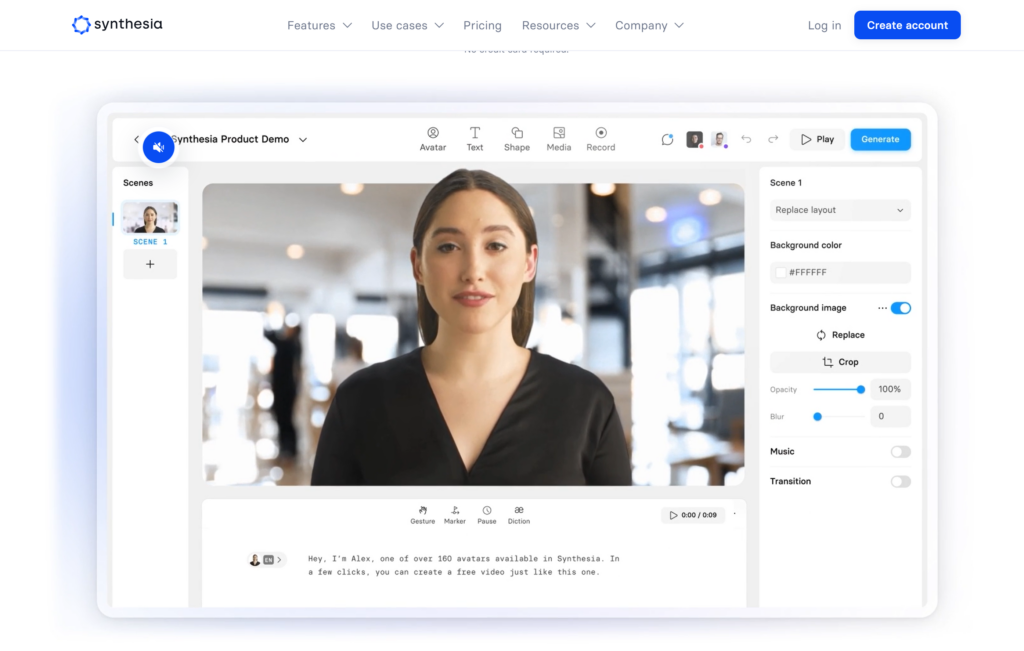
In the realm of YouTube content creation, presenting diverse voices and perspectives can be challenging, especially for faceless channels or those seeking to add depth to their content. Synthesia.io emerges as a standout solution, offering the most convincing human avatars I’ve encountered.
This platform is not just another tool; it’s a leap towards effortlessly creating engaging and varied content in the 4D world.
You can expect:
- High-Quality Avatars: Access over 100 lifelike avatars, with custom options available.
- Multilingual Support: Choose voices from 120 languages and accents.
- Professional Templates: Leverage 55+ templates for quick, professional video creation.
Imagine crafting instructional video clips without stepping in front of the camera or hiring a voice actor. Synthesia.io enables this easily, providing a quality that sets it apart from the rest. It’s the perfect blend of technology and creativity for producing videos that resonate with your audience.
Having reviewed various Synthesia.io alternatives, I still believe it’s a superior choice due to its high-quality avatars. Others agree, as seen by its adoption by over 35% of the Fortune 100 and more than 50,000 businesses worldwide. It’s a testament to its effectiveness and the high-quality content it helps create.
Pricing: Starter is $29/month, Creator is $89/month. Save 25% with yearly billing. Enterprise offers custom pricing.


Navigating video editing software can be daunting for YouTube newcomers, and Adobe Premiere might not be the friendliest place to start. Enter Wondershare Filmora with its AI technology, a game-changer for novice and intermediate video creators alike. I’ve worked with this powerful video editing tool since its launch and have been impressed by how the features have grown while the price has largely remained stable.
Filmora has made professional-looking video creation accessible to everyone thanks to its user-friendly features, special effects, and innovative AI capabilities such as:
- AI Portrait Feature: Easily separate subjects from backgrounds, eliminating the need for green screens.
- Smart Cutout Tool: Simplify isolating subjects for dynamic scene changes.
- AI-Generated Images: Generate unique images for your projects with simple descriptions.
- AI Copywriting: Produce video descriptions, scripts, and more with AI assistance.
Imagine placing your subject in exotic locations without leaving your desk or crafting engaging video scripts without staring blankly at your screen. Filmora’s AI tools turn these scenarios into reality, streamlining the video editing process and unlocking creative possibilities.
For those aiming to produce high-quality videos with minimal fuss, Filmora offers a suite of features that save time and enhance creativity, making it one of the best AI tools for YouTube on the market.
Pricing: Cross-Platform Quarterly Plan is $29.99/qtr, auto-renews at $20.99/month after a 7-day free trial. Annual Plan is $49.99/yr, with the same renewal terms. Perpetual Plan is $79.99 one-time.
6. Opus Clip: Repurpose Key Content
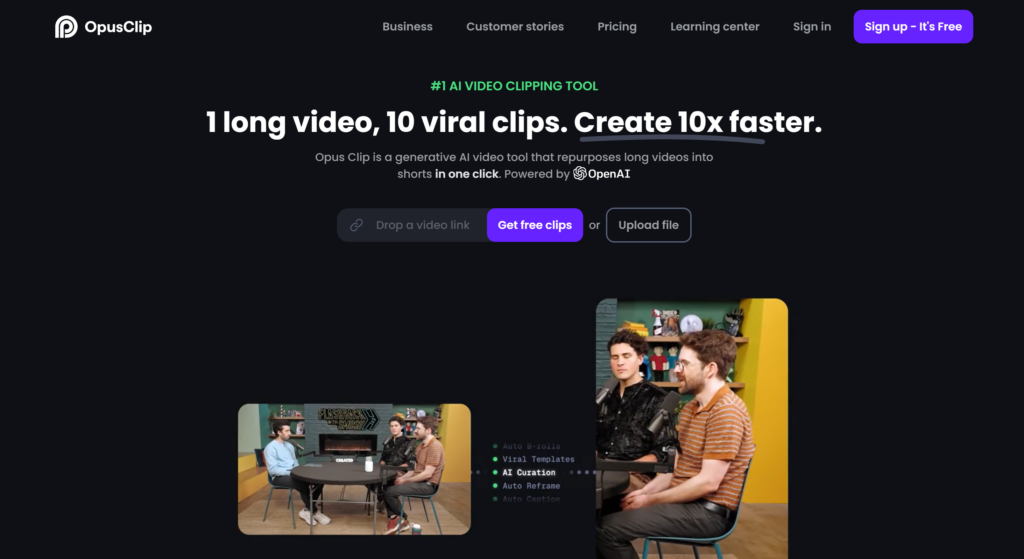
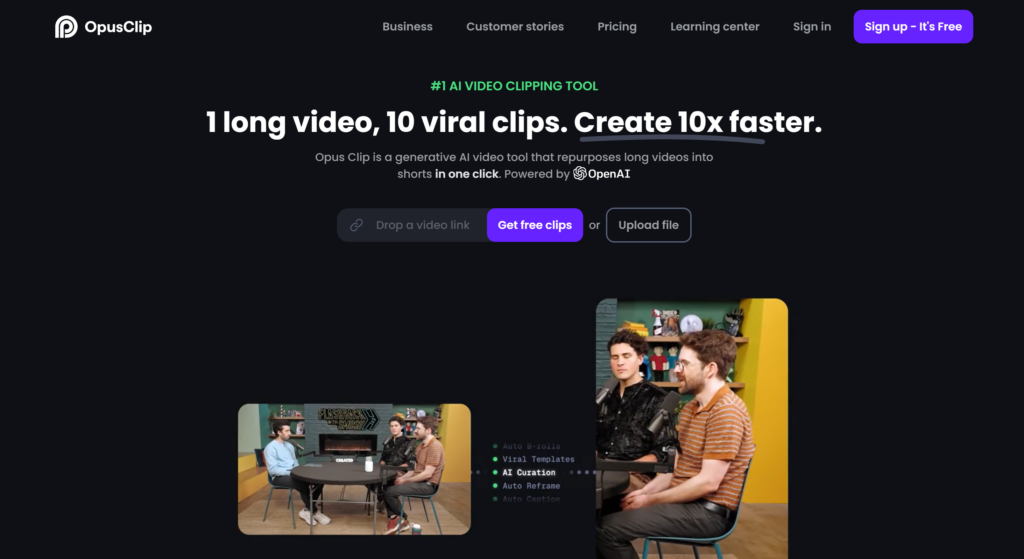
Opus Clip elevates your content strategy by expertly condensing lengthy YouTube videos or interviews into dynamic YouTube shorts. This tool doesn’t just skim the surface; it delves deep, mirroring the workflow of a human editor. It can understand your entire video, segment it into chapters, and cherry-pick the most engaging parts.
Opus Clip’s upgraded AI Curation ensures your content shines with:
- AI-Powered Curation: Mimics a human editor to segment and highlight the best parts.
- Advanced Editing Features: Enhance clips with automatic captioning and stock footage.
- Customization and Focus: Edit captions and keep your subject in the spotlight.
- Enhanced Transitions: Smooths, cuts, and adds visual flair for standout videos.
Imagine easily turning a long interview into a series of shareable clips instead of putting in the sweat equity yourself. Opus Clip’s AI Curation has been fine-tuned to produce 63% more shareable clips and is 57% less likely to generate incoherent content. It’s more than an AI tool for YouTube; it’s a replacement for repurposing tasks overall. By offering a variety of content formats and lengths, your content reaches and captivates your audience.
Pricing: Opus Clip’s free plan is $0/ month. The starter is $9/ month. Pro is on sale for $19/month (normally $29/month). With annual billing, you can save up to 67%.
7. ManyChat: AI Audience Engagement
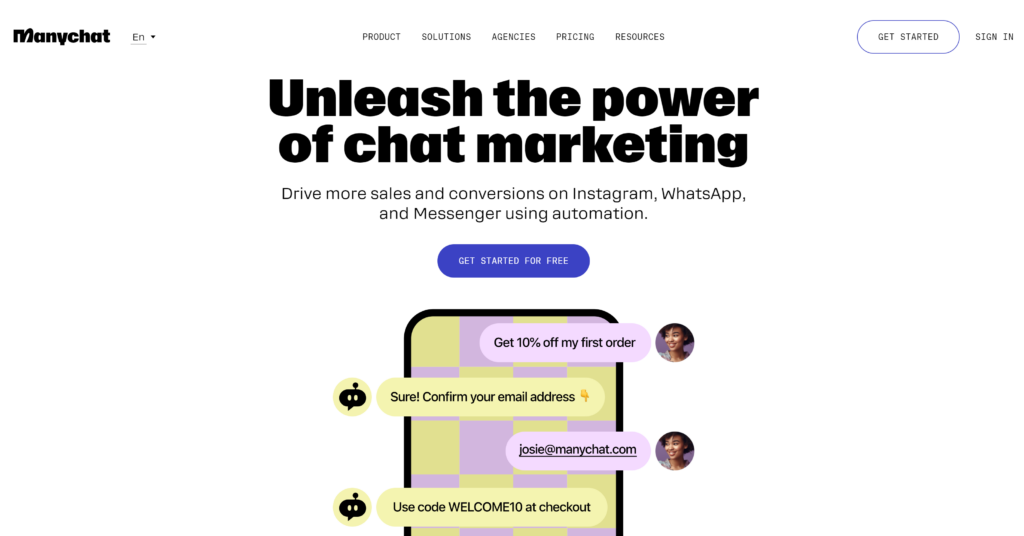
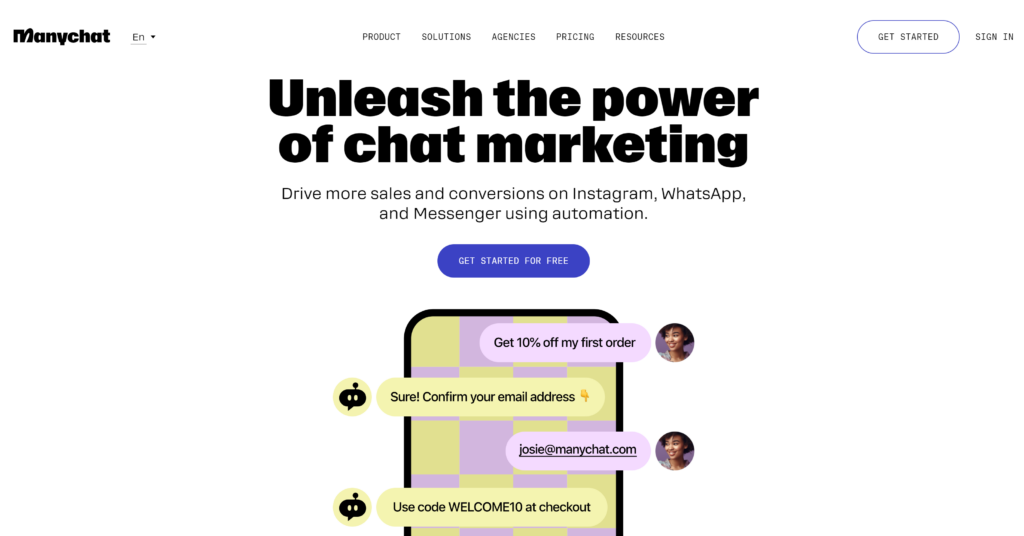
Transform your YouTube channel’s engagement levels with ManyChat, an innovative AI tool tailor-made for crafting bespoke chatbot experiences. While other AI tools on this list focus on script and video creation, ManyChat enhances the viewer experience by engaging them in conversation. Over 1.3 million businesses worldwide trust this AI-powered chatbot platform to boost customer engagement and retention.
ManyChat offers a variety of features, including:
- Tailored Chatbots: Design chatbots to field viewer questions, offer timely reminders, or suggest tailored content, elevating the viewer experience.
- Targeted Broadcasts: Send strategic messages, announcements, or special offers to a select audience, boosting engagement and spurring action.
- Broad Integration: Effortlessly link with various platforms, from email marketing solutions to e-commerce systems, for a unified engagement strategy.
This platform takes over routine interactions, freeing you to focus on creating compelling content while ensuring your audience remains actively engaged and informed. One caveat to this tool is that it doesn’t natively integrate with YouTube, but Zapier can help you connect the two seamlessly.
Pricing: ManyChat’s free plan offers core features for up to 1000 contacts. Pro is $10/month (billed annually), and Premium plans are available with custom pricing.
Final Thoughts: 7 AI Tools For YouTube Success
These AI tools for YouTube creators have the potential to revolutionize your content creation process, saving you time and enhancing quality.
From scriptwriting assistance to audience engagement, they cover every aspect of YouTube video production and promotion.
Remember to consider your unique needs, niche, and budget when building your YouTube AI tech stack.
Take advantage of free plans and trial offerings to test the waters before committing to a premium plan. With an open mind and willingness to experiment, you can harness the power of AI to take your YouTube content to new heights.
