This Thrive Architect review will reveal the qualities of the WordPress page builder plugin that have led to its massive popularity among website creators and marketers.
With many functionalities and tools, Thrive Architect is a powerful toolbox.
It’s specifically designed to help you easily create visually appealing websites that convert!
In this review, we’ll take a closer look at:
- It’s key features
- Support
- Pricing, and
- Alternatives
So read on!
Or, if you don’t have the time to read the full review now, get your copy of Thrive Architect right here!
Thrive Architect Review Summary
-
Features
-
Ease of Use
-
Performance
-
Price
-
Customer Support
Summary
Thrive Architect is a well-known WordPress page builder plugin that creates high-converting websites and landing pages. With its drag-and-drop editor, the user interface is a pleasure to use. And Thrive Architect comes with an extensive list of pre-built templates. Get your copy of Thrive Architect right here!
Pros
- User-friendly drag-and-drop interface that makes page building and customization easy.
- A vast collection of ready-made templates and design elements.
- Robust targeting and conversion optimization tools.
- Responsive design capabilities.
- Built-in CSS/HTML Editor that allows you to use custom CSS and HTML elements.
- Thrive Architect is engineered to convert.
Cons
- The platforms present a challenging initial learning phase.
- The many features and functionalities could decrease your site’s performance.
- No free version is available.
- It is pricy.
- Support responses can be slow.
- Limited third-party add-ons and integrations.
- Limited customization options for advanced users and developers.
The Key Features of Thrive Architect
Thrive Architect stands out as a robust visual editor and page construction tool. It’s part of the Thrive Suite collection.
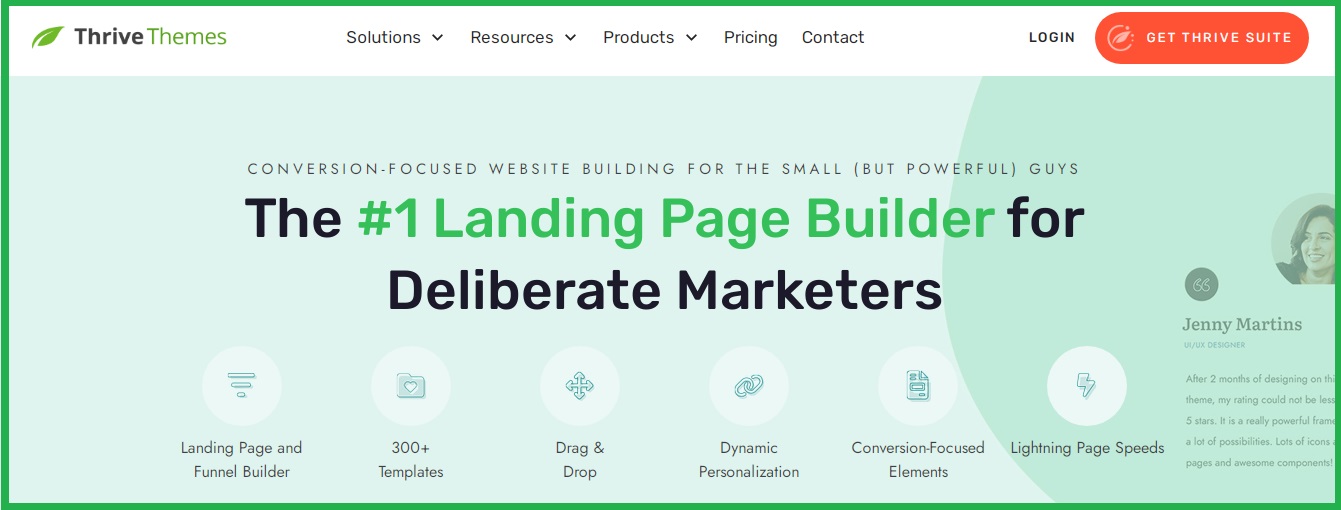
Thrive Suite is a WordPress plugin package that strives to improve conversion rates.
It includes the following tools:
- Thrive Architect
- Thrive Leads
- Thrive Theme Builder
- Thrive Apprentice
- Thrive Quiz Builder
- Thrive Optimize
- Thrive Ultimatum
- Thrive Ovation
- Thrive Automator
- Thrive Comments
The best thing about Thrive Architect is that it facilitates quick, straightforward website creation.
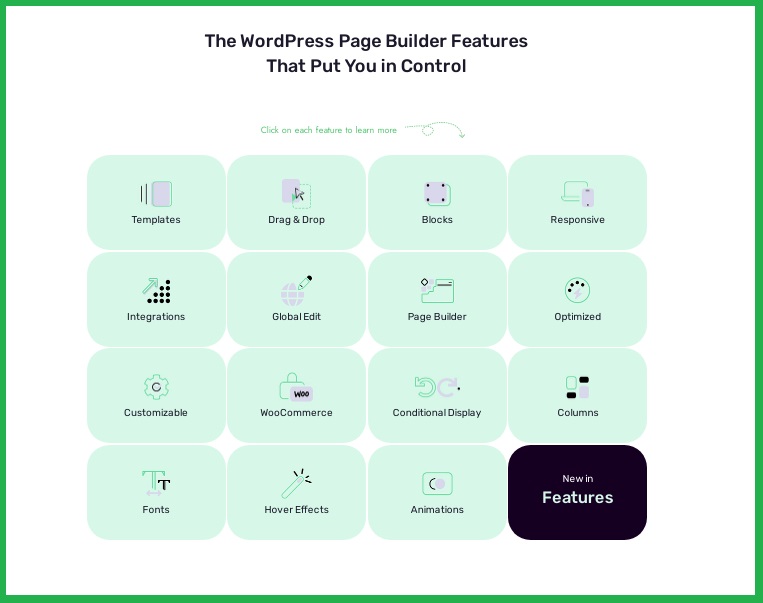
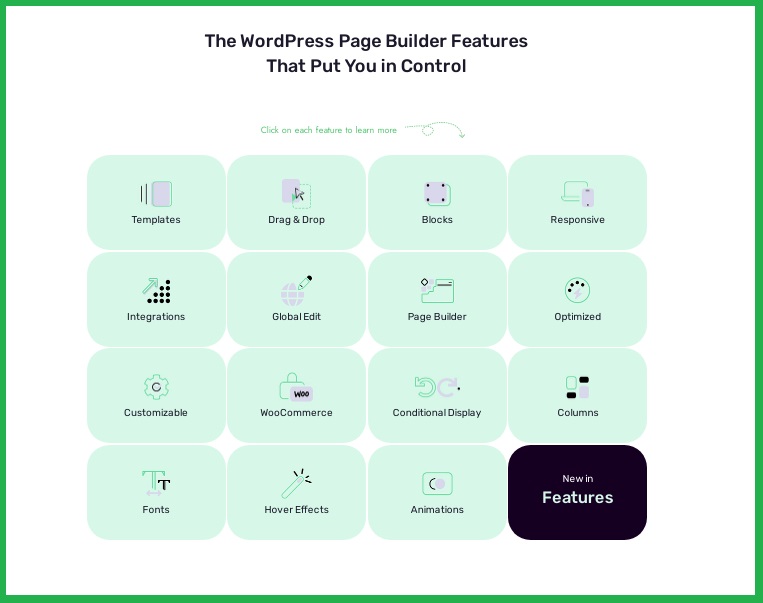
Now, let’s look at some of its standout capabilities.
Intuitive Interface
Thrive Architect boasts an intuitive and user-friendly interface that simplifies website building.
Its visual drag-and-drop approach allows you to design pages without coding expertise.
Drag-and-drop Page Builder
Thrive Architect is a true drag-and-drop page builder. You can easily arrange elements by clicking and dragging them into position. The user interface is a pleasure to use.


The WYSIWYG (What You See Is What You Get) approach helps you to visualize your designs in real-time. This makes it much easier to get the layout you want.
Using this simple building tool, you can create:
- Landing pages
- Sales pages
- An entire website
- Reusable content blocks.
Extensive Library of Pre-built Elements
Thrive Architect’s extensive library of pre-built elements is a real plus factor. It offers a vast collection of professionally designed elements. You can create stunning pages quickly and efficiently:
- Templates
- Sections
- Building blocks.
Thrive Architect’s library is a valuable tool for creating pages that convert visitors into customers. And it’s easy to use.
You no longer have to start from scratch whenever you create a new page or campaign.
This saves you valuable time and effort. It streamlines your workflow so that you can focus on fine-tuning your designs. Pretty neat!


Responsive Design Capabilities
Thrive Architect excels in building robust, responsive website designs. It ensures your website looks great and functions seamlessly across all devices and screen sizes.
The plugin offers a dedicated mobile view mode. It allows you to make specific adjustments for smaller screens, like:
- Rearranging elements
- Hide or show content
- Optimize the layout.
Also, Thrive Architect’s pre-built templates and elements are designed with responsiveness in mind. This will save you time and effort when creating a mobile-friendly website.
I found an interesting article, “How to make your site mobile-friendly,” which may help you.
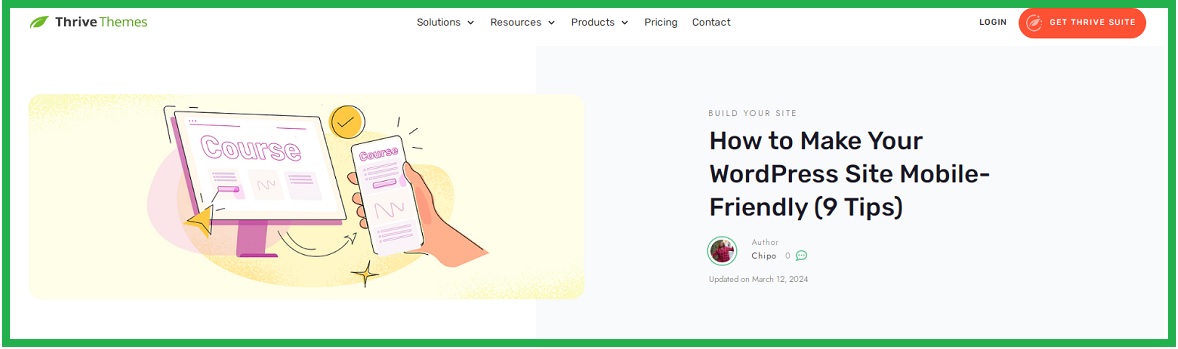
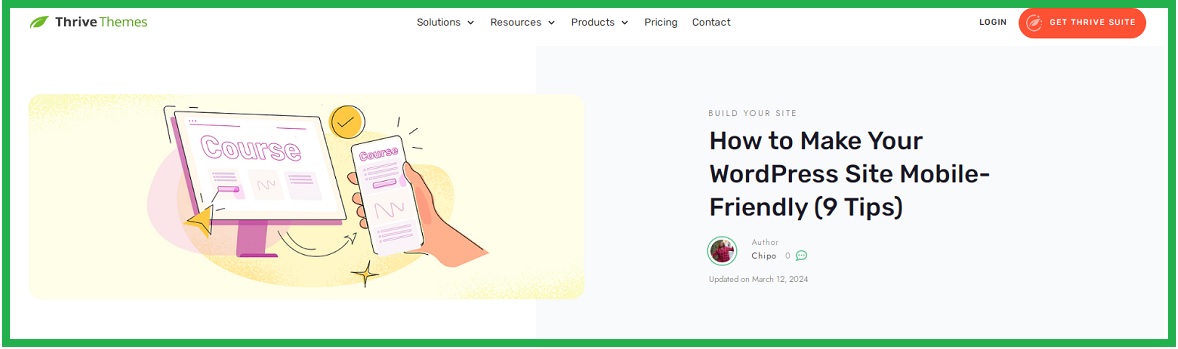
Content Builder Editing Tools
Thrive Architect used to be known as Thrive Content Builder. And it still offers a comprehensive set of editing tools to create visually stunning conversion-focused pages easily.
The inline text editing capability sets Thrive Architect apart from other page builders. It allows you to edit text directly on the page without needing a separate sidebar or popup, enhancing and streamlining the editing and design process.
I almost forgot to mention the Content Box!
The content box is one of the most important elements of Thrive Architect.
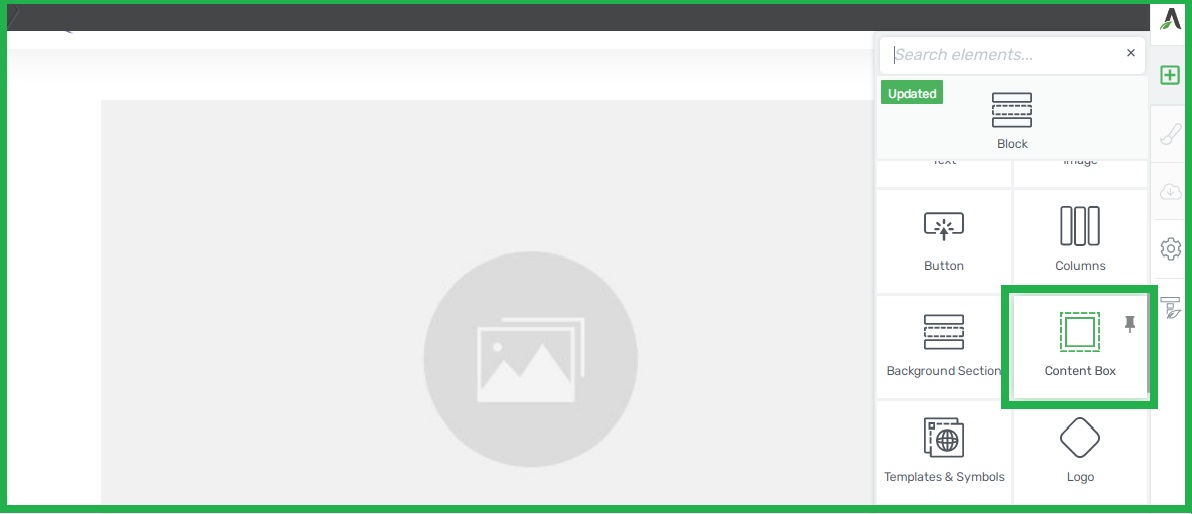
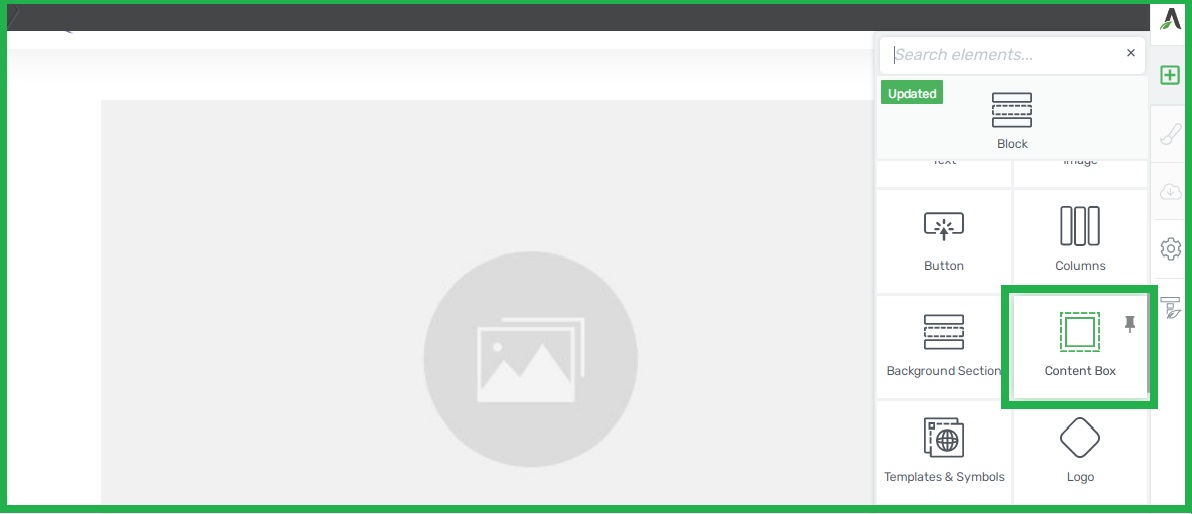
Content Boxes can:
- Highlight important information
- Showcase features
- Present content more engagingly.
With Thrive Architect, you can easily customize Content Boxes using templates and options.
Here’s a summary of the key features you should try:
- Add more elements to the Content Box, such as images, videos, and text.
- Use Content Boxes as a container for other elements, such as buttons and icons.
- Change the background color, gradient, and border of the Content Box.
- Add padding, shadows, and rounded corners to the Content Box.
- Link the Content Box to other pages or lead-generation elements on your website.
- Choose from a variety of pre-designed Content Box templates.
- Create equal-height Content Boxes using the minimum-height feature.
- Use Content Boxes to create appealing and responsive layouts.
With Content Boxes, you can create an engaging user experience. And drive more conversions to your website.
Landing Page Builder and Templates
Thrive Architect shines as a comprehensive landing page builder. It offers over 270 pre-designed templates and conversion-focused elements!
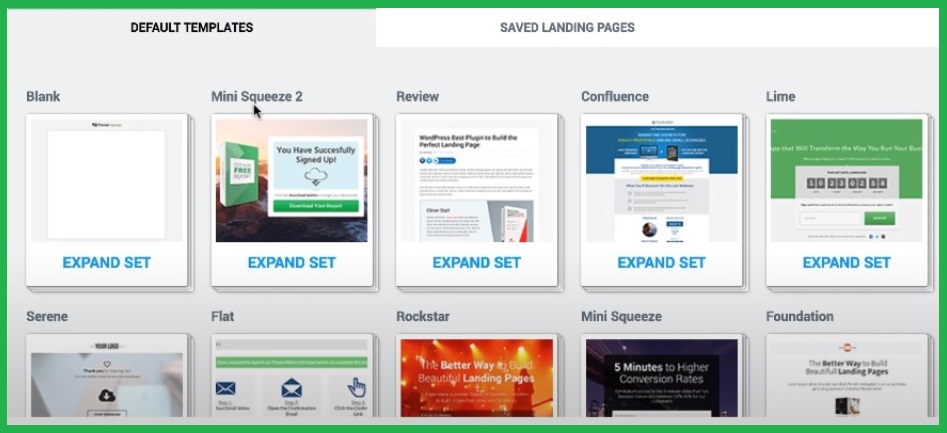
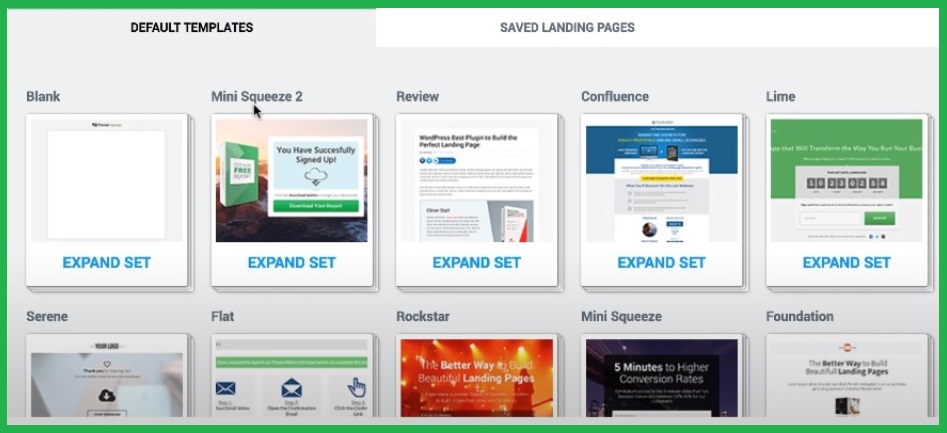
Thrive Architect’s pre-built page sets offer an easy way to kick off successful campaigns.
These templates come with smart features like:
- Smart Color Management
- Global Styling
- Global Fields.
The templates make customization easier. Page creation and campaign launches can be done very quickly.
Beyond the landing page templates, powerful building blocks are provided:
- Attention-grabbing headlines
- Call-to-action buttons
- Opt-in forms, and more.
These elements are specifically crafted to maximize conversions and lead generation. And to streamline your workflow for future projects, you can create a landing page and save it as a custom landing page template.
Thrive Lead Integration
Thrive Leads is a powerful list-building plugin that seamlessly integrates with many email marketing services. It offers over ten customizable opt-in forms to enhance lead generation.
For growing email lists with features like the ones below, Thrive Leads provides a comprehensive solution:
- A/B split testing
- Opt-in form reports
- Direct API integration with popular email services like Constant Contact and Aweber.
Thrive Architect Review: The Learning Curve
Thrive Architect, celebrated for transforming the WordPress landscape, does have a learning curve. It’s not insurmountable, but it merits a deeper look.


This tool was designed with a “point, click, drag-and-drop” philosophy. It is a testament to the democratization of web design. But the uninitiated should be cautious.
- Intuitiveness: At its core, Thrive Architect is intuitive for those familiar with basic web design principles. It’s a true WYSIWYG tool. It offers a straightforward path from conception to creation, yet this road may have a few turns.
- Challenging for a novice: The breadth of options and flexibility can overwhelm individuals new to WordPress or page builders. The tool’s power lies in its depth; navigating this requires a compass of patience and practice.
Thrive Architect’s Compatibility
Believe me; the Thrive Architect developers went the extra mile to ensure it plays well in the sandbox with other WordPress themes and plugins. They put compatibility at the top of their to-do list. You’re not likely to hit a snag when you mix and match tools.
And the good vibes don’t stop there. They’ve also got this knack for making your website look sharp on any screen, big or small.
But, heads up—this tool is like a superhero gadget packed with features that might stretch your hosting service or older WordPress versions to their limits. Keep your eyes open for updates and ensure your hosting can handle them.
Thrive Architect Review: Support
Thrive Architect is renowned for its great support system. You have access to options like the ones listed below.
- Detailed tutorials
- Comprehensive documentation
- An active community forum.
These support resources ensure you can easily navigate and use Thrive Architect’s features.
Customer Support
According to some user reviews, Thrive Architect provides excellent customer support.
The official Thrive Themes website has a comprehensive knowledge base with tutorials, documentation, and FAQs. This will help you get started and troubleshoot issues.
You can also submit support tickets through the website. The Thrive support team is widely recognized for its responsiveness and helpfulness.
Additionally, Thrive Architect has an active community forum.
Here you can:
- Ask questions
- Share tips
- Get help from other members.


Several reviews highlight the value of this community in resolving issues and learning how to use the plugin effectively.
I highly recommend reading the article “Thrive Themes is dead to me” from October 9, 2023. And watch the video “Thrive Themes was Acquired… My thoughts.”
Tutorials and Documentation
Thrive Architect’s tutorials and documentation are really good in quality and comprehensiveness.
The official knowledge base helps you get started and master the plugin’s features with:
- Clear step-by-step instructions
- Video guides
- FAQs.
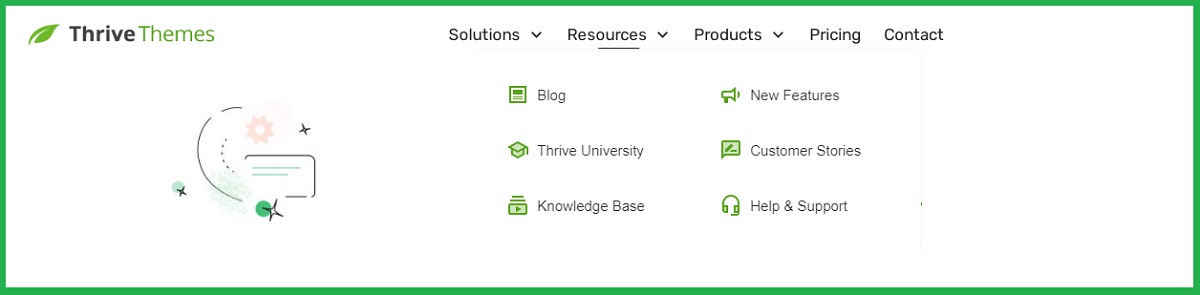
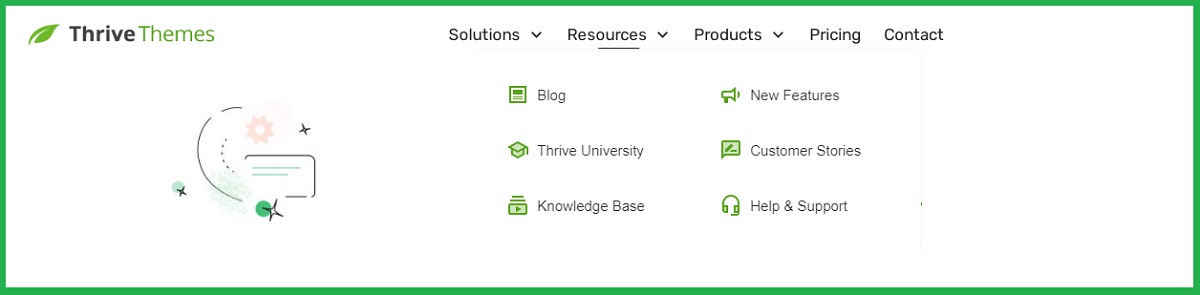
The active community forum is also a valuable resource for finding answers and learning from more experienced users.
Thrive Architect Pricing
As of February 2024, the price of Thrive Architect varies depending on the plan chosen.
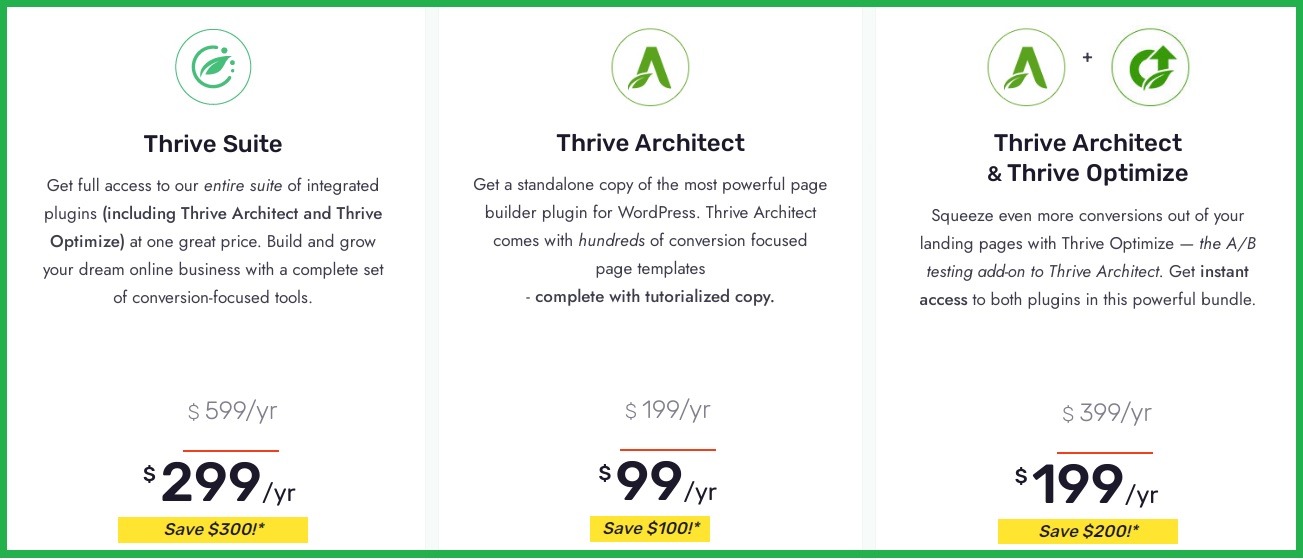
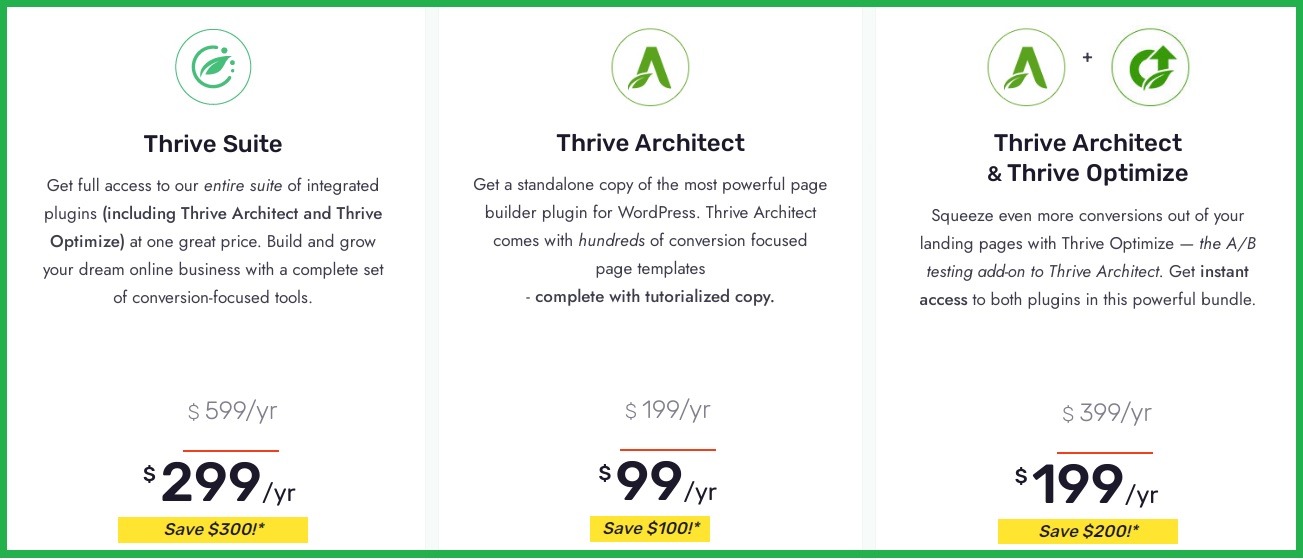
The Thrive Architect+optimize plan costs $199/year (renewable at $399). it includes one website license.
The Thrive suite costs $299/year (renewal at $599) and provides access to Thrive Architect, plus eight plugins.
You can purchase Thrive Architect alone for $99/year (renewal cost $199). This price is comparable with other page builder plugins.
The Optimize Bundle costs $199/year for Thrive Architect and Thrive Optimize.
Thrive Architect Review: Alternatives
Thrive Architect is a popular page builder known for its wide range of features. However, other page builders offer similar features and functionalities.
Elementor
Elementor is a popular WordPress page builder plugin. It has a user-friendly interface and powerful features.
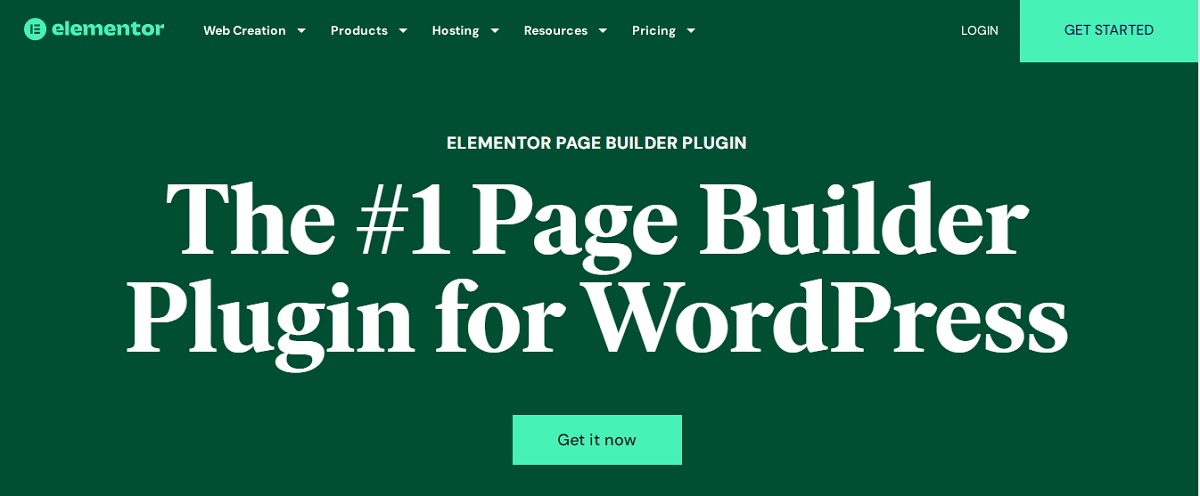
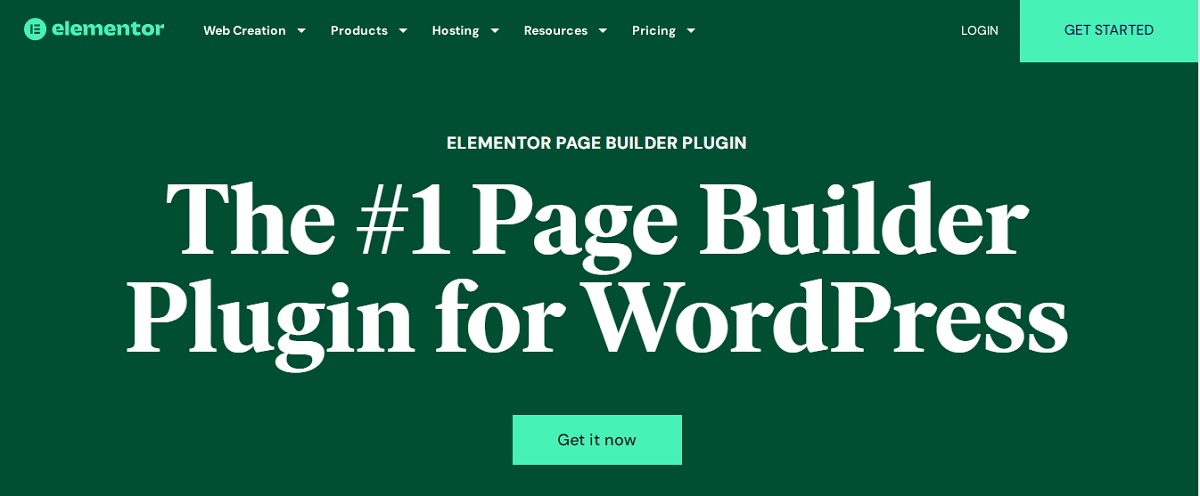
The builder offers a visual, drag-and-drop editor to create a custom website without coding.
With Elementor, you can access many elements. This, of course, makes it easy to build professional-looking websites.
The platform provides advanced styling options. You can modify your website’s look and feel quickly.
Additionally, it offers a Theme Builder feature. The Theme Builder allows you to visually and intuitively manage:
- Headers
- Footers
- Global page templates
- Global post templates.
It also provides specific widgets, like the WooCommerce Purchase Summary widget, to create and customize WooCommerce’s order confirmation page.
This popular page builder is suitable for both beginners and experienced users. Its comprehensive features and functionalities offer a seamless website creation experience.
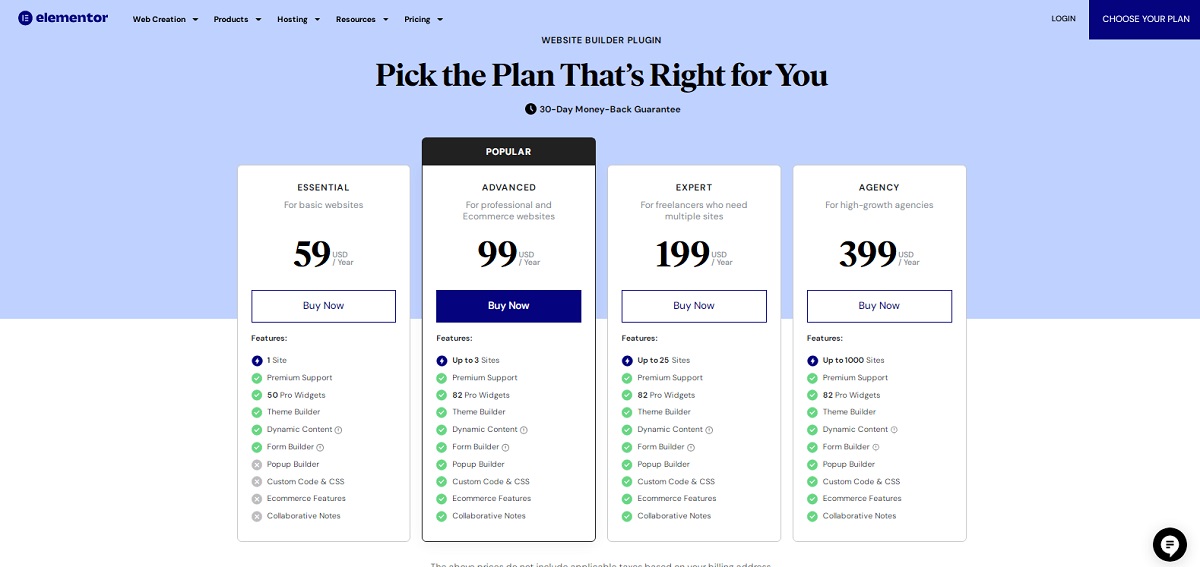
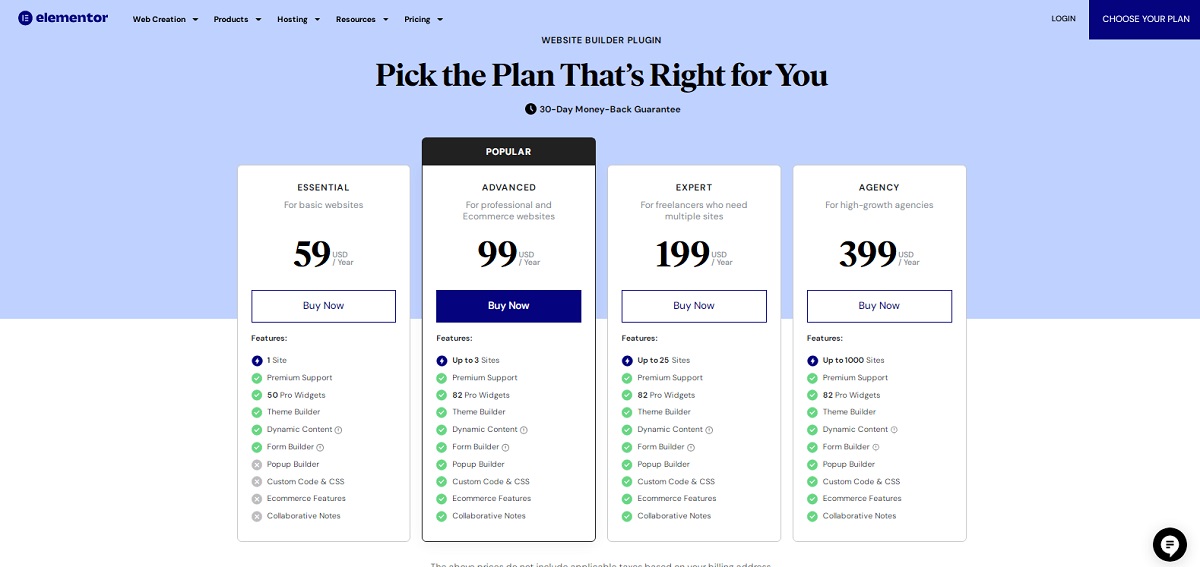
Elementor Advanced costs $99/year and allows you to build three sites.
Read this: Thrive Architect Vs Elementor: Which Page Builder Comes Out On Top?
Divi Builder
Like the others, Divi Builder offers a user-friendly visual interface for creating custom websites.
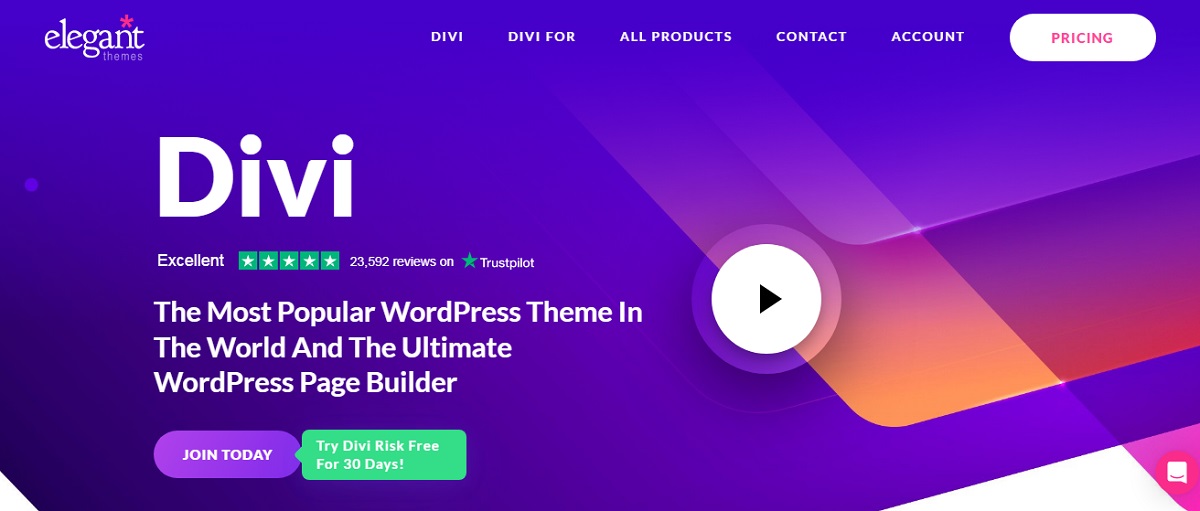
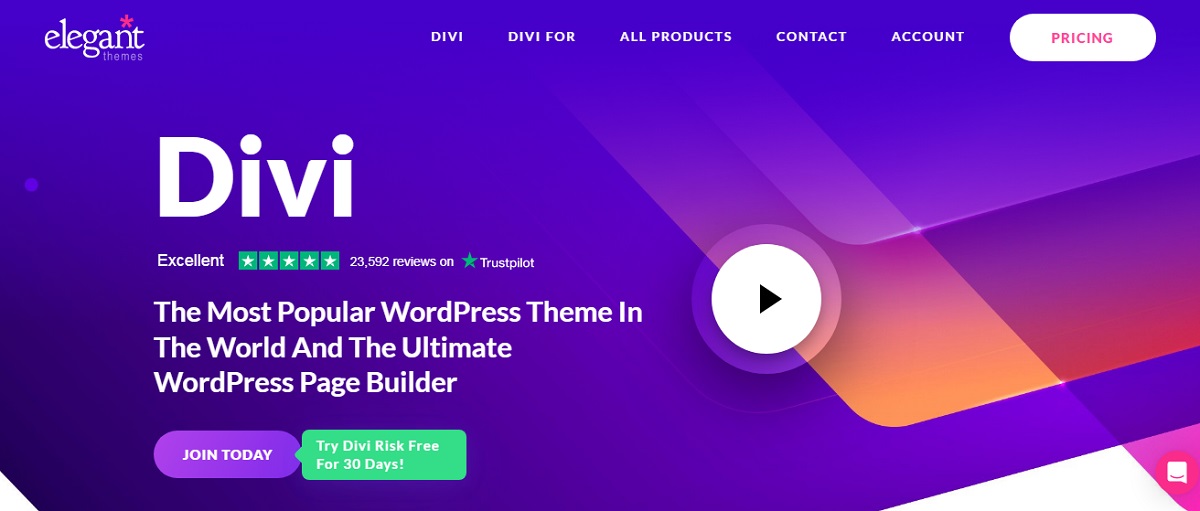
This tool’s builder’s primary building block is the “section,” a content wrapper with various settings for creating visually appealing designs.
Divi Builder provides three section types, each with unique design options:
- Standard
- Special
- Fullwidth.
Dive is best used in visual mode. It allows you to build pages on the front end of your websites without writing code.
It offers complete design control – a versatile tool for creating stunning websites.
Additionally Divi Builder’s Theme Builder feature gives you construction and customization options.
- Theme templates
- Headers
- Footers
- Category pages
- Product templates
- Blog post templates
- 404 pages.
The builder is known for its responsive editing capabilities and complete design framework. It also has good portability features for exporting and importing page layouts.
Overall, Divi Builder stands out as a comprehensive and flexible page builder. It empowers you to design and customize websites effortlessly. This tool provides a seamless interface for creating visually appealing and unique web pages.
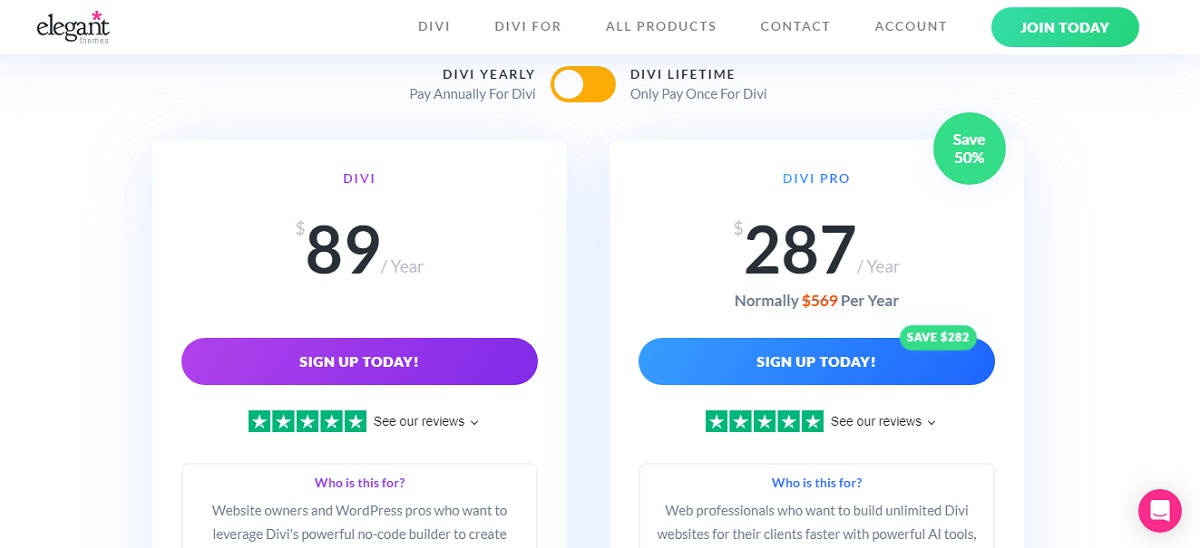
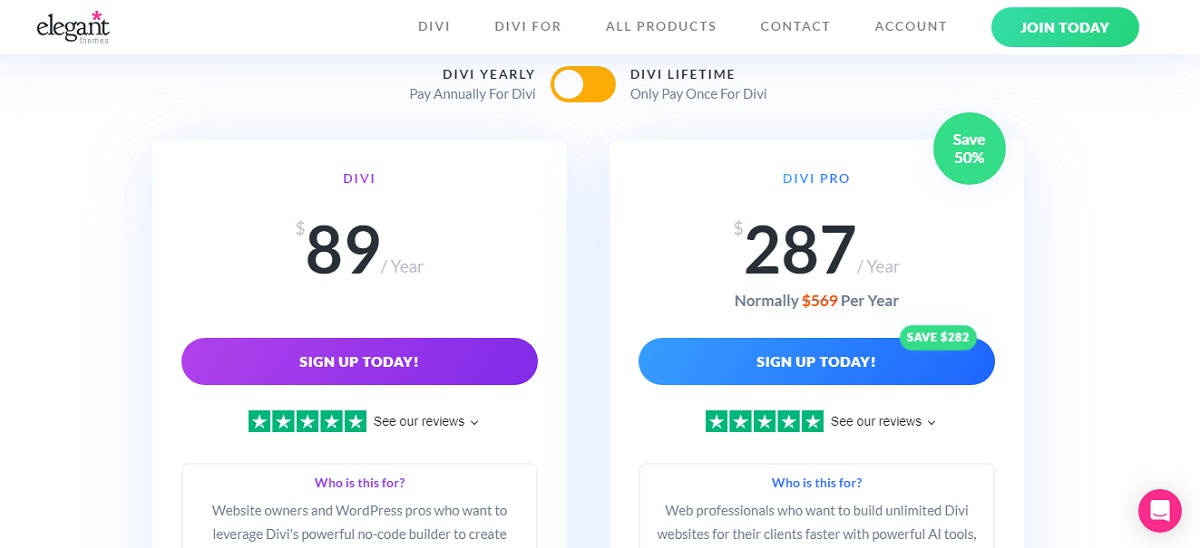
DIVI costs $89/year with unlimited website creation.
Astra
Astra is a highly popular WordPress theme recognized for its lightweight design and flexibility.
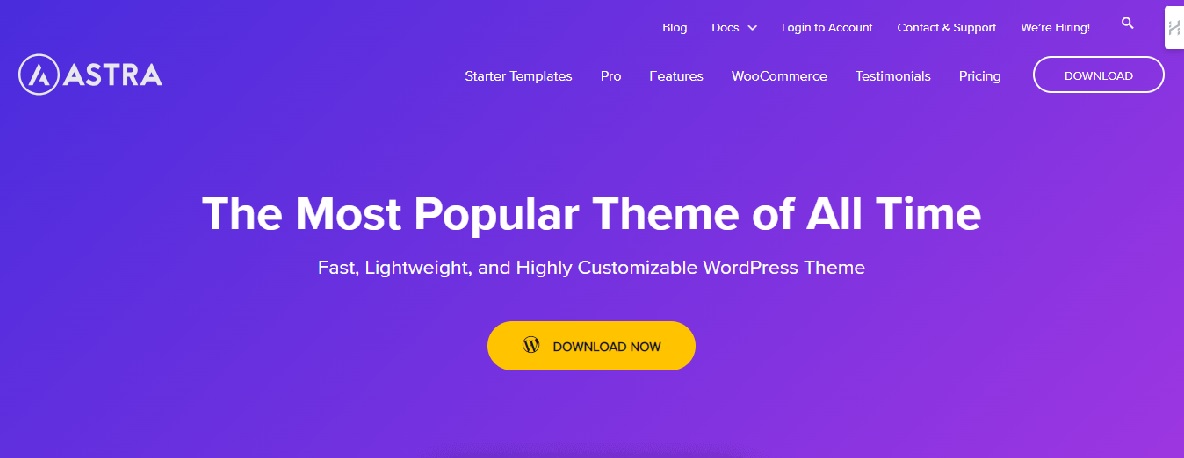
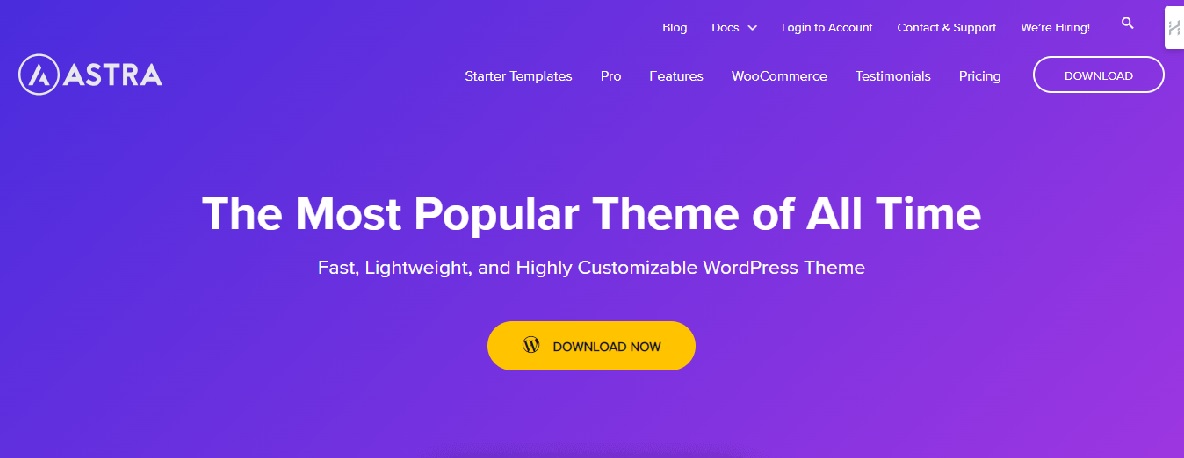
Engineered for speed, Astra requires only 50K of resources. This ensures a blazing-fast performance for websites.
The tool design is based on atomic principles. This approach enables deep customization through an intuitive, code-free platform. It is accessible even to those without coding expertise.
Astra is well-suited for a variety of websites thanks to its extensive library of ready-made starter templates:
- Blogs
- Online stores
- Business sites.
A major selling point of Astra is its stability. It is provided by professional back-end design and optimized code. This ensures a reliable and smooth user experience.
Additionally, Astra’s customization capabilities extend from custom post types to taxonomies. These features empower you to tailor a website according to your unique vision. There is no compromise on performance.
Astra is an outstanding choice for web developers who want to efficiently create professional, high-performing websites. It has a combination of:
- Speed
- Ease of use
- Flexibility.
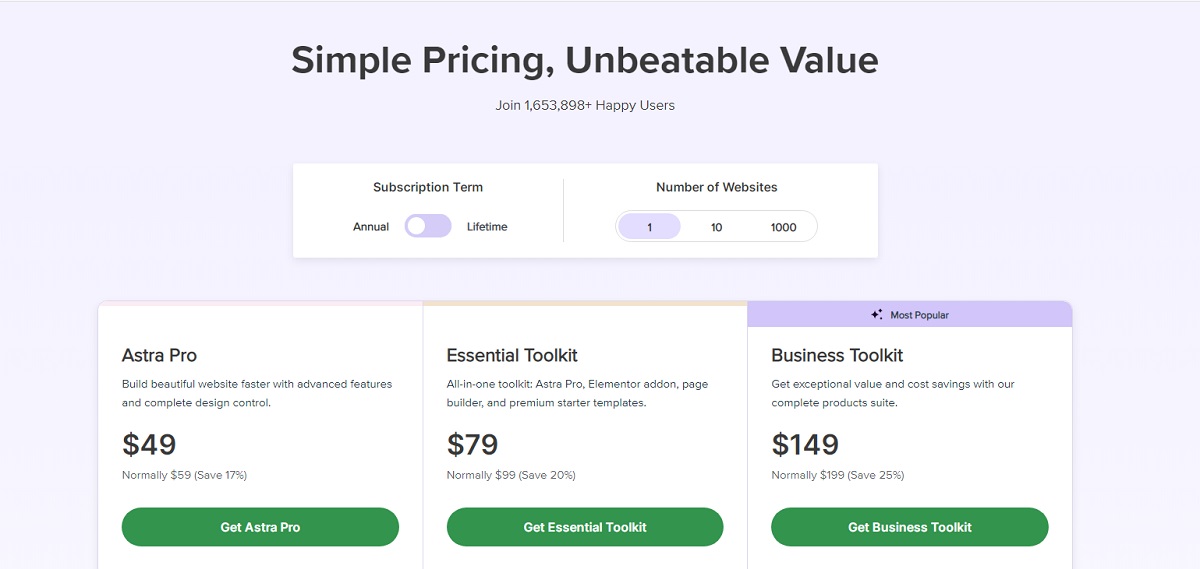
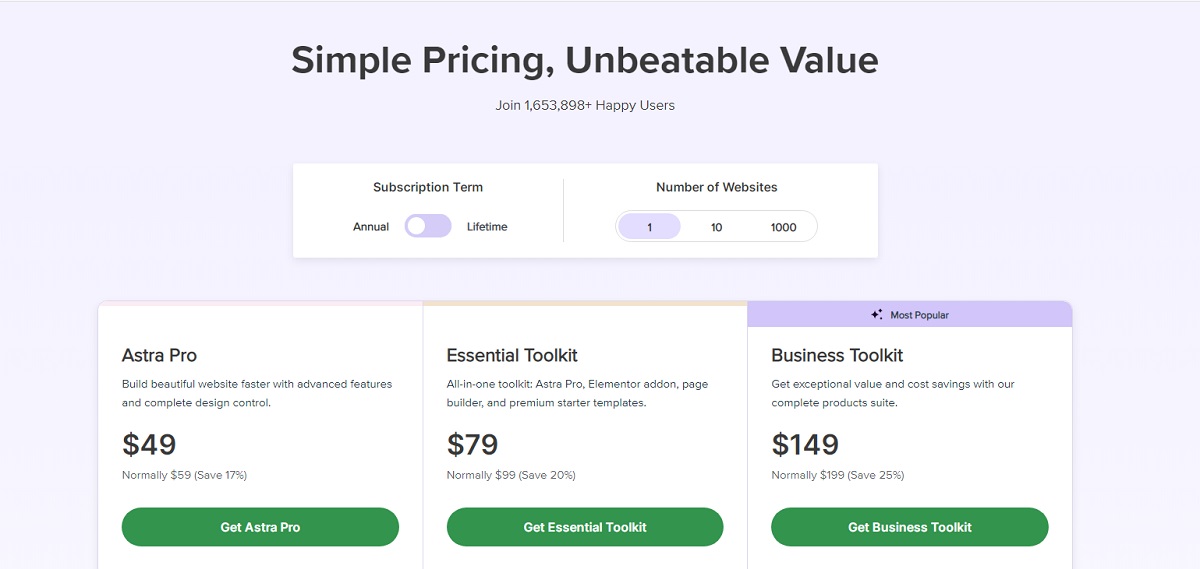
Astra Pro costs $49/year for one site license.
Not convinced? I suggest you read our Astra vs OceanWP article.
Thrive Architect Review: Final Verdict
Thrive Architect is a powerful and user-friendly WordPress page builder plugin that simplifies the creation of visually appealing and conversion-focused websites.
It’s a standout choice for web developers seeking a versatile and efficient tool to build high-converting websites!
However, if you’re just looking to build a landing page, you may find a more suitable tool in our post that covers the best landing page builders to grow your business.
