Writing professional emails each week can become a bit of a chore. But, thankfully, with an AI email writer by your side, you can say goodbye to writer’s block and hello to high-converting email copy.
Not only that, you can speed up the email writing process and spend more time on other areas of your business.
An AI email generator is a tool that will write emails in seconds according to your prompts.
Some tools also allow you to re-write emails, shorten a long email, or lengthen a short email according to your needs.
I’ve researched ten different AI email writers to determine their ease of use, features, and accuracy in writing great email copy.
Take a look below for my results.
If you need a hand writing emails, an AI email generator could be just what you’re looking for.
Some tools are for specialized emails like sales, while others are for general use, but all will help speed up your email writing process.
1. Ryter: Best for Emails with Personality
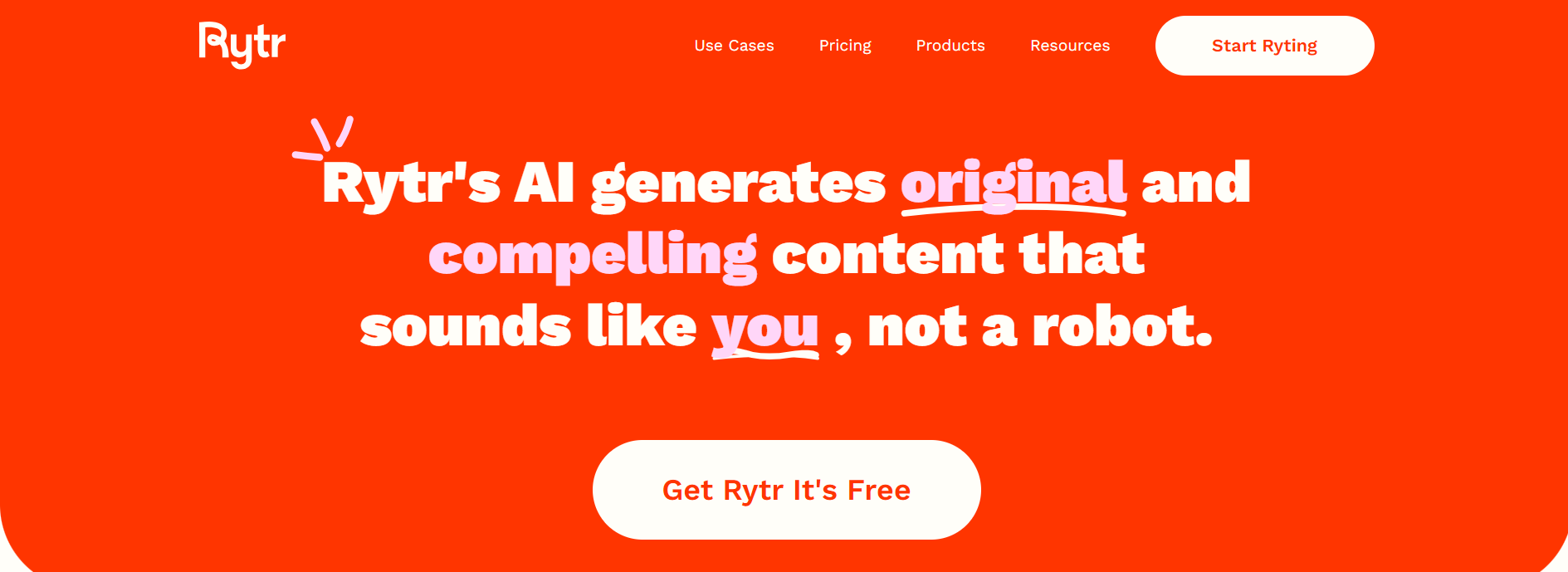
Rytr is an AI email writer that helps users write professional emails that are clear and engaging.
It has a user-friendly interface, and in a few seconds, you can have emails ready to send. You can also use this tool to write email responses.
It works like this:
- Select a language from over 30 available
- Inject personality into your emails by selecting the right tone from 30 presets or customize one to match your brand voice
- Add your own prompt, such as a phrase, sentence, or keyword
- Choose whether you would like 1, 2, or 3 variants
- Click ‘Ryte for Me,’ and you’ll get an AI-generated email in just a few moments
I asked Rytr to produce me an email about a writing course I want to sell and I was impressed with the results.
It included all the information that I would need to send to my subscribers and I had the option to edit the email if I wanted to.
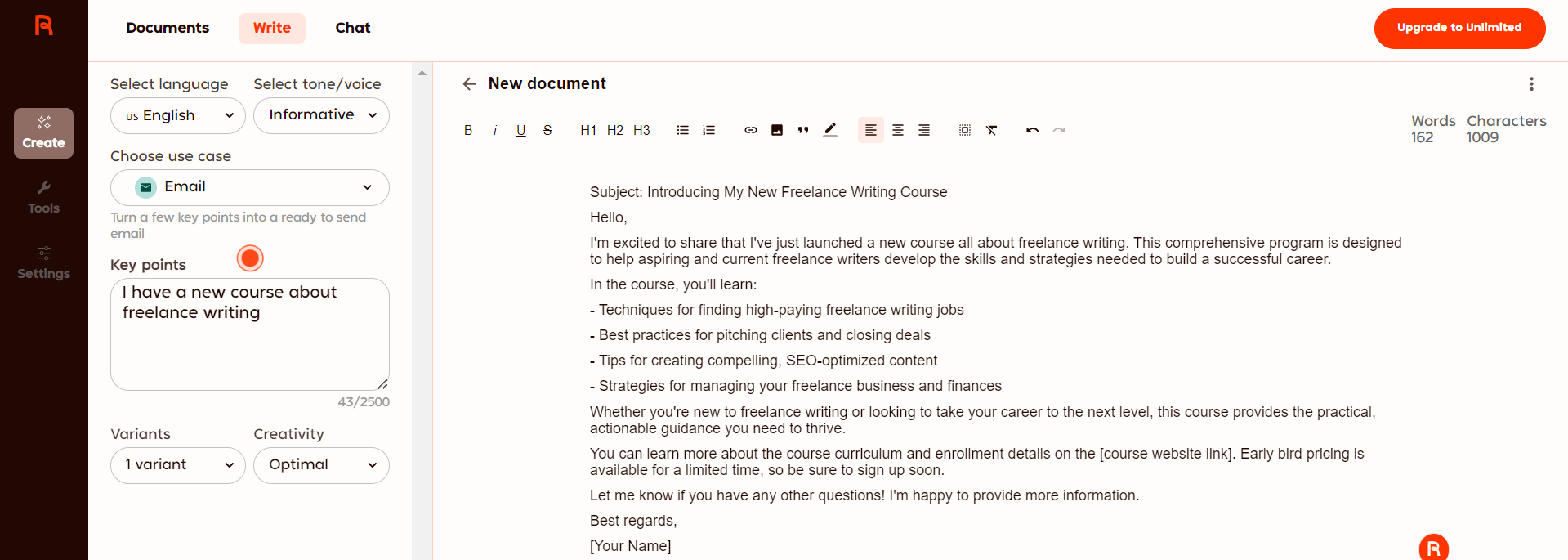
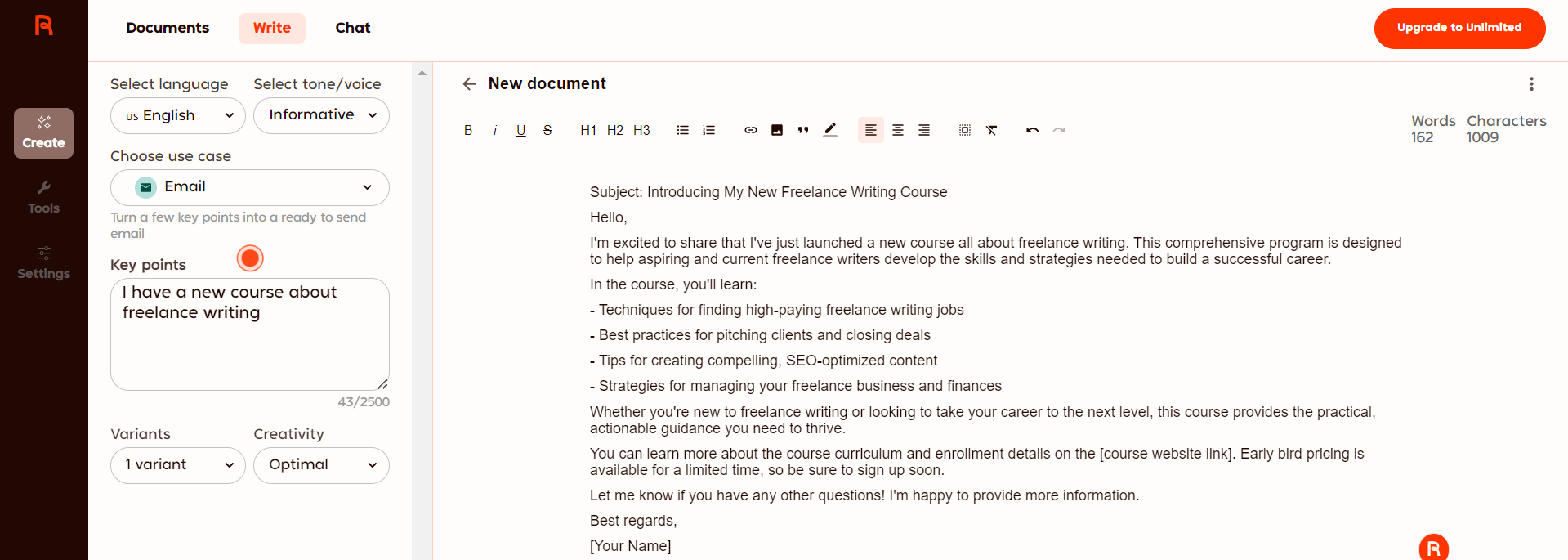
Price: Free for 10,000 words. Plans start at $7.50/month.
2. SmartWriter AI: Best for Personalized Outreach
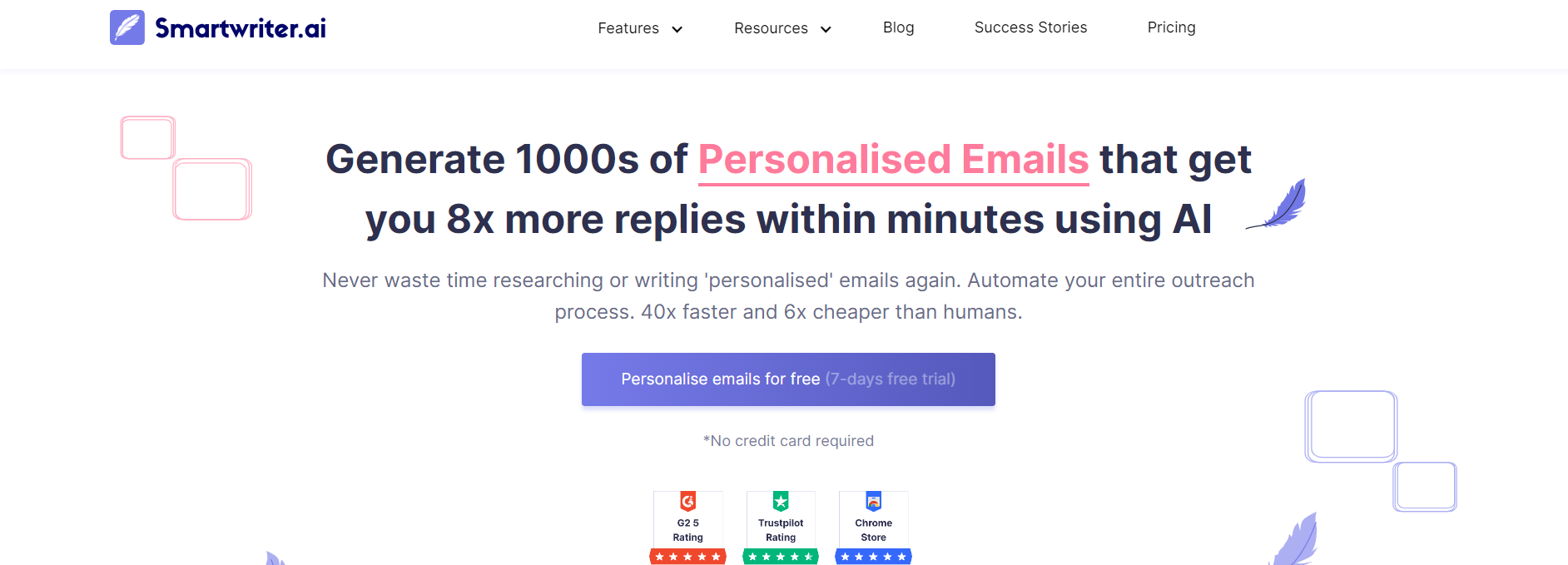
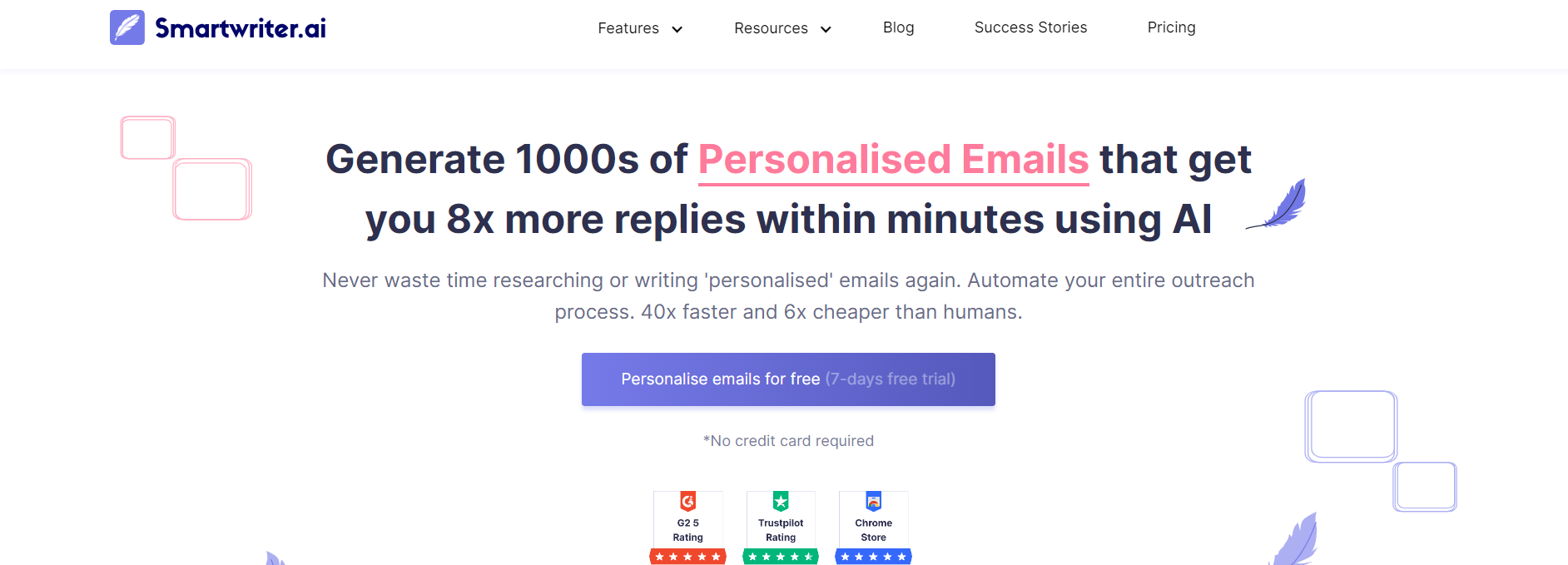
Smartwriter AI is another great AI email generator you can use to produce professional business emails in seconds.
This tool helps users to automate the entire outreach process to get results x40 faster and x6 cheaper than using humans.
Using Smartwriter, you can:
- Personalize with social activity
- Personalize with achievements
- Personalize with professional recommendations
- Personalize with bio/job description
Standout features of this email writing tool include collecting prospect data so you can personalize emails and it has an automated backlink outreach tool, reducing backlink outreach time.
Smartwriter AI is best for B2B sales teams and deep-researched personalized cold emails.
Pricing: 7-day free trial. Plans start at $59/month.
3. Ghostwrite: Best Free Option
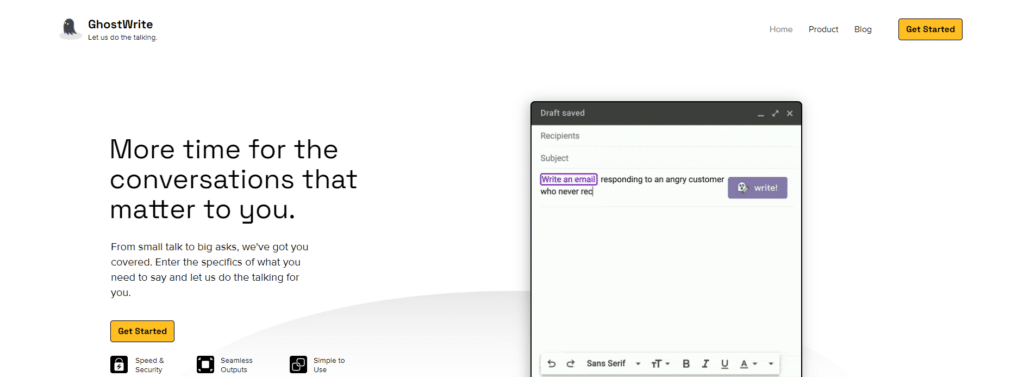
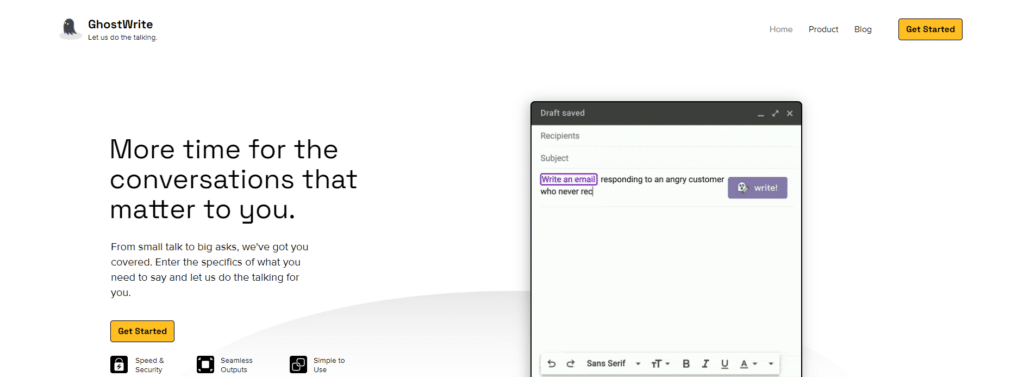
Ghostwrite is an excellent free AI email writer that helps users write clear emails in a few seconds.
To use it, just add the Ghostwite extension to Google Chrome and sign up with your Google Chrome account.
It will then ask you to link it to your email writer, such as Gmail.
Write a sentence about the email you want, and select the language, tone and length, or email you require. You can also add an extra prompt if you have one.
Click ‘Write,’ and your email will be written immediately, which can be edited to your desire.
I found the Ghostwrite AI email writer to be easy to use and the emails were send-ready, so not bad for a free tool.
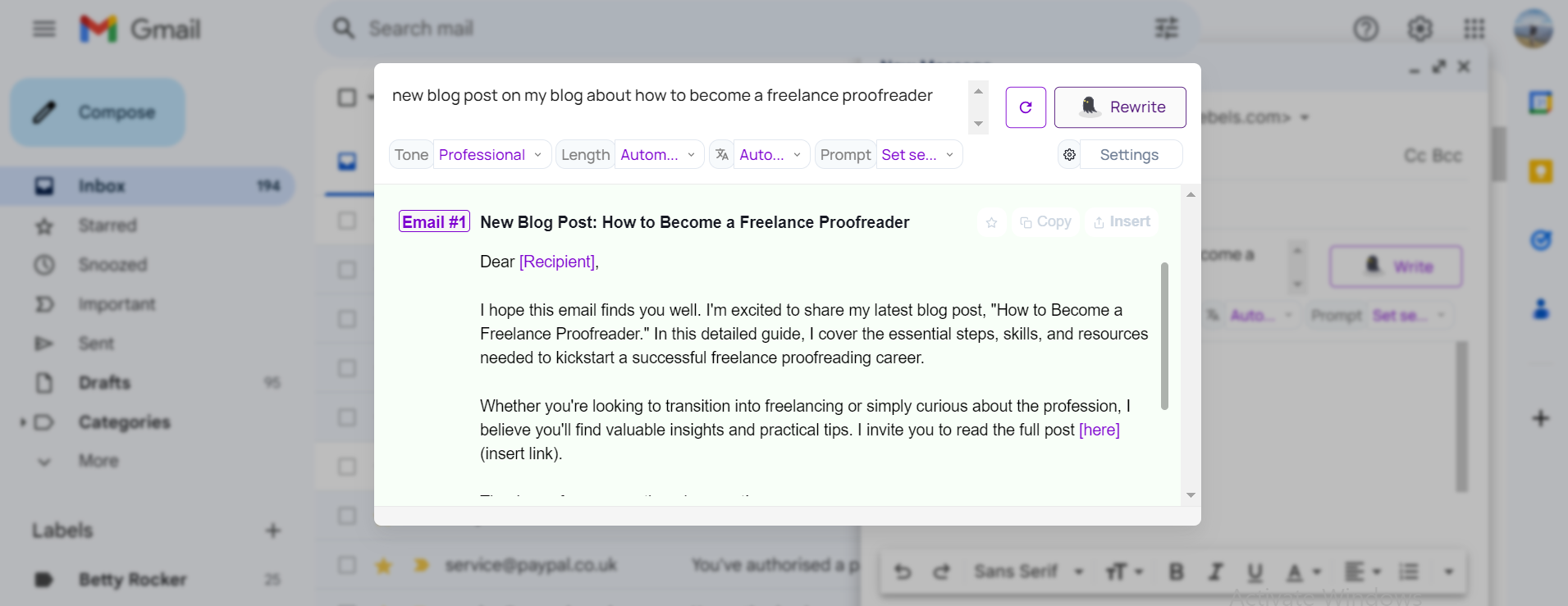
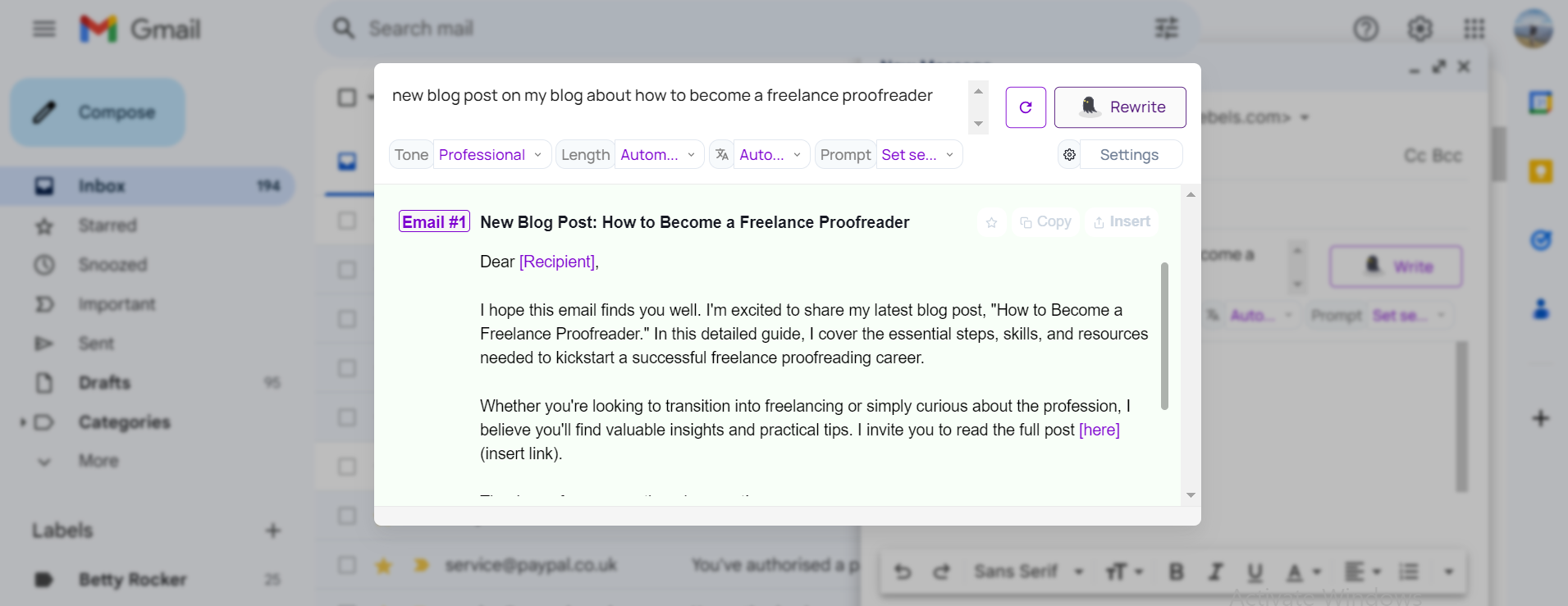
4. Mailbutler
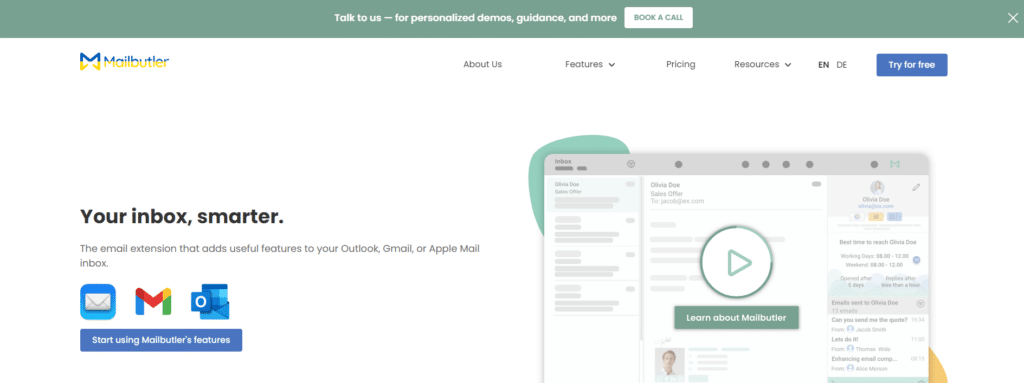
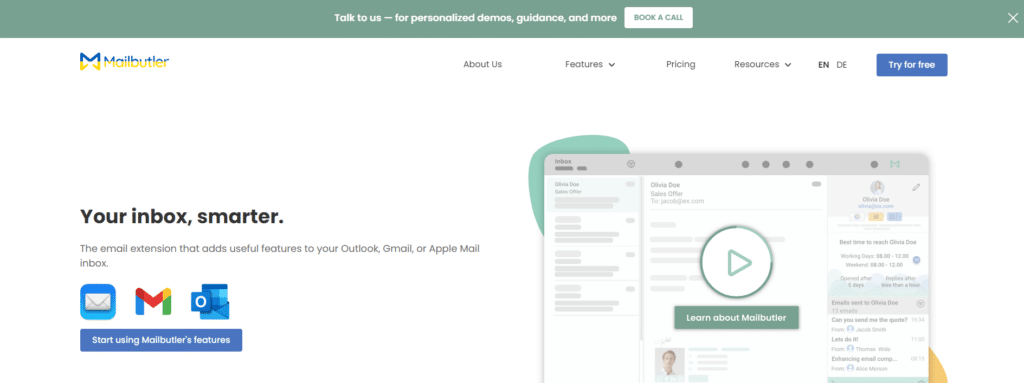
Mailbutler’s smart assistant is a top AI email writer that you can use to automatically compose and reply to emails.
It also has a few other handy features, such as the ability to summarize messages, find contact information in emails, and improve your spelling and grammar.
To use Mailbutler, you need to:
- Write a clear and specific prompt
- Specify the tone and length of your email
Using this AI email writer, you can write emails faster and always be sure every email is unique, even if you see the same prompt multiple times.
Price: Plans start at $14.95/month to use the AI-powered email assistant
5. Mailmeteor
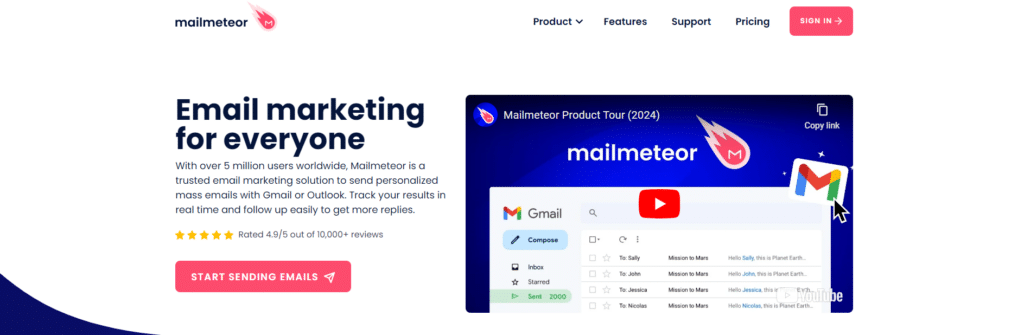
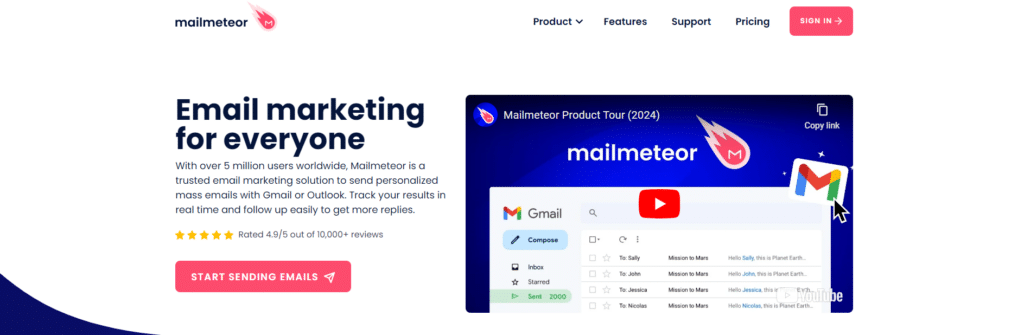
Mailmeteor is an email marketing platform that includes a free AI email writer to generate emails quickly and easily.
It uses a Large Language Model (LLM) to produce emails based on the context you express in your instructions.
I loved the easy-to-use interface and quick 2-minute video tutorial, so I knew what to do without having to search for information.
And you have the flexibility to edit and add more personality to generate emails to align with your band, tone, and intended message.
6. Flowrite
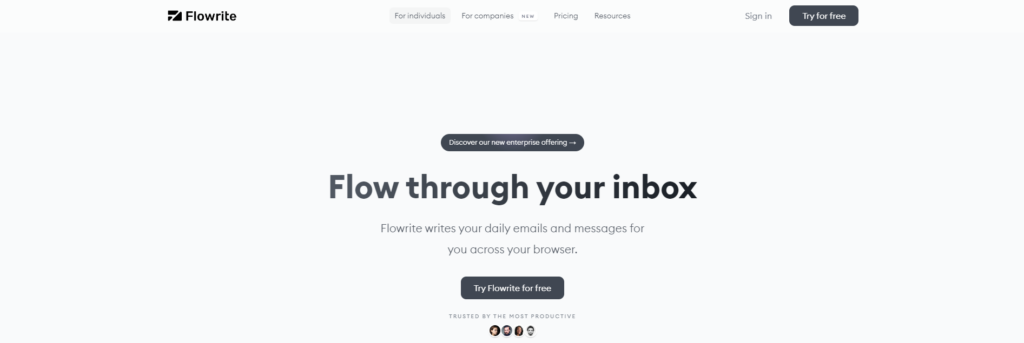
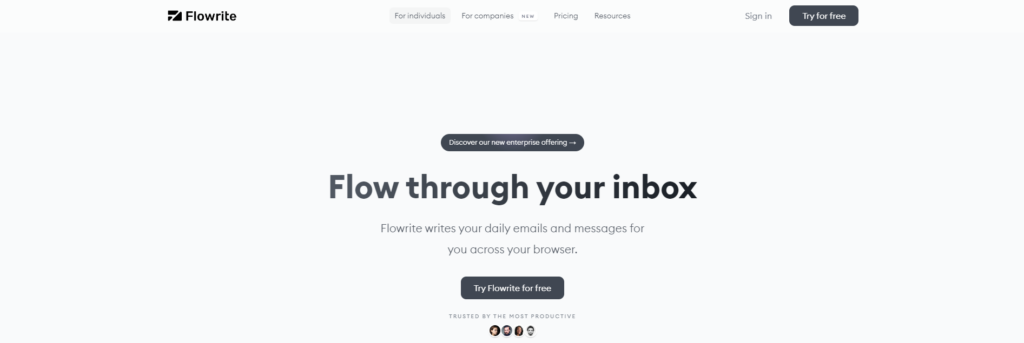
Flowrite is ideal for small teams to generate emails in a few clicks.
You just need toad in your prompts and bullet points, and this tool will expand on this, and give you a fully fleshed-out email.
Plus, you can get personalized reply suggestions in seconds, which can save a ton of time.
Another feature I really liked about this tool is that it includes an autoresponder which could be useful for customer support or individuals who get many routine questions.
You can just plug in an answer and save yourself lots of time!
Price: 14-day free trial. Plans start at $4/month for 200 messages.
7. Hubspot AI Email Writer


The Hubspot AI email writer tool is free to use to generate sales outreach emails in a fraction of the time it normally takes.
You can select and customize a range of email templates and once your email campaign is launched, Hubspot CRM will record campaign data, so you can track open rates and lead submissions.
One feature I particularly liked about this tool is that you can create audience segments, which helps to boost open rates and engagement.
8. Jasper AI
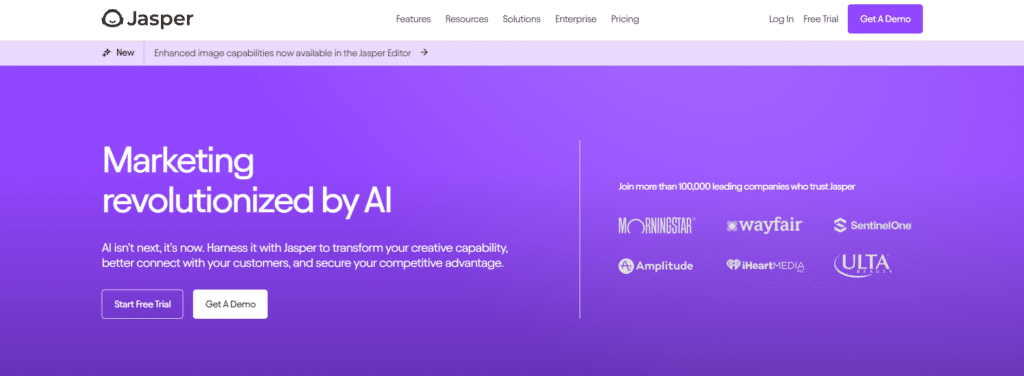
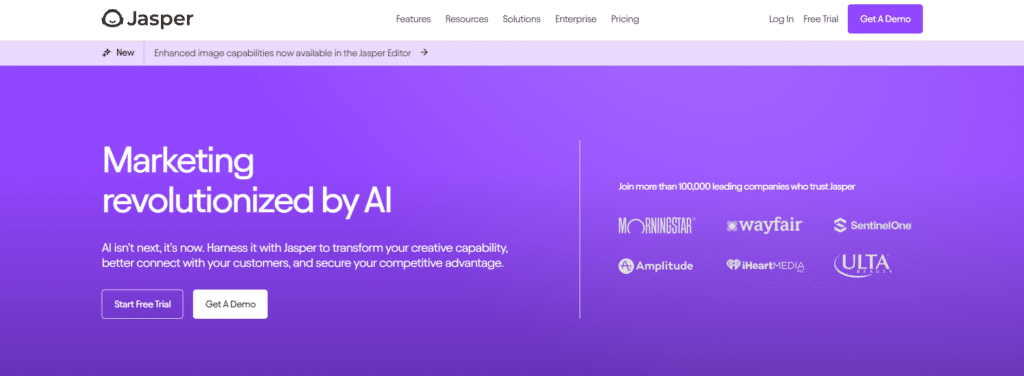
Jasper is an AI copywriting tool that also includes a professional email generator.
It’ll help you to save time, boost results, and achieve brand consistency with simple, customizable templates.
Jasper can help you to produce email content for diverse audiences in 25+ languages and you can even use the handy content repurposed to turn an old blog post into an email newsletter.
Price: Free 7-day trial. Plans start at $49/month.
Learn more in our Jasper AI review.
9. MaxAI
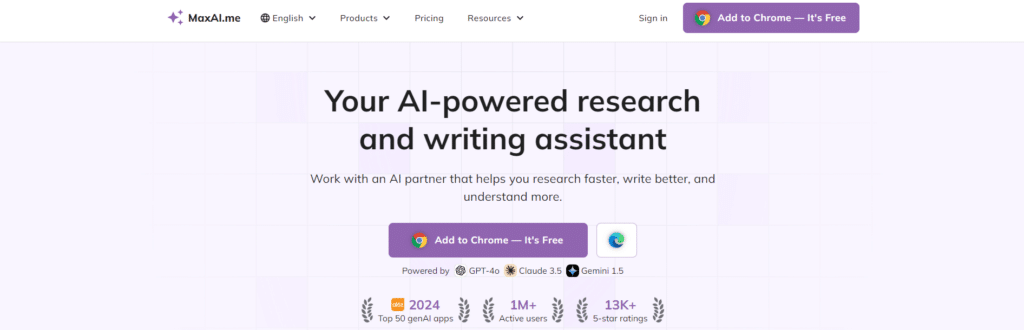
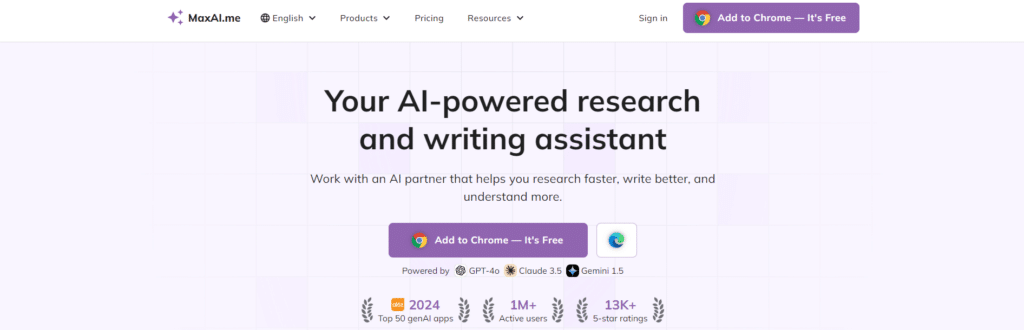
MaxAI is a writing assistant for crafting professional emails through its Google Chrome extension.
It also offers a number of different capabilities, such as:
- AI chat
- AI reading assistant
- AI search
- AI prompts
- AI art
- AI translator
- Much more…
Once you have it added to your browser, click on the dropdown menu to get the AI assistant to write you a compelling email, or write a draft email and Use MaxAI to expand, shorten, or give suggestions.
Price: Free trial available. Plans start at $25/month.
10. Mailmodo AI
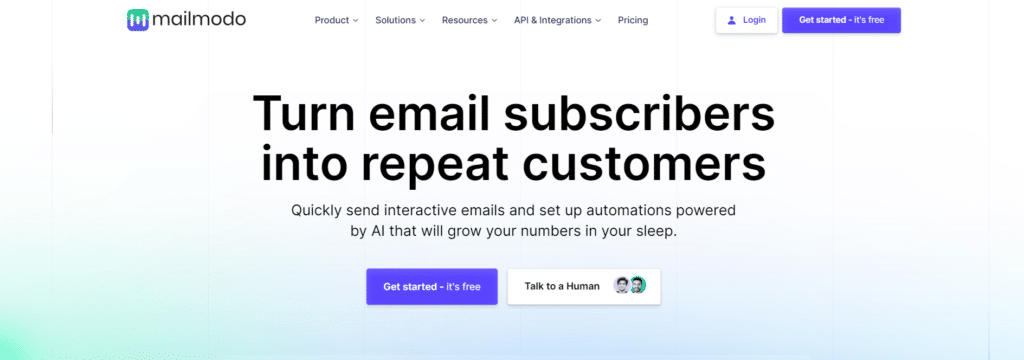
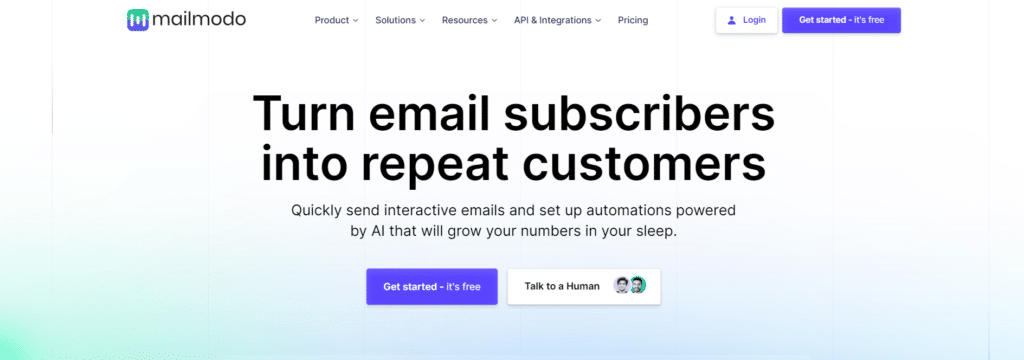
Mailmodo is an email marketing software that has an AI email writer included.
It uses ChatGPT4 for email creation and you can take advantage of email automation to create and send out email campaigns that convert, even when you’re sleeping.
This tool has an easy-to-use drag-and-drop email builder and A/B testing, so you can fine-tune your campaigns by experimenting with different subject lines and content variations.
Price: Free 21-day trial. Plans start at $39/month
The majority of AI writing tools work the same way. You will be asked to input a keyword, subject line, or prompt and to select the tone of your email.
Other information you may be asked for includes the preferred language and length of email you require.
Based on the information you give, artificial intelligence will generate email copy that should be send-ready.
However, some email writers will not give the exact results you want, and you can edit the email yourself or ask AI to generate another email draft.
Always remember to fact-check any generated email for accuracy and to add in your own personalization to ensure it aligns with your brand.
What Are the Features to Look for in an AI Email Writer?
There are many email writing assistants on the market today designed to help you save time and get maximum impact from your marketing campaigns.
But what features should you look for in an AI email generator?
Let’s take a look.
Ease of Use
Just like with any tool, an email writer should be easy to set up and start using so you don’t waste any more precious time.
Check that the tool you use is compatible with your email provider or that it is already integrated with any tools that you use.
Personalization Options
A great AI email writer will have personalization options and the ability to train the AI model and automate messages to align with your own brand voice.
This is particularly useful if you have your own business and get a lot of the same questions.
Email Integration
You will save time if the AI email generator you choose can be easily integrated with your email provider.
Plus, the integration should be quick and easy to process so you can get started creating emails instantly.
Data Privacy
It pays to read the privacy policy of any AI tool you decide to use to ensure your clients’ personal information will always be kept safe.
Extra Features
An AI writer will help reduce the time it takes to write emails for your target audience, which is the main goal, but extra features are nice.
If you decide to go for a paid AI writer, check out what additional features you get to help your workflow such as data extraction, automation, A/B testing, headline generation, and more.
Now, it’s over to you to choose an AI email writer that suits your needs and budget.
All the tools mentioned will help to write emails quickly and effectively but come with different strengths and weaknesses.
I loved Rytr for its simplicity and human-sounding emails that were ready to send. And with 10,000 free words a month, you could probably use it for free for a long time.
Smartwriter had a slightly more expensive monthly plan but produced quality emails and personalized responses, which would be useful for sales teams.
Take the time to compare each tool and take advantage of the free trials to see which one is a good fit for your business goals.
Want more help from AI?
Check these best AI tools for business to boost productivity.
