It’s 2024, for cryin’ out loud. We’ve got robots that vacuum for us and AI that—well, kinda-sorta does some other stuff almost adequately, some of the time.
Amid all that, how is it possible that effectively organizing your tasks still feels like an insurmountable task of its own?
As someone who borders on being unhealthily obsessed with organization, I’ve tried practically every app, system, and philosophy out there for keeping tabs on my endless ocean of obligations. And while some of those setups have been reasonably decent, I’ve never quite felt like I’m truly on top of everything—like the tools I’m using are helping me stay ahead of my agenda both near- and long-term, without a lot of ongoing effort and headaches.
This month, that all changed.
That’s because I randomly discovered—or rediscovered, to be fully accurate—an exceptional all-around planning app called Akiflow.
Akiflow, which boasts about 10,000 paying users and a team of just 16 people behind it, isn’t like any other task management tool I’ve tried. That’s in large part because of how thoughtful and effective it is at taming the virtual jungle of information most of us face these days and bringing all our different services together in a manageable way.
It almost makes organizing your life enjoyable. And you don’t have to be an organization-obsessed oddball like me to appreciate that sensation.
Akiflow’s unlikely evolution
You might’ve noticed that a moment ago, I said I technically rediscovered Akiflow. That fact came to my attention when I tried to sign into the service and realized I already had an account there, despite having no recollection of ever using an app along these lines.
It turns out there’s a reason.
Akiflow was actually born as a very different app back in 2020, when the Y-Combinator-backed service made its debut as a command-line-style shortcut center for Windows and Mac devices.
That was the vision founder and CEO Nunzio Martinello and his cofounder and high school buddy Sebastiano Favaro showed off to the world that year, with the hopes of creating a simple, one-stop spot for better connecting and navigating all the disparate online services most of us rely on each day.
“I would need to open one app to send a message to a person, then save a task to another app, then create an event,” Martinello says. “I kept having to switch contexts all the time just to perform things that were so quick to think [about].”
It didn’t take long for the duo to realize they’d inadvertently stumbled onto something significant. It just wasn’t what they’d set out to achieve.
“We realized that what people were using [the app] for was moving information from one place to another—and we realized there was a massive problem in productivity,” Martinello says. “If you want to be productive, you need to collect all your tasks in the same place.”
That led to a pivot—one that kept Akiflow’s foundation of acting as a connective tissue for all your different apps but brought in a much more specific, limited, and purposeful focus.
And that leads us to what Akiflow is today and the surprise I encountered when I signed back into the service for the first time in years and found myself facing an immediate light-bulb-over-the-head, “aha!” moment.
Beyond Google Tasks and Trello
At its simplest level, Akiflow is now a tool for collecting and organizing all the tasks in your life right within your regular calendar. It’s a tasks and calendar app all in one, in a sense. But to compare it to the likes of Google Tasks, Apple Reminders, or even more feature-rich services like Trello and Todoist is really missing the point of what makes the service special.
As I quickly realized, Akiflow does two things I’ve never seen any other service handle so elegantly:
- Instead of trying to merely be another place to create and store information, it acts as a hub for all the places where you’re already working and encountering tasks today.
- And instead of awkwardly trying to exist alongside or independent of your calendar, it becomes your calendar and combines your tasks and events in a way that seems shockingly seamless and sensible.
That, as it turns out, is exactly what Martinello and Favaro envisioned when they set their sights on tasks.
“We tried to remove the friction to keep yourself organized,” Martinello says. “The real problem is that you need to have everything in the same place in order to build a plan that takes everything into consideration.”
On the first point, Akiflow has a whole host of intelligent integrations that allow you to keep using all the apps you’re already using and have them simply feel like an extension of the same service. That’s something other apps have attempted to accomplish but none have mastered it at this level.
You can connect Akiflow to Gmail, Outlook, Slack, Clickup, Asana, Notion, and Trello, just to name a few of the many possibilities. You can also use Zapier and IFTTT to expand the list of options even further and connect virtually any tool imaginable.
But the most impressive integrations are those native ones. Paradoxically, those change the way you workvby empowering you to keep working the way you want—within all the tools you already rely on—and to add tasks into your Akiflow dashboard by performing the same sorts of actions you’d already be performing in different places, anyway.
For example:
- Once you’ve connected a Slack team to Akiflow, you can just click the “save for later” icon (the little flag within the pop-up alongside any message) in any Slack channel, and that message will be added as a new to-do item inside your Akiflow inbox.
- With Gmail, you can star any email in your inbox—or apply a special Akiflow label to it, if you’d rather—and that email will appear as an Akiflow task within a matter of moments.
- In Trello, any cards you create within connected boards will automatically be added as new tasks in Akiflow, as per your specifications.
In all these instances, each new task is formatted to appear native and complete within the Akiflow environment but also includes a prominent link to its original source, in case you want to click for more context.
And the integrations work both ways: When you check off a task and mark it as complete in Akiflow, the same item also gets marked appropriately to indicate it’s finished within its original source app.
“What we built specifically is a system that lets the user create their own plan without having to manually consolidate things in the same place and keep multiple places updated,” Martinello says. “You can’t spend your day copying and pasting info from one place to another just to maintain your productivity system.”
That same line of thinking applies to the second point from above, too—and that’s really where Akiflow’s ability to transform your workflow starts to become apparent.
Syncs with Google Calendar and Outlook
The biggest change I’ve noticed since I’ve started using Akiflow is that my tasks and my calendar no longer feel like separate, sometimes at-odd, entities. They become a single streamlined system in a way I have long yearned for but, until now, had never fully achieved.
That’s because Akiflow isn’t designed to be a “tasks app,” in any traditional sense. It’s designed to be your calendar. And, rather sensibly, that calendar just happens to include tasks—which Akiflow happens to excel at collecting and managing.
“If you look from afar, apps that have tasks and calendars look very similar,” Martinello says. “In reality, the way they function makes all the difference.”
To that end, once you start using Akiflow, you probably won’t open any other calendar app often—if ever. Akiflow syncs with your Google Calendar or Microsoft Outlook Calendar agenda (or even with multiple accounts from either of those places, if necessary) and continues to rely on those frameworks as a functional backend for your agenda data.
Practically speaking, though, it pulls all your events into its own calendar interface and shows them right alongside your scheduled tasks and any pending or overdue tasks, with a drag-and-drop system that makes it pleasingly easy to block out your time and find a place for everything to get finished—be it an event or a task, work-related or personal.
What’s really struck me is how easy—and, dare I say, even delightful—this makes it to organize your days and make sure nothing important gets left behind. I’ve been planning out my workdays a week at a time, with a mix of already scheduled meetings and appointments (which automatically come over and show up from Google Calendar), my tasks (both those I’ve created within Akiflow and those I’ve pulled in from Slack messages, Gmail emails, and other external sources), and my various daily obligations. All it takes is a few minutes of dragging and dropping items into sensible places and then checking things off as I go.
If something doesn’t get finished within its scheduled day, all I do is drag it over into the next day—or drag it back from the “Overdue” area within the app into my main Akiflow inbox of pending, yet-to-be-scheduled tasks.
The very concept of “tasks” takes on a different meaning in this context too. Rather than merely representing to-do-style chores, it ends up being a mix of those and more mundane day-to-day duties—things you need to accomplish during your workday, for instance, but might not necessarily think of as “to-do list items” or “calendar events,” either. This all plays into the idea of using the service for full-fledged time blocking, not just basic task management.
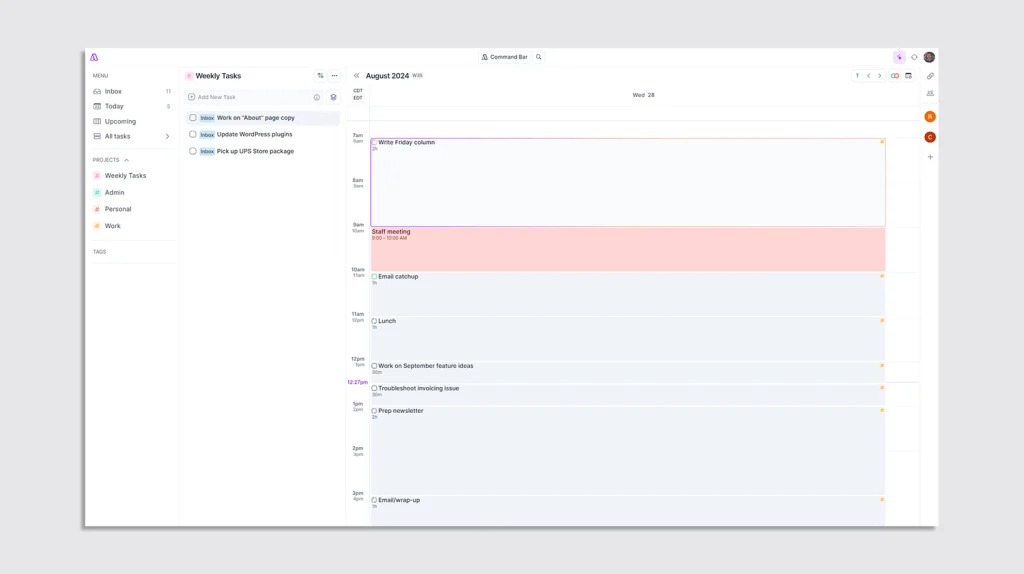
Akiflow has lots of smart bells and whistles that serve its same underlying goals of saving you time and keeping you from constantly having to switch contexts. You can create recurring tasks and shareable booking slots, for instance, and you can quickly add tasks into different projects—categories, essentially—for even deeper organization.
In fact, you can even have Akiflow do that last part for you, thanks to the service’s clever and carefully limited use of AI.
AI for tasks, done right
It’s almost alarming to see a productivity service that isn’t clamoring to cram AI into every possible nook and cranny these days, but that’s exactly what Akiflow is doing—and, I’ve gotta admit: It’s incredibly refreshing.
Rather than trying to offer AI for every purpose imaginable, regardless of how useful or reliable it actually is in a practical sense, Akiflow is deliberately taking it slow and being extremely methodical with its AI adoption.
Right now, the only place AI comes into play within the service is with an optional system for learning your task-categorizing habits and then automatically assigning new tasks into different projects for you—marking them as “#work,” “#personal,” or “#admin,” for instance (if you have an assistant who’s likely to handle certain types of tasks), as well as getting more nuanced with other, more specific project designations.
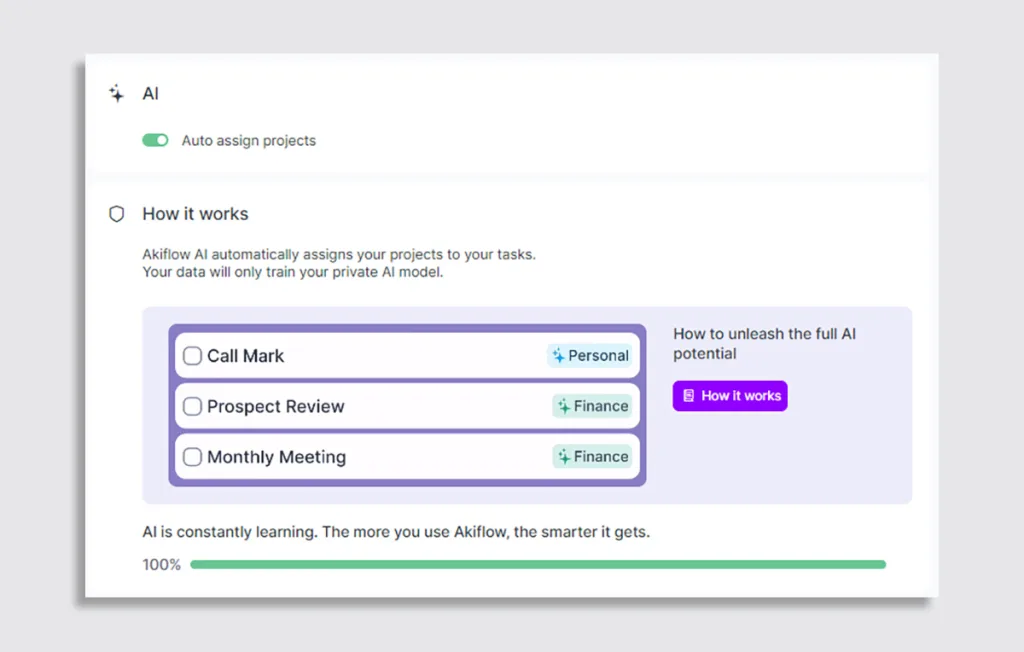
The system has been working almost flawlessly in my time with the app so far. It’s a handy little step saver that shows what AI can do when deployed thoughtfully instead of being sprayed all over the place as a solution in search of a problem.
“We don’t want to just add AI because it’s a cool buzzword,” Martinello says. “We want to add AI that actually helps the user, so we’re being a bit careful in going into that progressively without proof that it’s actually helping.”
In Martinello’s view, having an AI agent create tasks or lists for you ends up being counterproductive—because it increases the number of things you have to do without allowing you to decide what you need to work on and formulating a plan to support your own goals and style of working. Martinello does expect the scope of AI within the app to expand over time, but he wants to see that happen gradually.
“If we add AI, it’s going to be the cherry on top of something solid we’ve been building,” he says.
And in reality, most of Akiflow’s most helpful features don’t need AI to be useful. The service’s universal command bar, for instance, lets you hit Ctrl/Cmd-K or Alt-Space from anywhere within the app—and anywhere within your operating system, too, if you’re using Windows or MacOS and have the native Akiflow program installed—to perform almost any action imaginable, from snoozing or rescheduling an existing task to quickly creating a new task, event, or time slot.
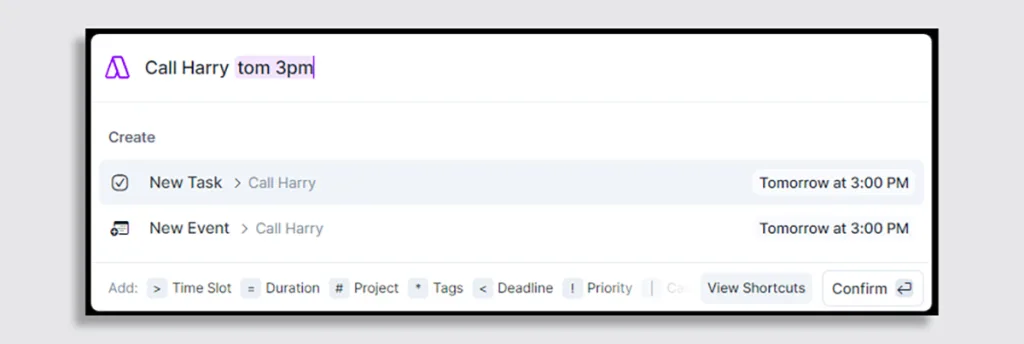
You can even use the command bar to save info from the web or another app for later revisiting by copying text into your system clipboard, then summoning the command bar and using its “Capture” option. That creates a new task around your copied text and automatically includes the associated web URL along with it, if applicable.
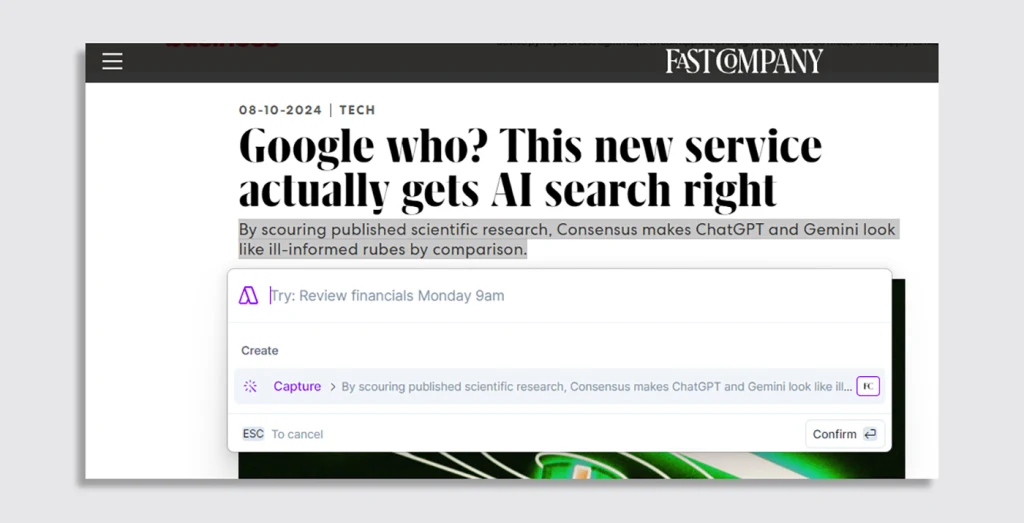
Akiflow is also available on the web as well as on iOS (currently in a TestFlight-associated beta state) and Android.
There’s really just one caveat, and that’s the cost: Following a week-long free trial, Akiflow costs $228 a year—which comes out to $19 a month—if you pay up front for an annual plan. If you’d rather pay on a month-to-month basis, you’ll be looking at $34 a month. That’s very much in line with the current pricing for Superhuman, a similarly exceptional but equally expensive power-user app designed to improve productivity in the area of email.
Akiflow does offer a couple of ways to bring its cost down considerably—first, with discounts for students, and second, with a special Believer plan that appears once you’re actively using the service. That plan lets you pay for five full years of access at once, with a heavily reduced rate of roughly $8.33 per month for that period (for an up-front total of $500).
Like with Superhuman and other professional productivity tools, the question ultimately comes down to how much of an impact Akiflow makes in your life and if that impact is worth the expense for you. When you look at the seconds the service can save and the headaches it can eliminate, 62 cents a day in the annual approach—or 27 cents a day, if you do the five-year “Believer” commitment—suddenly doesn’t seem so steep.
Personally, after spending several days living with the service as part of my research for this article, I considered that exact question and quickly realized Akiflow was an asset well worth adding into my workday toolbox. The pennies per day are nothing compared to the improvements Akiflow has brought to my organization. I signed up for a paid plan and haven’t looked back.
Martinello, too, certainly knows he isn’t offering economy-level pricing. But with a service designed primarily with founders, managers, and all manners of busy professionals in mind, he hopes others also find that the value Akiflow provides more than outweighs its cost.
“Instead of focusing on organizing yourself, you can focus on value-creating activities,” he says. “I can’t decide what your life goal is or what you really want to achieve, but I can help you get there faster.”
Discover all sorts of off-the-beaten-path productivity treasures with my free Cool Tools newsletter from The Intelligence. You’ll get a new efficiency-enhancing gem in your inbox every Wednesday!
