If you’ve decided to start a podcast, you may be wondering what Castos offers and if it’s worth using. In this Castos review, I will answer all your questions so you can make an informed decision.
I will detail:
- How Castos works
- The key features
- Who it’s right for
- Pricing
- Does it have customer support
- What people are saying
- How to set up your first podcast
- The best alternatives
Let’s dive in!
If you’re new to podcasting, check out our guide on how to start a podcast and make money.
In a hurry?
Take a closer look at Castos right here.
Castos review
-
Ease of Use
-
Features
-
Customer Service
-
Price
Summary
Castos is a podcast hosting platform ideal for small to medium podcast hosts to create, manage, distribute, grow, and monetize their podcasts. It offers the freedom to create unlimited podcasts, downloads, and episodes and smart features to grow your brand such as automatic distribution, a podcast website, free transcriptions, and YouTube republishing. Users can monetize their episodes with dynamic ads and donations.
Pros
- One-click migration
- Create private podcasts for paying subscribers
- Create unlimited podcast and episodes
- Free podcast website
- Easy WordPress integration
- Embed the Castos player anywhere
- Automated YouTube republishing
- Free transcription credits
- Flexible and affordable pricing
Cons
- Limited monetization features
- Limit on private subscribers allowed
- Video podcasting only available on Pro subscription
Castos Overview

Castos is an all-in-one podcast hosting platform that also allows users to create, monetize, distribute, and grow their podcasts.
It has a user-friendly dashboard and an excellent array of features so that even complete beginners can create podcasts quickly and easily.
Using Castos, you can publish as many podcasts as you want for a fixed monthly fee and even test out recording longer episodes in different styles without hitting a storage cap.
Once you have your podcast episodes ready, they will be automatically distributed to all major listening directories, such as:
And I was really impressed with the generous Castos features and affordable pricing, which would make this podcast hosting platform ideal for those just starting out.
Let’s take a closer look at those standout features below.
Castos Review: Key Features
Take a look at Casto’s unique features, which will help you create, manage, monetize, and distribute your podcast like a pro.
Custom Castos Website


Every podcast you create in Castos gets a professionally designed, mobile-responsive podcast website.
This can be easily customized to match the look and feel of your show, and you can:
- Select a primary brand color to make it unique
- Choose fonts that align with your branding
- Import your podcast cover image automatically
Not only that, but you can upload host profiles into Castos to show on your website and feature a subscriber page so you continually boost your follower list.
Podcast Monetization
I loved how Castos offers multiple options to monetize a podcast, and they do NOT take a cut of your revenue, aside from a Stripe processing fee.
You can decide on a donation schedule, including when and how much listeners can pledge to support you.
Options include a ‘‘one-off” donation or a ”scheduled” donation.
Another nice touch is that you can easily track supporter donations in a dedicated ”Subscriber Dashboard”.
Podcast Transcriptions
You spend time creating your podcast episode, and Castos will automatically transcribe the episode into a word-for-word account.
This is a great way to ensure your content is accessible to a wider audience, like those who speak a foreign language or those who are hard of hearing or deaf.
Not only that, but your podcast website may also enjoy an SEO boost and better ranking in search engines for key terms, so it gets seen by a larger audience and makes you more money!
Casto’s automated transcriptions are free, and each plan gives you an allotted amount of credits to use.
YouTube Republishing
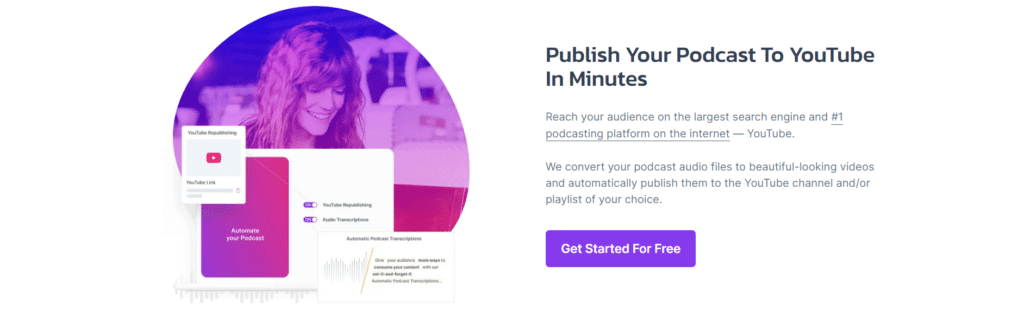
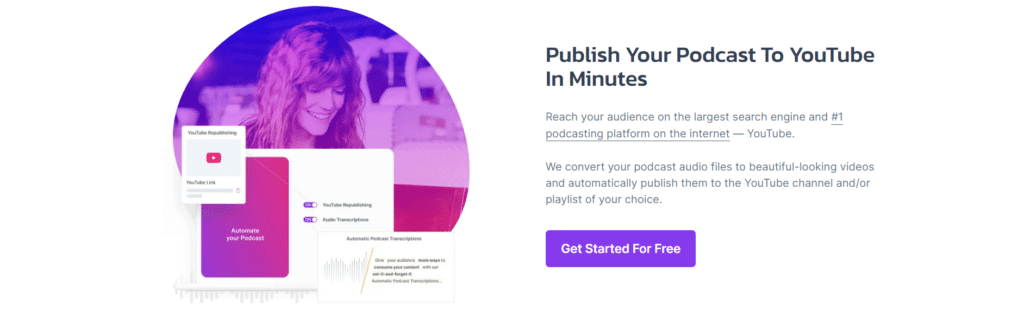
Castos makes it easy to automatically republish your podcast episodes into stunning-looking videos for YouTube.
The benefits of YouTube republishing include:
- Reach a wider audience
- Enhance your SEO results
- Make more money from your podcast episodes
It’s free and easy to get started with YouTube republishing. Just connect your Castos account with your YouTube channel and every time you create a podcast it will be converted to a video file, with a thumbnail, and published to YouTube for you.
However, it is important to point out that this feature is only available to Castos Growth and Pro plans.
Dynamic Ads in Your Podcast
Castos lets you monetize all your podcast episodes with a single click and zero technical knowledge.
You don’t have to chase sponsors or edit your episodes – Castos does it all for you, so you can enjoy extra revenue quickly and easily.
Dynamic ads can even be added to your old podcast episodes that are still getting traffic.
I also thought it was a nice touch that Castos allows you to place ads, no matter how many listeners you have.
You often have to wait until you have tens of thousands of listeners a month with some platforms, which can be a hard goal to reach for many.
Detailed Podcast Analytics
Castos hosting gives users access to a detailed analytics dashboard to monitor our podcast’s performance.
A few things you can monitor include:
- Total listens by podcast
- Best performing episodes
- Which browsers and apps your audience listen on
Check our guide on how to see how many listeners a podcast has.
- Easily download reports to share with sponsors or partners
- The ‘‘follower” metric shows who your true fans are
- See where your podcast listeners are located
By getting information on your best podcast episodes, you can give followers more of what they want.
And receiving information about where listeners are located means you can explore content that will resonate with them and even create meetups for loyal fans in that area.


WordPress Site Podcast Plugin
The Castos embeddable player allows users to embed their podcast onto any website or platform outside of the Castos platform.
By embedding the podcast player onto your website, your audience can listen to it without having to navigate away from your site.
WordPress users can make their lives even easier by downloading the Castos WordPress plugin onto their site and managing all their podcast work in WordPress.
This plugin allows you to:
- Manage multiple podcasts on your WordPress website.
- Import all podcast content in one click.
- Upload episodes, view analytics, design multiple feeds, and edit your embeddable player.
- Choose between light or dark mode depending on what looks best on your site.
- Create customized subscribe and call-to-action buttons for shares on social media.
Seamless Integrations with Other Tools
Easily integrate your Castos podcast directly with third-party tools such as:
- Zapier
- Shopify
- ConvertKit
- Elementor
- Stripe
- PayPal
- MemberPress
- Descript
- Many more…
By linking different tools, you can enhance your Castos capabilities, offer your listeners the best experience, and make the most money from your efforts.
Castos Review: Who is it Right For?
Castos is the right podcast hosting platform for small and medium podcast publishers who are either starting out or mid-way through their growth journey.
New podcasters will enjoy having unlimited podcasts, downloads, and episodes without restrictions and the one-on-one onboarding call with an expert is a nice touch.
However, larger podcast publishers may be frustrated with the limit on the number of private subscribers they are allowed to have and may want to look elsewhere if they have a bigger audience.
The main ways Castos is used include:
- General podcasting. Create, grow, manage, and monetize a podcast for your audience.
- Private podcasting. Easily create private podcasts for your membership site, community, or online course.
- Internal company podcasts. Create a podcast just for your employees to pass on information in a way that doesn’t require looking at a screen.
Castos Review: Pricing
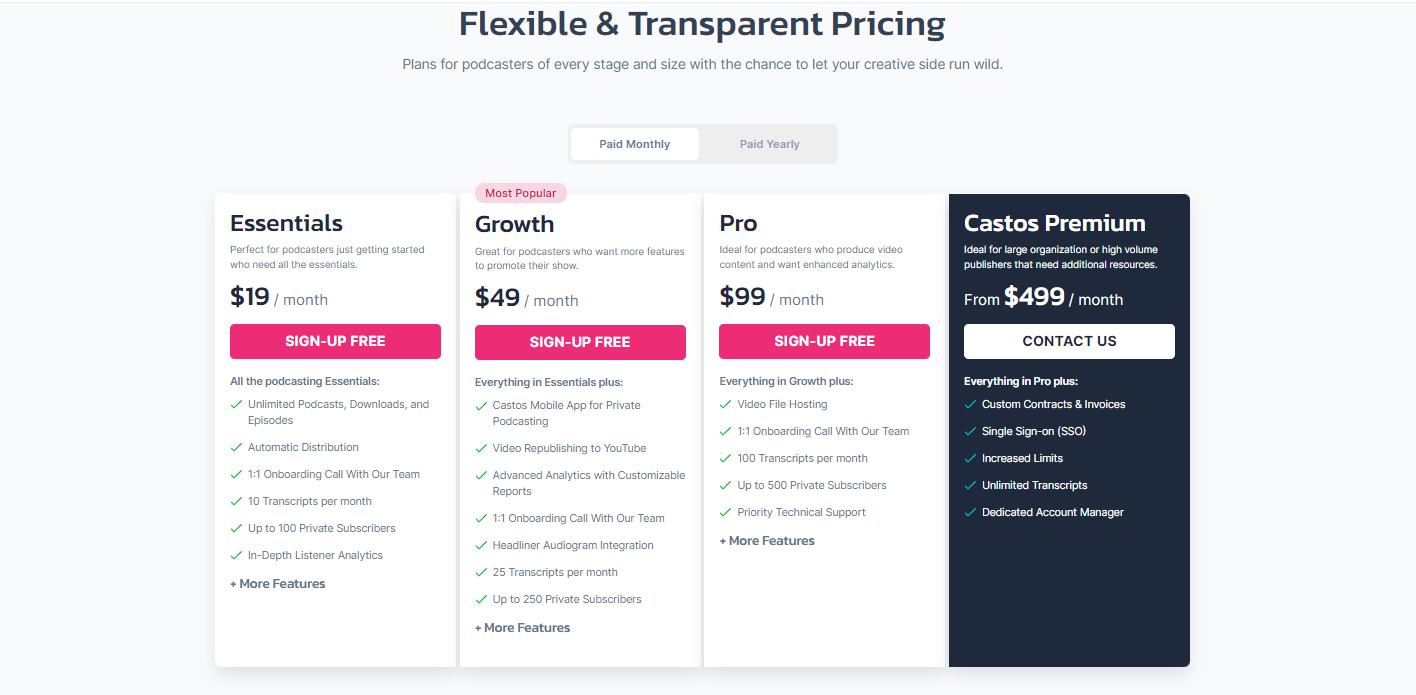
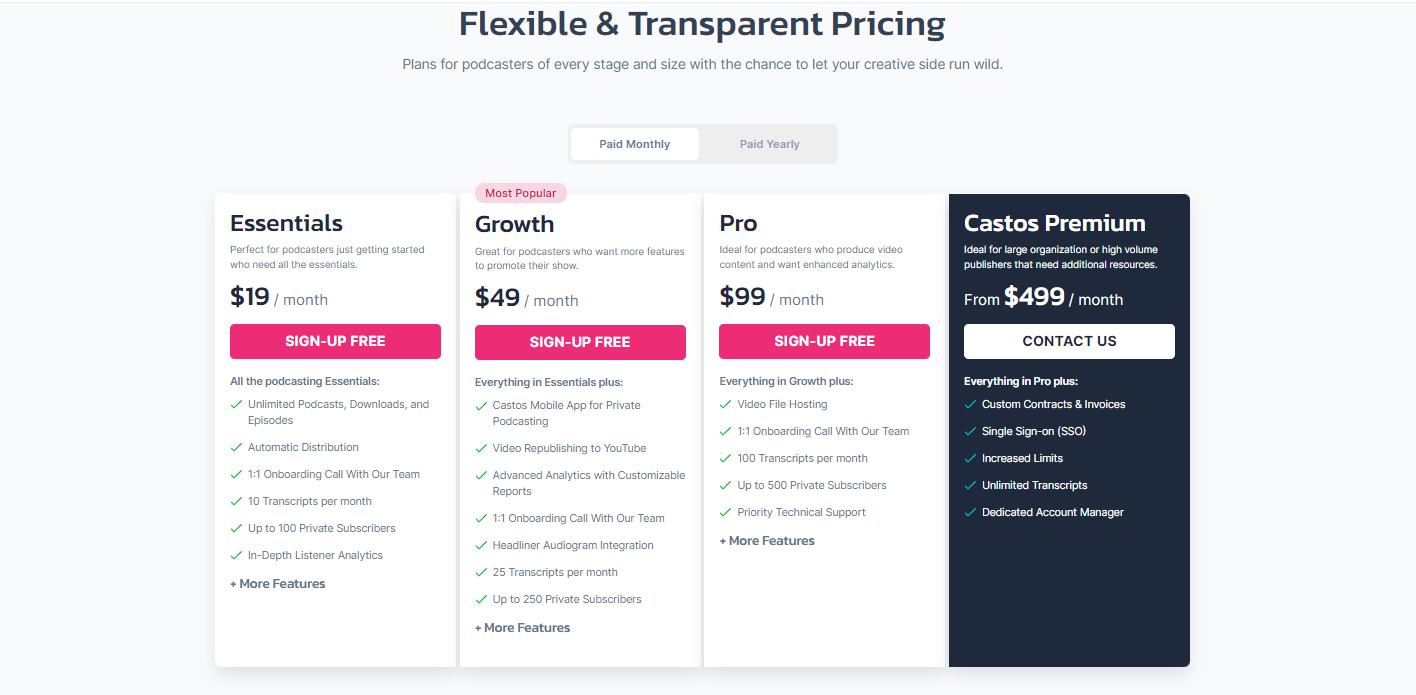
Castos has a pricing plan for podcasters at every stage of their journey.
- Essentials – $19/month. Ideal for podcasters just starting out.
- Growth plan – $49/month. Best for those wanting more promotional features.
- Pro plan – $99/month. Great for podcasters who produce video content.
- Castos Premium from $499/month. Made for large organizations and large-volume publishers who want the best features and advanced analytics.
Does it Have Customer Support?
Another thing I thought was great about Castos was that they offered a one-on-one onboarding call for all plans from Essentials to Premium.
This is a nice personal touch and shows that the Castos team is there to help all podcasters at every stage, no matter what they’re paying.
If you need extra help, there are multiple other options:
- Contact Castos support by filling out the online form.
- Visit the Knowledge Hub that’s filled with detailed information on every aspect of Castos simple podcasting platform.
- Check out the WordPress.org forum to ask questions and receive answers to all your Castos questions.
Castos Review: What Are People Saying?
While Castos does have some excellent reviews of its product on its own website, I always like to check third-party review sites to find reviews that should not be biased.
Trustpilot had mostly 5-star reviews for Castos, praising its ease of use, great customer support, and monetization features.
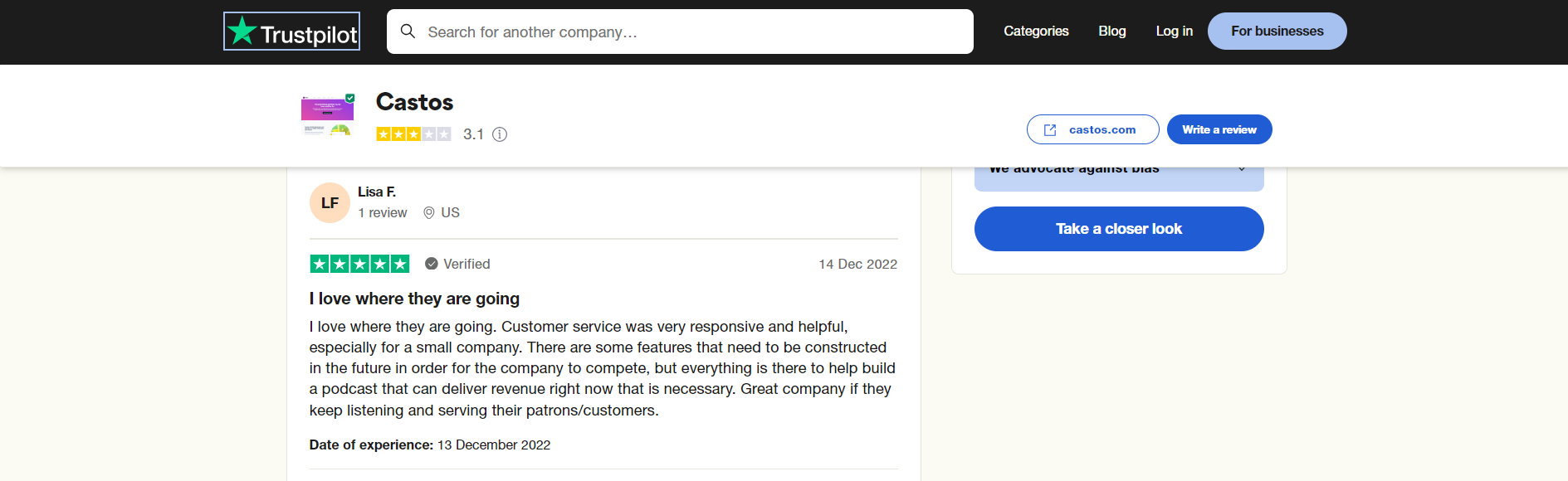
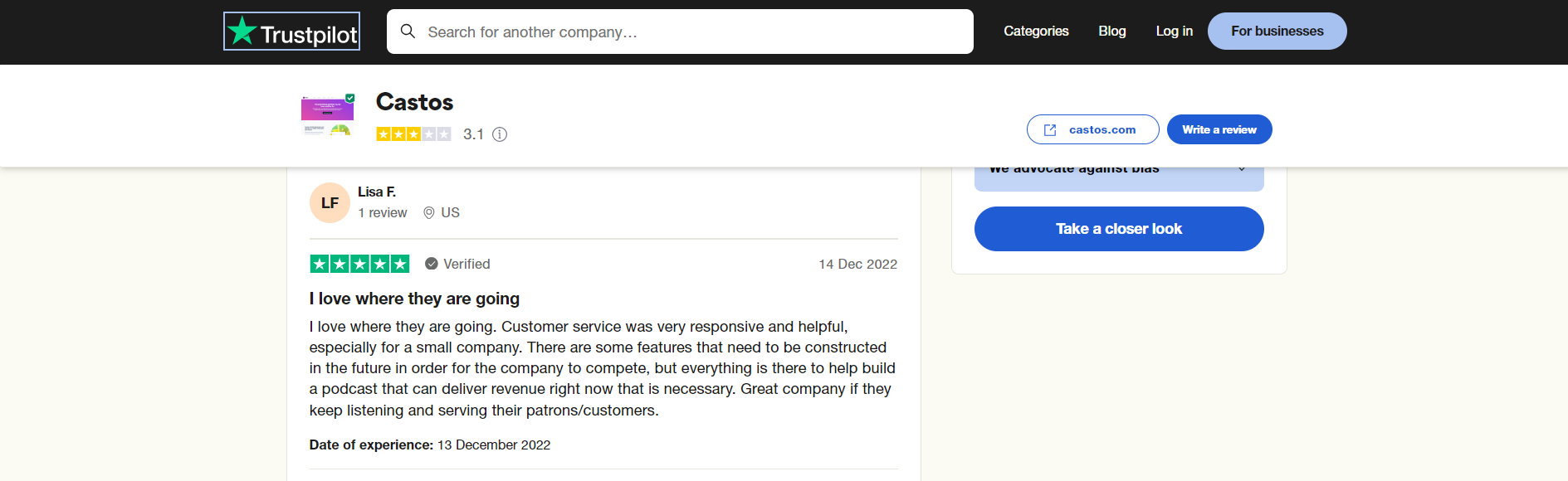
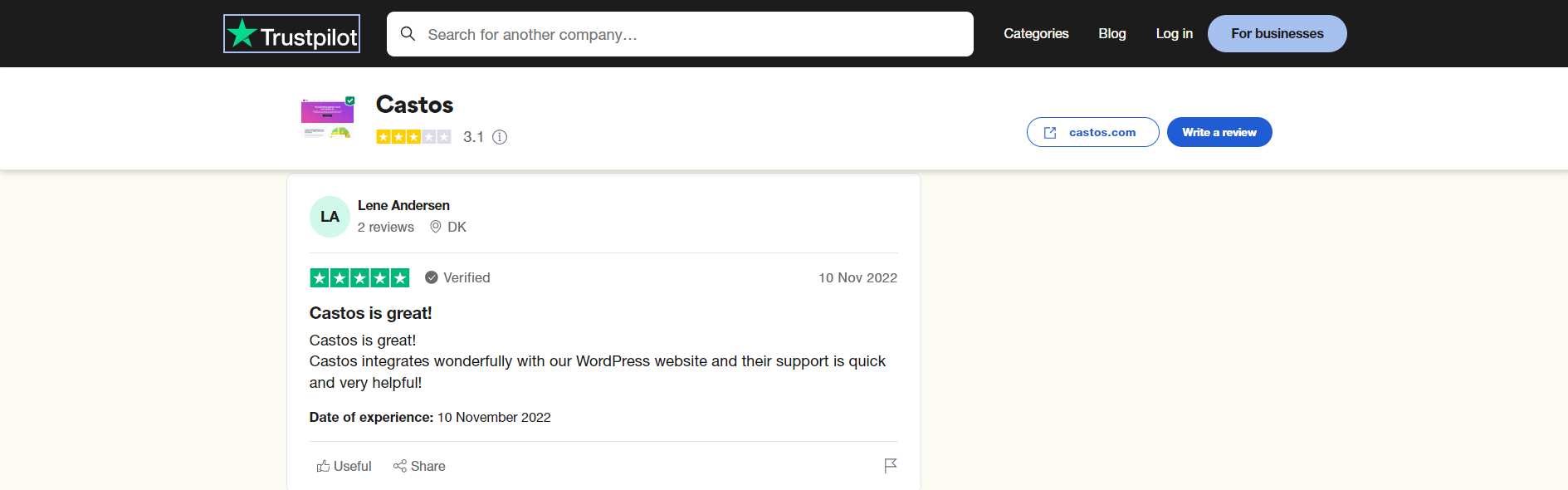
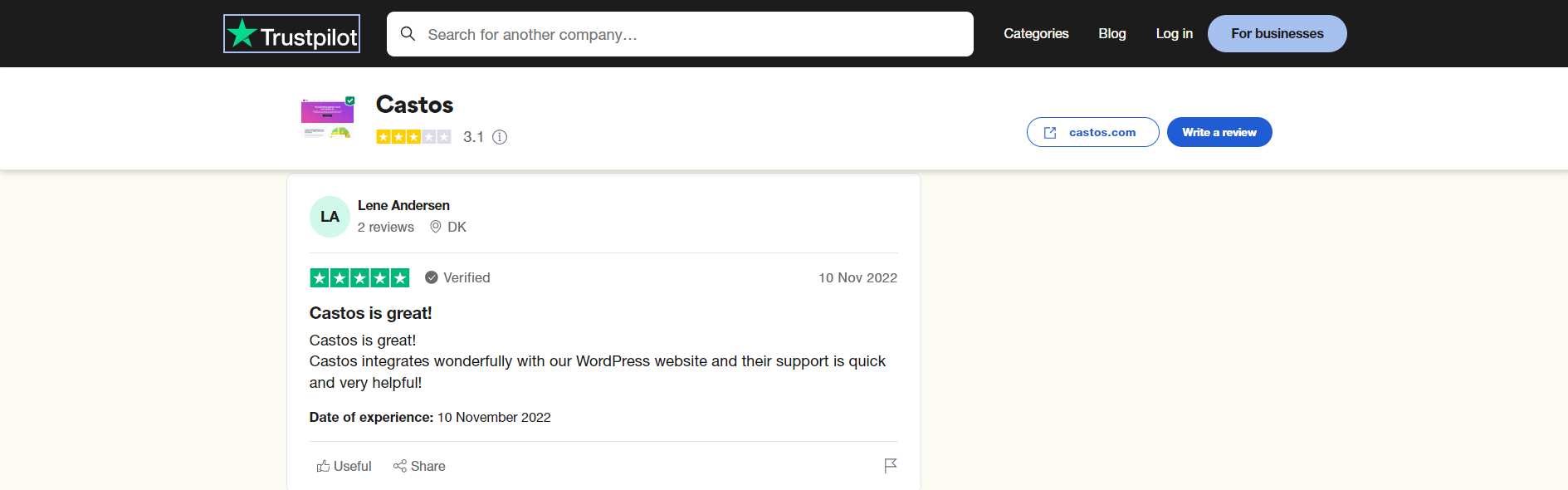
However, a few bad reviews talked about wishing Castos was more customizable and how they found it hard to upload new podcast episodes.
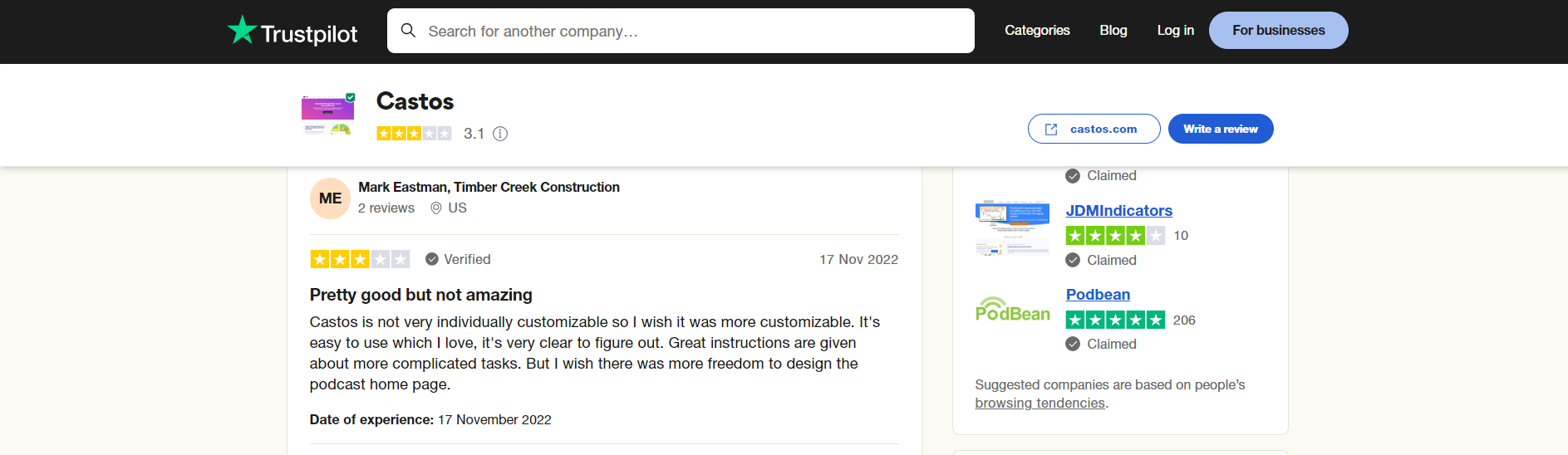
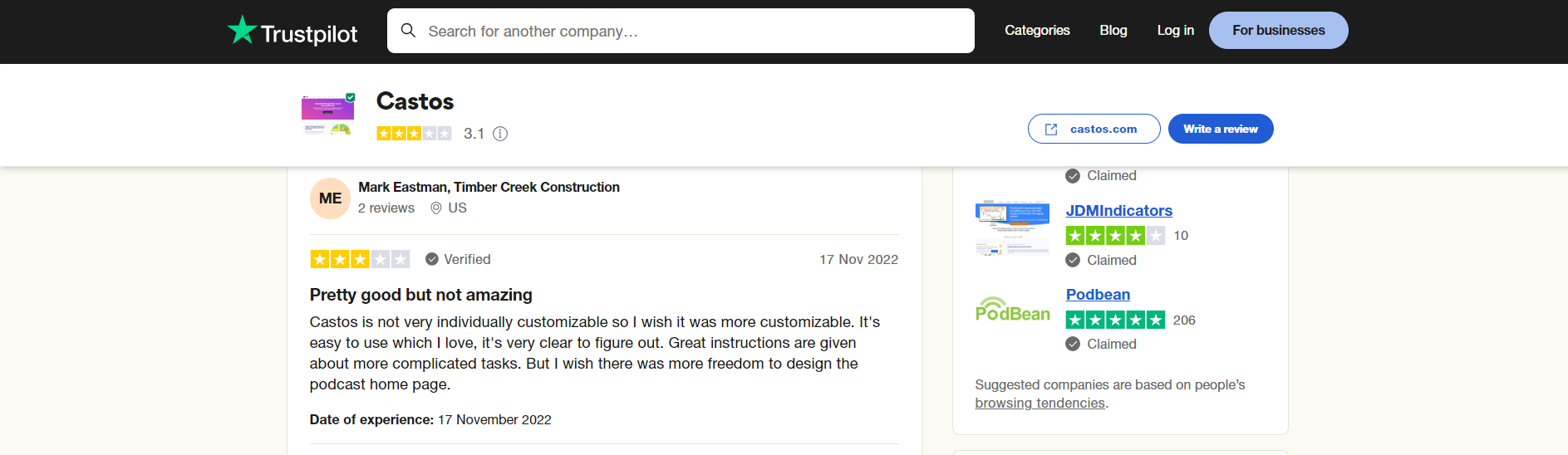
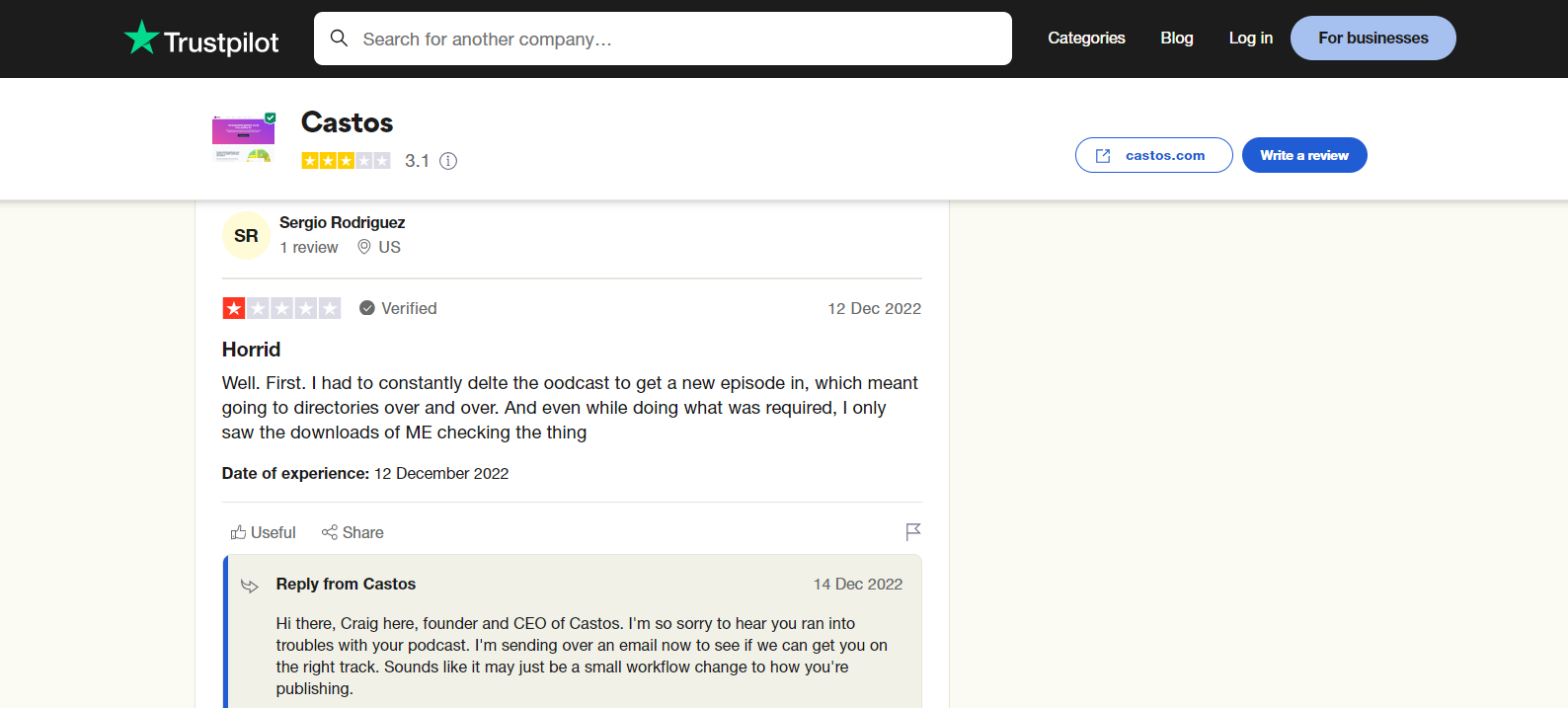
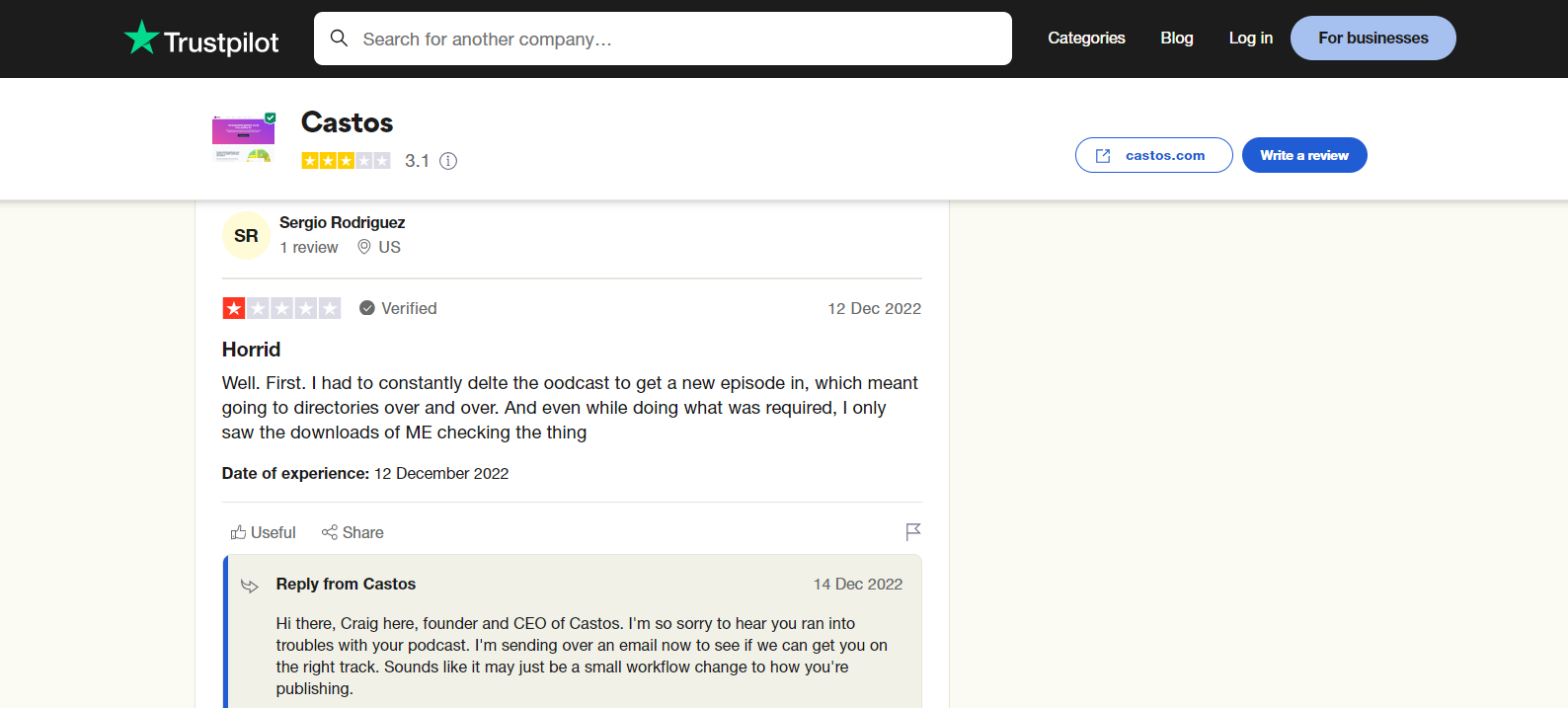
How to Create a New Podcast with Castos?
When you’re ready to create a new podcast, sign into your Castos account.
From here, you will be offered three options to choose from:
- Create a new podcast
- Import an existing podcast
- Connect to WordPress
Click on ”Create a New Podcast” and fill out the information about your podcast, such as the title and description.
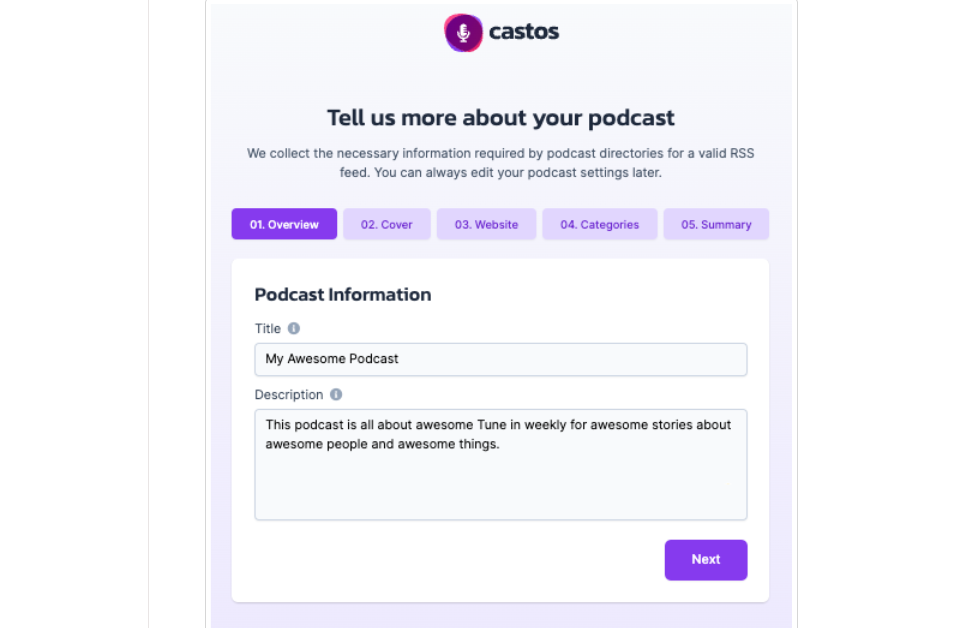
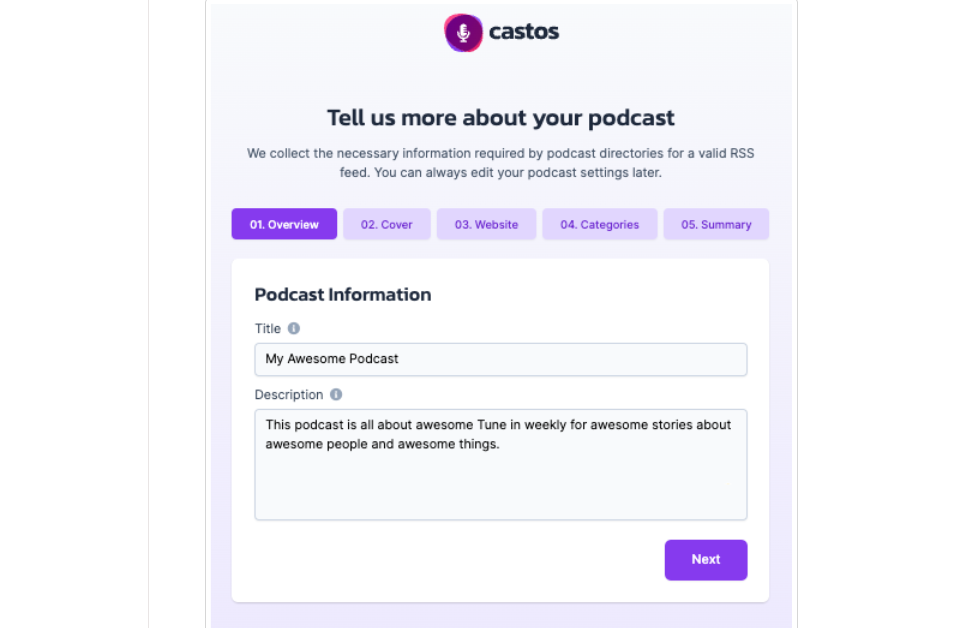
Upload your podcast cover art or select from a pre-designed cover provided for free in Castos.
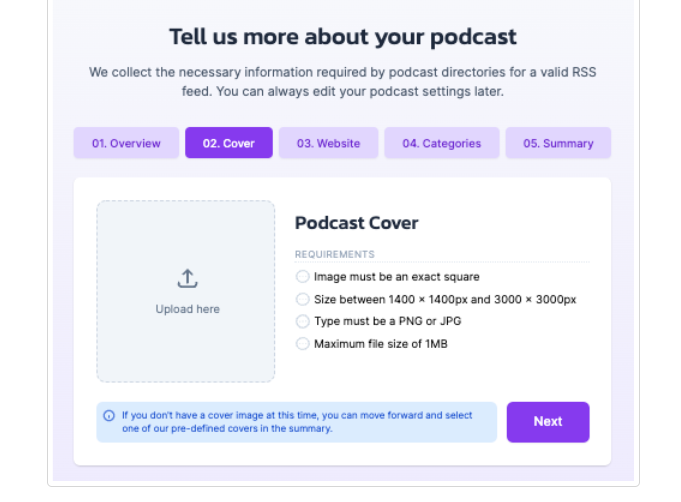
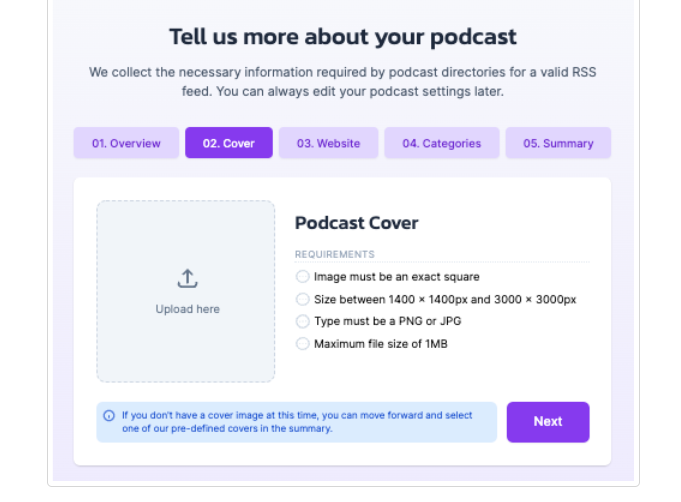
Claim your custom podcast website, complete with its own URL.


Select a category for your podcast and review the submitted information.
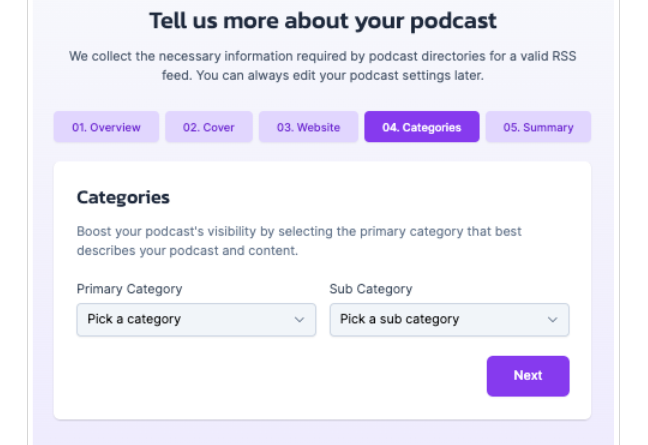
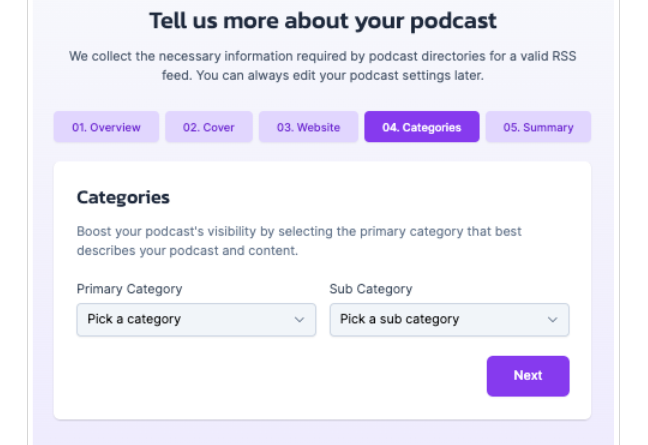
Once you are happy, click ”Create My Podcast”. Now, you can choose to add your first episode or go to your dashboard.
Learn more about creating a memorable podcast intro in our guide.
Best Castos Alternatives
While Castos has a lot to offer, there are many great alternatives, such as:
Podbean
Podbean is one of the best podcast hosting platforms that offers excellent monetization features.
Make money from your podcast with patron and paid content, PodAds, sponsorship deals, and the Apple Podcasts Subscription Integration.
Other great features of Podbean you can use include easy scheduling publishing, cover art creator, pro podcast websites, promotional and distribution tools, Podbean AI, analytics, and more.
Podbean has everything you need to build and manage your podcasts, and with affordable pricing, it’s a great platform for beginners.
Pricing: Start free. Plans start at $9/month.
Learn more in our detailed Podbean review.
Acast
Acast is another solid option for podcast hosting. It allows you to create and publish to every podcast app on the market.
Users can host and distribute their podcasts, find and grow an audience, and analyze results.
You can also take advantage of multiple monetization methods like dynamic ad insertion, monthly memberships, and one-time purchases.
I also liked the unique monetization options that would be beneficial, such as paid early listening, ad-free listening, and extended episodes.
Pricing: Start for free. Paid plans start at $14.99/month.
Buzzsprout
Buzzsprout is a beginner-friendly podcast hosting platform with a range of powerful features and excellent customer support.
It offers everything you need to start a successful podcast such as publishing, reporting, and analytics, and a massive directory to get your podcast listed everywhere.
Monetization is also simple and you can choose to receive donations from your listeners and run advertisements on your episodes.
Plus, if you’re new to the podcast world, you can take advantage of Buzzsprout’s free learning materials. There are guides, tutorials, podcasting courses, and an extensive community of experts.
Pricing: Start for free. Plans begin at $12/month.
Learn more in this Buzzsprout Vs Podbean review.
Castos Review: Final Verdict
As you can see in this Castos review, this podcast hosting platform is an excellent choice for small and medium-sized podcast hosts.
With the freedom for unlimited podcasts, downloads, and episodes and automatic distribution, you can grow your podcast audience quickly and easily.
Plus, you can enjoy smart automation features and decent monetization options, such as accepting donations and placing dynamic ads in your content, no matter how many listeners you have.
However, if you’re a larger brand that wants extra monetization features and access to higher subscriber counts, Castos may not be right for you.
Want more ideas for where to create and manage podcasts?
Check our guide on 30 of the best podcast hosting platforms.
