Have you ever caught yourself wondering whether ChatGPT has written an article you’re reading or not? In the age of AI, this is a common question on many people’s minds. And today, I will do a GPTzero review, to see if this AI detection tool is the one to use to answer that question.
AI content detectors use natural language processing and machine learning techniques to review sentence structure and patterns and determine whether a piece of content is human-written or AI-generated.
GPTzero is one such tool that claims to use the latest research in detecting. But is it really that good?
Today, I’m going to find out and look at:
- How GPTzero works
- The main features
- Who should use it
- How accurate it is
- How to use it
- Customer support options
- Pricing
- What people are saying
Let’s dive in!
In a hurry?
Test out GPTzero for free right now.
GPTzero Review
-
Ease of Use
-
Functionality
-
Customer Service
-
Accuracy
Summary
GPTzero is an AI detection tool ideal for writers, educators, marketers, and students. It allows you to scan any written text that you have created or you find on the internet, to check whether it was human or AI-generated. It’s easy to use, gives quick results, and has a generous free plan to to allow users to test it out.
Pros
- 80% accuracy rate in detecting AI content
- Colored indicators to visually distinguish AI text
- Free plan to test it out risk-free
- Affordable plans starting at $10/month
- Use Chrome Extension to detect AI content while browsing
- Students and writers can verify their work with writing reports
- Plagiarism checker included
Cons
- Some users complain their human content gets flagged as AI
- Lacks features that some other tools have such as a writing assistant and fact checker
GPTzero Review: A Quick Overview
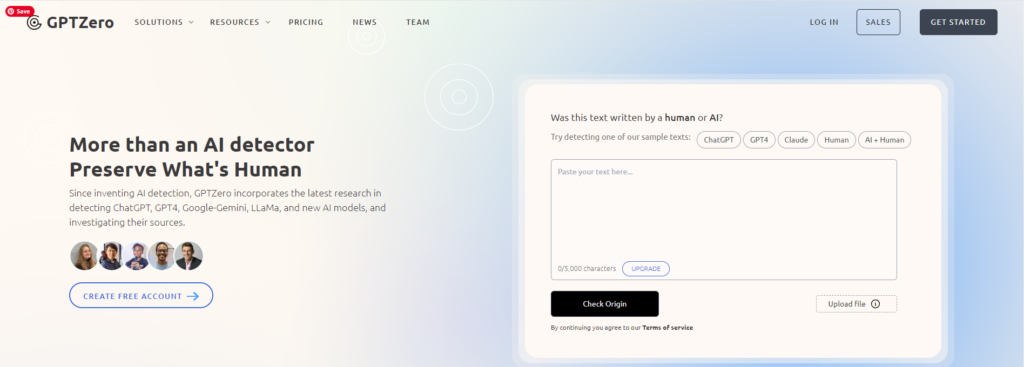
GPTzero was created by Edward Tian, a Princeton college student, who created the AI detector for his thesis project.
His idea was to design a tool that could reliably determine whether a text was written by a human or by artificial intelligence.
With the tagline ”Preserve What’s Human,” the tool was launched in January 2023, and it had over 30,000 people trying out the tool in the first week, making the app crash.
Since then, it’s continued to be one of the most popular AI detection tools on the market.
GPTzero works by using two indicators: perplexity and burstiness.
Perplexity relates to the complexity of the text. The higher the complexity, the more likely it is to be written by a human.
Secondly, burstiness is the comparison of sentence variation. For example, humans tend to write a mix of longer sentences and shorter ones.
Whereas, AI tends to keep sentences to a more similar length.
GPTzero Main Products
Alongside the main AI detection tool, GPTzero can be used in different ways, such as:
Chrome Extension
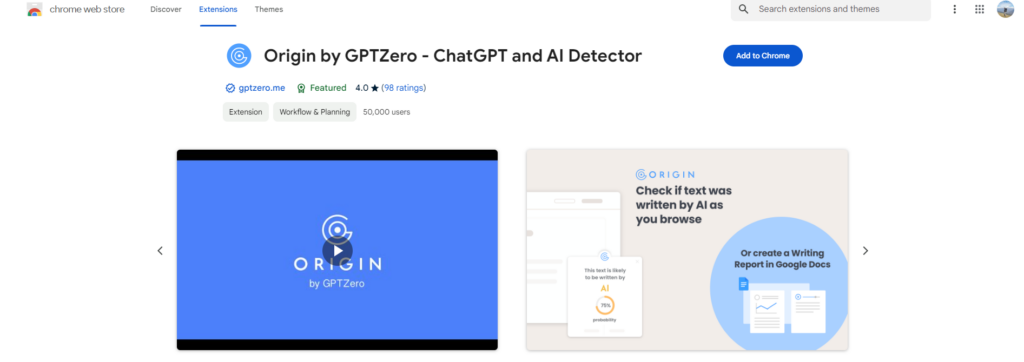
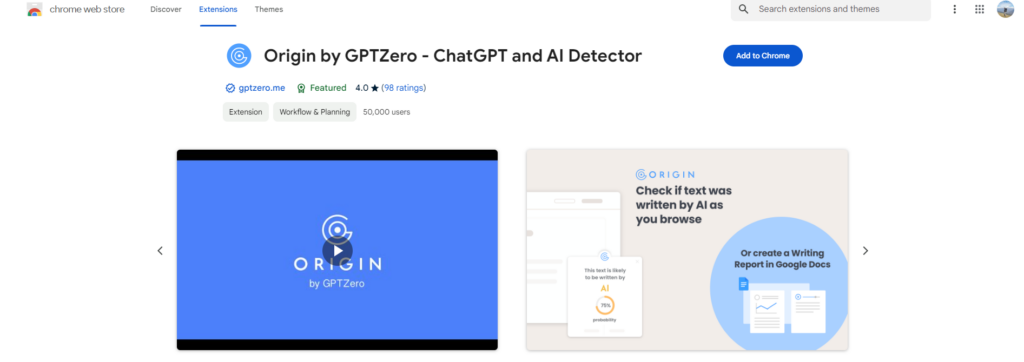
GPTzero has a Chrome extension that will scan for AI content as you browse the internet.
It can be used on any website by highlighting and right-clicking on a portion of text or copy-pasting the text into the Origin text box.
This is extremely useful for writers who want to prove that the work they created is their own.
The extension allows you to share a report, verifying that the document is human written.
Human Writing Report
GPTzero gives users the ability to ”Human Mark” their writing.
GPTzeo will generate a report including things like a writing activity timeline, document lifespan, and average revisions.
Furthermore, your document will be given a certificate of human authenticity.
All this can be shared instantly via a ”Share” link or downloaded as a PDF to be shared with editors, readers or writing clients.
API
GPTzero comes with API integration that allows the tool to be integrated with multiple other popular platforms.
Microsoft Word Add On
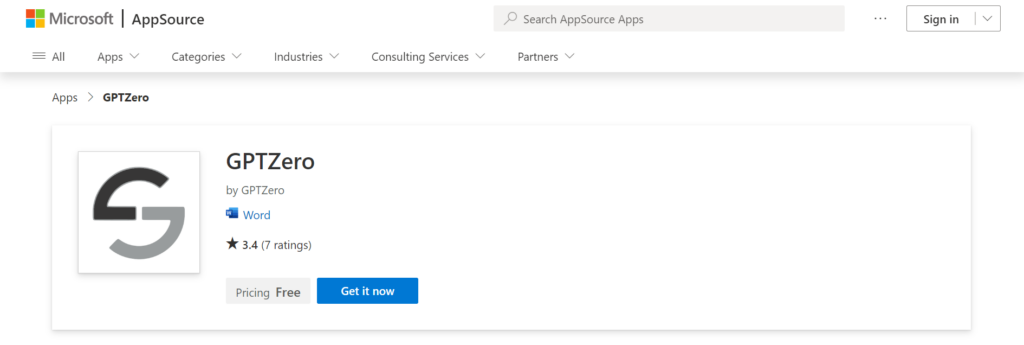
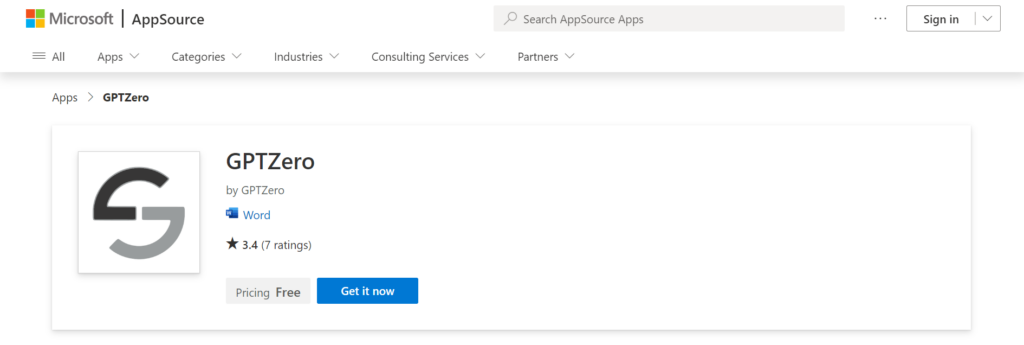
By using this add-on, GPTzero can detect ai-generated text right inside Word.
Users just need to highlight text and with a click of a button, the text will be analyzed to see if it’s human written content or AI-generated text.
This is extremely useful for educators, editors, hiring managers, and more who regularly read and assess documents.
Plagiarism Checker
GPTzero comes with a free plagiarism detector that checks texts against millions of documents in its database and across the Internet.
Check out these best ChatGPT plagiarism checkers.
Who Should Use GPTzero?
GPTzero will detect ai generated content in a range of use cases, making it useful for:
- Teachers. Use the GPTzero AI tool to check students’ texts to ensure they are not using the assistance of AI.
- Students. Write with confidence and have proof that you are producing human written content.
- Writers. Show your readers, editors, and writing clients that you are not producing AI-generated content
- Recruiters. Have confidence that you are hiring a human, not a robot.
- Cyber Security. Use the GPTzero AI detector to defend against cyber security attacks by determining whether an email is part of a phishing campaign.
How to Use it?
Navigate to the GPTzero homepage.
You can test it out for free with up to 5,000 characters before you pay for a monthly plan.
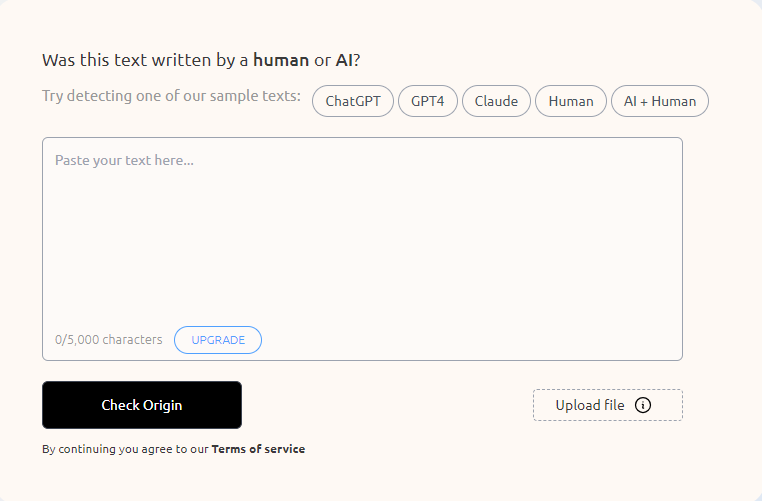
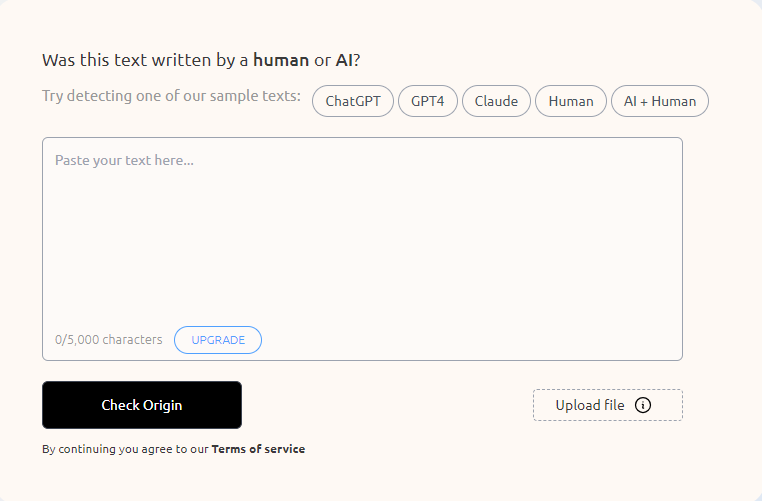
Next, you have a few options: you can choose to upload a file or paste your text directly into the test box.
Once you have your text uploaded, click on ”Check Origin” and GPTzero will initiate the AI detection scan.
When the scan is finished, you’ll be shown a results page, which is color-coded to show which parts it thinks is AI and which are human-written.
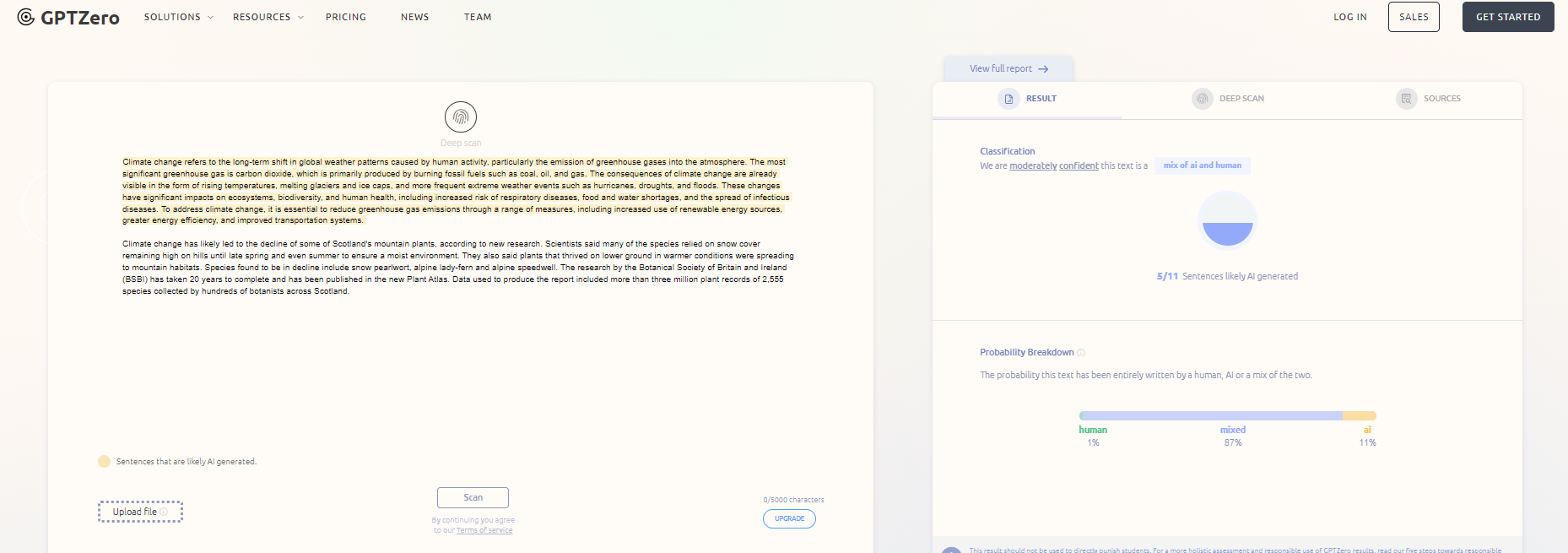
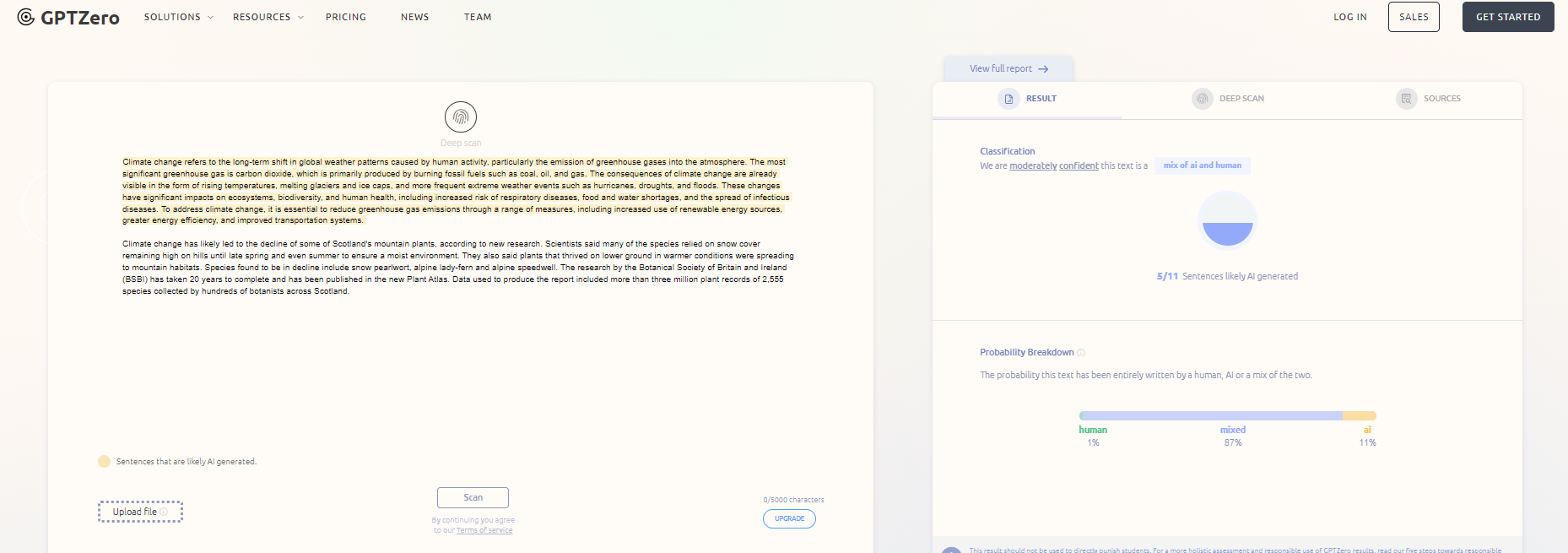
GPTzero Review: How Accurate is it?
I decided to test GPTzero myself, to see if it actually can decipher human-written texts from AI-written content.
I asked ChatGPT to write me ”50 words about a morning routine for productivity”.
You can see what was produced below.
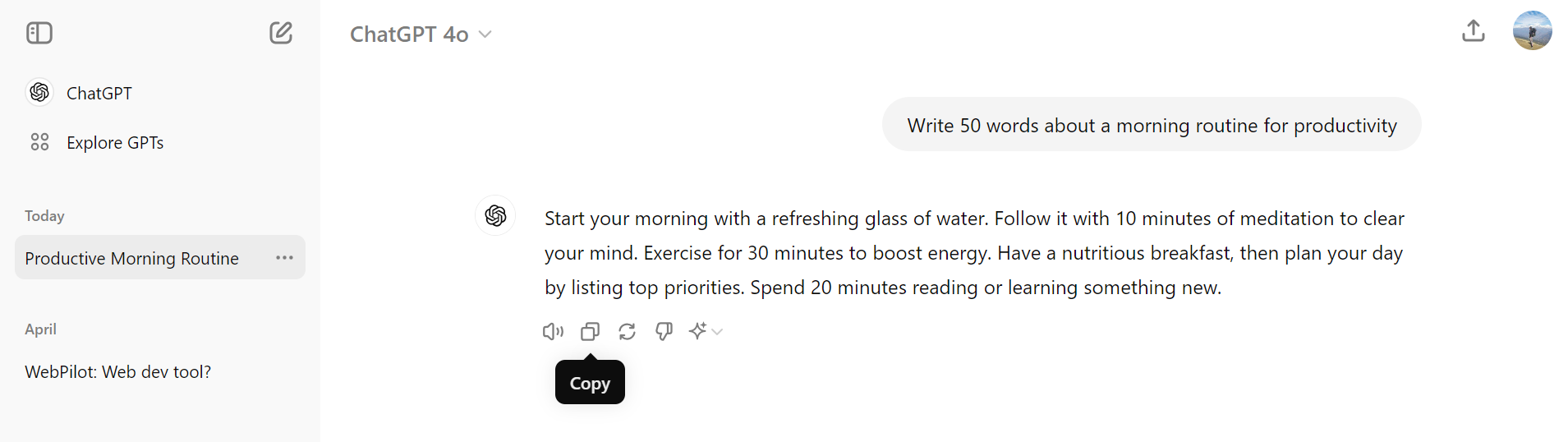
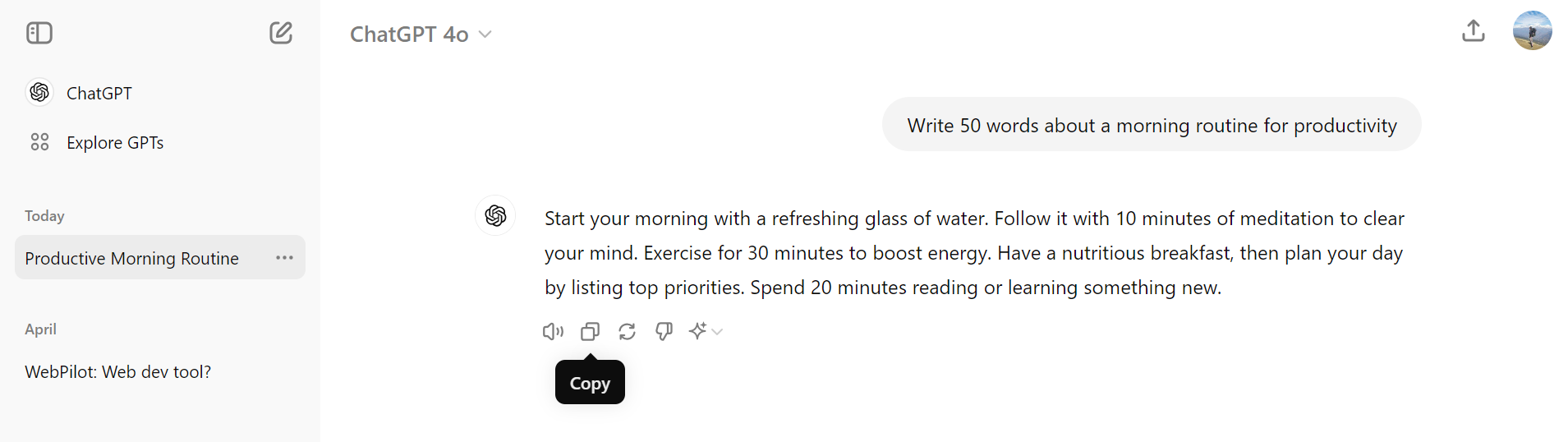
I copied and pasted this text into the GPTzero test box and these are the results below.
The comment was, ”We are highly confident this text was ai-generated”.
99% probability AI-generated.
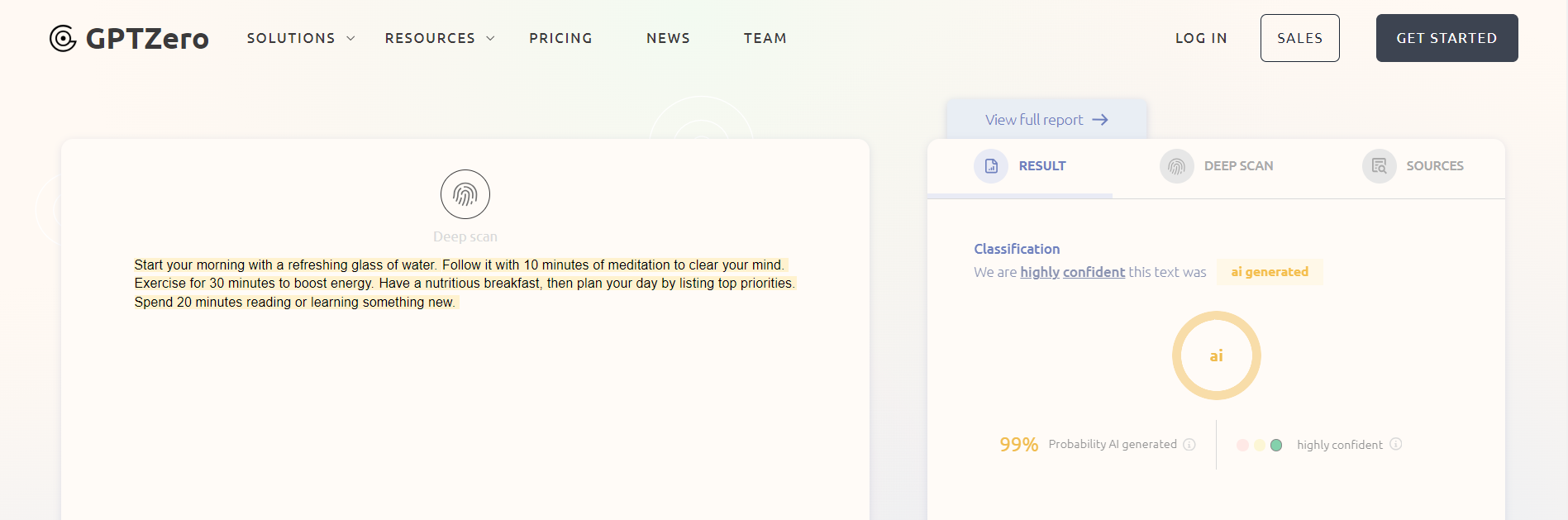
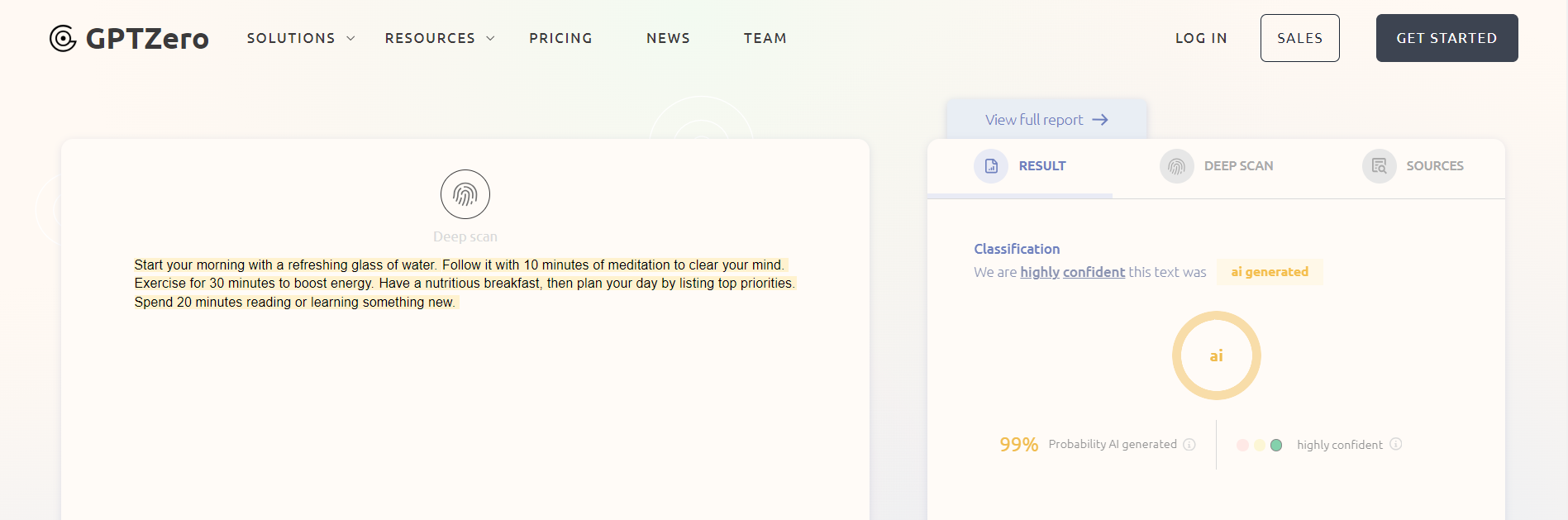
Next, I opened up a Word document and wrote my own paragraph about a morning routine for productivity.
After pasting this into the GPTzero test box, I was extremely happy to find out that GPTzero did NOT think I was a robot!
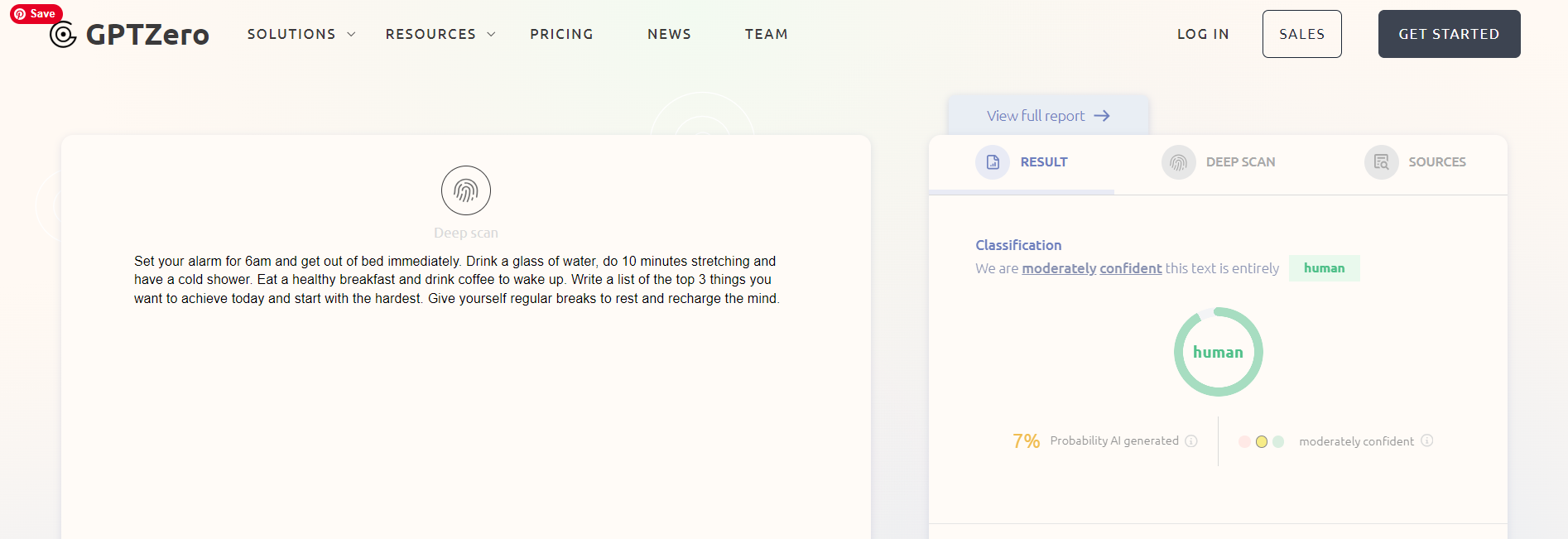
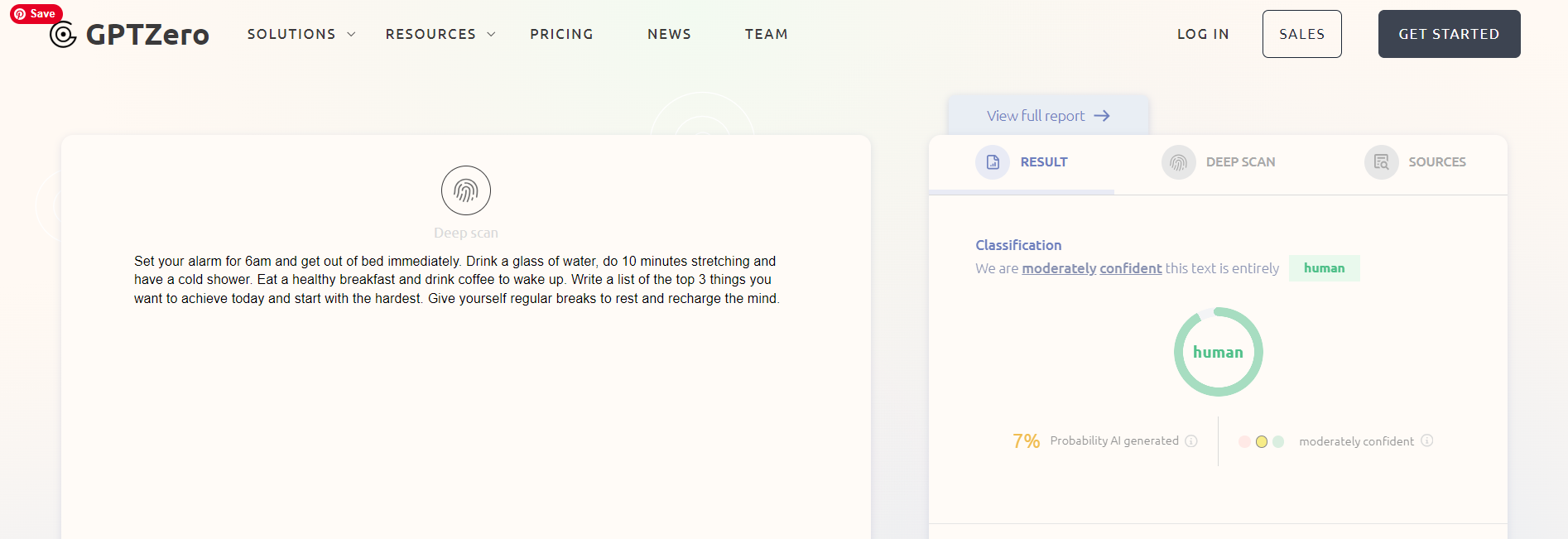
Well, GPTzero was only ”moderately confident” that my writing was not produced by AI, but I’ll take it!
So, my opinion is that it did a good job, and it seems pretty accurate to me.
GPTzero Review: Customer Support
GPTzero has an informative help center filled with articles, answers to common questions, tutorials, and troubleshooting guides.
If you can’t find what you need, there is a ”Help” tab in the bottom left-hand corner, powered by a bot, of course!
However, I liked that you could bypass the annoying bot answers quickly by clicking ”Get in Touch” and ”Leave a Message” which will be answered by one of the human GPTzero team.
I also found that there is a GPTzero Facebook group called GPTzero Educators. But the majority of members are in education, so this would only be useful if that relates to you.
How Much Does it Cost?
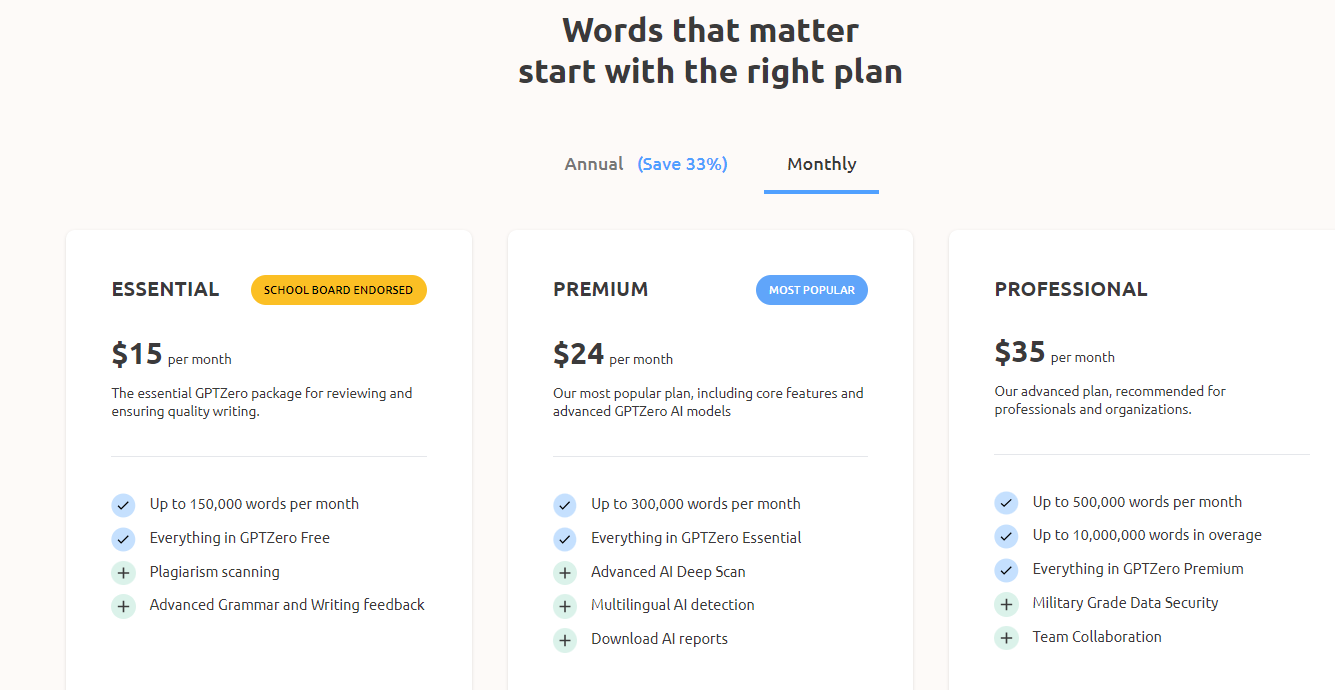
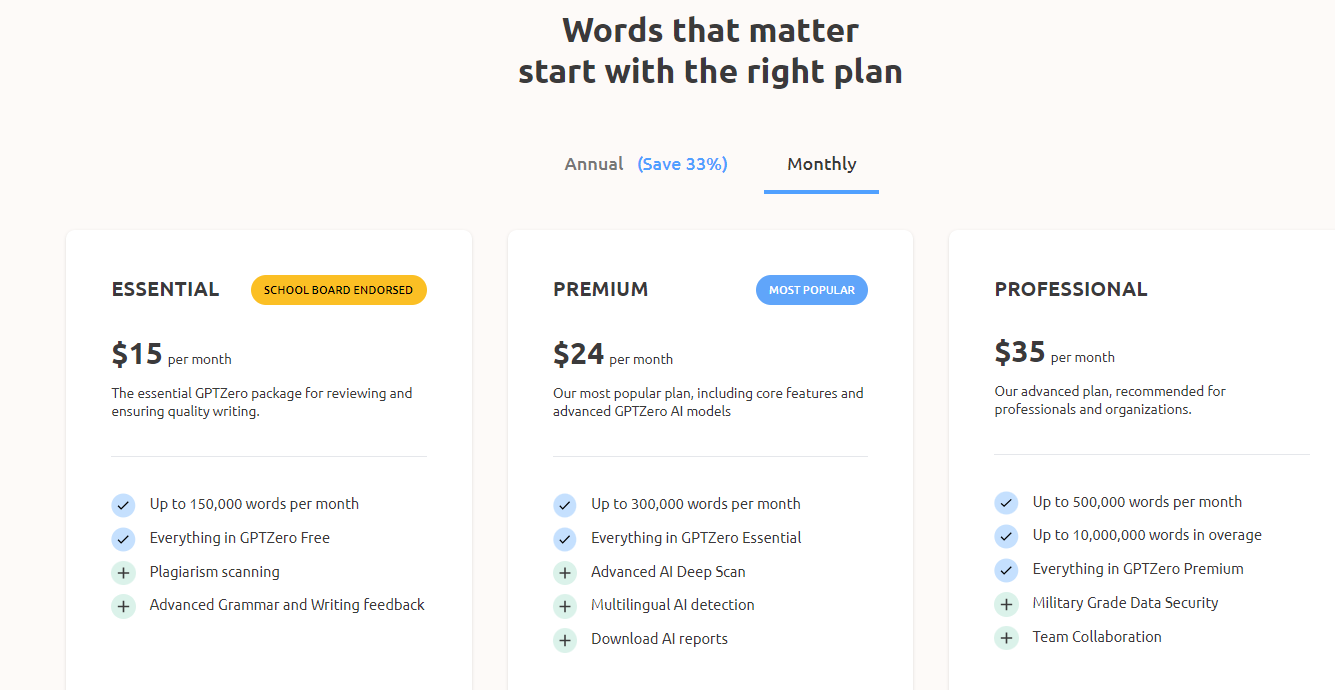
GPTzero has three main pricing plans. And, you can choose to pay monthly, or save 33% by paying annually.
The monthly plans are priced as follows:
- Essential plan: $15/month up to 150,000 words per month. Includes plagiarism scanning and advanced grammar and writing feedback.
- Premium plan: $24/month up to 300,000 words per month. Includes all in the Essential plan, plus advanced AI deep scan, multilingual AI scan, and download AI reports.
- Professional plan: $35/month up to 500,000 words per month. Includes everything in the Premium plan, plus military-grade data security and team collaboration.
GPTzero Review: What Are People Saying?
I found a mix of reviews for GPTzero, with some people saying that it was not always accurate at identifying AI-generated content.
It gained 4.1 stars out of 5 on G2 from 8 reviews.
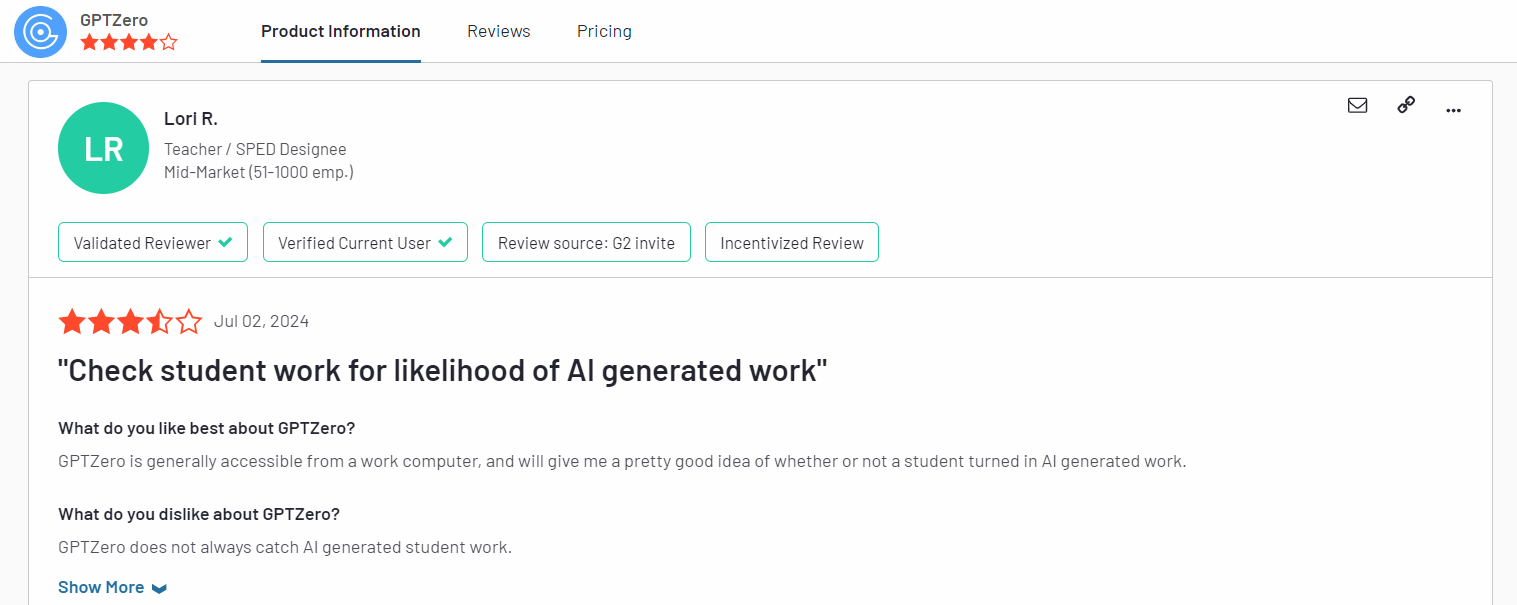
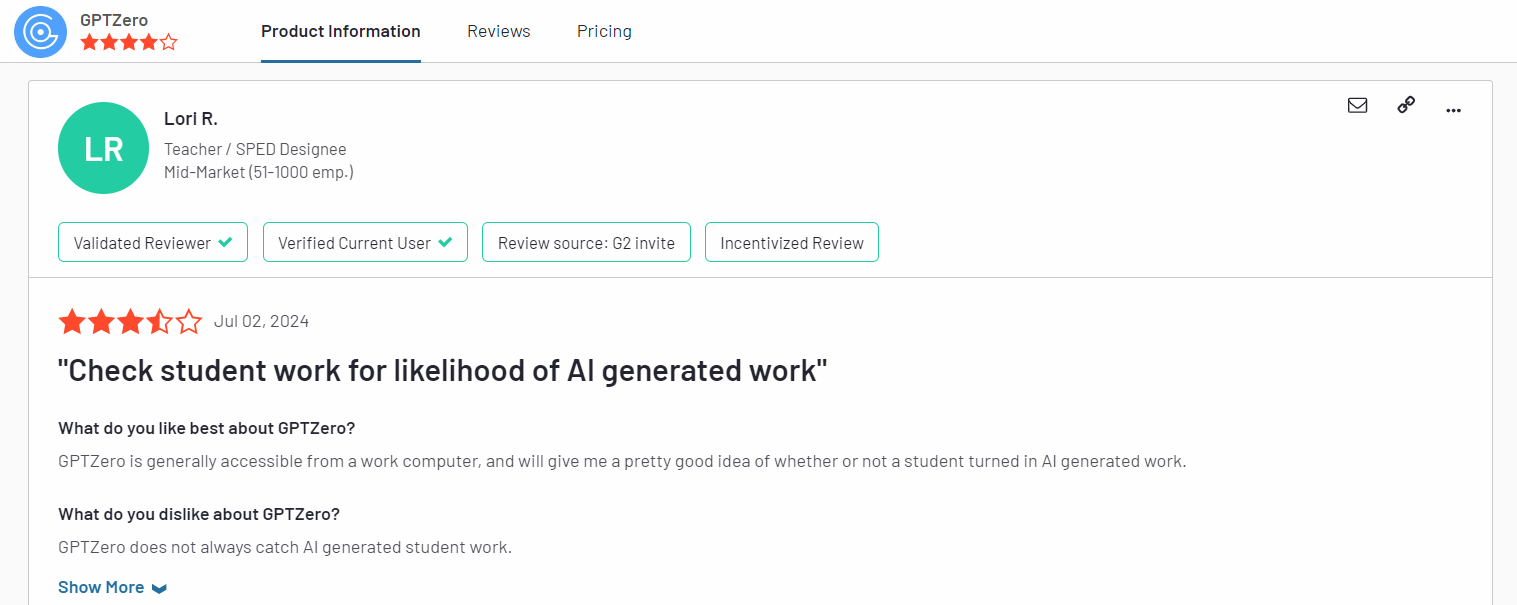
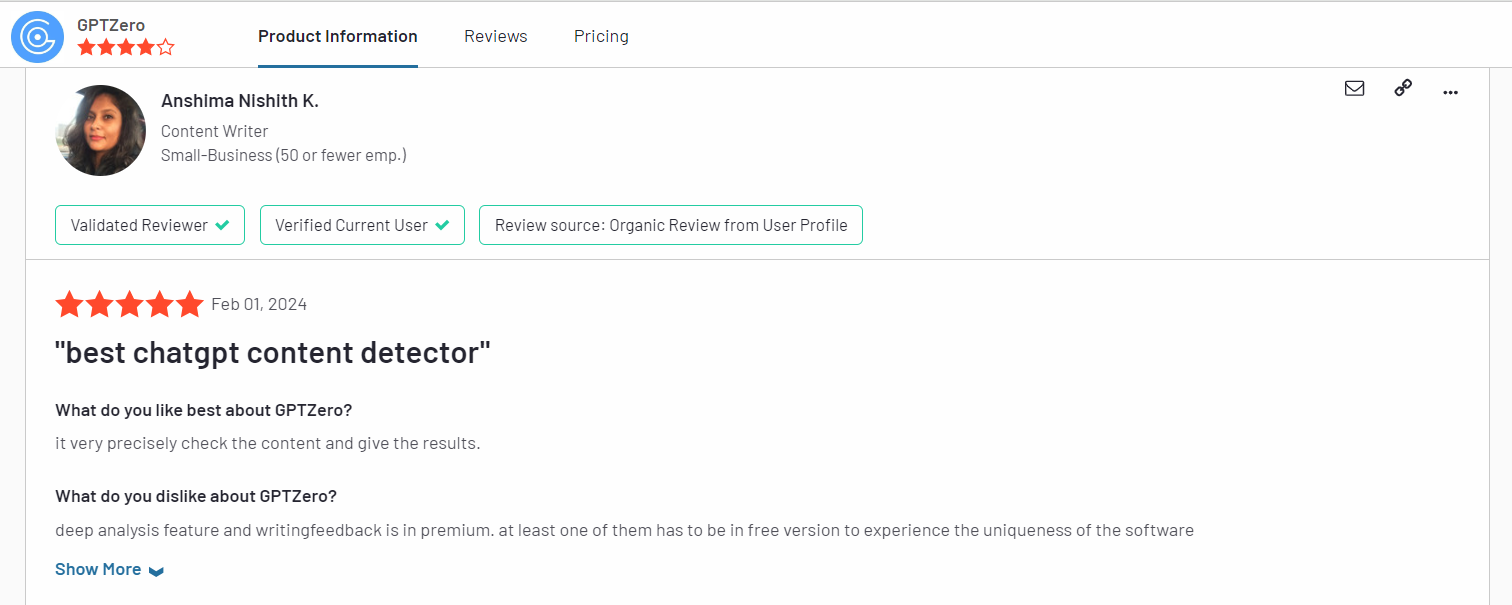
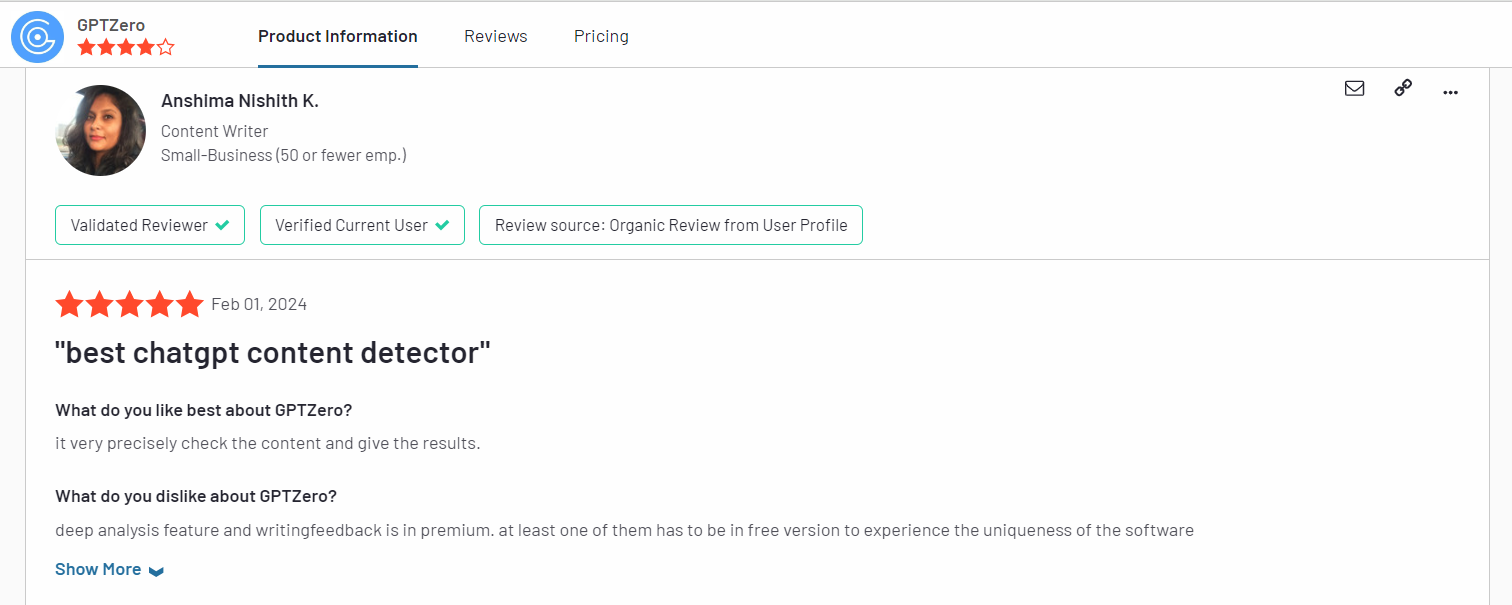
However, some users on Reddit were not so happy, saying that their human-written essays had been flagged as AI.
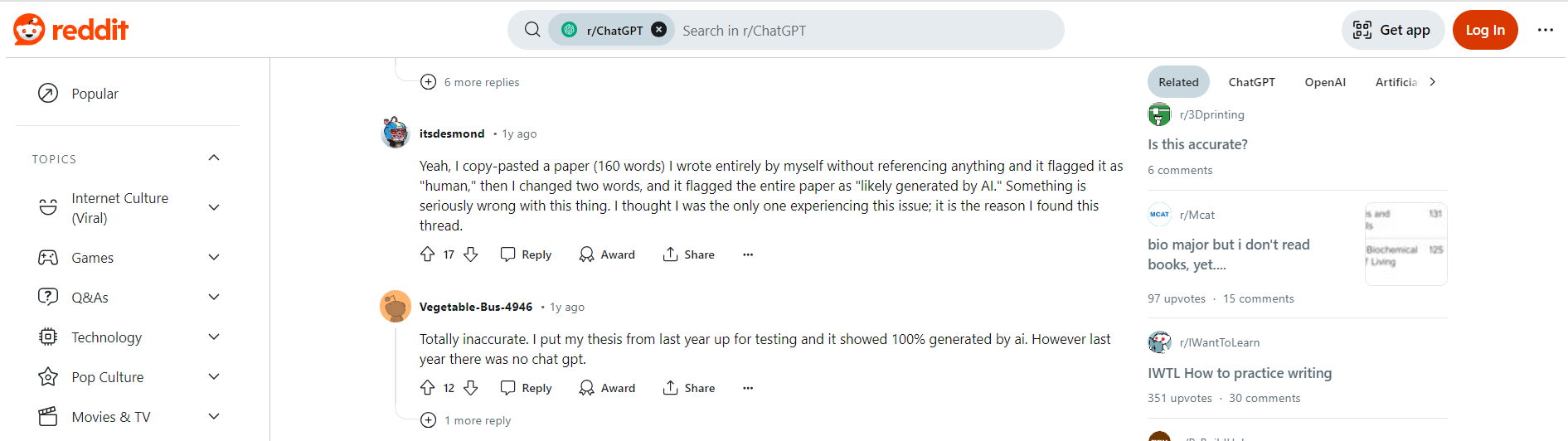
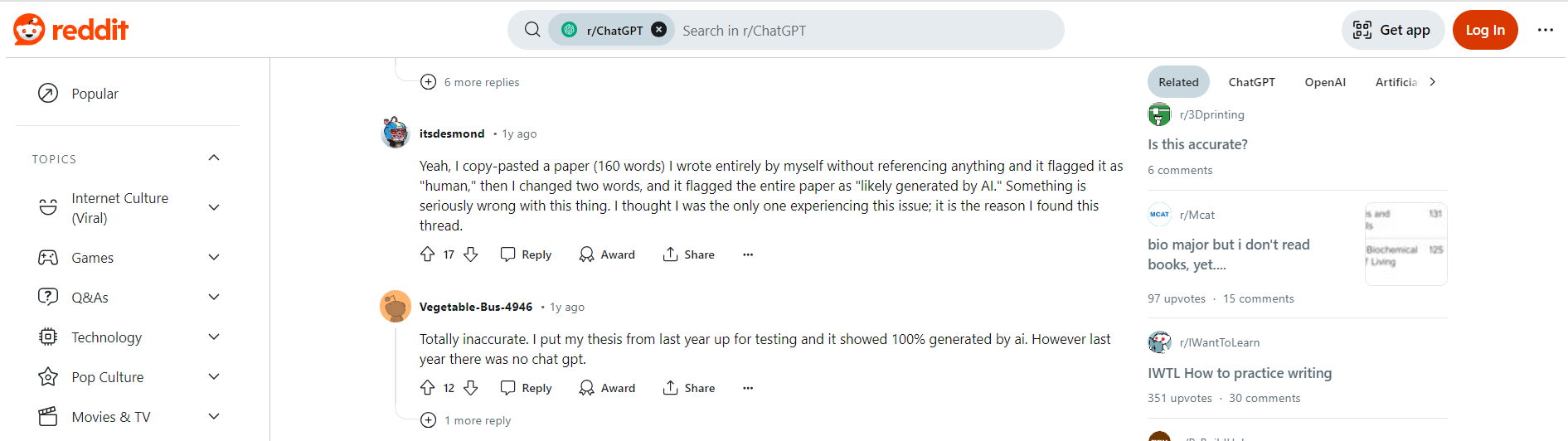
GPTzero Alternatives
If you’re not convinced about GPTzero yet, check out these alternative AI detection tools:
Originality AI


Originality AI is an AI content detection tool that also includes a plagiarism and fact-checker tool.
It’s ideal for writers, marketers, publishers, and editors, allowing them to publish content with confidence.
The Originality AI standout features include AI detection, bulk site scan for AI text, and its readability testing and scoring.
It claims to be one of the best AI detection tools on the market, due to it using natural language processing techniques that require more power.
This tool does not offer a free plan, but the paid plans are priced affordably.
Pricing: Pay $30 for one-time use or $12.45 for a monthly subscription.
Learn more in our Originality AI review.
Copyleaks AI Detector
The Copyleaks AI Detector offers a suite of tools to help you detect AI-generated content and write better.
It includes an AI detector, a plagiarism detector, an AI grader, a writing assistant, and seamless, fully customizable API integration.
Add it to your browser quickly with the Google extension and check content where you browse. The tool boasts a 99% accuracy rate and 0.2% false positive rate.
The monthly plans are really affordable, and you get 2 months free if you pay annually.
Pricing: Plans start at $9.99/month for the AI detector.
Learn more in our Copyleaks review.
Winston AI
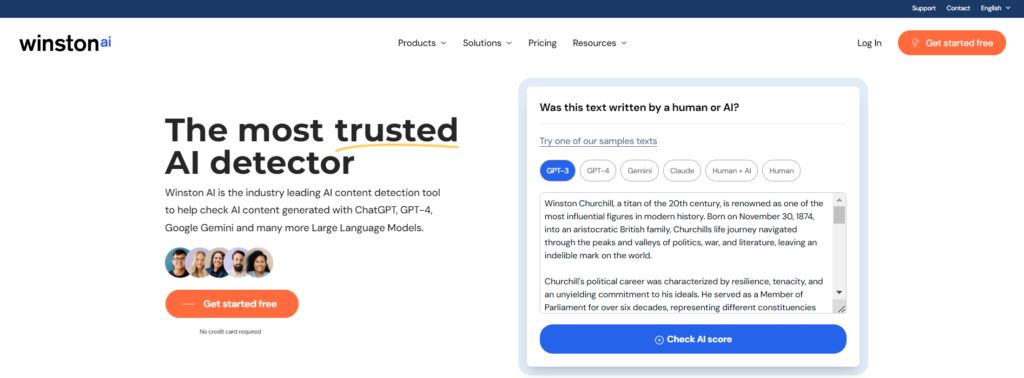
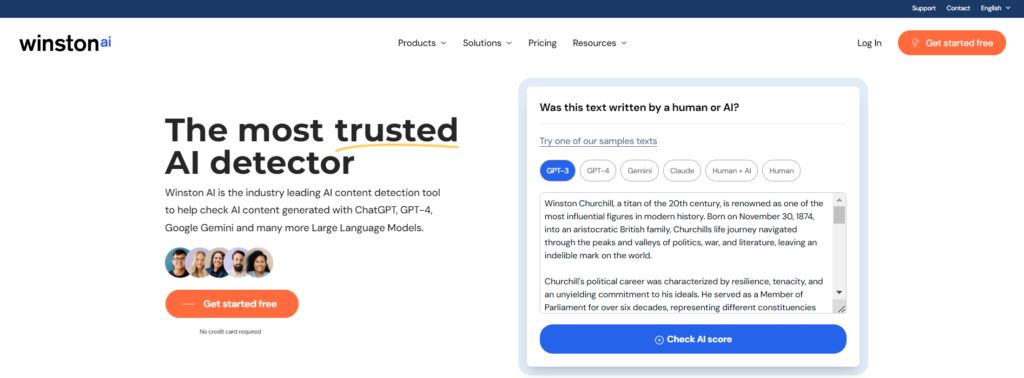
The Winston AI detection tool has a 99.98% accuracy report rate.
It’s mainly used by writers, educators, and SEO experts who want to ensure content originality before they hit publish.
Alongside the AI detector, Winston AI comes with an advanced plagiarism checker, an AI image detection tool, and a readability score checker.
You can get started quickly by creating a free Winston AI account. Next, you just need to enter your text by uploading documents or by doing a quick scan, and you’ll get results in seconds.
I liked that you get 2,000 credits for free with this tool, and you don’t have to pay extra for bilingual scans.
Pricing: Free 2,000 credits/7-day trial. Plans start at $18/month.
Want more options?
Check out our guide on the best AI detectors online.
GPTzero Review: Conclusion
In my GPTzero review, I’ve found this AI detection tool to be an accurate way to detect AI content.
I loved that there is a free plan so you can try it out and get a feel for whether it can do the job to a high enough standard.
It was quick and easy to use, and I got the results I wanted in seconds. It showed clearly which text it thought was produced by AI, with yellow-highlighted sections.
And the pricing plans are extremely affordable, starting at $10 a month, including advanced grammar and writing feedback to improve text.
If you’re a student, writer, or educator, GPTzero is worth checking out, and with the free plan, you can get started risk-free!
Learn more about AI checker tools here.
