Shopify is a popular e-commerce platform that lets anyone, even with zero tech skills, set up an online store easily and quickly. If you’re about to create your own store, you might be confused about what theme to use and a Shopify theme detector is a tool that can help you out by spying on what your competitors are using.
There are multiple ways to determine what Shopify theme a store is using which I will discuss in this article today.
I will cover:
- What a Shopify theme detector does
- The best Shopify theme detectors
- How to find a Shopify theme manually on PC and Mac
- The benefits of using a Shopify theme detector
Let’s dive in!
New to Shopify?
Check our detailed Shopify review.
What Does a Shopify Theme Detector Do?
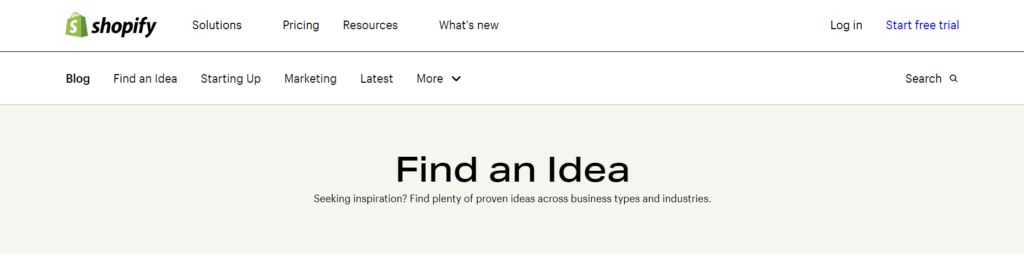
A Shopify theme detector reveals the themes used by any Shopify store.
In a single click, you can check out a competitor’s store and find out what theme is being used (eg; free Shopify themes and premium themes) and whether it was from Shopify or custom-made by third-party designers.
The design of your Shopify store is crucial to its success and with over 160+ themes to choose from, with a range of different features, it can be hard to choose the right one when starting out.
Using a Shopify theme detector, you can gain insights into the design, layout, and functionality of successful stores so you can try and replicate it for yourself.
The majority of Shopify theme detectors work the same by following these steps:
- Enter the store URL of the Shopify website
- Click on ”Check Now”
- The tool will study a store’s source code to give you a theme name along with a link where you can find the theme
Learn more about how to start dropshipping on Shopify the right way.
7 Top Options for the Best Shopify Theme Detector
Now, we will look at the best free tools to detect Shopify themes any store is using.
1. Pagefly: Best Quick & Easy Free Shopify Theme Detector
Pagefly is a platform that offers a range of tools and resources for Shopify store owners to build and grow their businesses.
Alongside the Shopify theme detector, they have a landing page builder, 100+ high-converting templates, Shopify tutorials, and an Academy with content teaching you how to build a successful e-commerce business.
I found their Shopify theme checker extremely easy to use.
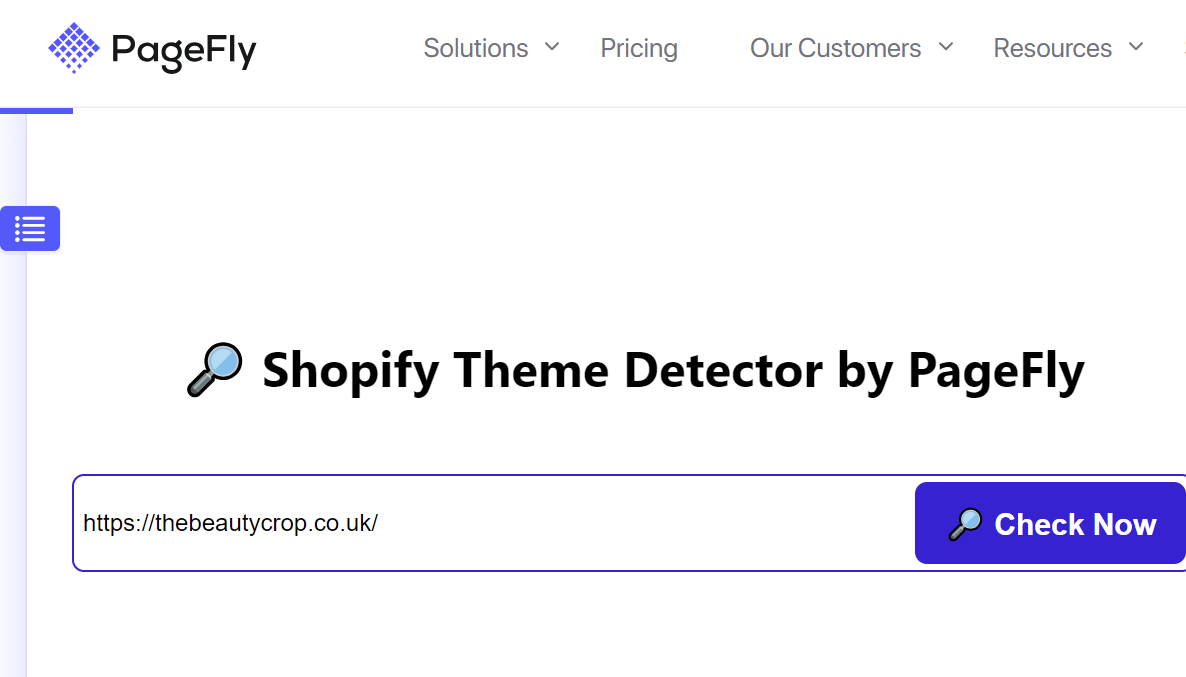
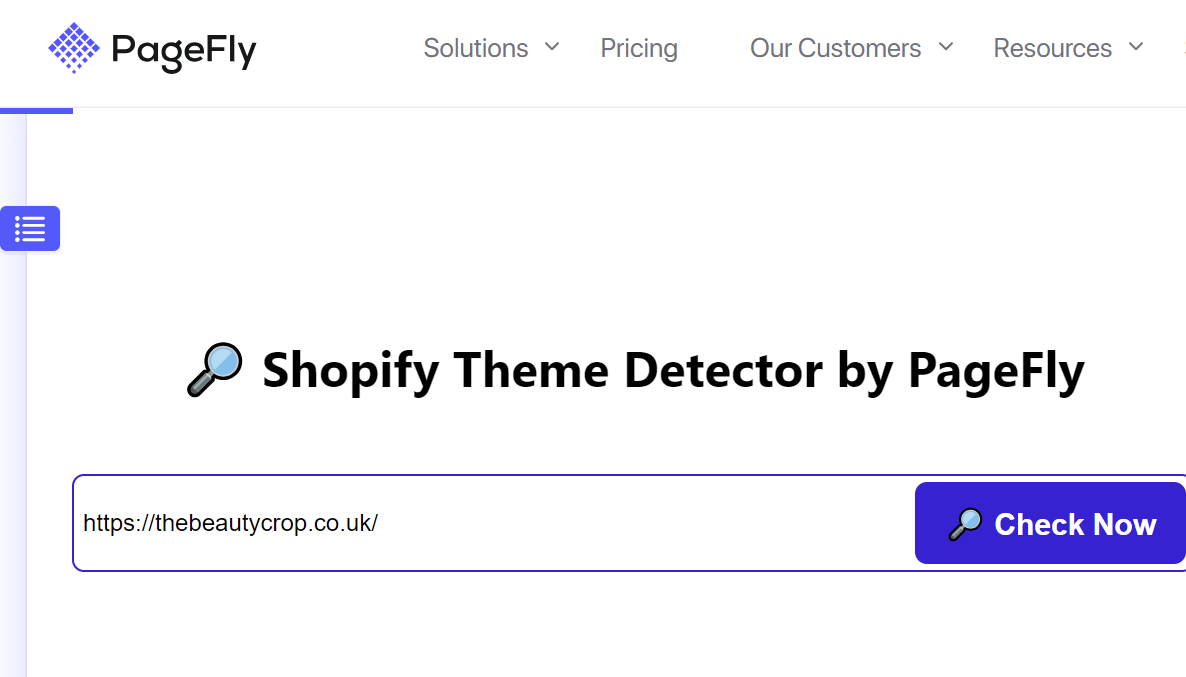
I added a Shopify store’s URL into the search box, and in one second, I had some useful information, such as:
- Shopify theme name
- The theme is a free Shopify theme
- A recommendation for a similar, more powerful, paid theme
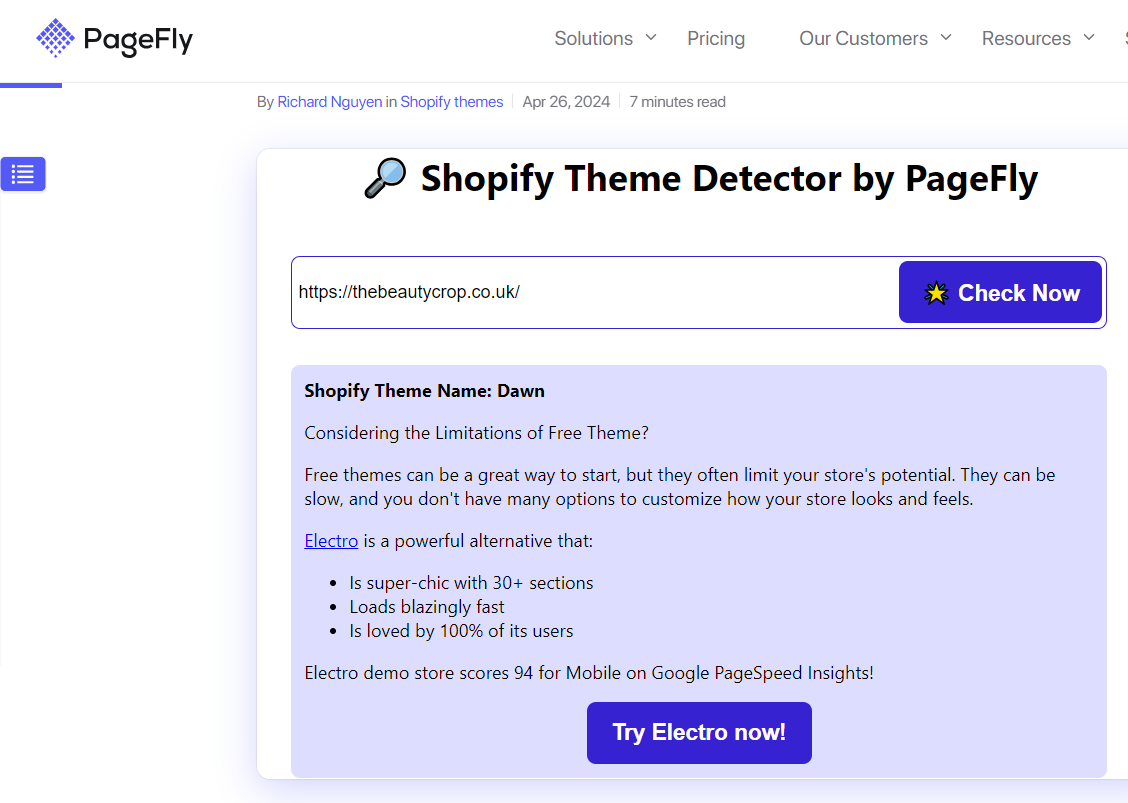
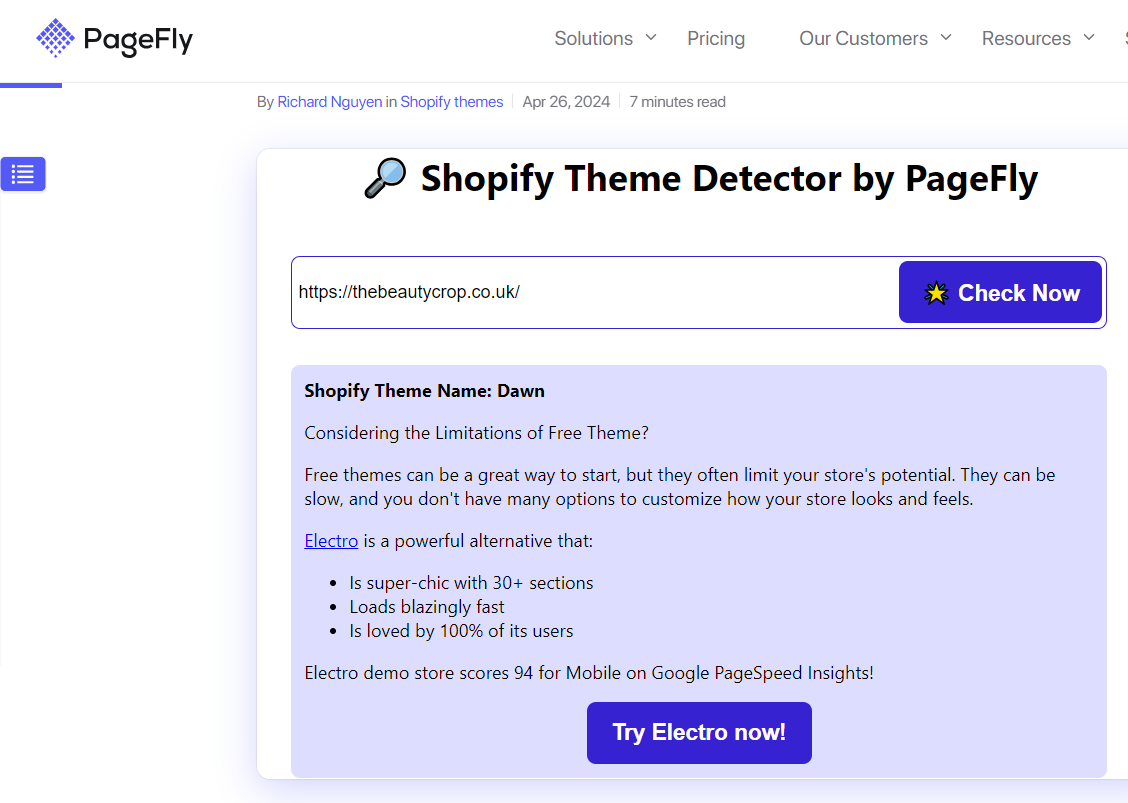
2. Koala Inspector: Best Free Chrome Extensions
The Shopify theme detector by Koala Inspector is also free and extremely easy to use.
Just add the link of the Shopify store you want to spy on into the search box and within a few seconds, you can see what theme the store is using.
What I like even more about the Koala Inspector tool is that it has a free Chrome extension that you can download and use to see even more information about your competitors, such as:
- Monthly traffic
- Shopify apps they are using
- Best sellers
- Live trends
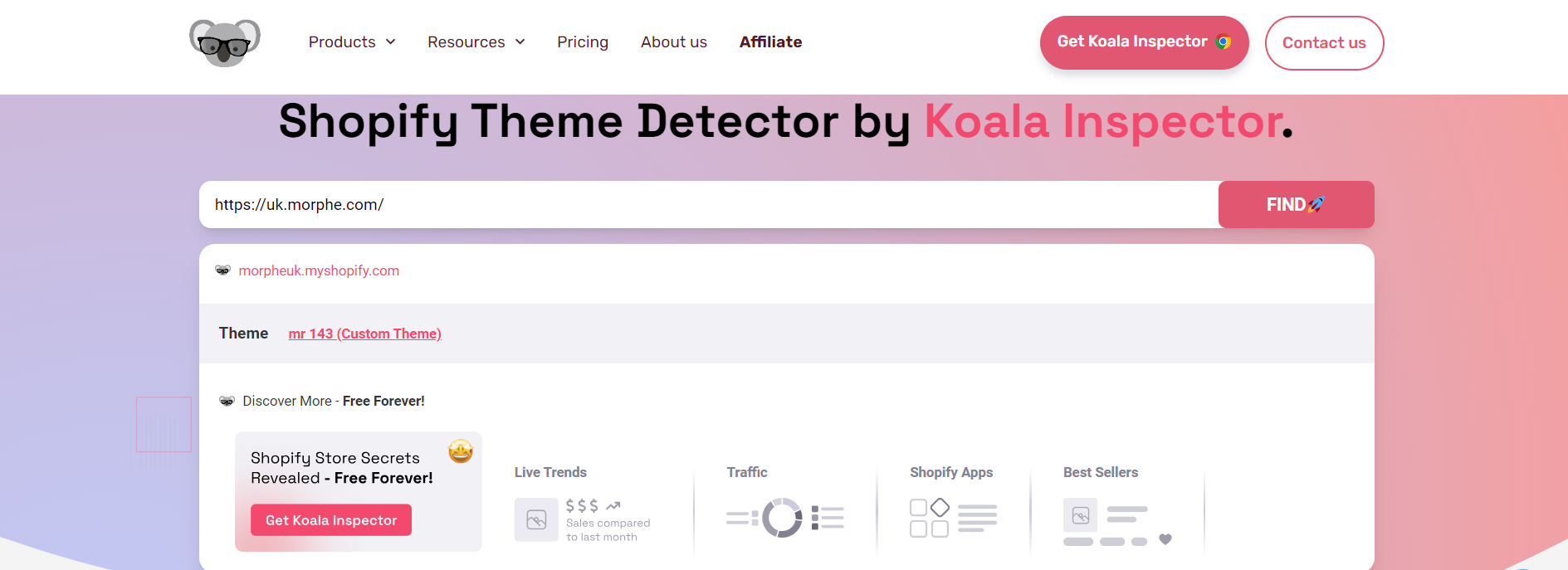
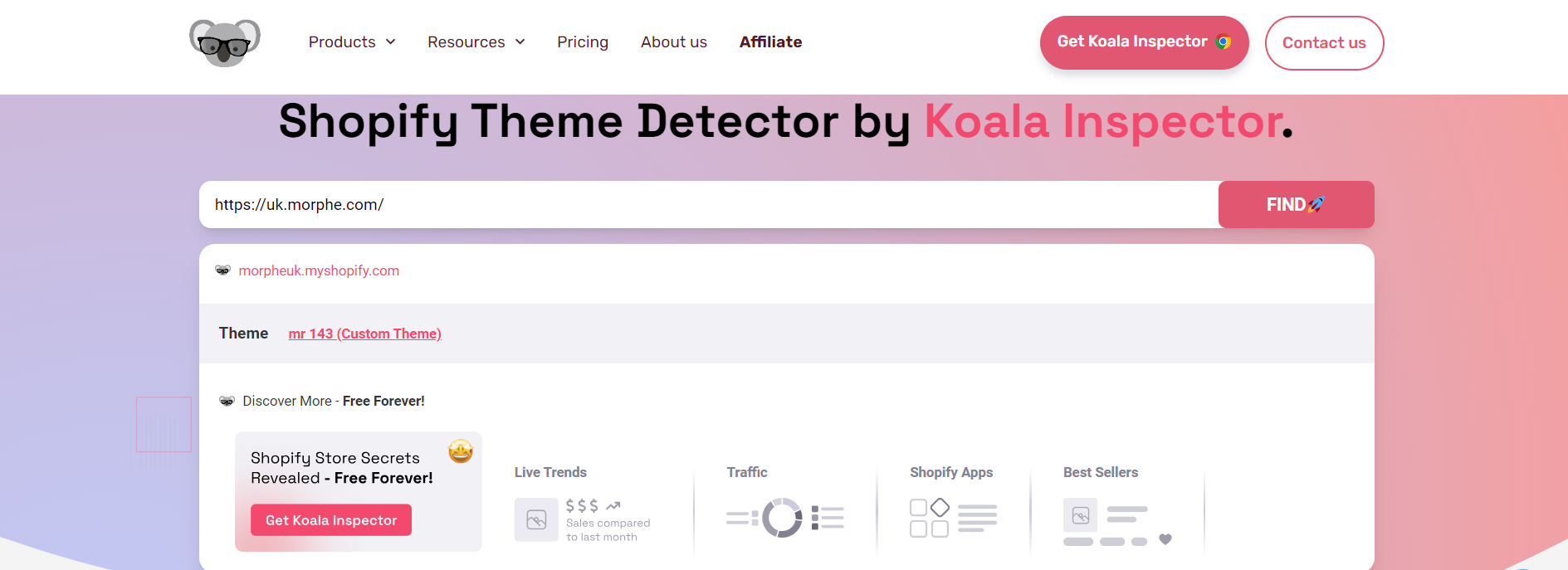
This is extremely useful for Shopify merchants to help you see what’s working and get a competitive edge over the competition.
3. Sitely Pro: Best for Detailed Shopify Theme Information
Sitely Pro is another great choice to check Shopify themes on any competitor store.
Just add the URL of the store you want to check into the search box and click ”Check Now”.
You’ll be shown not only the theme the site is using but also the theme version, which not all other site checkers will tell you.
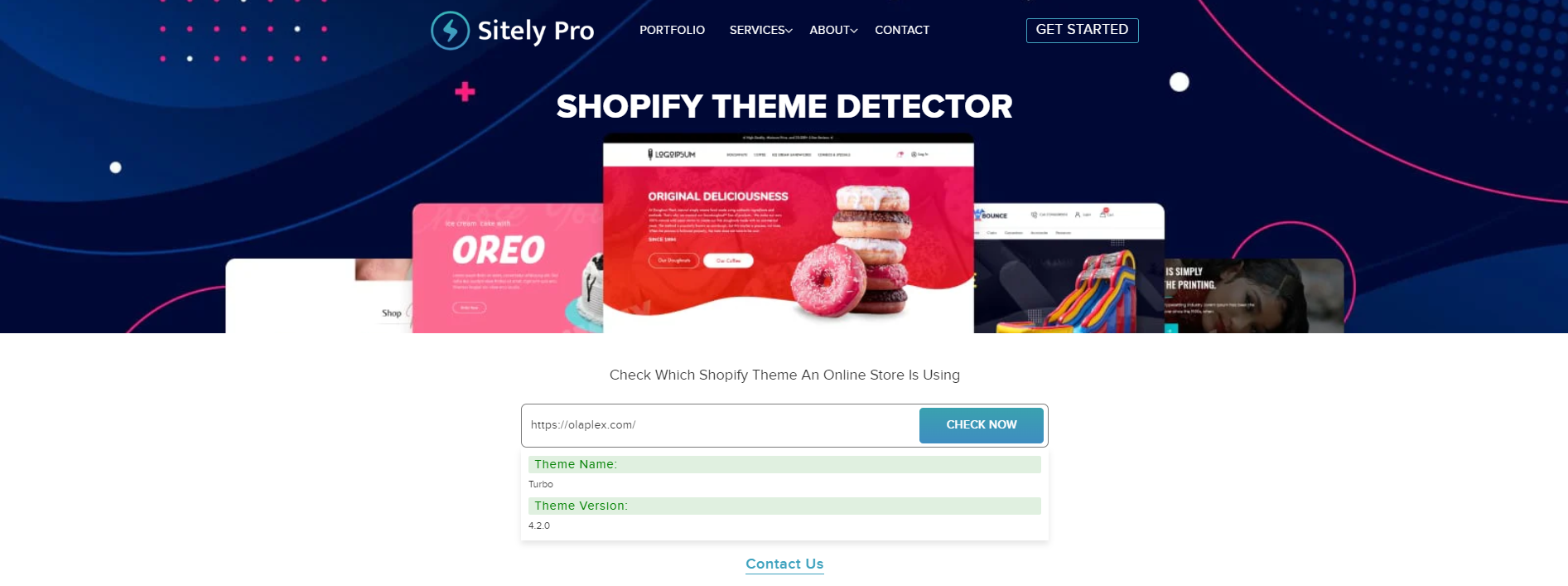
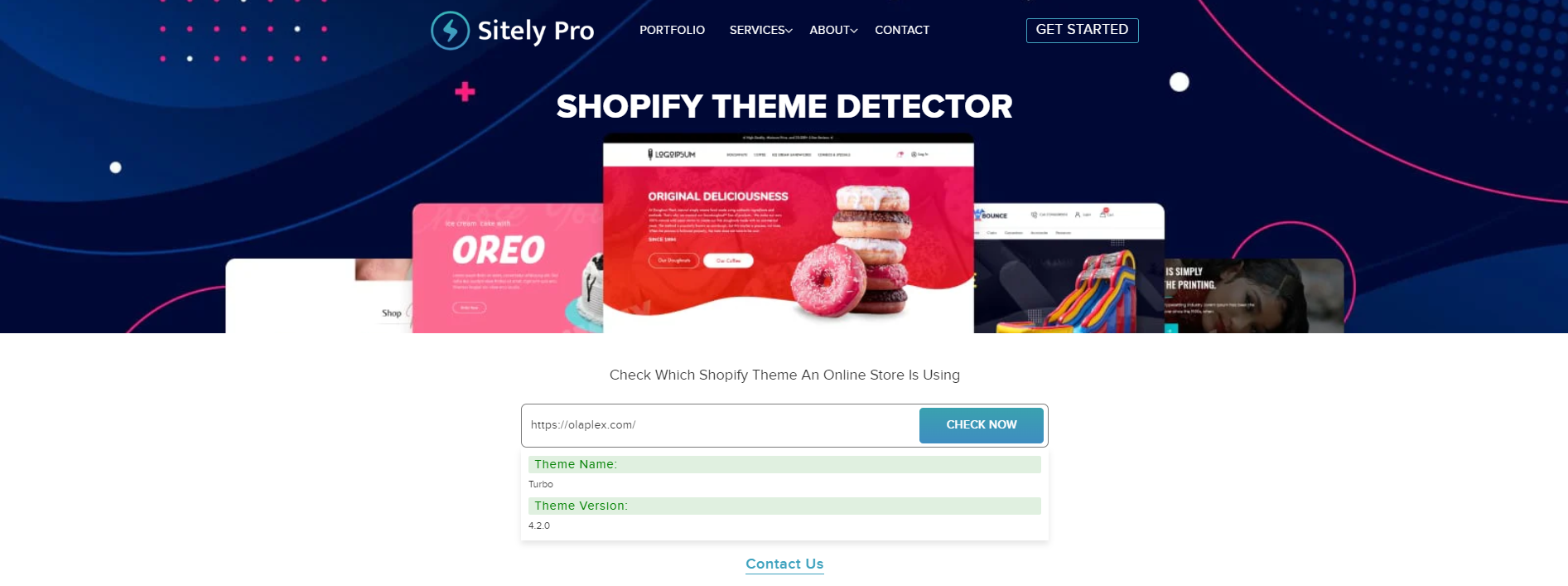
This can be helpful if you want to use the same theme as a competitor, so you can select the exact theme version they are using as well, without any confusion.
I found this tool simple and fast to use, but one thing I noticed was that the theme name was not linked to the source page. This means you will have to do a little more research if you want to use the same theme.
4. Avada Commerce
The free Shopify theme detector by Avada Commerce is lightning fast, allowing you to check any Shopify theme in seconds.
Just type the Shopify store URL into the search box and you’ll have the theme information at your fingertips.
If you want to learn more about it, click on the name given, which is linked to its theme page.
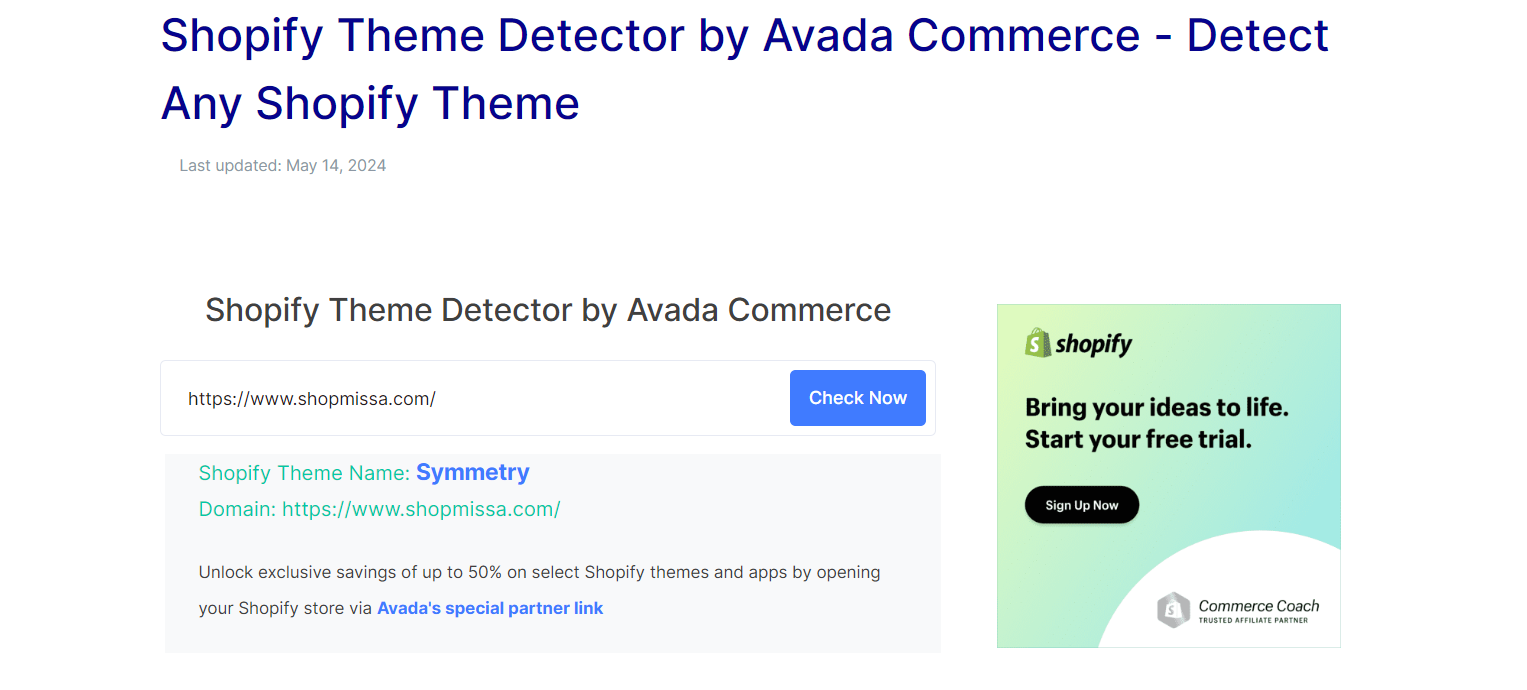
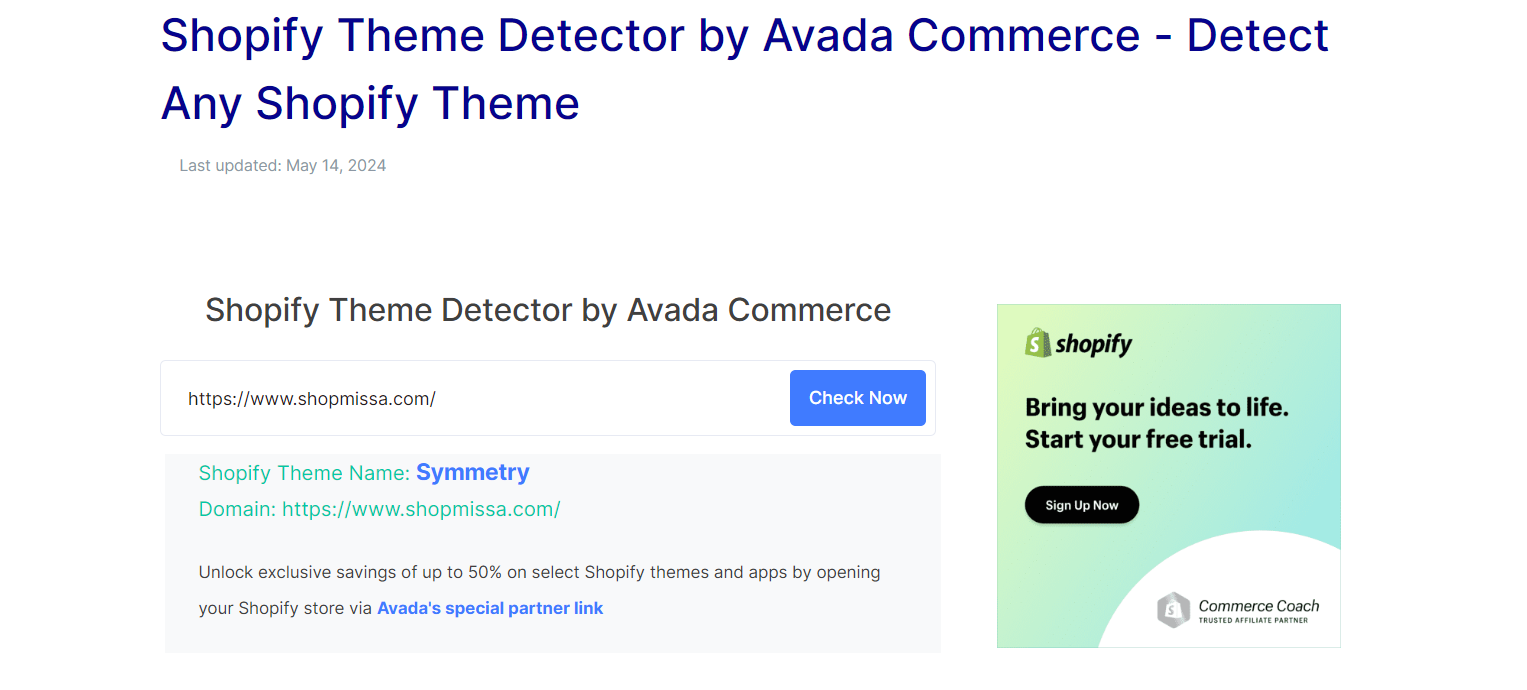
Avada also offers a range of other solutions for store owners to build and grow their businesses, such as:
- Reports
- Newsletters
- Automation tools eg: SMS, abandoned cart emails, popups newsletters, and more
These tools can all be tried out risk-free on a 14-day free trial.
5. PiPiAds
PiPiAds offers an excellent Shopify theme detector and a range of other free tools such as:
- Dropship ad calculator
- Shopify app detector
- Shopify privacy policy generator
- Dropshipping traffic calculator
- Dropshipping profit calculator
- Much more…
It allowed me to find Shopify themes for any URL I entered into the search box in just a few seconds and while it did not link to where I could find the theme, a quick Google search was all it took.
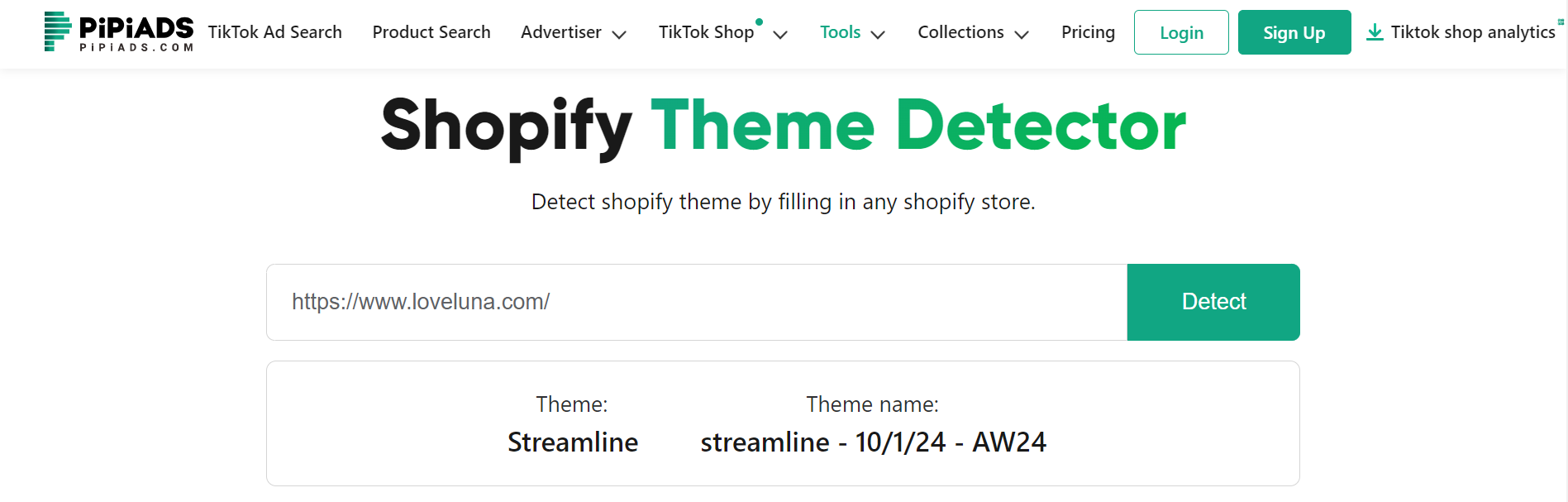
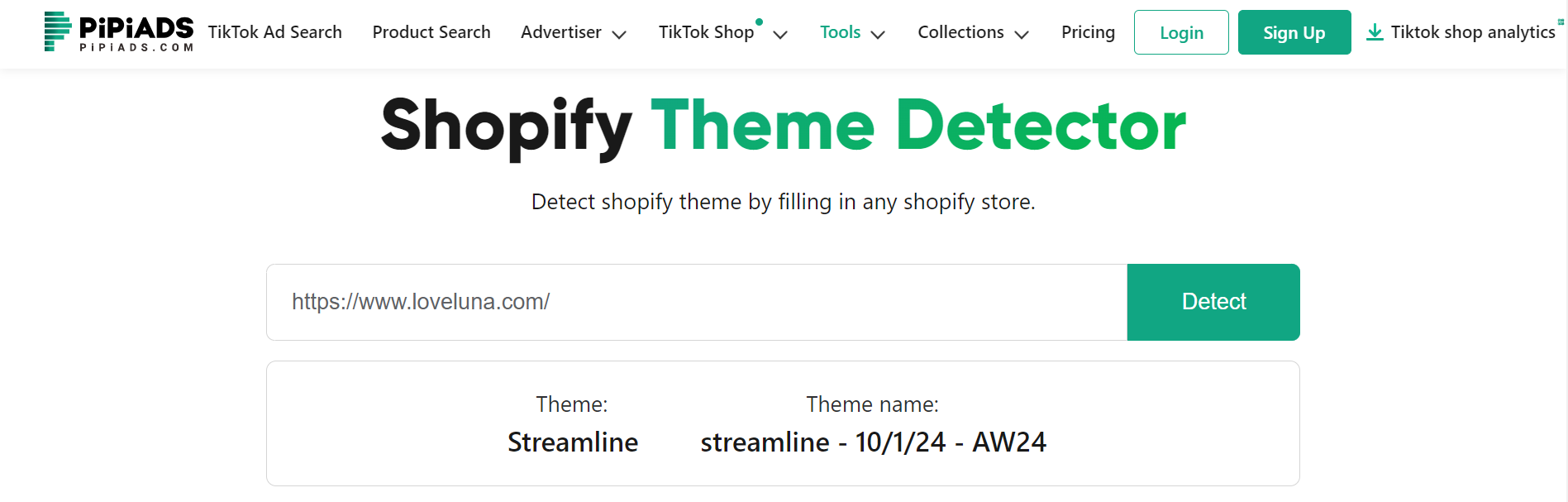
6. Gochyu
Gochyu is a free theme detector tool that helps users find the right Shopify theme for their needs.
Just enter the Shopify store URL into the search box, and you will be shown what the theme name is and where to get it.
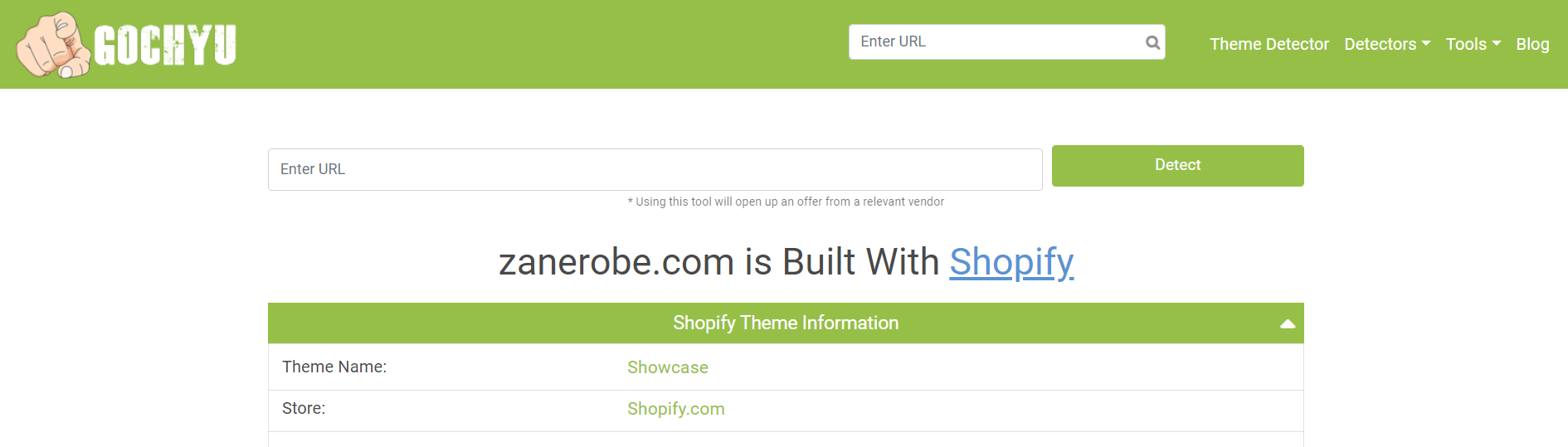
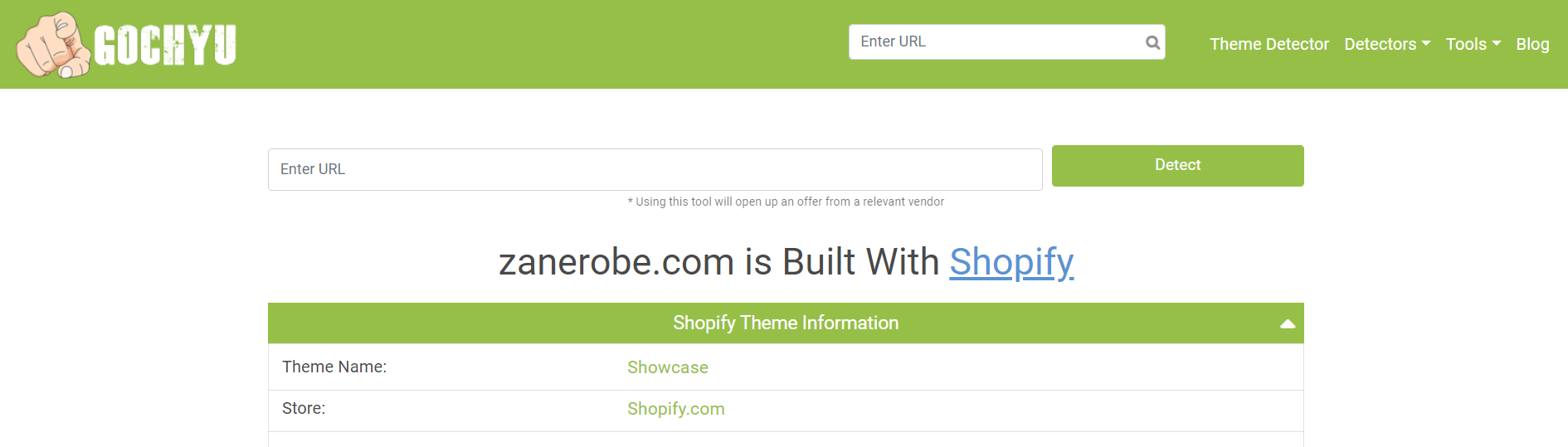
Another thing I liked about Gochyu was that it had a link that took you to Semrush, where you could spy on your competitor and find out more information about their business, such as traffic stats and search engine rankings.
One thing to note is that Semrush is a paid tool, but you get 10 free searches a month, which is enough to do a good bit of competitor research.
Gochyu also features a range of other free detectors, such as a WordPress theme detector, a Joomla template detector, a CMS detector, a Wix detector, and others.
7. Logeix
Logeix is another super fast Shopify theme detector tool that shows you the theme name, price, and a link for where to buy it.
You can use it as many times as you want without limitations or having to put your email in to get results.
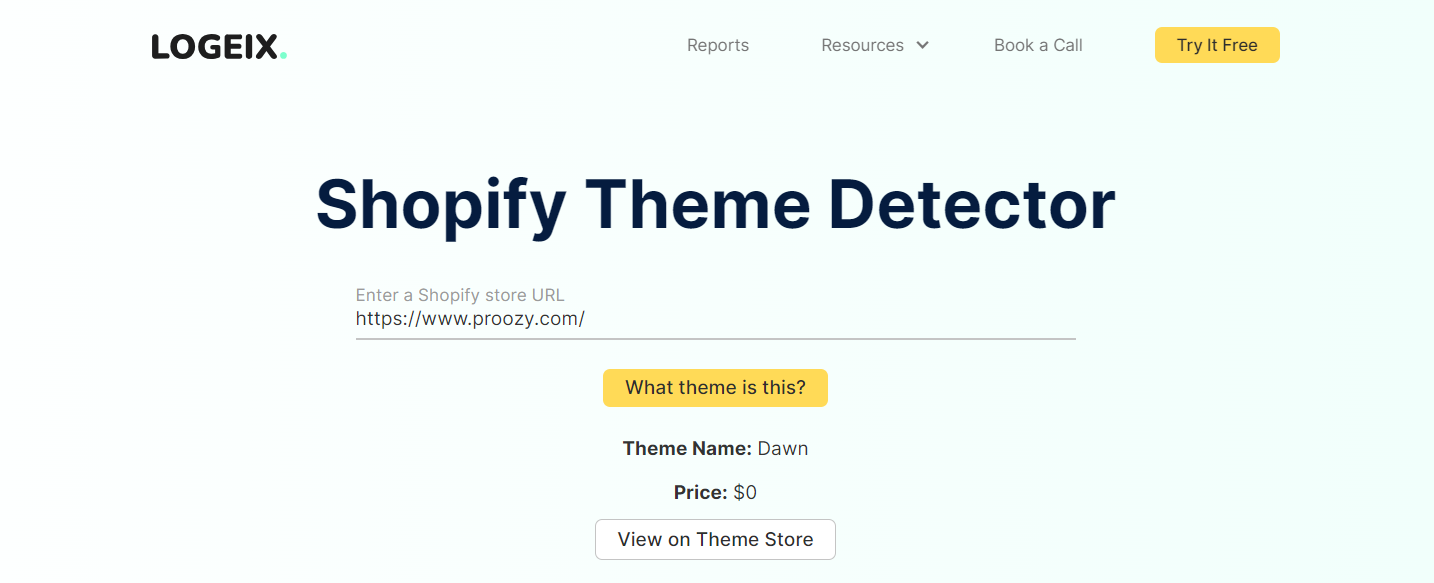
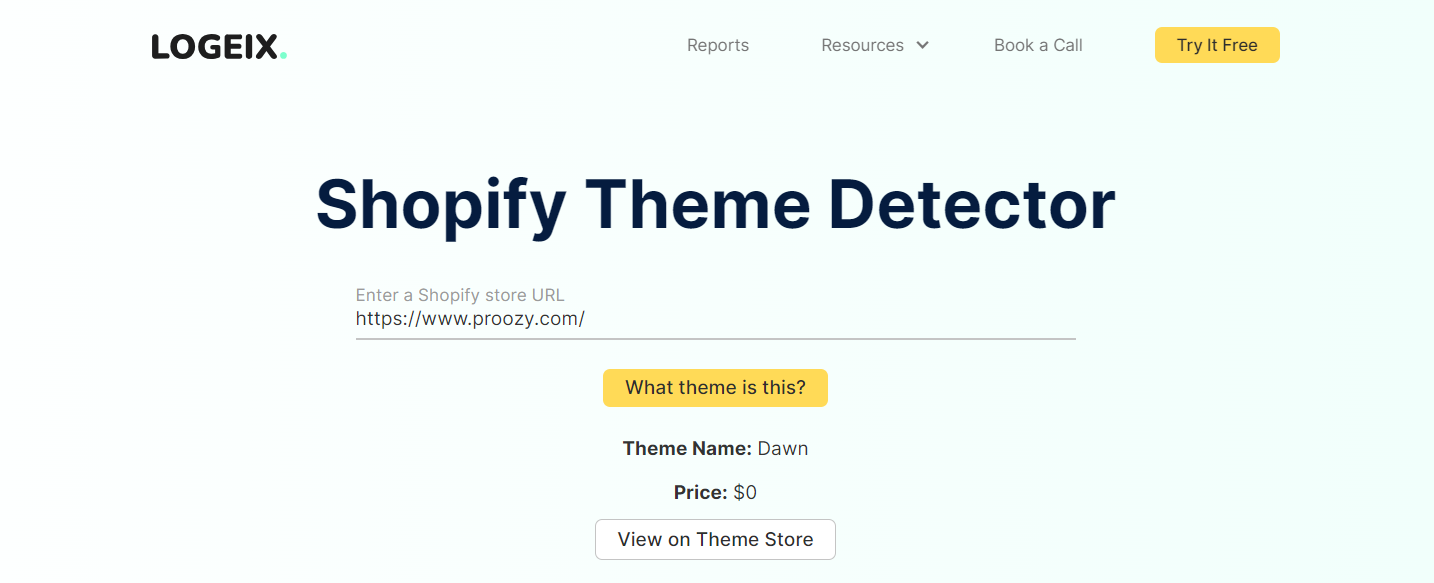
They also offer a nice range of free resources to help you grow your Shopify revenue, such as:
- Shopify SEO playbook
- Shopify SEO page auditor
- Logeix browser extension
Plus, you can order a free SEO page report for your store to get insights on how to improve your organic revenue.
Overall, I loved this site for its fast Shopify theme detector, clean-looking interface, and a decent amount of free resources to help users grow a Shopify store.
How to Find a Shopify Theme Manually with Page Source Code
If you want to avoid using a Shopify theme finder tool, you can find the information you want manually in a few clicks.
Follow these steps for Mac and PC.
PC and Mac Instructions
Detect a theme a Shopify store is using manually by:
- Have the Shopify page open that you want to analyze
- In Chrome, type in Ctrl+u (Commad+Shift+u on Mac)
- Search for the term ‘shopify.theme’ by typing Ctrl+f (Command+f on Mac)
- You should be able to see a JSON object with the Shopify name in it
- An example is: Shopify.theme = {“name”:”Classic“,”id”:38651523,”theme_store_id”:721,”role”:”main”};
- In this example, you can see that the Shopify theme name is ”Classic”
Why Would You Use a Shopify Theme Detector?
There are many benefits to using a Shopify theme detector, such as:
Find Inspiration from a Shopify Store You Love
If you’re new to Shopify and not a website designer, it can be hard to know what type of store to build for your business.
By identifying Shopify themes you like on other storefronts, you can get inspiration for your own store.
You can find popular themes that are working for your niche and learn about the different types of layouts that look great and keep shoppers coming back for more.
identify 5-10 Shopify stores you love, use a Shopify theme checker to find out what theme they use, and narrow those down to the best one for your needs.


Gain More Information on a Competitor’s Shopify Store
By finding out the Shopify theme a website uses, you can gain insights into popular design trends in your niche and other info like:
- Best practices for your Shopify store
- What design layouts work for your business type
- Where to buy themes
See the Finished Result Before You Buy
Using a Shopify theme detector, you can see how your store would look live before you buy.
By seeing the design, features, and performance in real-time, you can see if it’s the right fit for your niche and spot any functionality errors that may put you off before wasting any time.
See Customizability on a Particular Theme
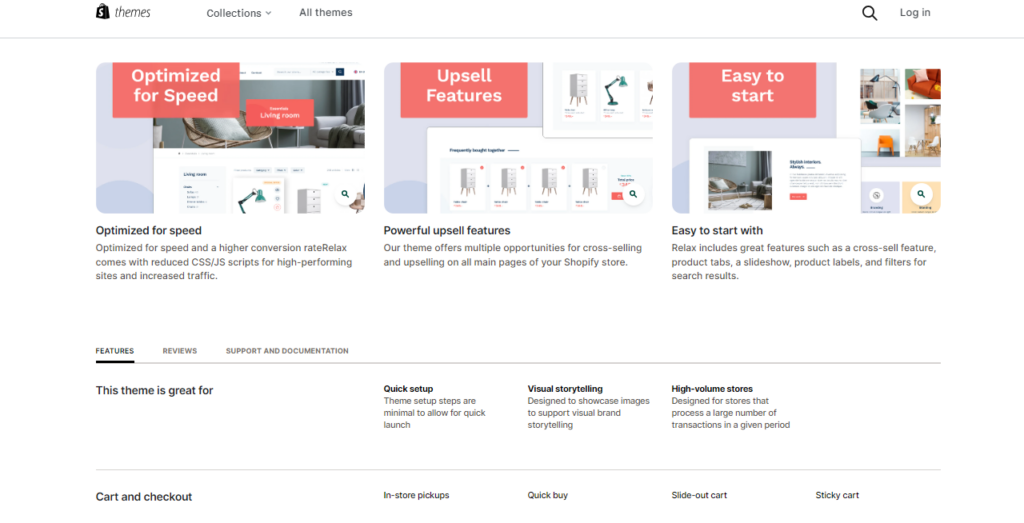
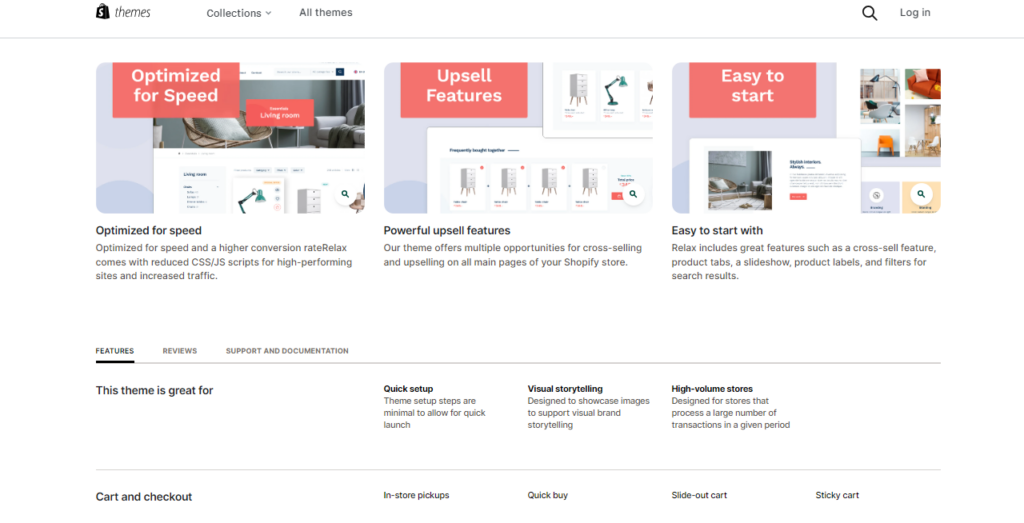
There are many free and paid themes provided by Shopify that can be easily customized with no coding skills.
However, some free themes may have limited customizability, meaning you may be stuck with certain things.
By checking the theme of other stores you love, you’ll be able to spot the customizations on a certain theme, helping you to decide if it’s a suitable Shopify theme for you.
Get more help with these Shopify page builders to convert visitors into customers.
Final Thoughts: Can a Shopify Theme Detector Help Your Design?
A Shopify theme detector is ideal to use when just starting, to identify themes that are working in your niche, evaluate their performance, and see if they have the right features for your needs.
Market research is extremely helpful to ensure your new store is set up the right way and that it caters to your customer’s preferences.
Without knowing what is working for your competitors, you may end up taking a stab in the dark and creating a site that just doesn’t look or feel right.
So, skip the struggle and use one of these free Shopify website theme checkers!
Need help making your Shopify store profitable?
Check our detailed guide on how to make money with Shopify.
