Integrating artificial intelligence design tools into your businesses can help you gain a competitive advantage in the current market.
AI design tools optimize workflows, drive innovation, and help companies stay ahead of the curve. And I’m excited to hopefully introduce you to some game-changing tools for your business!
Read on to learn more about this cutting-edge technology.
AI Design tools have revolutionized how people create AI-generated images. This is particularly true in text-to-image generation.

The image above, for example, was created using Midjoury.
These tools use artificial intelligence, machine learning, and neural networks to convert simple text prompts into:
- Images
- Paintings
- Drawings
- And illustrations.
Here are some of the popular AI text-to-image tools and their most outstanding qualities:
| DALL-E 3 | User-friendly interface and high-quality results. |
| Midjourney | Exceptional AI image results. |
| Stable Diffusion | Customization and control over AI images. |
| Adobe Firefly | Integrates AI-generated images into photos. |
| Generative AI | Provides usable, commercially safe images. |
AI image generators operate as follows:
- Text Prompt Conversion: They transform text prompts into corresponding images.
- Understand Limits: Their effectiveness is limited to their ability to understand prompts.
- Content Filters: They include safeguards against plagiarism, copyright infringement, and inappropriate content.
AI text-to-image tools offer many benefits. Design processes are faster and less costly. On top of that, you get the ability to generate unique images.
But using these tools responsibly is important. You must follow the terms of use and licensing agreements. And don’t generate images that may infringe on copyright or trademark laws.


AI graphic design tools have had a huge impact on the image creation process. They give designers innovative ways to streamline workflows and boost creativity.


The table below lists some of the best AI graphic design tools. I’ve also included the most important feature of each AI design tool.
| Stockimg.ai | Quick and easy AI image generation. |
| Canva | A free AI image generator. |
| Looka | An AI graphic design tool that simplifies logo and brand kit creation. |
| DreamStudio | This text-to-image generator produces high-quality visuals efficiently. |
| Midjourney and DALL-E 2 | Both are valuable free tools for generating AI art. |
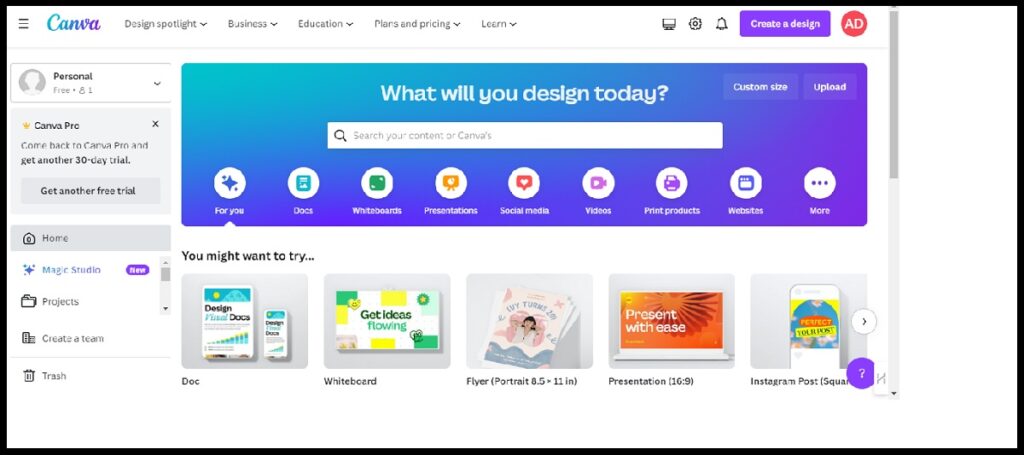
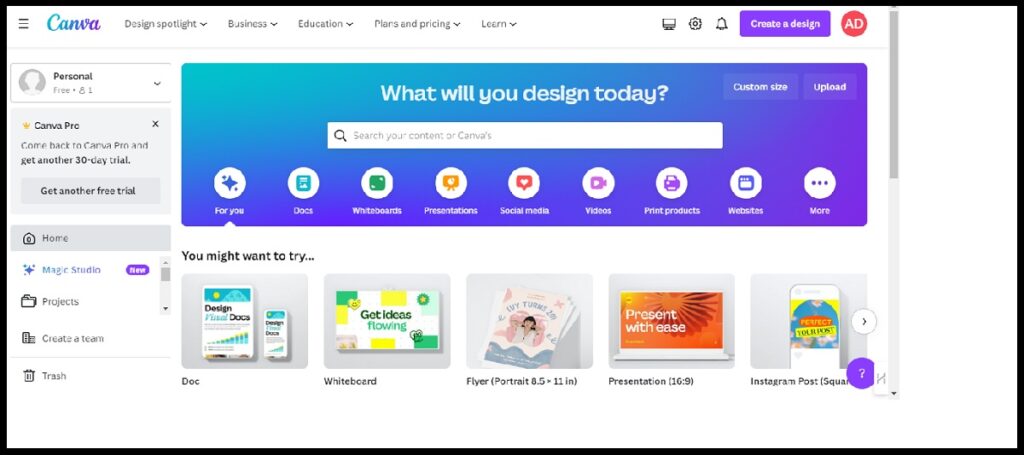
AI tools enhance the design process with several key features:
- Style Selection: They give you a wide choice of visual style.
- Mood Customization: This feature allows you to adjust image mood for tailored imagery.
- Keyword Input: You can use specific keywords to generate customized images quickly.
The graphic design industry is evolving. AI tools offer many benefits that enhance productivity and creativity. And they provide opportunities for experimentation and exploration.
Tip: Read our article which lists the top AI graphic design tools that are changing the industry.
Artificial Intelligence Design for Website Building
Cutting-edge AI tools can help you build stunning, high-performing websites. They make the creative process easy and efficient.
Unbounce
Unbounce is a drag-and-drop landing page builder. You can use it to create customized, high-converting landing pages without coding.
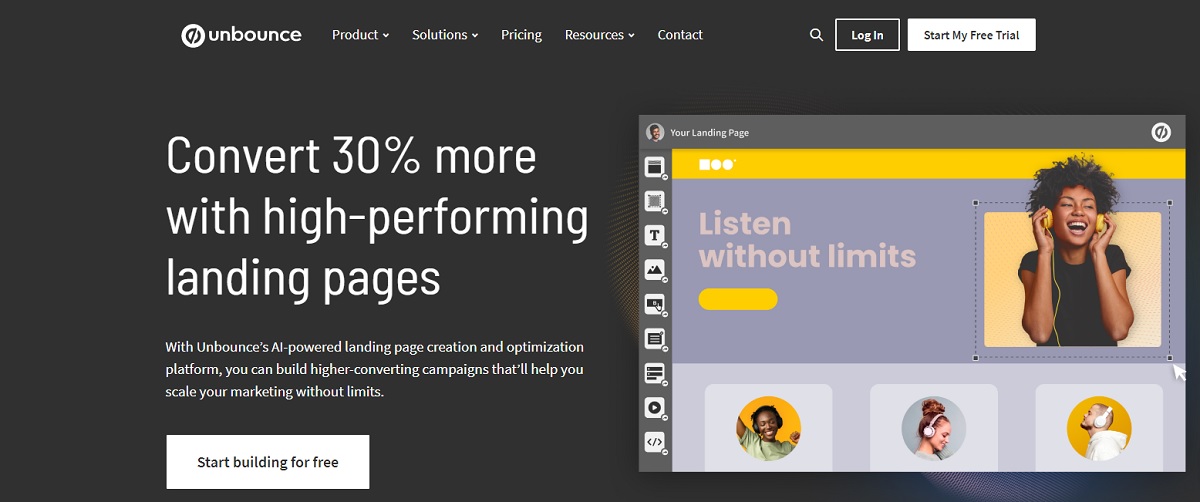
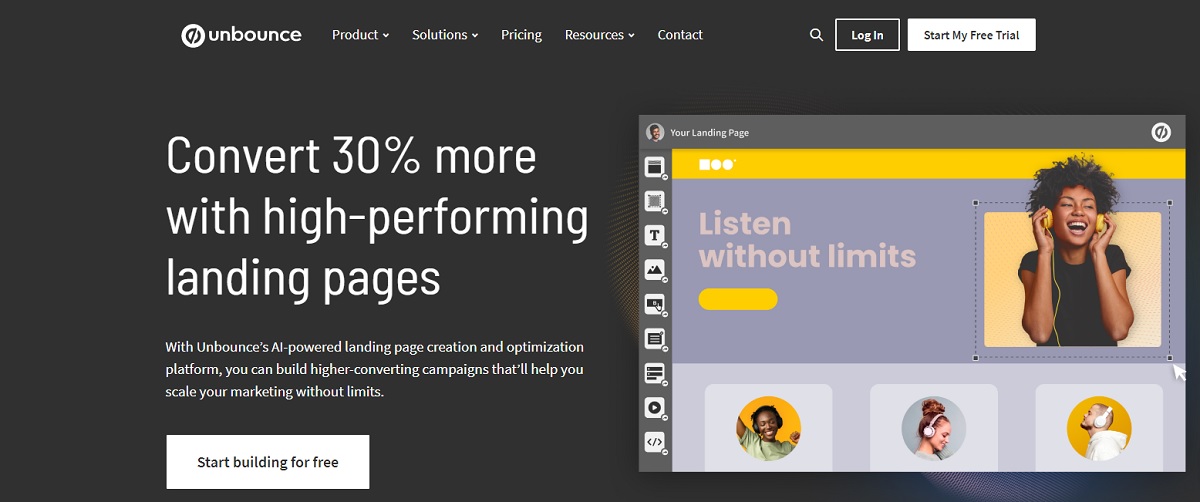
This platform lets you add or move elements on a landing page, popup, or sticky bar with just a few clicks.
It offers many features, including:
- Dynamic text replacement
- A/B testing
- And AI-powered smart traffic conversion tools.
Unbounce landing pages are automatically responsive, ensuring a seamless user experience across different devices. This tool offers over a hundred landing page templates!
Use Unbounce to optimize landing pages and improve lead generation. This innovative tool can help you build full marketing campaigns with high conversion rates.
It is suitable for marketers across all industries and teams of any size. And you get:
- Expert support
- Seamless integrations
- And maximum ROI.
You can see the pricing here.
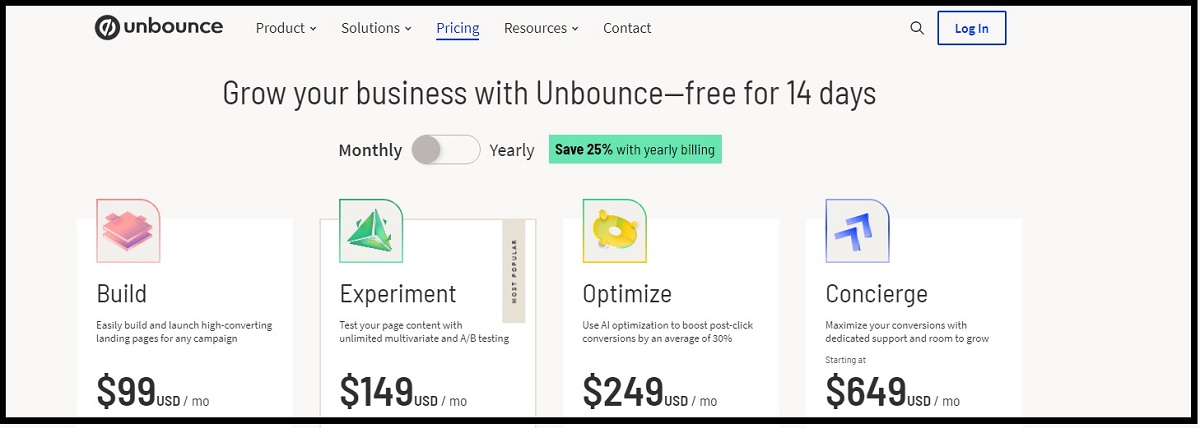
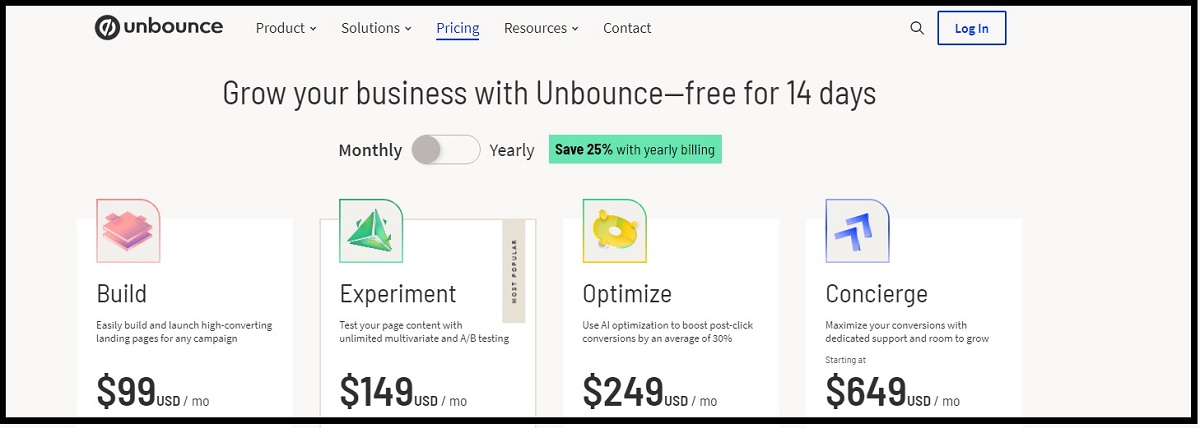
In summary, Unbounce ensures:
- Increased conversion rates
- Time and cost efficiency
- Flexibility and accessibility
- Enhanced integration
- And data-driven decision-making.
10Web
10Web is a powerhouse for creating and managing business websites, especially if you use AI for much of the heavy lifting.
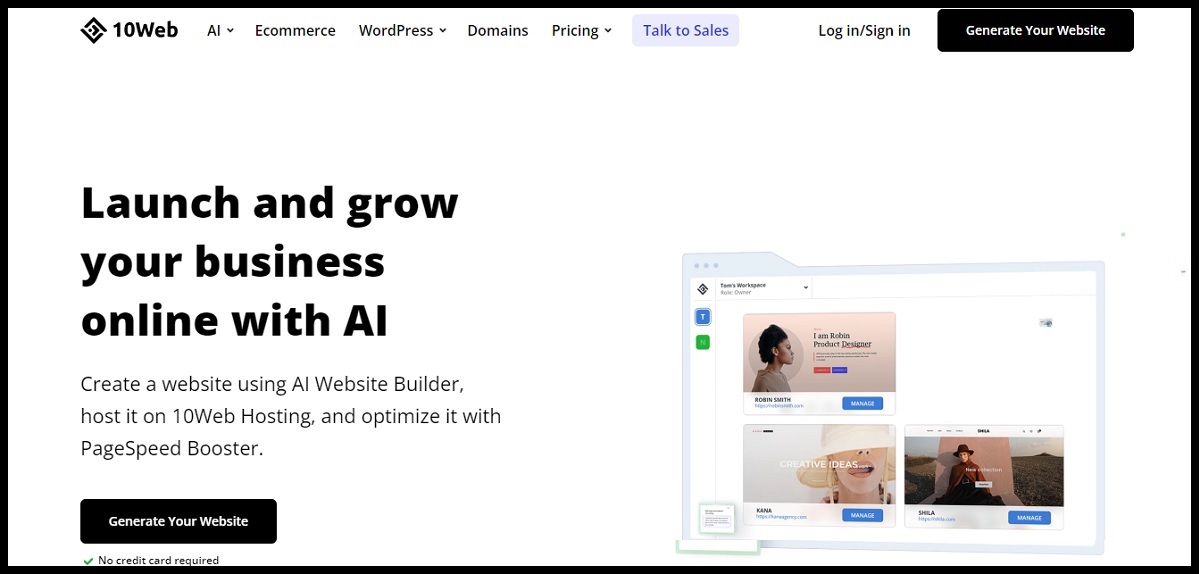
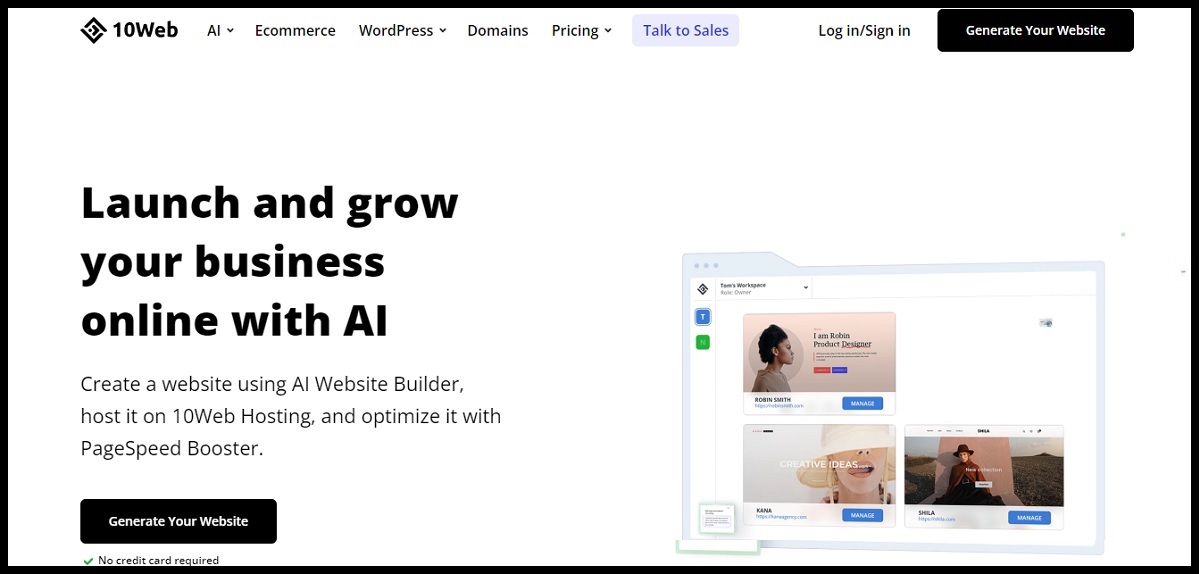
Here are some of the benefits you’ll enjoy with 10Web:
- Comprehensive website components
- User-friendly interface and AI features
- Automated PageSpeed boost
- Enhanced performance and security
- And extensive customer support.
It’s like having a whole web development and management team on one platform!
Take a look at 10Web’s pricing.
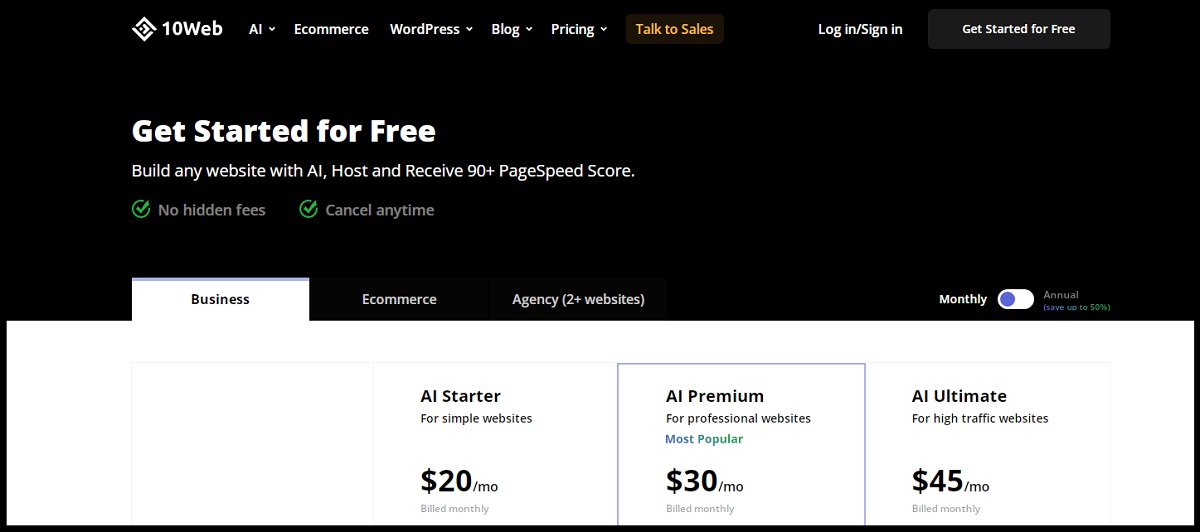
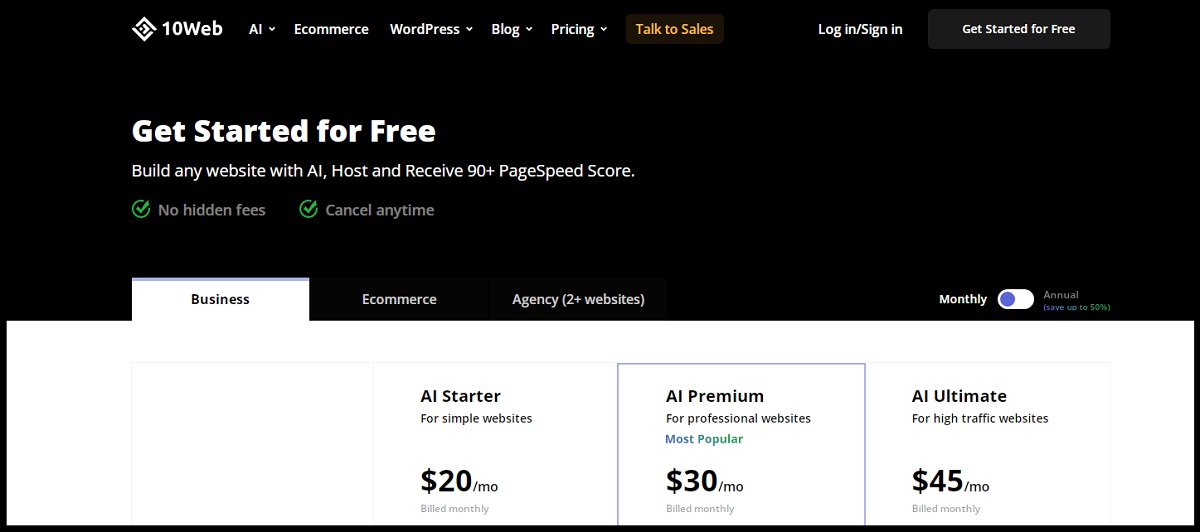
And here’s a rundown of 10Web’s components, including some AI tools:
AI Website Builder
This is one of my favorite features.
You can build or recreate any website using artificial intelligence. It even generates customizable content and images for you. The 10Web editor works with Elementor, so it’s super user-friendly.
AI E-Commerce Website Builder
This is perfect if you want to set up an online store.
The AI tool can help with many tasks, like:
- Site building
- Product listing management
- Inventory tracking
- And generating product descriptions.
Plus, it’s powered by WooCommerce, so it’s got solid backend support.
10Web Hosting
10Web hosts websites on Google Cloud, which is fast and fully automated. No need to worry about downtimes or technical stuff!
They promise 99.9% uptime and have features like real-time backups and easy migration.
PageSpeed Booster
Use this to optimize your site and make it super fast. It helps to get a high page speed score to improve Core Web Vitals and overall performance.
10Web even integrates Cloudflare CDN for better speed and security.
AI Tools for Business
10Web has great AI-driven tools, such as a Business Name Generator and a Marketing Strategy Generator.
And for WordPress users, there’s an AI Assistant to help write SEO-optimized content.
Support and Community
10Web offers 24/7 live chat support, a dedicated Slack channel for direct access to their engineers, and a community of users.
They really focus on customer support.
Wix Studio
Wix Studio (or the Wix platform) is a website builder that’s all about using AI tools. It makes web design and development smoother and more innovative.
Think of it as a toolkit that lets you do stuff faster and smarter.


First off, there’s a neat feature that automatically adjusts website sections to fit all screen sizes. It takes just one click for your site to look good on any device.
And for the coders, an AI code assistant helps write scripts and solve problems quickly.
Now, the fun part is the AI Image Creator. You specify what you want, and Wix Studio creates it. You can choose different styles too, like 3D or illustrations. There are also tools to make your images sharper and remove backgrounds.
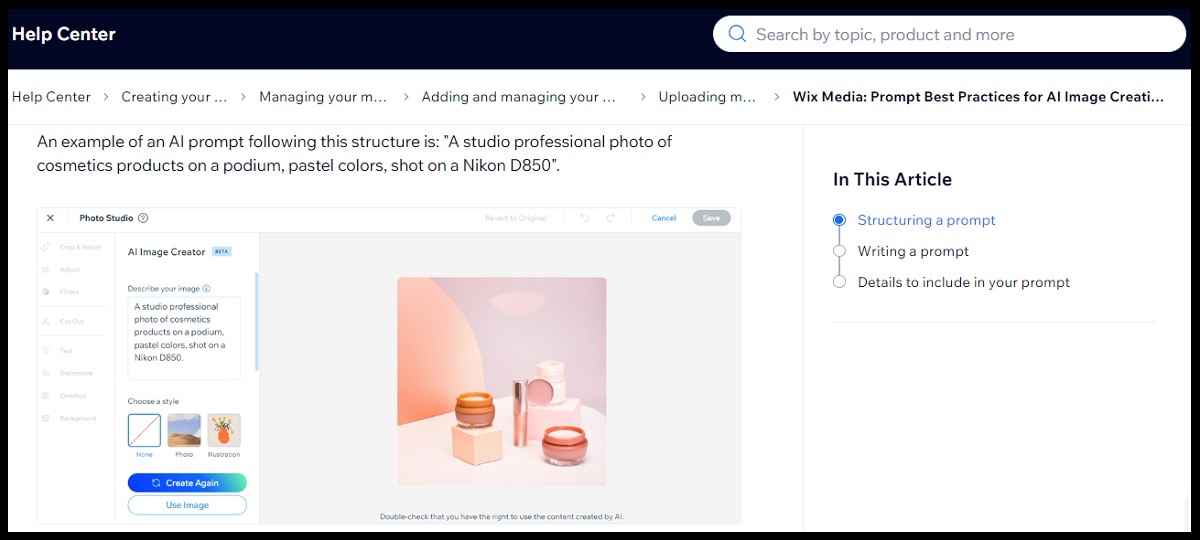
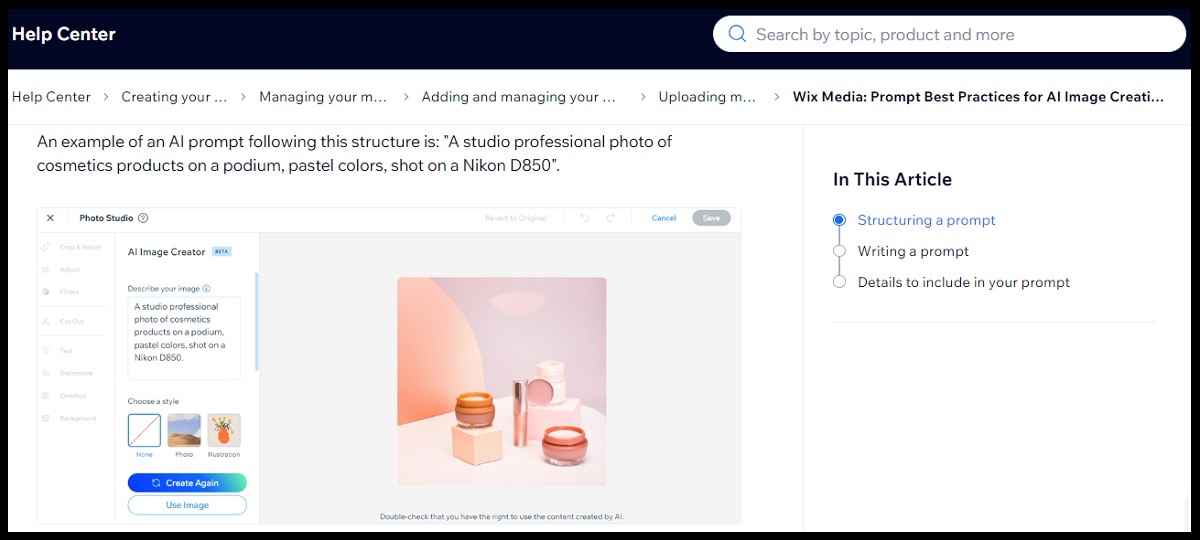
Writers will appreciate the AI text generator for content creation. It’s also good at creating SEO tags and Google Ads content.
In addition, Wix Studio has a feature for making short teaser videos. You can edit images and change the layout. It’s easy to use and keeps your content neat.
Lastly, an AI assistant can help if you have any issues on the site.
Here are the prices for the different tool plans.
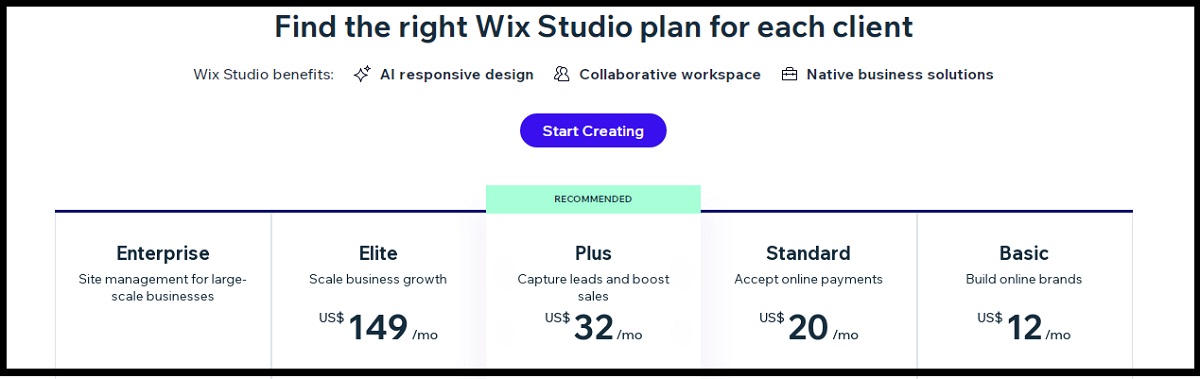
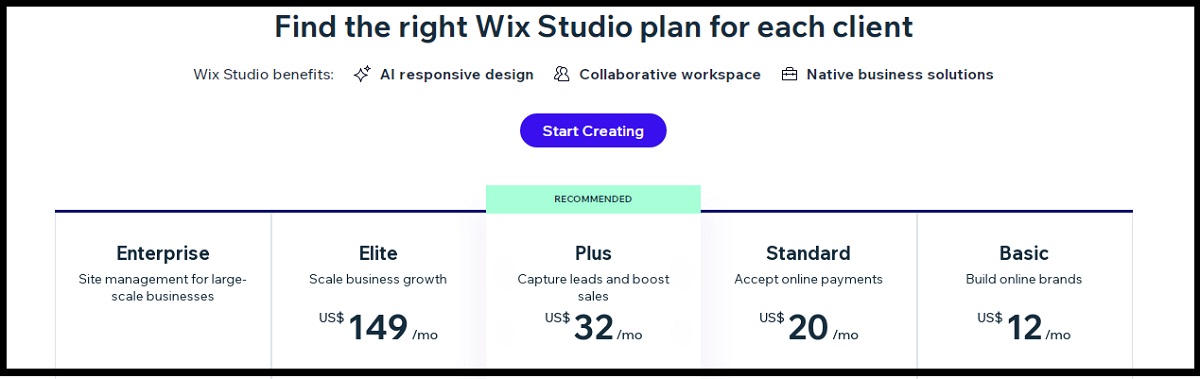
Some of the Wix Studio features web designs enjoy include:
- Advanced AI design capabilities
- An optimized user experience
- Reusable assets
- A centralized workspace
- And enhanced client management.
The rise of AI has revolutionized the world of mobile app design. With these design tools, you can build efficient apps much faster.
AI-driven design platforms use advanced algorithms, machine learning, and NLP (natural language processing).
As a result, the entire app development process is streamlined.
Uizard
Uizard is an artificial intelligence-based prototyping design tool. It’s especially helpful for beginners who want to design apps or websites.
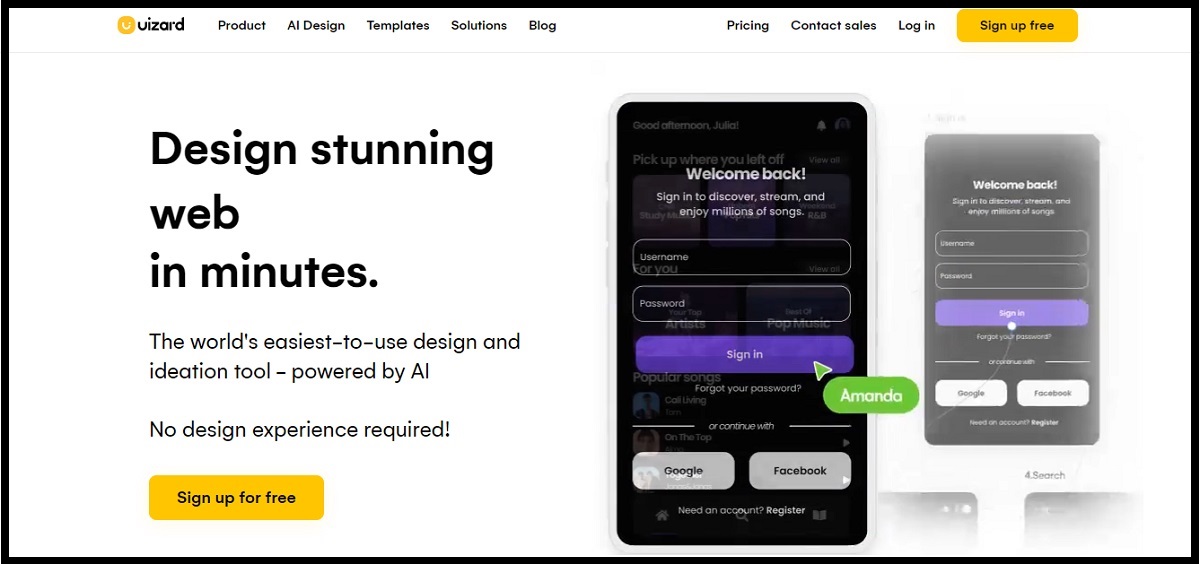
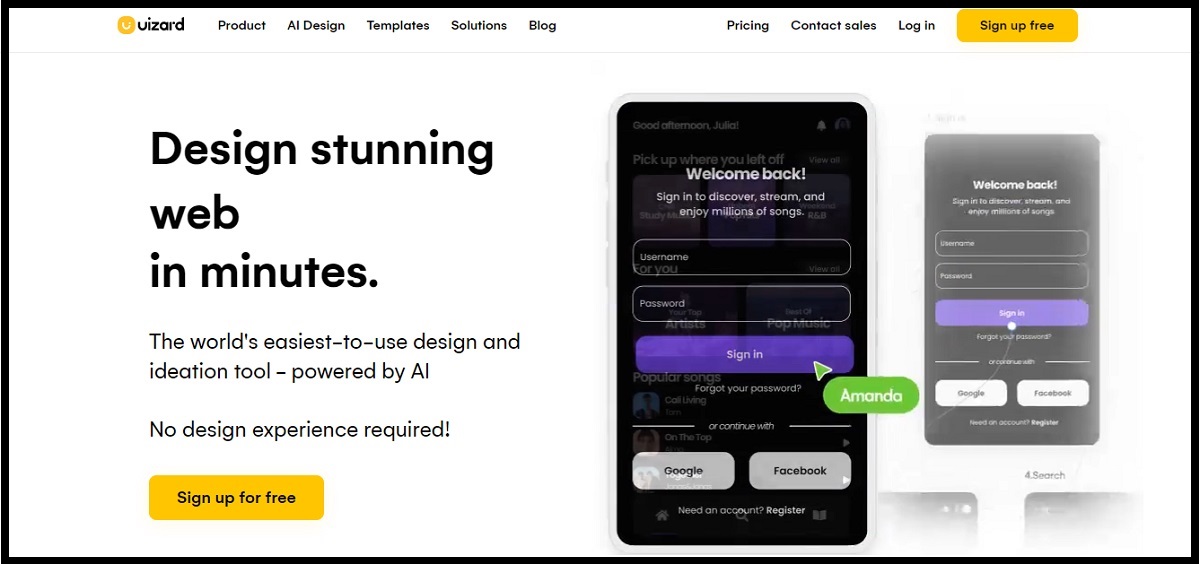
You can create very professional-looking UI designs without being a designer.
Uizard simplifies everything. You can just describe what you’re thinking of, and it creates a design for you. It’s like magic!
You can even take a photo of a sketch or even a screenshot of an app you like, and Uizard will help you turn that into a workable design.
And it allows collaboration in real-time – a rather convenient feature.
The best part of Uizard is that it’s free to try out. Of course, there’s a paid version with more features, but the free version is a good place to start.
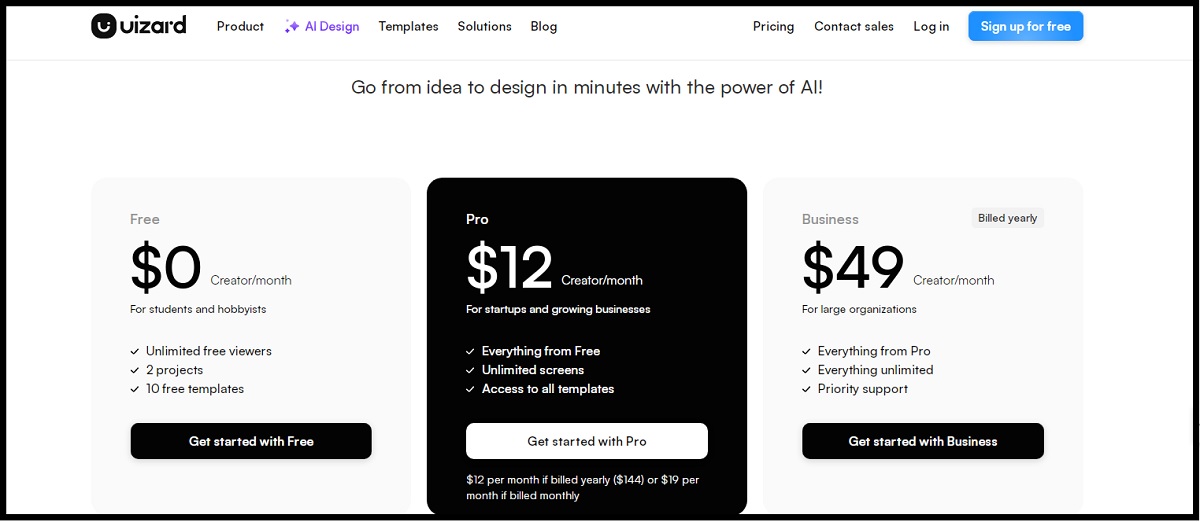
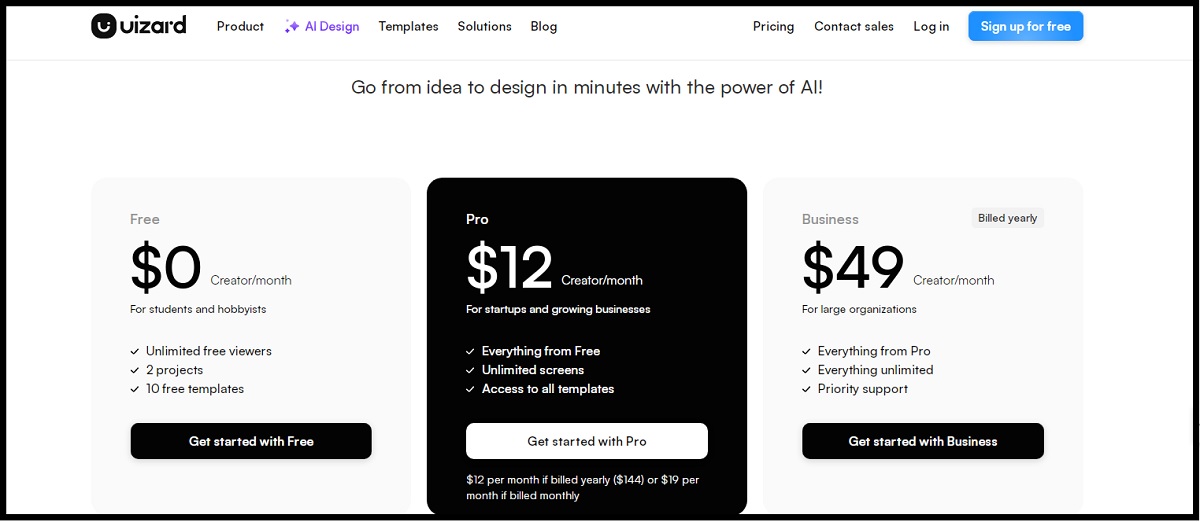
Uizard has ready-to-use drag-and-drop templates and design elements to get you going. And it’s got great reviews for being user-friendly and efficient.
It’s a great way to get something visual done quickly without getting bogged down in the technical stuff.
Take a look at some of the benefits of designing with Uizard:
- It’s easy to use
- You have access to AI-powered design features
- It empowers you with speed and efficiency
- And it’s versatile and adaptable.
Appy Pie
Appy Pie is an incredible design platform. It’s a user-friendly app builder that lets you create mobile apps without knowing how to code.
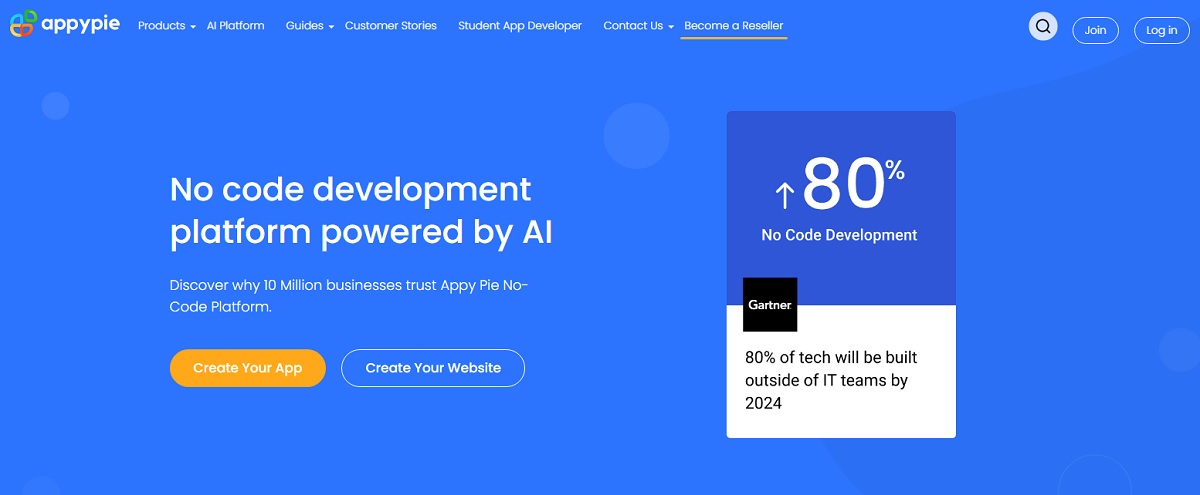
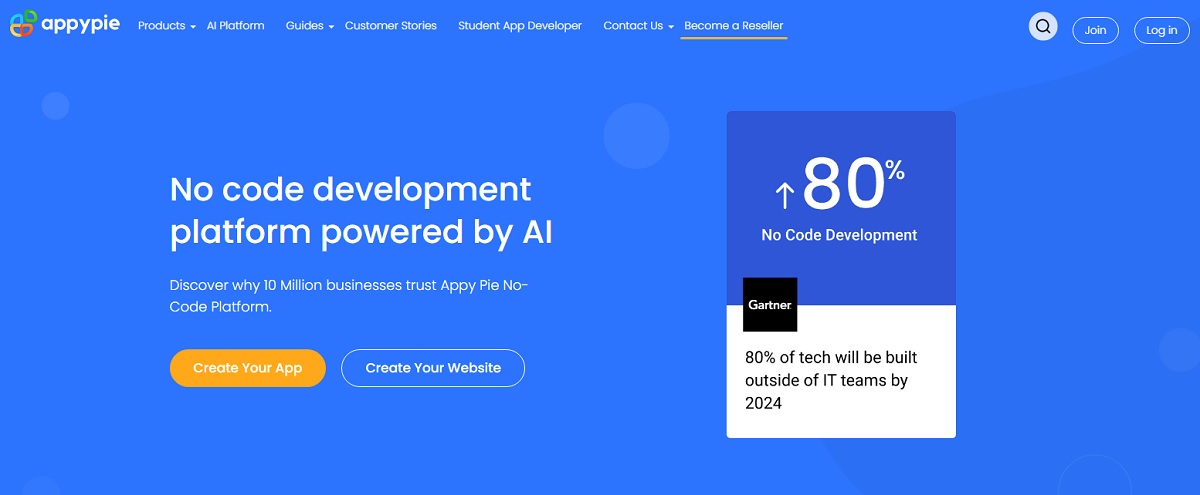
With Appy Pie, you can build all sorts of apps. You can create apps for businesses, restaurants, radio, and even dating apps! And it’s not just for Android; you can create apps for iOS too.
This AI tool has ready-made templates and features you can drag and drop into your app. It makes the whole process simple and quick.
Appy Pie is secure and GDPR-compliant, too. The apps you create can even work offline.
This cross-platform app helps you publish your app on Google Play and the App Store, which can otherwise be a headache. And you get detailed analytics to see how your app’s doing.
Appy Pie is a great choice for small business owners. Or just someone with an excellent app idea. It’s like having a mini-app development studio at your fingertips.
It gives you:
- Speed and efficiency
- Ease of use
- Versatility
- Integration capabilities
- Real-time updates
- And excellent customer support.
Appy Pie is a bit pricy, but it’s well worth it.
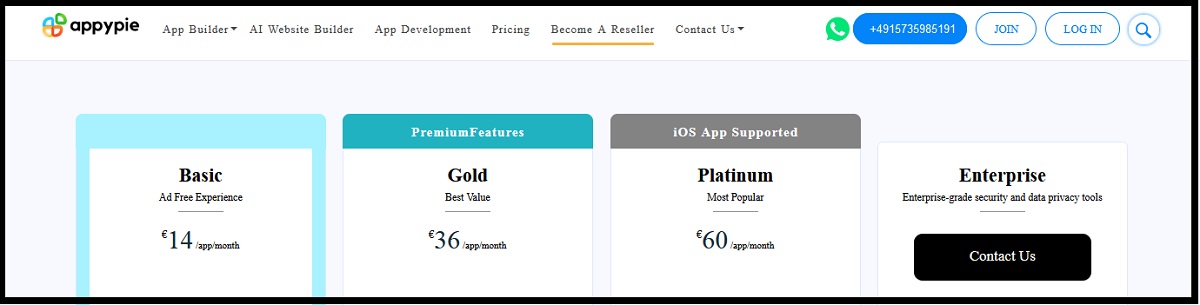
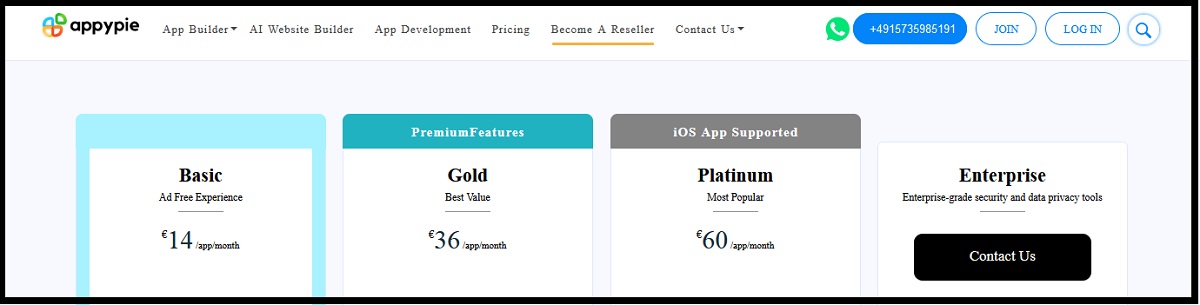
Galileo AI
Galileo AI is a state-of-the-art generative AI tool. It is made to help professional designers create editable UI designs quickly and efficiently.
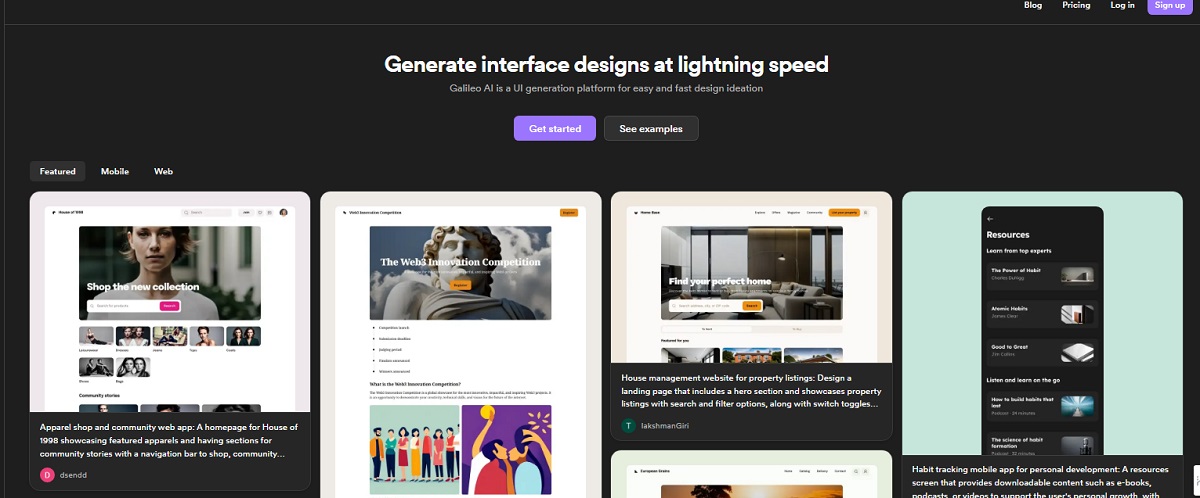
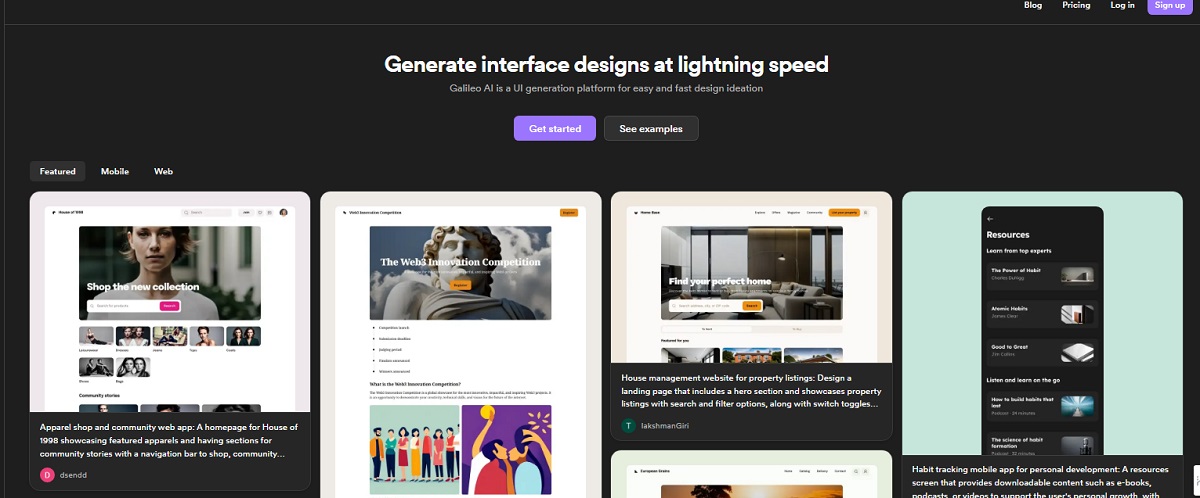
This AI design tool uses advanced algorithms to generate designs from text prompts. It instantly combines UI components, images, and content to create high-fidelity designs.
Galileo AI was trained on thousands of data points to produce accurate and professional-looking designs. Each basic design can be edited and customized to fit a specific brand voice and user preferences.
Galileo is ideal for anyone who wants to create professional UI designs. It also increases your productivity as it turns your imagined apps into reality.
This AI design tool can interpret complex prompts to create tailored interfaces that fulfill your specifications. And automating repetitive tasks frees up your time so you can concentrate on more important things.
Galileo AI is compatible with Figma and other design tools. It’s an excellent choice for designers looking to enhance their workflow.
It is also versatile – you can use it for:
- Rapid prototyping of both mobile and web applications
- Designing engaging marketing landing pages
- Mocking up admin panel interfaces
- Exploring design options for e-commerce, like checkout flows
- Creating user-friendly search pages
- And making data entry forms and information dashboards.
Here is what Galileo will cost you.
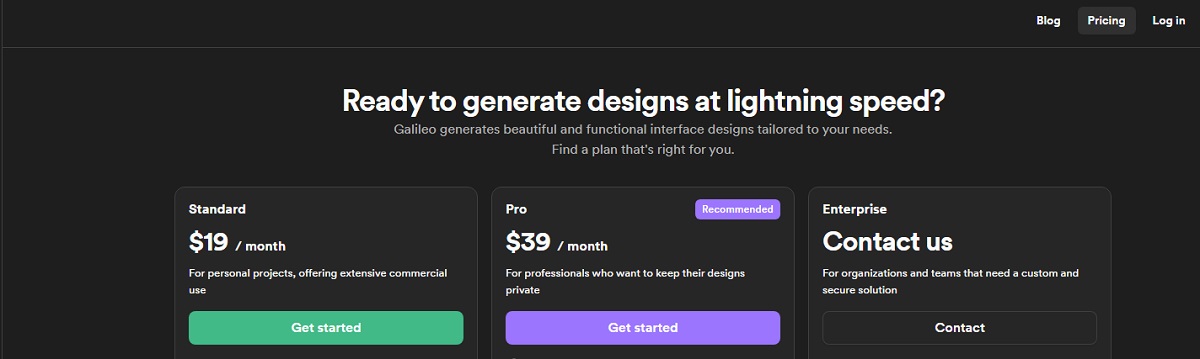
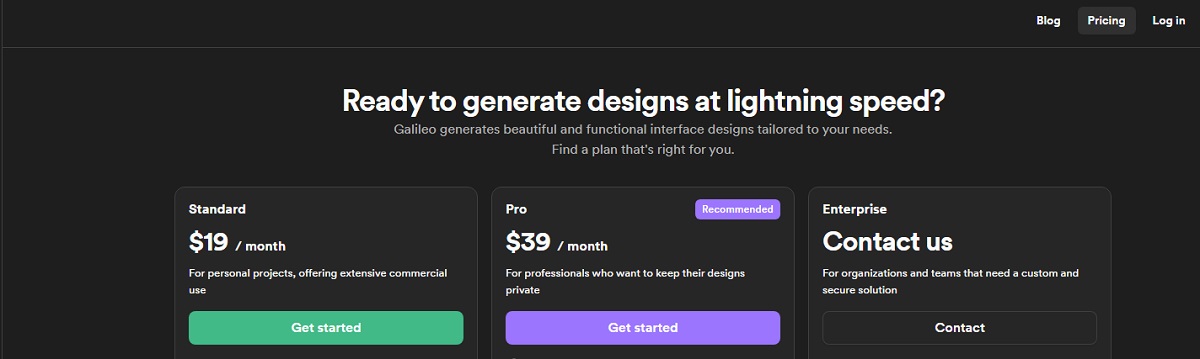
Galileo AI enhances the UI design process with several key benefits:
- Simplification
- Efficiency
- Advanced generative AI
- Enterprise-level scale, scope, and security
- And a focus on creativity.
AI has transformed image recognition, allowing precise visual data analysis.
These tools use advanced algorithms to accurately identify objects, faces, and text in images and videos. They enhance workflows and allow businesses to take advantage of new computer systems.
Google Vision AI
Google Vision AI is a suite of image analysis tools. It uses advanced machine learning models to recognize and understand the contents of images.
Developers can integrate image analysis capabilities through APIs.
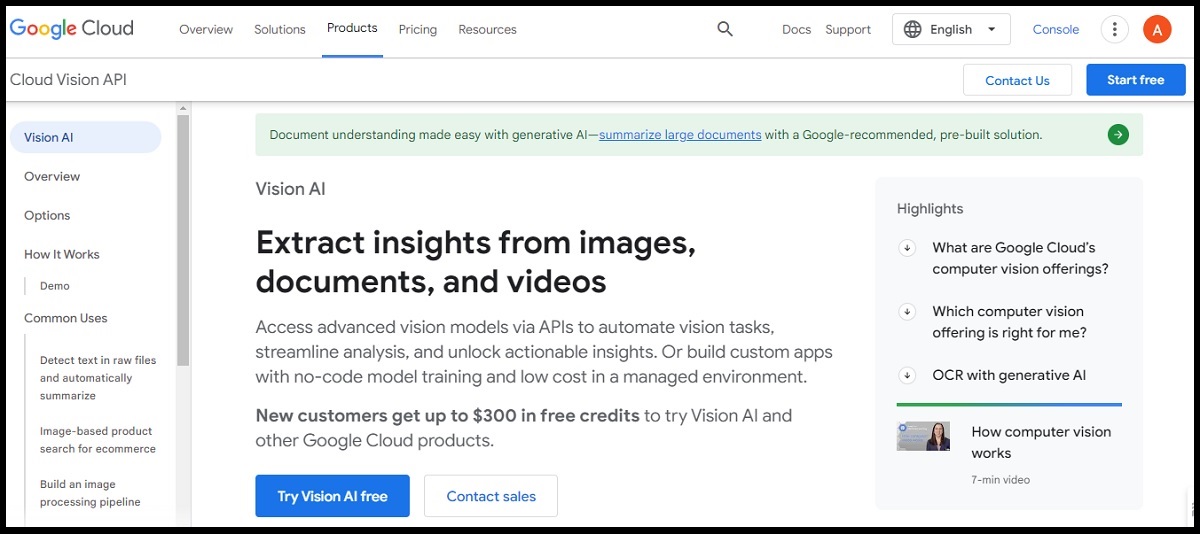
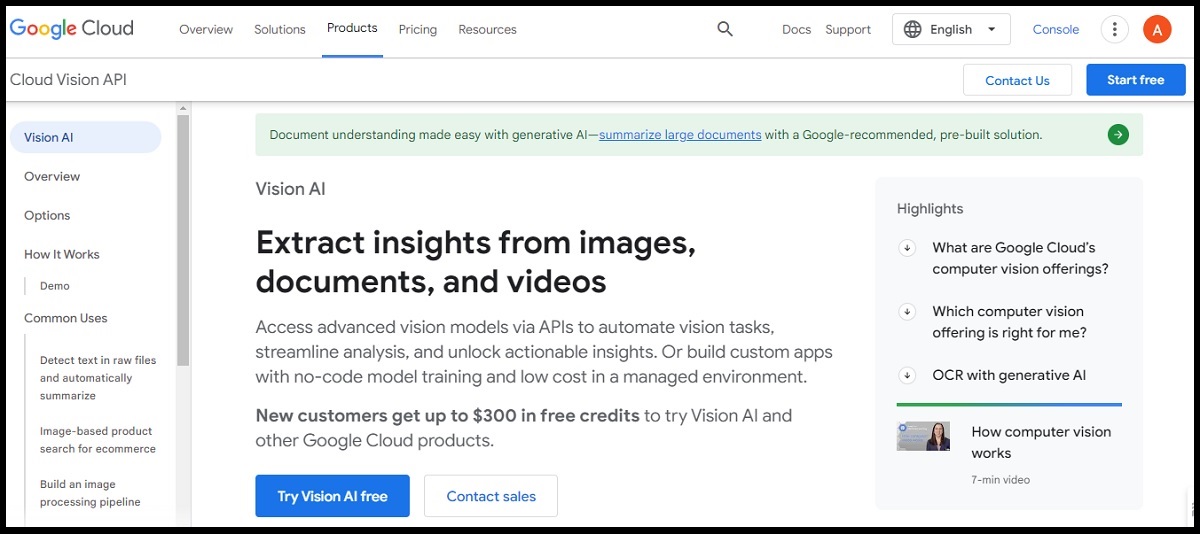
The versatility and power of Google Vision in image analysis allows you to:
- Enhance user experiences
- Analyze medical images
- Moderate content
- And gain valuable insights from visual content.
Here are some key applications of Google Vision AI in image analysis.
Logo Detection
The API offers comprehensive capabilities for logo recognition, like:
- Identification of popular logos from many industries
- Detection of multiple logos within a single image
- And detailed information for each detected logo (description, confidence score, and bounding polygon).
Safe Search Detection
This feature categorizes image content into adult content, violence, and more.
Landmark Detection
Google Vision AI offers the capability to:
- Analyze images to pinpoint specific landmarks
- Identify both natural features and man-made structures
- And provide details about the recognized landmarks.
Face Detection
The API helps locate faces in images with bounding polygons. It identifies facial landmarks like eyes, ears, nose, and mouth. Then, it provides likelihood ratings for emotions and general image properties like underexposed or blurred images.
By utilizing these features, developers and businesses can:
- Enhance user experiences
- Analyze medical images
- Moderate content
- And gain valuable insights from visual content.
Amazon Rekognition
Amazon Rekognition is a fully managed computer vision service by Amazon Web Services. It empowers developers to analyze images and videos without the need for machine learning expertise.
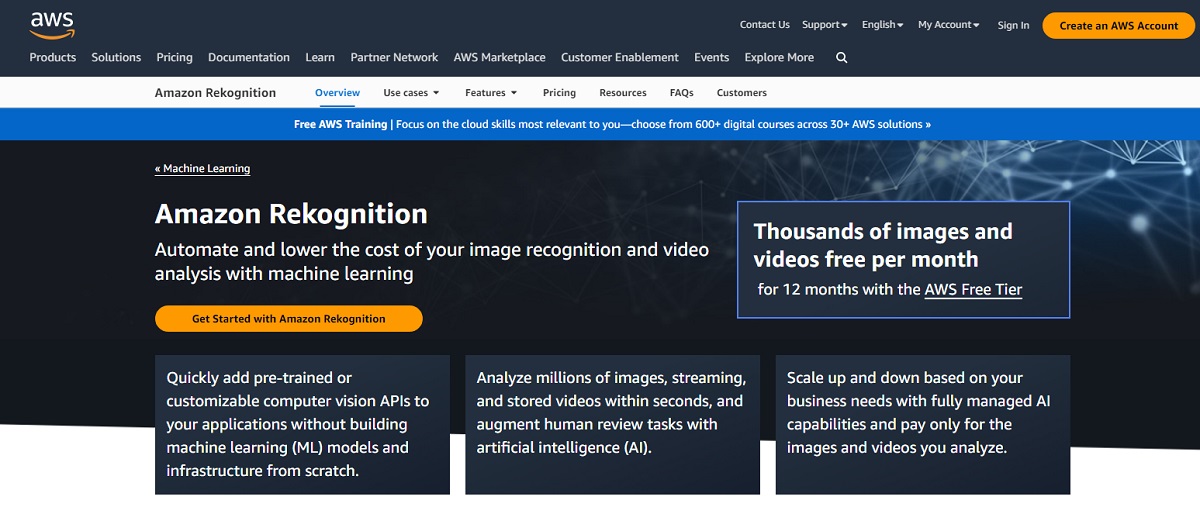
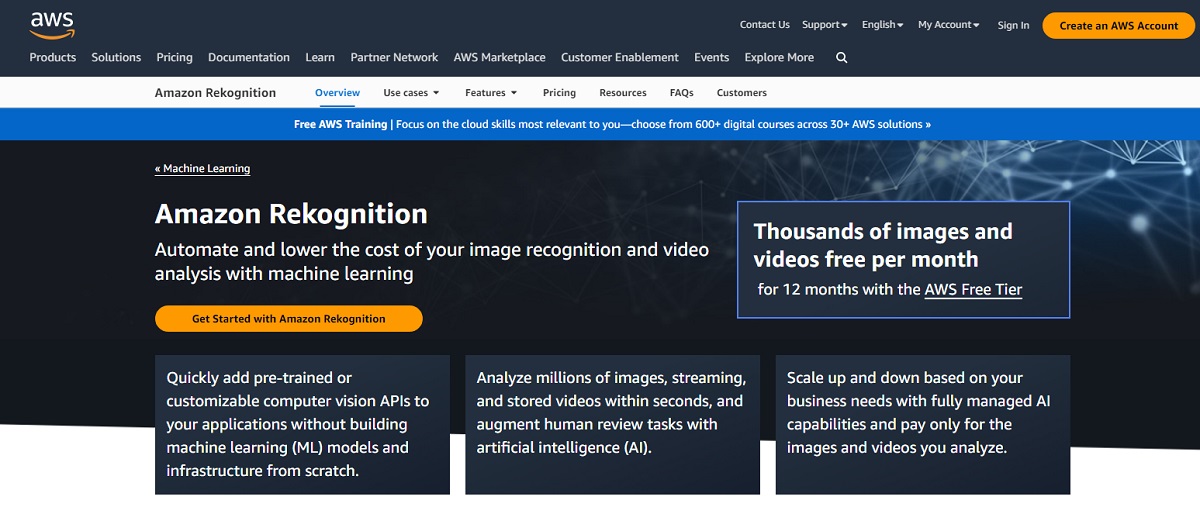
This artificial intelligence design tool offers a wide range of capabilities, including identifying:
- Objects
- People
- Text
- Scenes
- Activities
- And inappropriate content.
Amazon Rekognition provides accurate facial analysis and custom labeling features. You can use it to build models tailored to specific business needs.
Image and video analysis tasks are automated. This makes them more efficient, scalable, and cost-effective.
Amazon Rekognition can be used for applications such as:
- Identity verification
- Media intelligence
- Custom industrial automation
- And workplace safety.
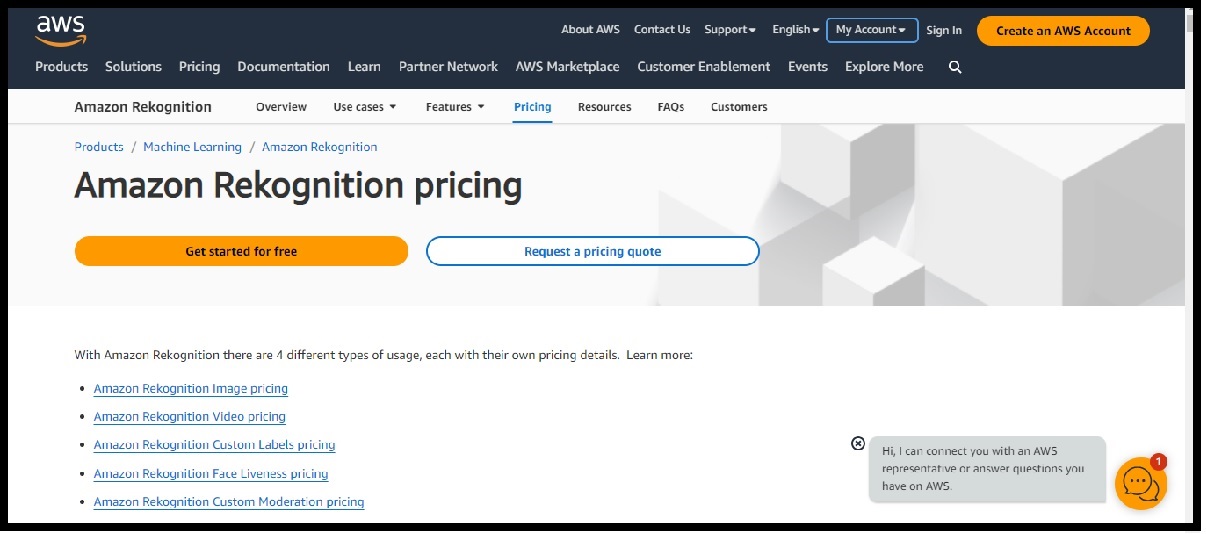
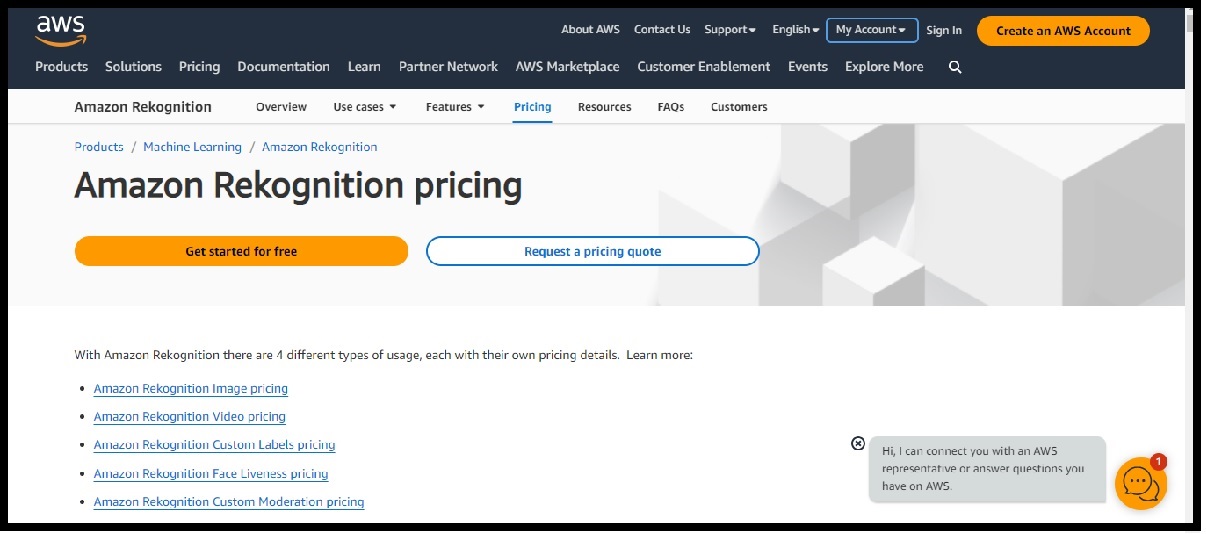
Clarifai
Clarifai is an independent AI company that specializes in computer vision, natural language processing, and audio recognition. It was founded in 2013.
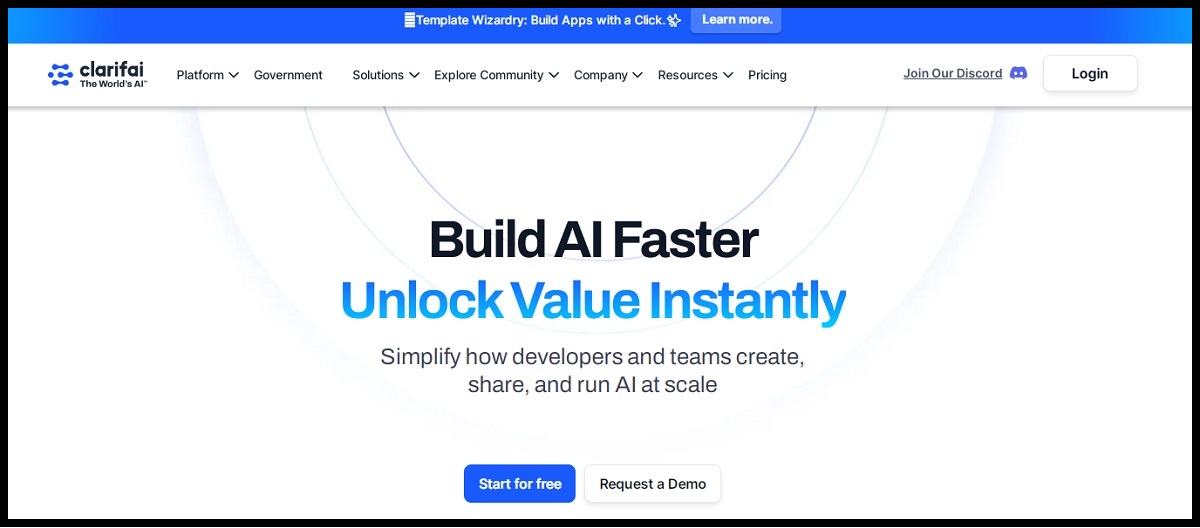
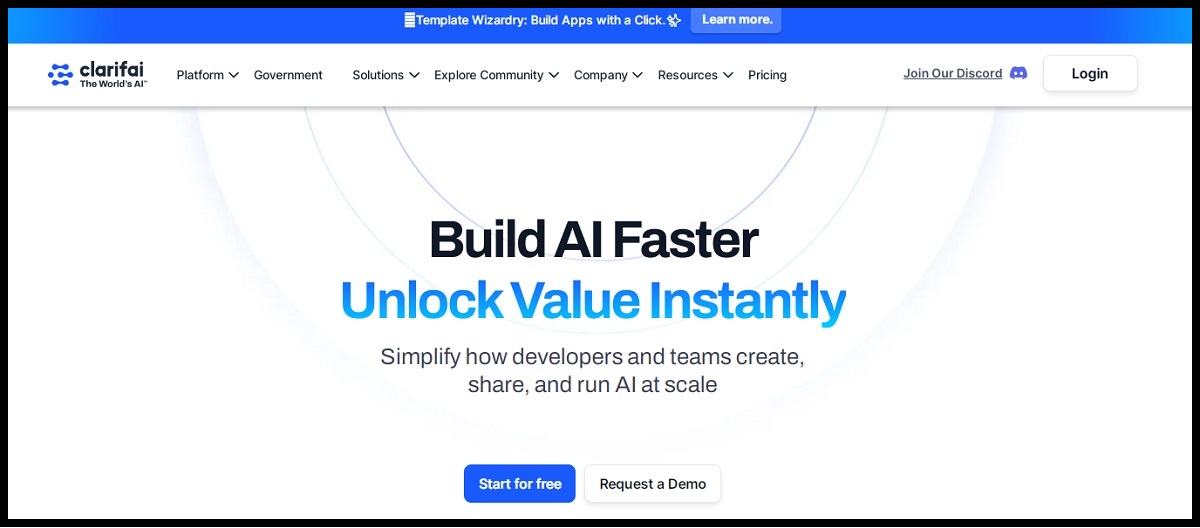
This deep learning platform provides for unstructured image, video, text, and audio data.
To understand input content, it combines several methodologies, including:
- Transformers
- Vision transformers
- And convolutional neural networks (CNNs).
Clarifai offers a large repository of pre-trained AI models for searching, sorting, and organizing unstructured data. With these tools, you can build turnkey AI solutions for any business.
For example, enterprises and government agencies use the platform worldwide to gain insights from their unstructured data. It is used for:
- Facial recognition
- Textual sentiment analysis
- And chatbot development.
Clarifai is designed to be flexible, adaptable, and scalable. It’s a popular choice for developers and businesses who want to implement AI technology into their products and services.
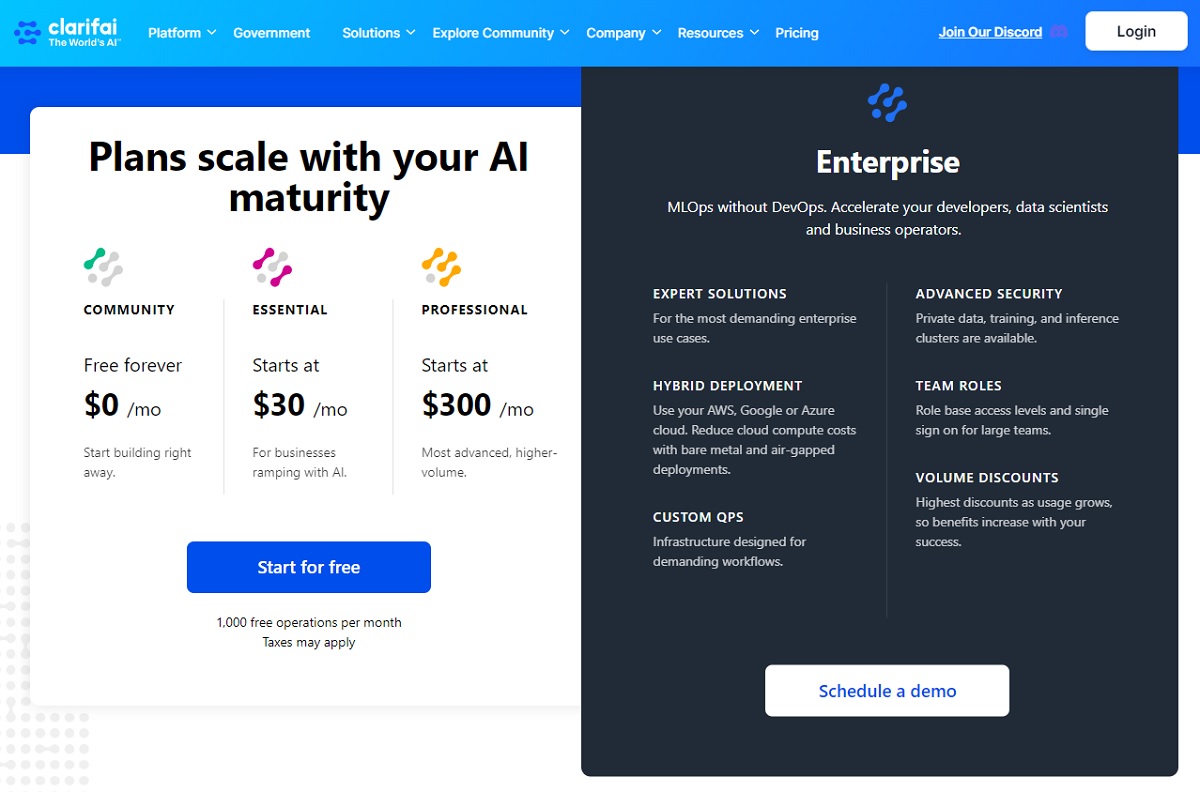
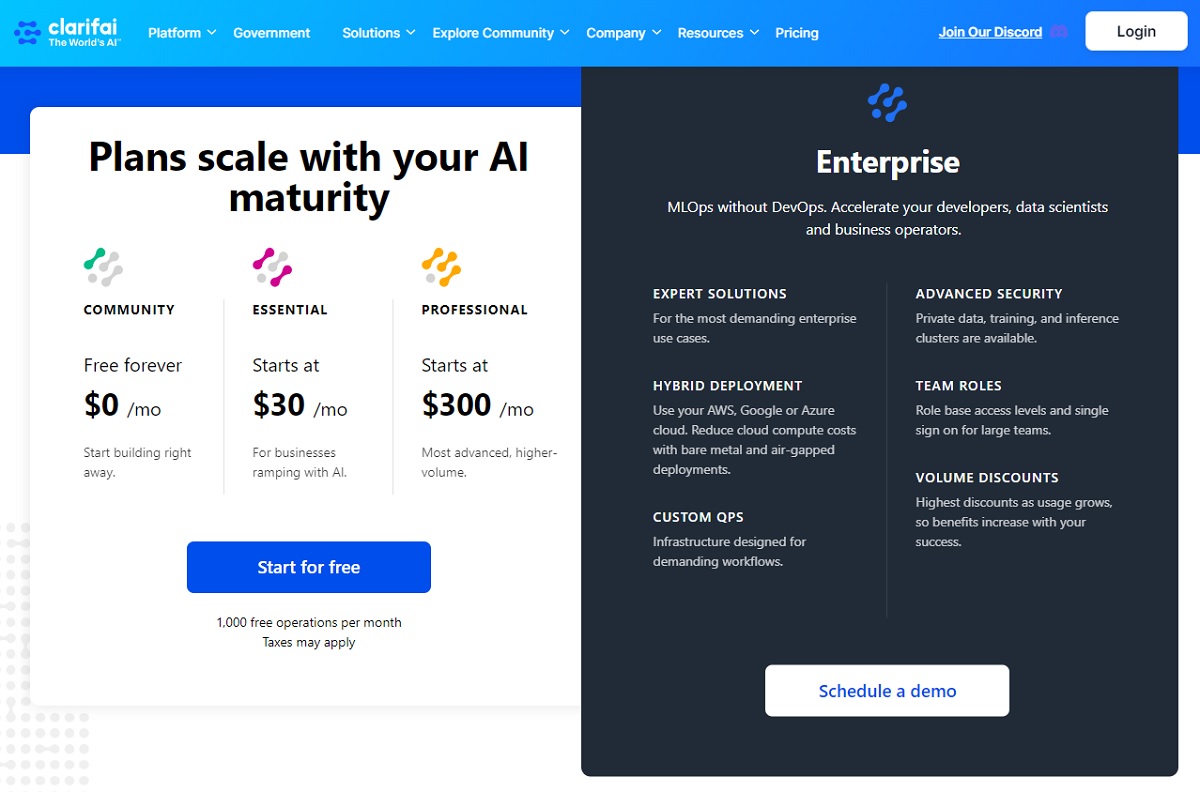
The Final Word on Artificial Intelligence Design
AI design tools make business operations easier and faster. They are changing the way companies work.
You don’t need much time or special skills to use these creative assets. AI tools can build apps, recognize objects, and create unique images, and they are even used in graphic design.
Neural network technology, machine learning, and NLP will continue to advance.
It will be interesting to see how implementing artificial intelligence tools influences customer behavior in the future!
