In this side-by-side comparison, I’m comparing Namecheap vs GoDaddy.
Both web hosting companies offer many differences, which you’ll need to know about when choosing the right one for you.
In this article, you’ll learn:
- The main features of both
- Pricing
- Pros and cons
- And more
As a web developer with over 15 years of experience, when choosing between Namecheap vs GoDaddy, my personal favorite is Namecheap because it’s cheaper and has a clean user interface.
So, if you’re in a rush, you can sign up to Namecheap here.
What are Namecheap and GoDaddy?
Namecheap and GoDaddy are web hosting and domain name providers for every type of website and business.
They both offer a range of hosting services, from shared, WordPress, VPS, and reseller hosting.
Additionally, they provide professional email accounts you can use with your domain, as well as marketing services.
When you need to create a website for your business, Namecheap and GoDaddy are two popular options.
Namecheap vs GoDaddy: What’s the Difference?
There are some contrasting differences between Namecheap vs GoDaddy, mostly related to pricing, features, and user experience.
Here’s a brief overview that sets these web hosting companies apart:
- User experience: I find Namecheap’s interface to be cleaner and easier to navigate, while GoDaddy’s interface is more complicated.
- Plans: GoDaddy has more plans on offer, which can be helpful if you have specific requirements. Whereas Namecheap focuses on minimalism, I find it easier to choose between plans because there are less overwhelming options.
- Features: Namecheap has more services that offer unlimited features, such as unlimited sites and mailboxes, whereas GoDaddy bundles some services with 3rd-party services, such as Microsoft 365 with email.
- Pricing: GoDaddy is significantly more expensive than Namecheap for all available services.
- Security: Namecheap has a better record for security since the GoDaddy breach in 2022.
- Customer support: Both providers offer 24/7 support, but Namecheap’s support is primarily through ticketing and live chat, while GoDaddy offers phone support as well.
Namecheap Services and Features
Namecheap has grown to be one of the most trusted and reliable web hosting and domain name providers globally.
Here’s a deeper dive into the services and features on offer.
Namecheap Web Hosting Options
Namecheap has a bunch of hosting options for every need. So, whether you need a website for a small scale business or something to support millions of users, Namecheap has you covered.
Here are the main options and who they’re for:
Shared hosting: Namecheap offers month-to-month web hosting service from three data centers, US, UK, and EU. The ease of choice in data centers is quite rare. This gives you better performance and will help with compliance and data regulations for your country.
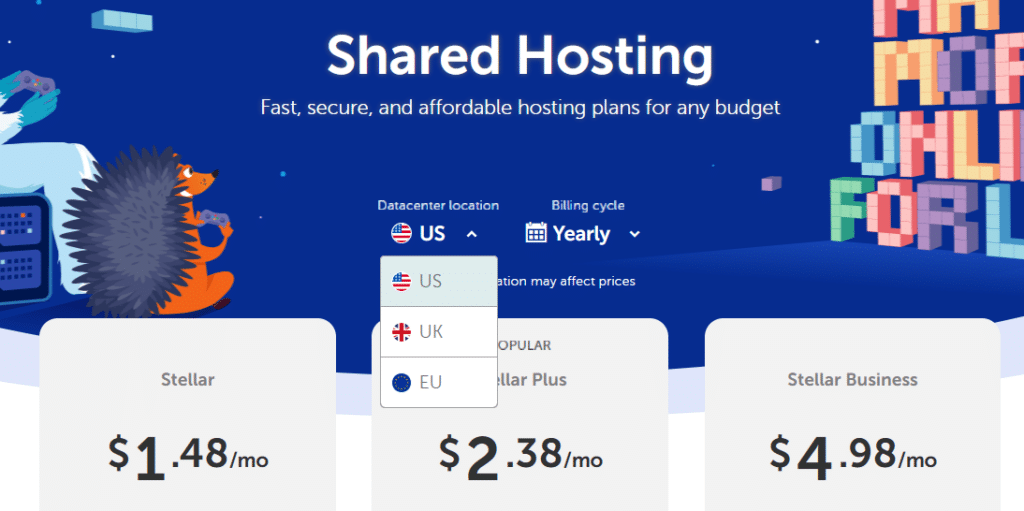
Namecheap also gives you a free domain name for the first year when you pay annually or for 2 years. You’ll also get a discount on the hosting plan you choose:
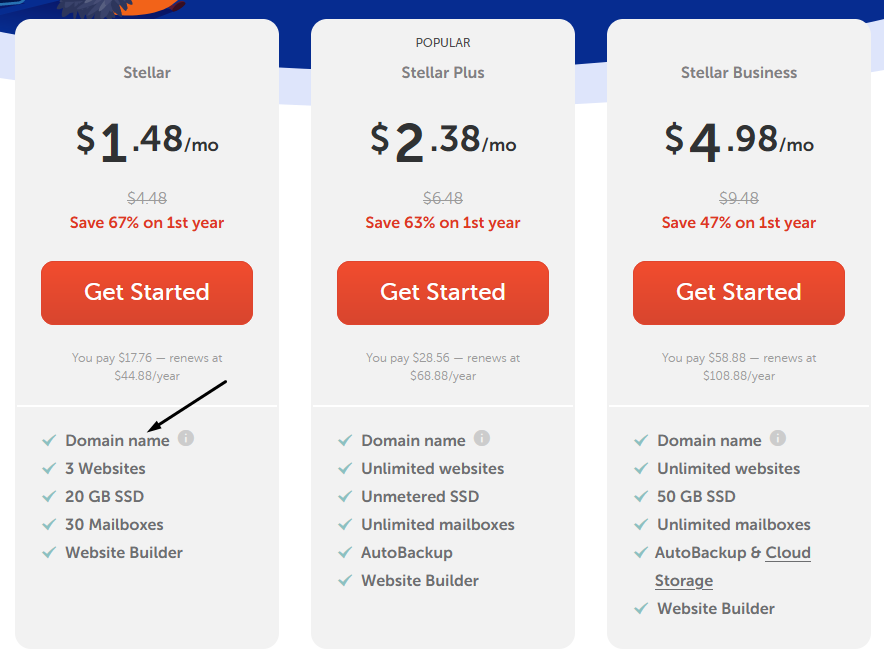
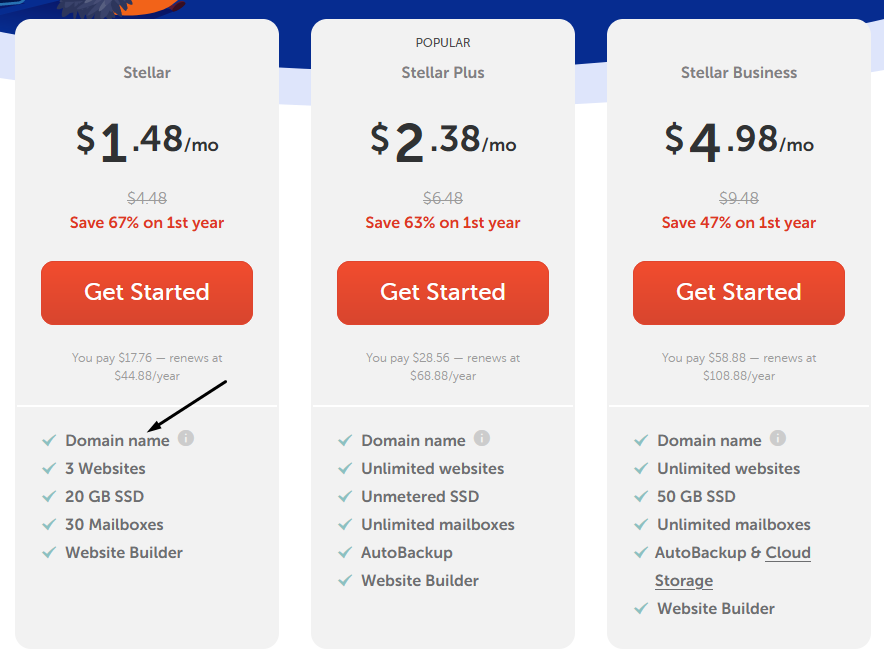
The shared hosting plans are ideal for small business websites with little traffic. There are three plans to choose from, each with its own disk space and available number of sites.
EasyWP: This hosting option lets you install WordPress in less than 2 minutes. It’s different from shared hosting, as it’s designed for one site but offers higher quality servers, providing faster website speeds.
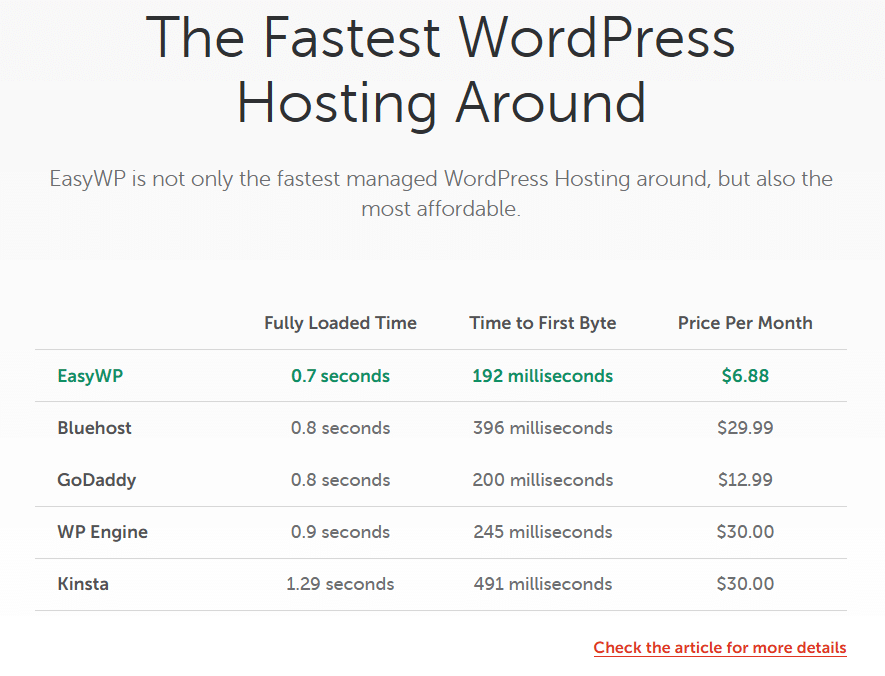
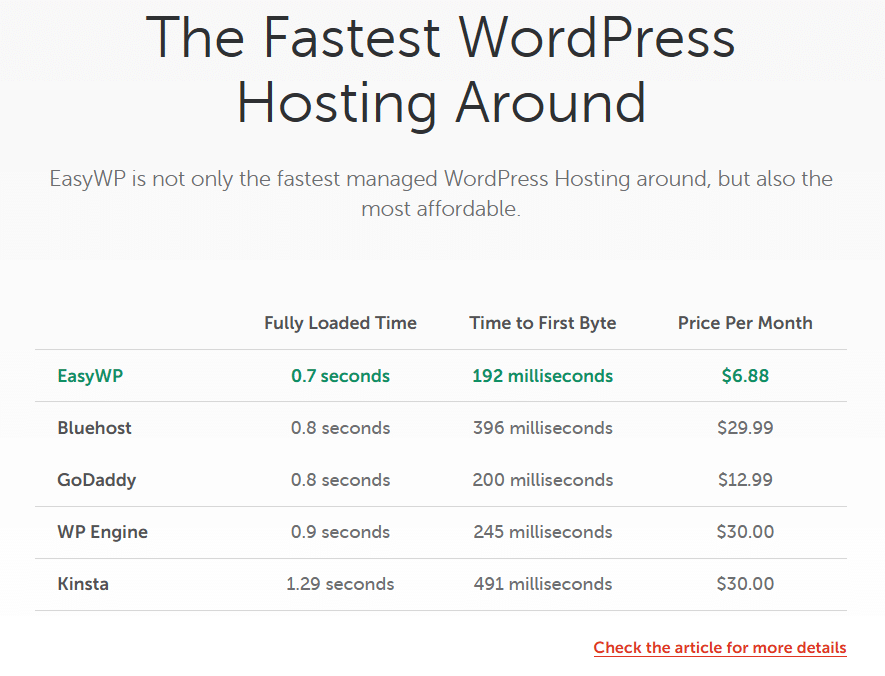
EasyWP also has three plans to choose from, which are perfect for a single WordPress site and prioritize ease of use.
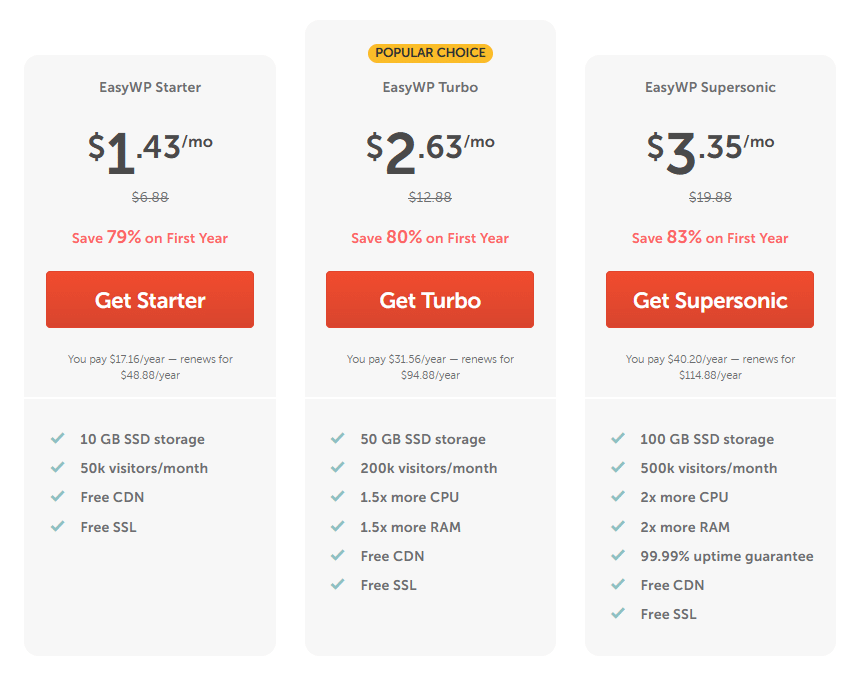
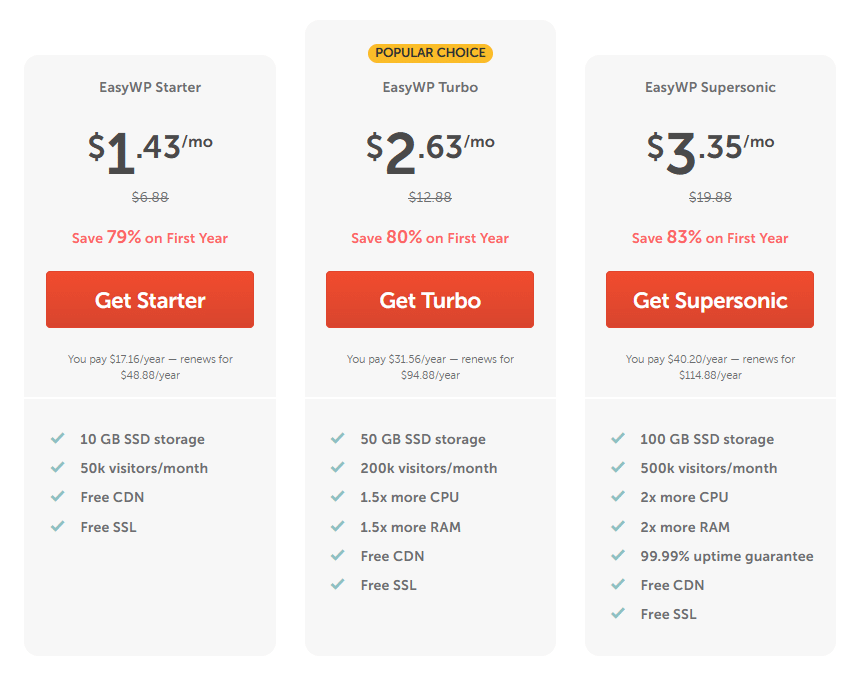
VPS hosting: Another hosting option Namecheap offers is VPS which stands for Virtual Private Server. This offers greater control over your server and similar performance to dedicated services but at a lower cost.
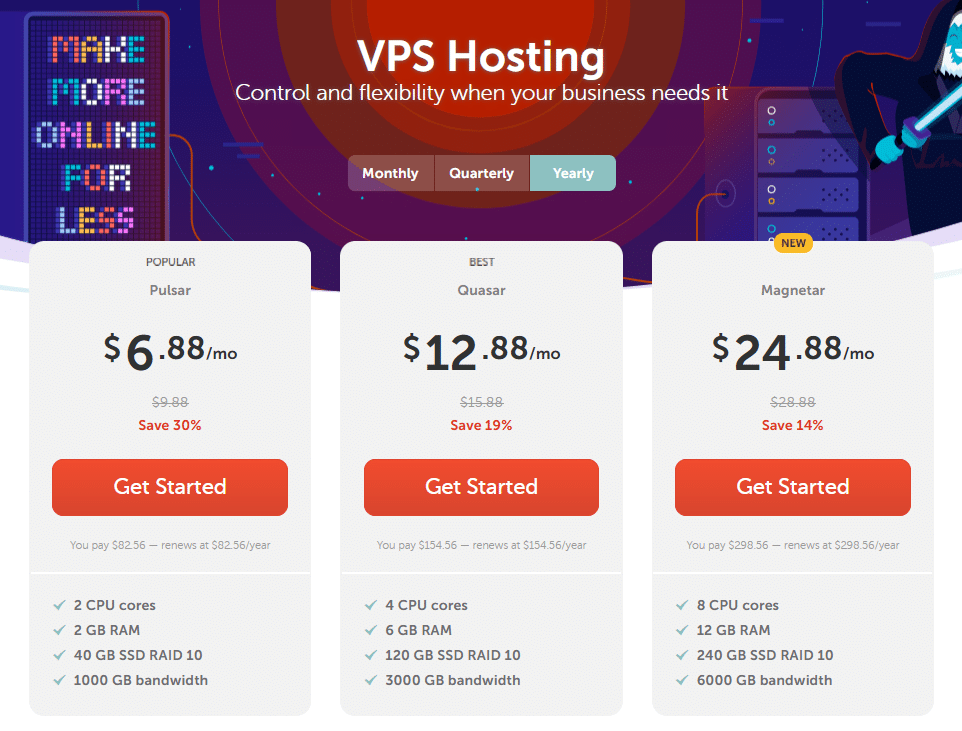
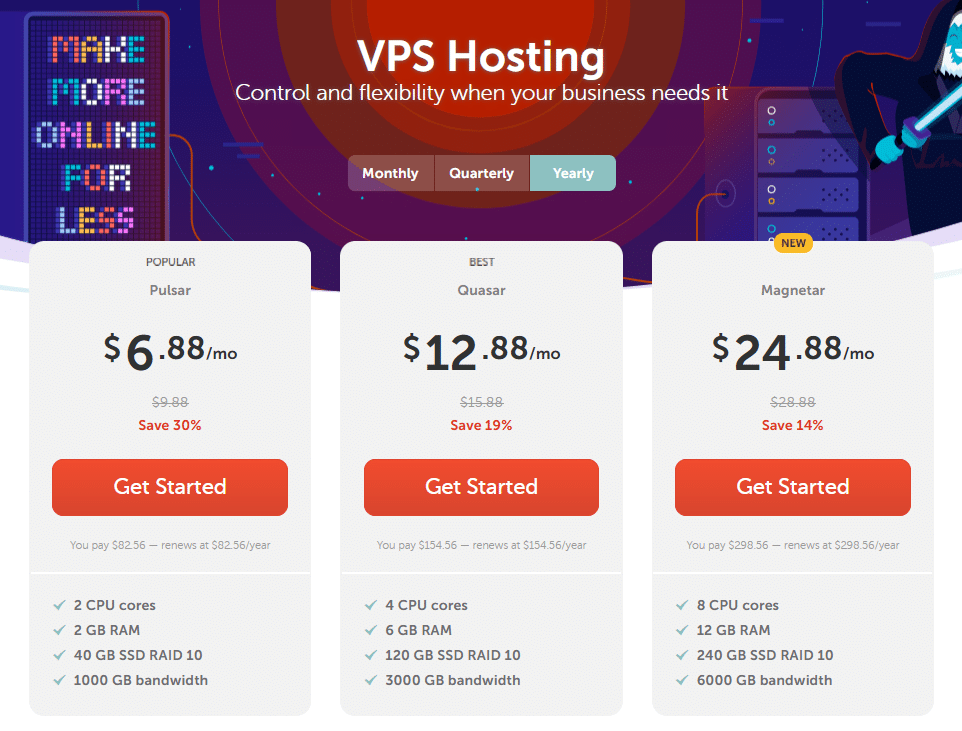
Each Namecheap VPS plan lets you choose the number of CPUs and memory you need for your site or applications.
Other available Namecheap hosting include:
- Reseller hosting: Lets you sell web hosting to your customer. Great if you’re a web designer or developer.
- Dedicated server: This is for businesses that demand the most server resources and sites that generate tons of traffic.
Namecheap Domains
As the name implies, Namecheap domains are cheap. That’s one of the reasons it’s a preferred domain registrar for many business owners.
But that’s not all. Choosing a domain name with Namecheap is a smooth and easy process.
Here’s what it’s like using Namecheap.
When you go to the Namecheap website, you’re presented with a box to search for the domain you want:
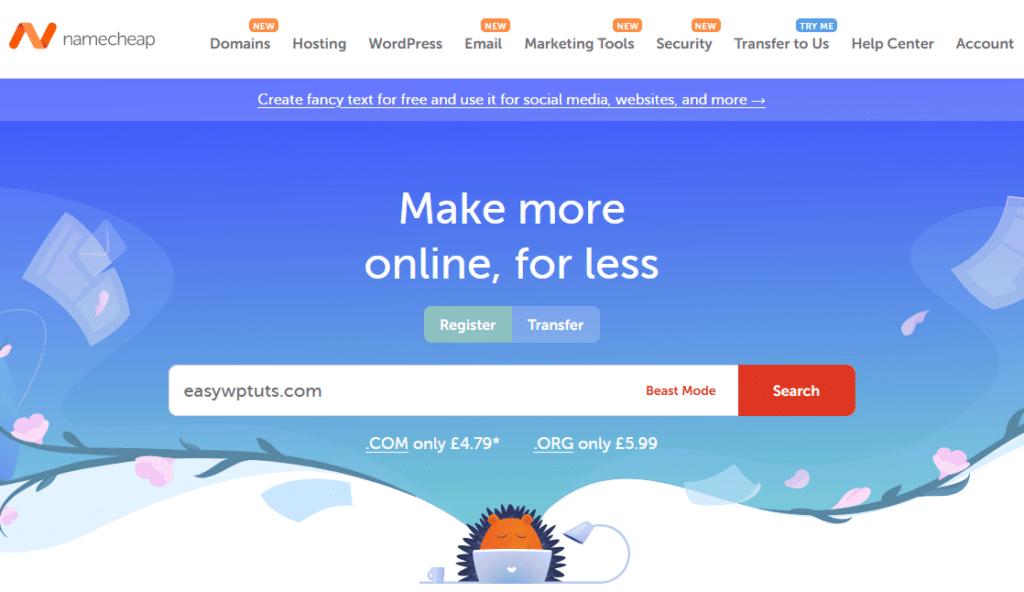
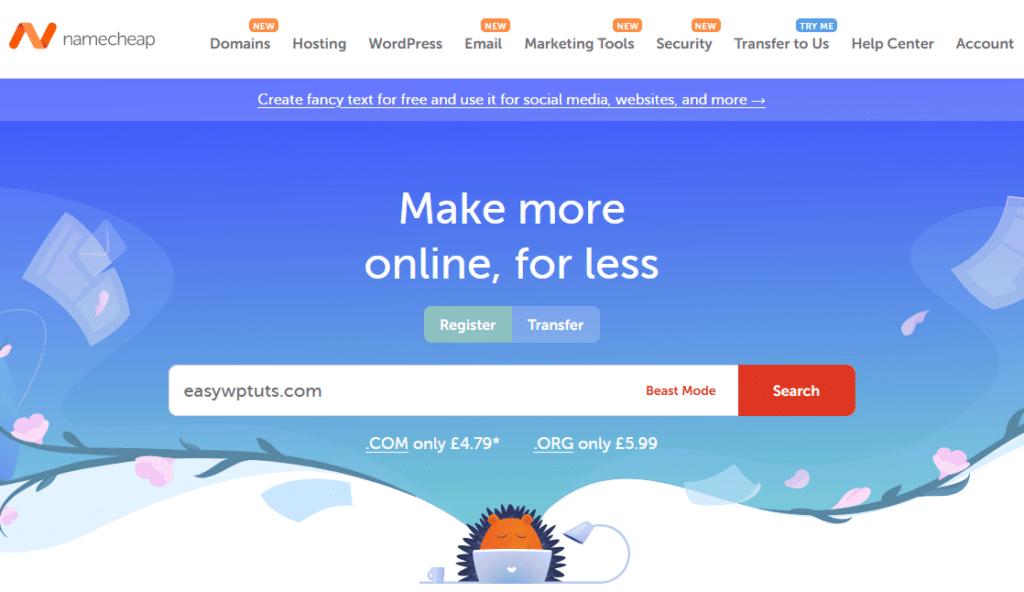
Searching for a domain name is super fast and clearly shows if the domain is available or not:
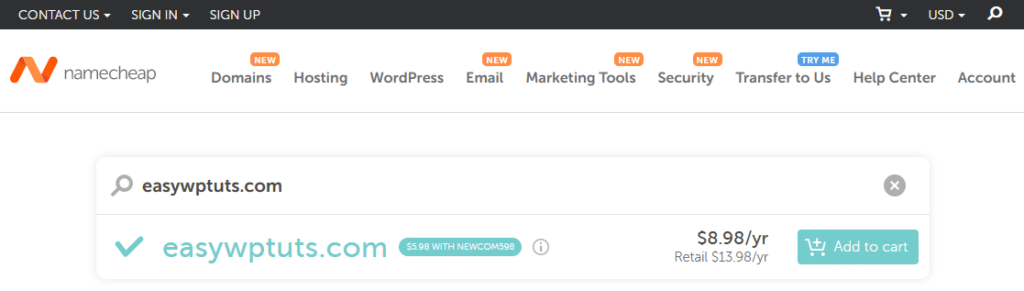
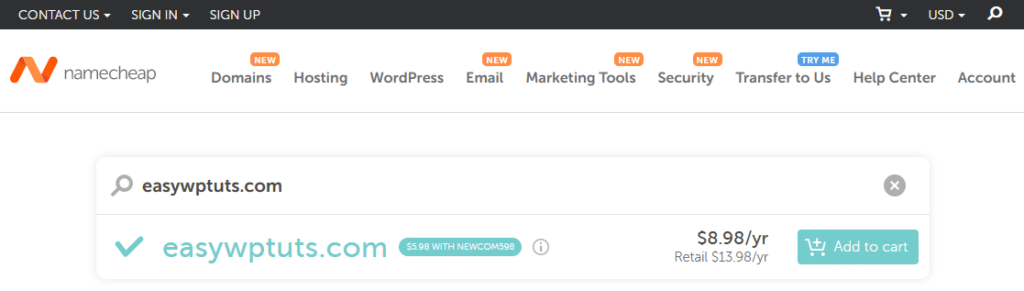
You also get a huge list of domain extensions to choose from, which are categorized. This makes it easy to find a TLD like .biz or .co if the one you typed in wasn’t available:
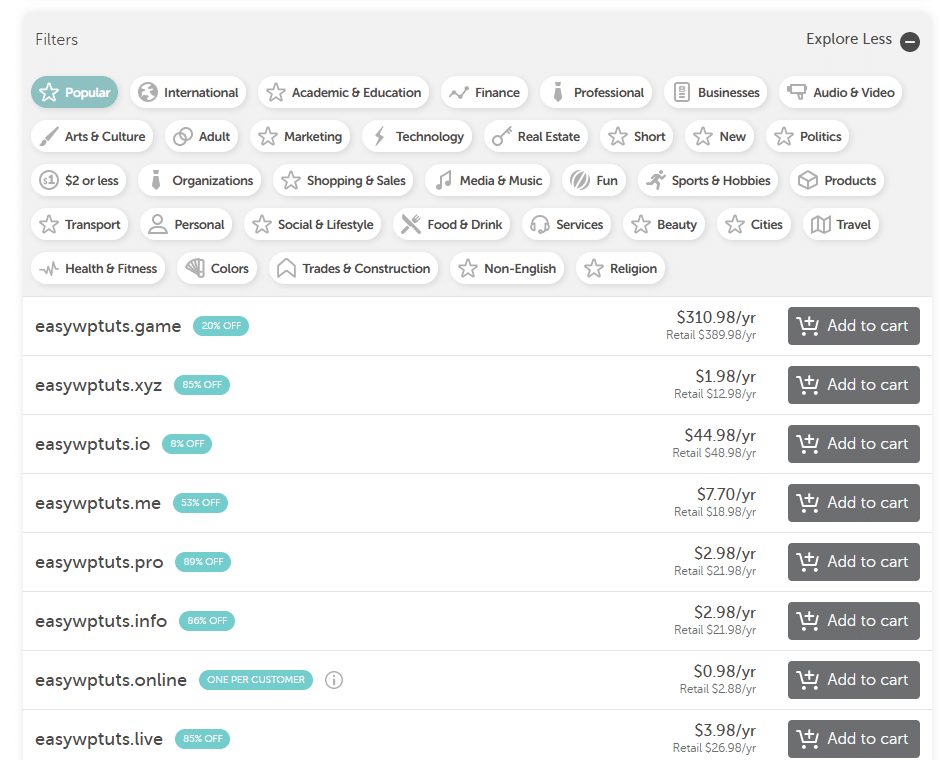
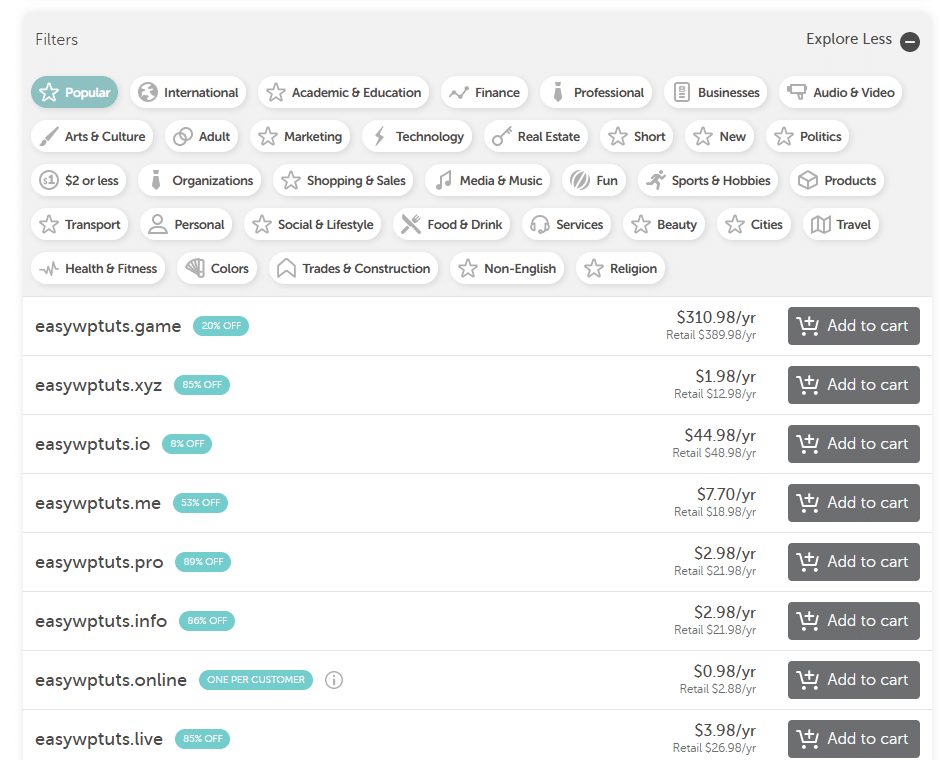
Currently, there are more than 500 TLDs to choose from.
Another thing I like is the transparency in pricing, as it clearly shows how much you’ll pay for the first year and the renewal price:
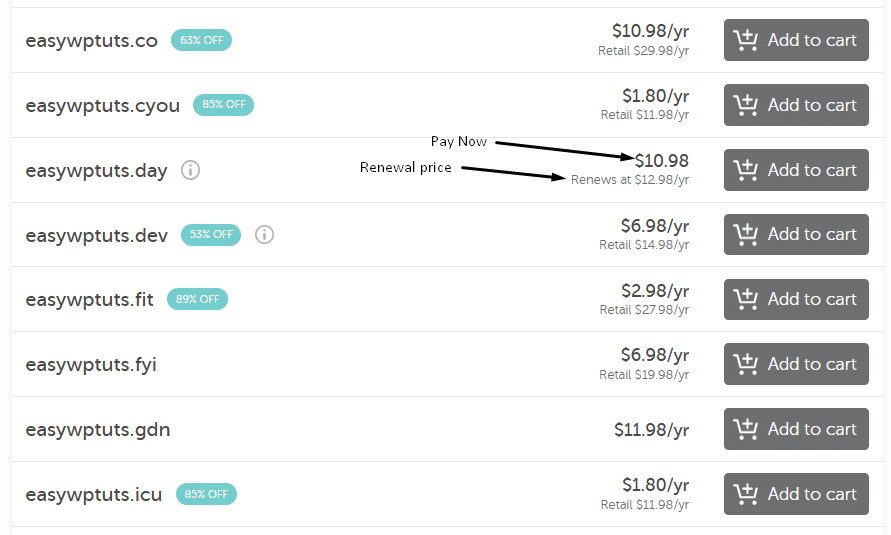
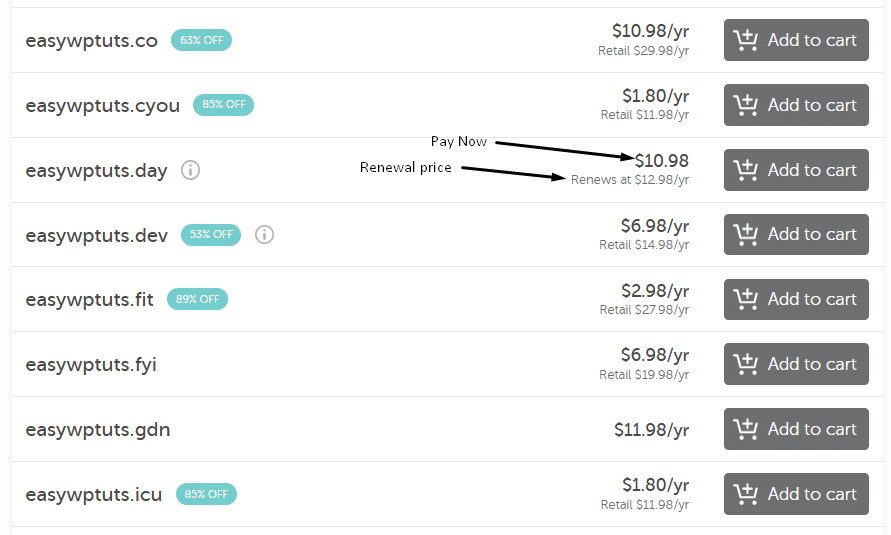
But what about domain management?
Inside your domain dashboard, you can clearly see the domain registration date and expiry, switch on auto-renew, and add more years.
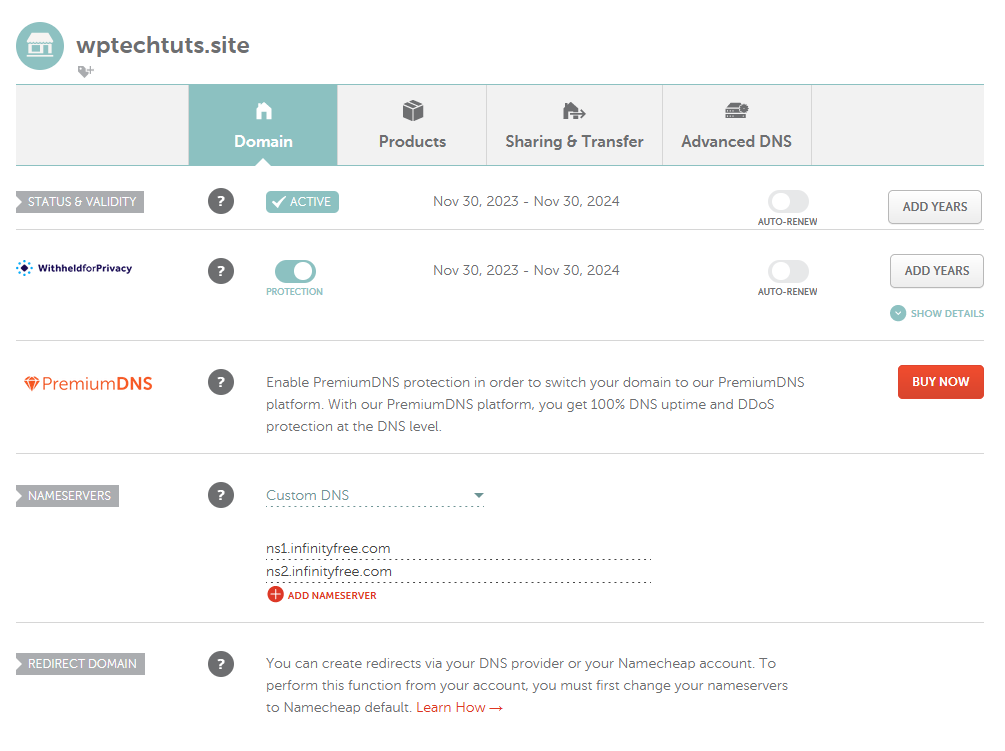
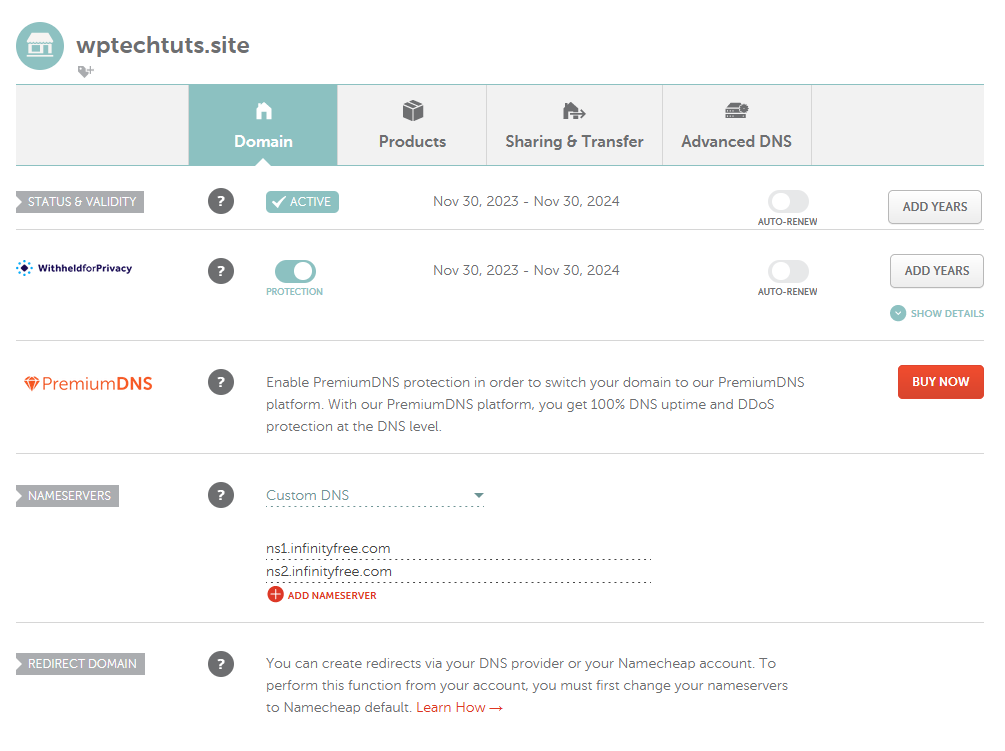
You can also access advanced DNS settings to add hosting records manually.
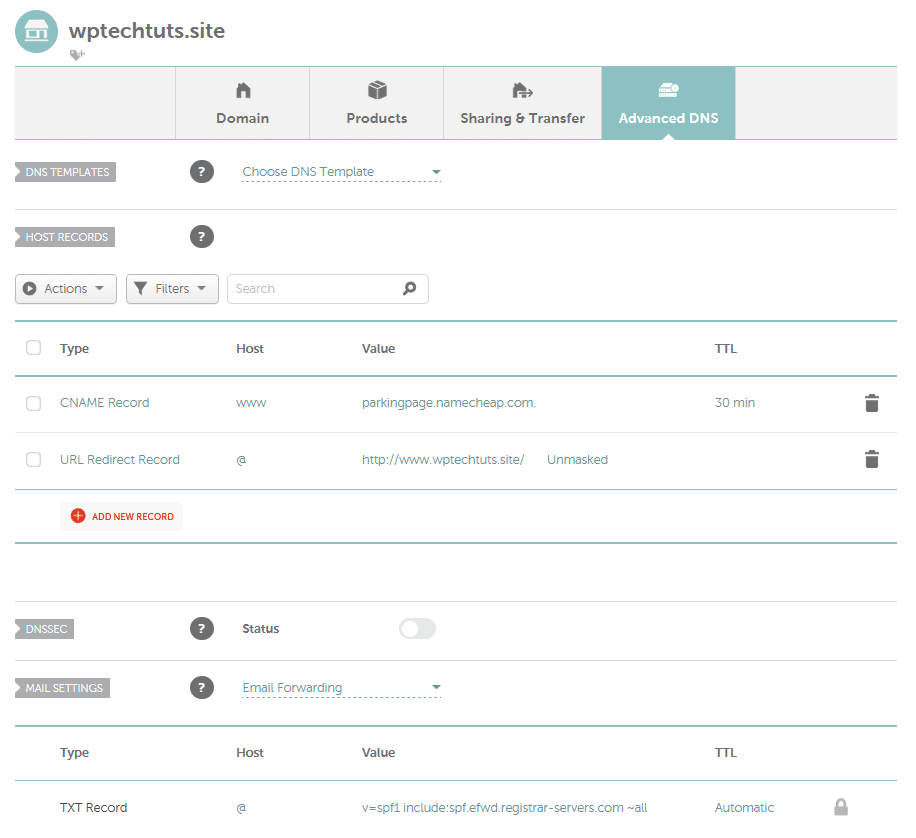
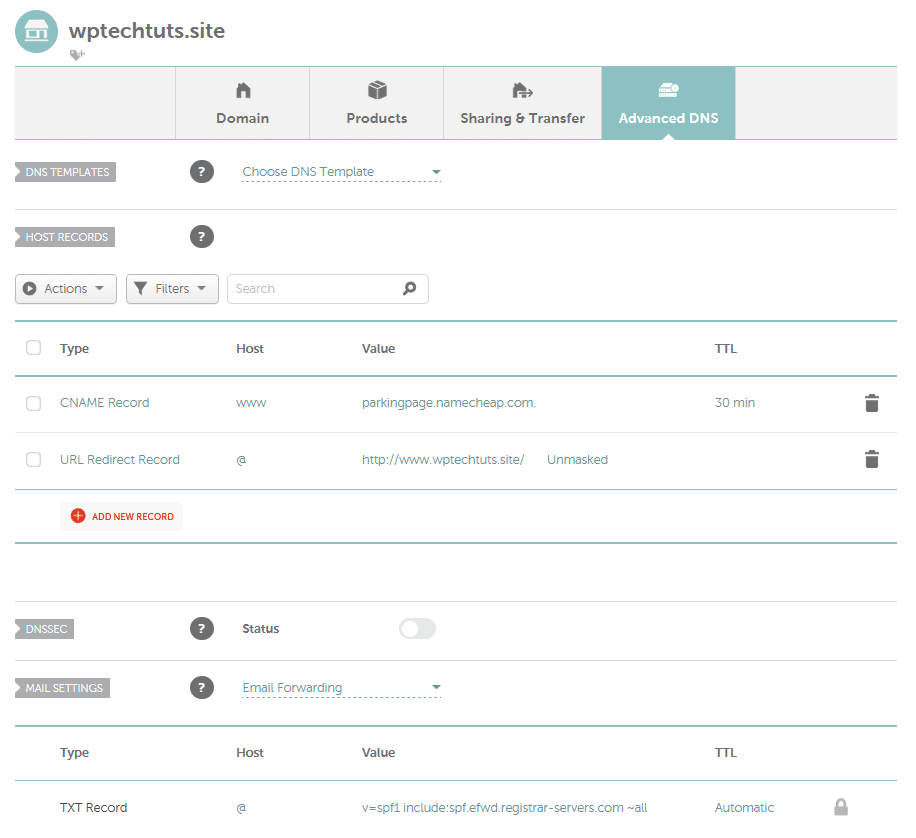
Even though domain name management can seem complex, Namecheap’s user interface makes it less daunting for novice users.
Namecheap Email
Setting up an email address for your domain name is great for your business, and Namecheap makes it easy.
There are a couple of options:
- cPanel email through shared hosting plans
- Professional email through their PrivateEmail service
If you’re using a shared hosting plan or plans with cPanel, you often get free email accounts with your plan. You simply add an email address and use the webmail platform to manage your inbox:
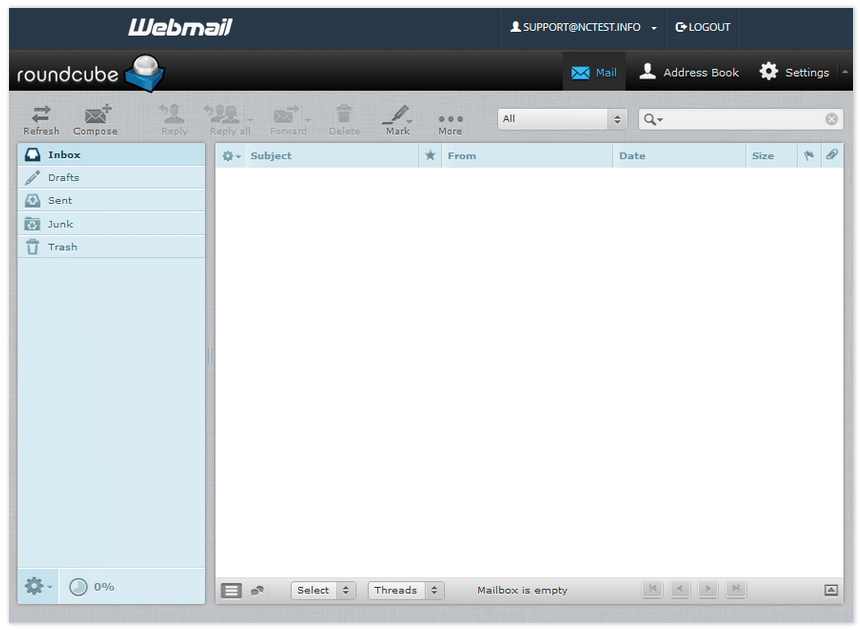
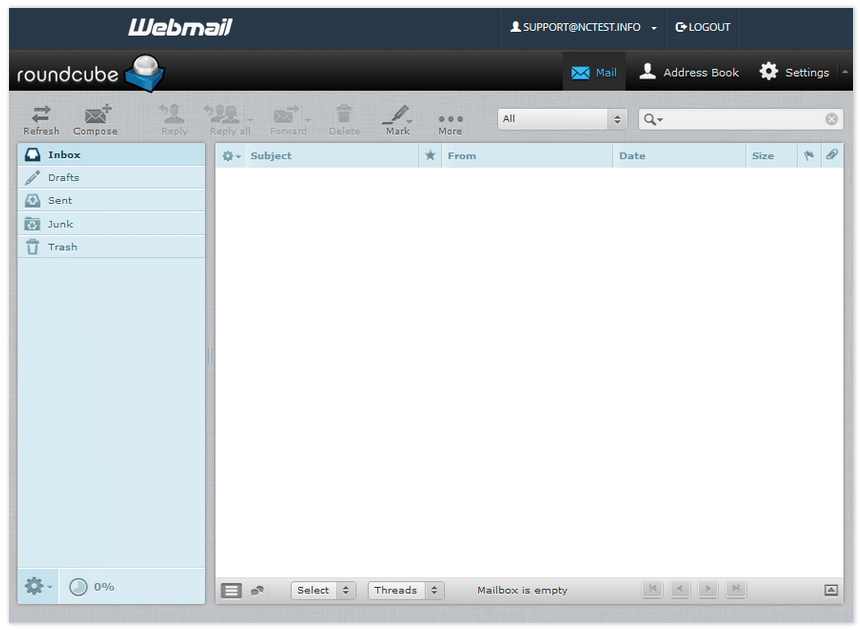
PrivateEmail is Namecheap’s own email hosting service that provides a professional webmail client. The benefit is that it’s separate from your hosting account, so you can still access your emails if your website isn’t accessible.
It’s also possible to use PrivateEmail if you’re using a different web host that doesn’t support email. For example, I’ve used Cloudways for hosting and Namecheap’s PrivateEmail for years.
There are three PrivateEmail plans available:
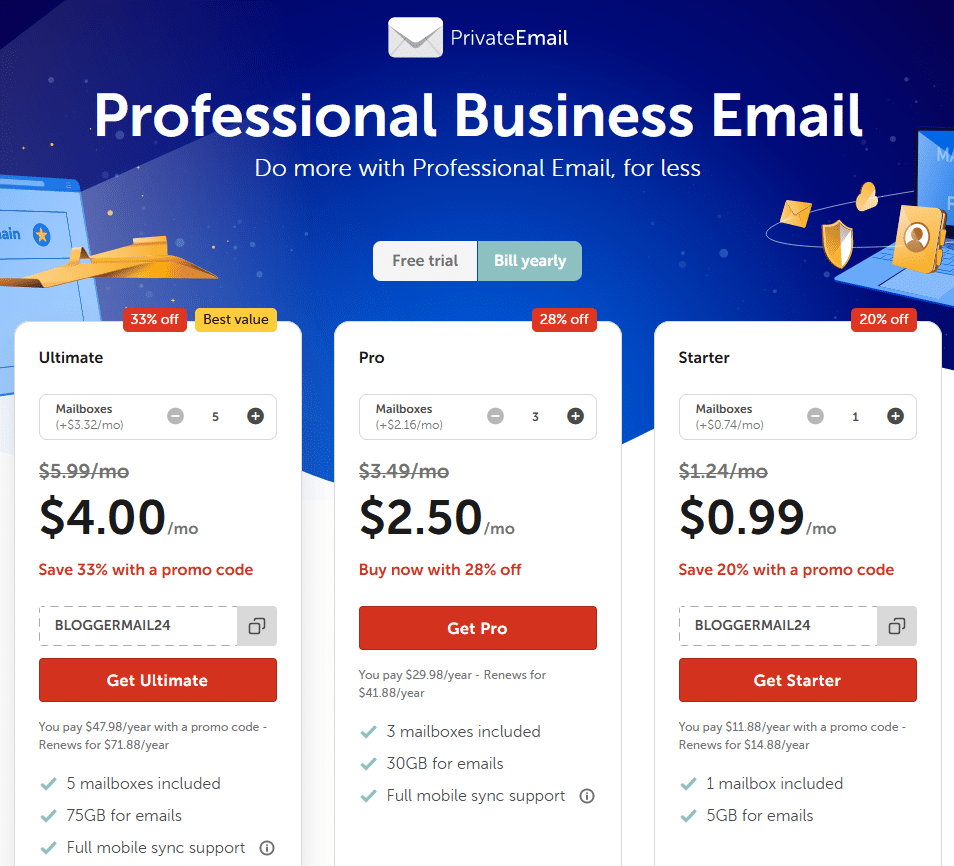
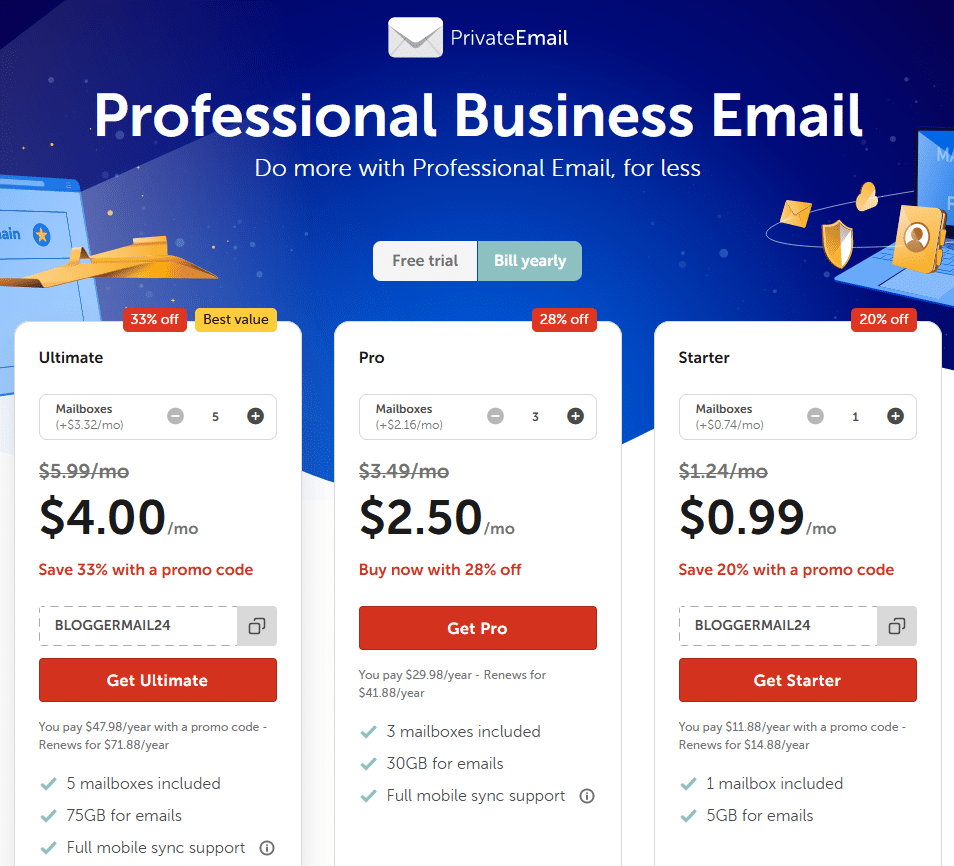
You choose a plan with the number of mailboxes you need and storage. There’s also a 2-month free trial if you want to test it out first.
Namecheap Pricing
Namecheap pricing is affordable and competitive. You can get a .com domain name for $8.98 in the first year and renew for $13.98. Plus, you get a free domain with any yearly hosting plan.
In contrast to GoDaddy’s $11.99 for the first year and a whopping $21.99 to renew, it’s clear you save a lot with Namecheap.
For shared hosting with Namecheap, you can start with the lowest plan for just $17.76 for the first year, then $44.88 per year after.
Again, this is a massive difference to GoDaddy’s $83.88 for their cheapest shared hosting plan. You’ll then pay $119.88 per year after that.
What I also like about Namecheap is how clearly they state how much you pay. There’s no guessing or surprises of high fees because they make it clear before you buy.
Namecheap Pros and Cons
Pros
- Very affordable
- Excellent user experience
- Free SSL certificate
- Free domain privacy
- Lots of domain extensions
- Plans for unlimited websites
- Chat support
Cons
- Uptime is on the low side – 99.91%
- No telephone support
- Live chat can be slow at times
GoDaddy Services and Features
The GoDaddy brand was launched in 1999 and is now one of the largest web hosting companies in the world. Let’s see what services and features it has to offer.
GoDaddy Web Hosting Options
GoDaddy offers a range of web hosting services targeted to different needs. So, whether you need something basic or are ready to scale, GoDaddy has plenty of options.
Here’s what’s on offer:
Shared hosting: GoDaddy offers eight shared hosting plans, which are split in two – Standard Performance and High Performance. This provides more options than Namecheap’s plans, which is helpful if you have a specific use case.
Cheaper plans are great for single websites and businesses just starting out. High Performance plans are best for resource-heavy sites or businesses that need to scale.
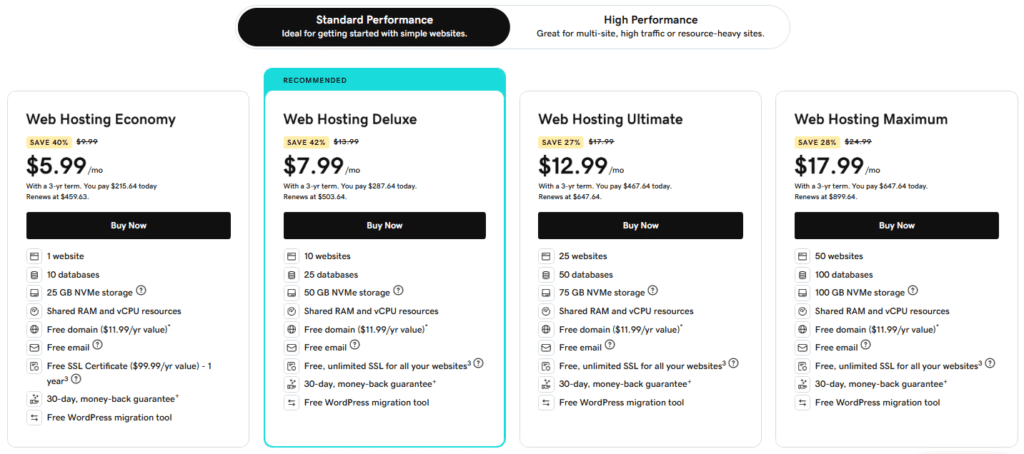
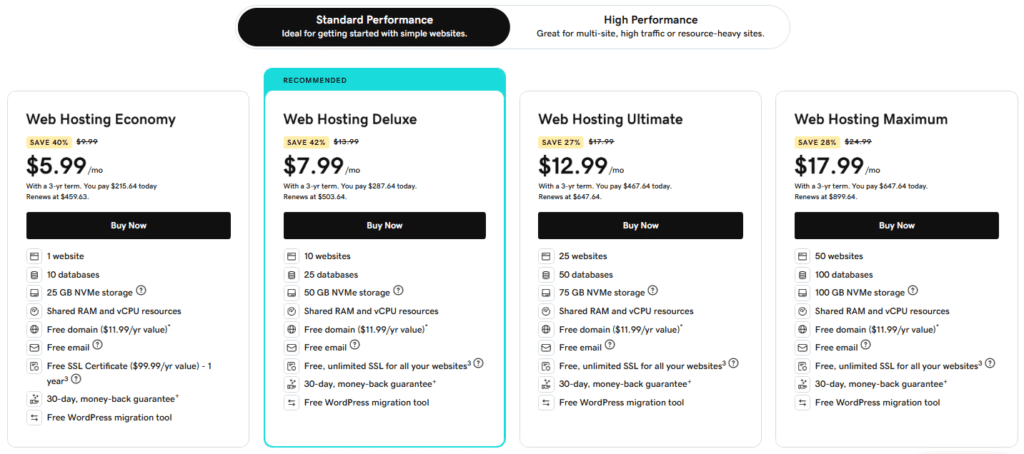
All hosting package features are displayed clearly, but the pricing isn’t as straightforward as Namecheap. Mainly because the highlighted price is the monthly cost if you sign up for a 3-year term.
The total amount you’ll pay is also displayed, albeit in smaller print. This might be misleading for some who start the process but are surprised by the cost on the checkout page.
Managed WordPress hosting: If you need managed hosting for WordPress, then these plans will suit you better than the shared plans. There are plans for small businesses just getting started or Pro Plans for agencies.
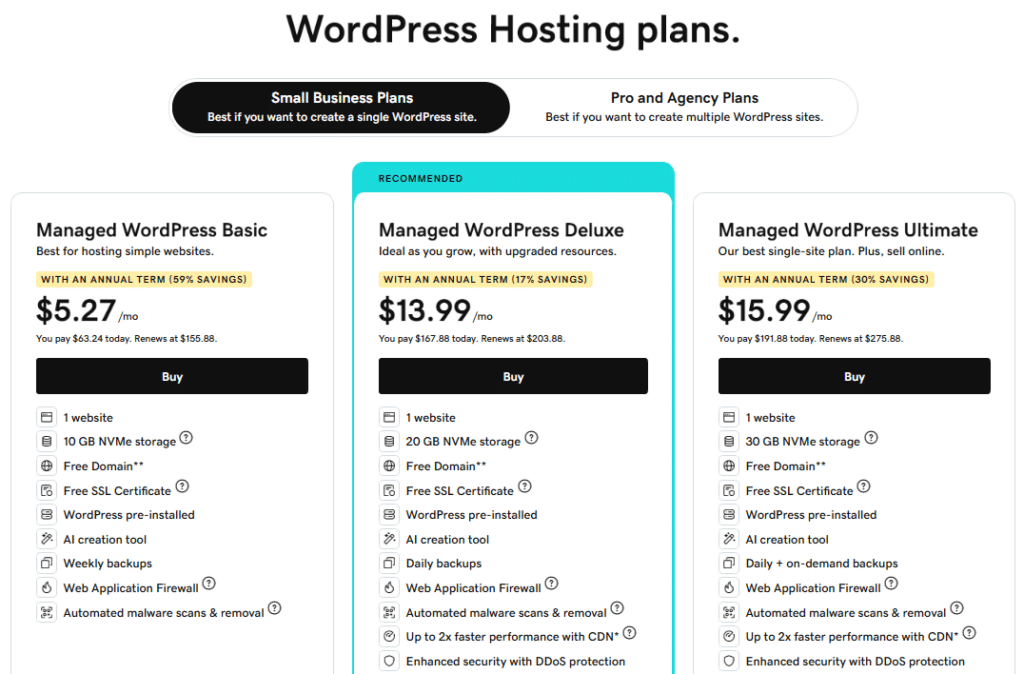
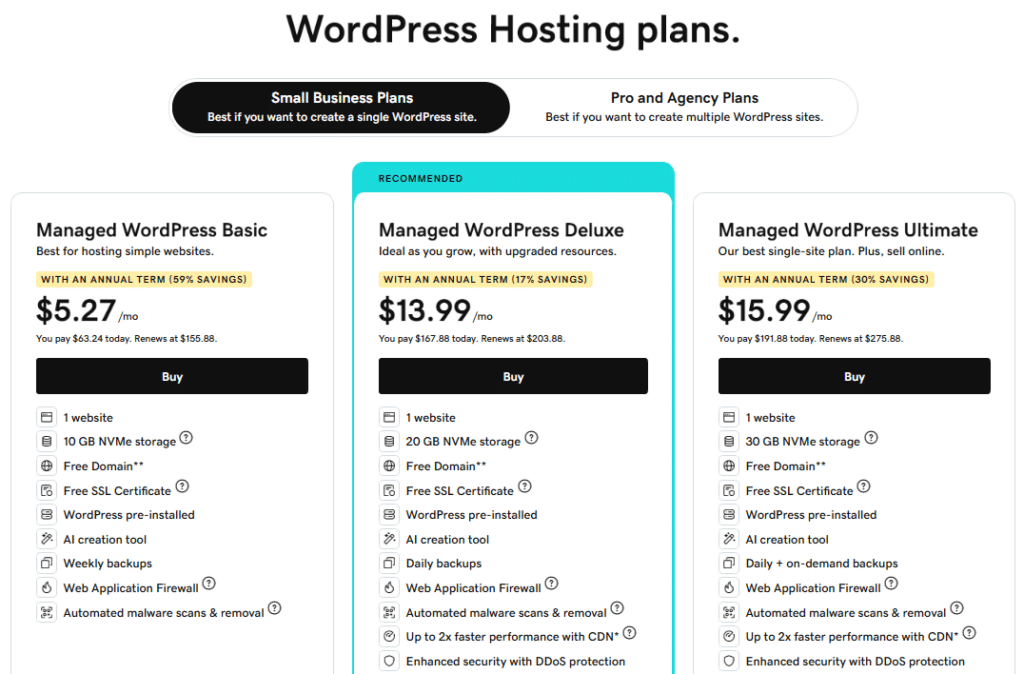
The Small Business Plans are for single WordPress sites, and the Pro Plans are for up to 25 WordPress sites. You also get more advanced features in the more expensive plans, such as faster speeds, staging sites, and priority support.
VPS hosting: GoDaddy offers a wider range of VPS hosting plans, ideal for larger sites. There are four plans for Standard Performance, which start with 1 vCPU core and 2 GB RAM and gradually increase.
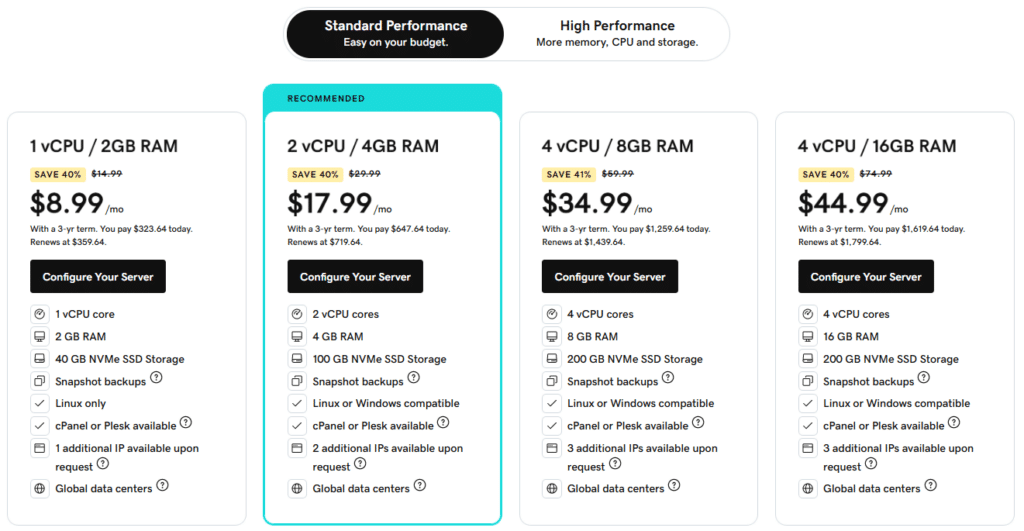
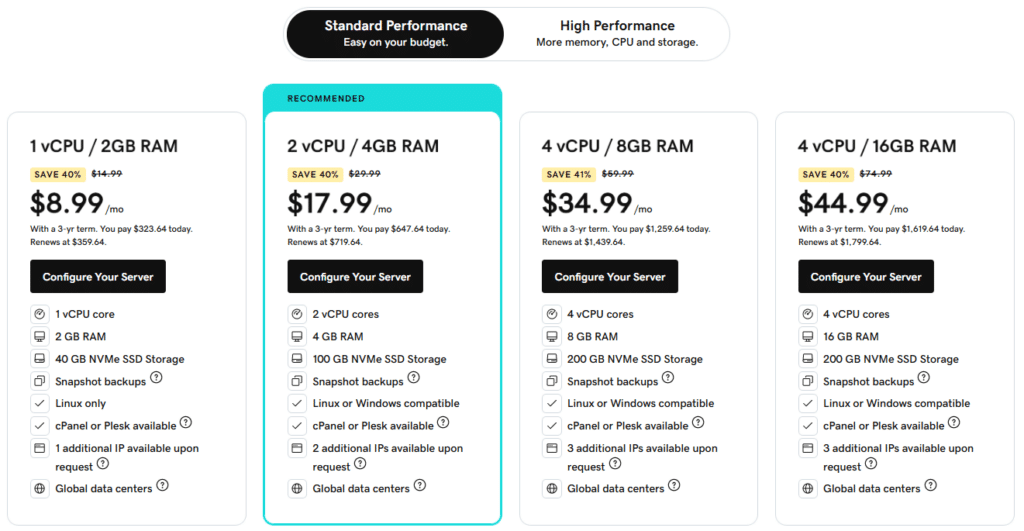
The High Performance plans offer more resources than Namecheap’s VPS plans. Starting from 8 vCPU cores and 16 GB RAM. More expensive plans also offer up to 3 additional IP addresses.
GoDaddy Domains
Just like Namecheap domains, what makes GoDaddy an appealing choice for domain name registration is the user interface and experience.
The home page and domain page of GoDaddy display a clear box for you to search for available names for your website.


The interface is clean and provides you with a wide variety of domain extensions. Plus there are filters you can use to pinpoint the perfect URL.
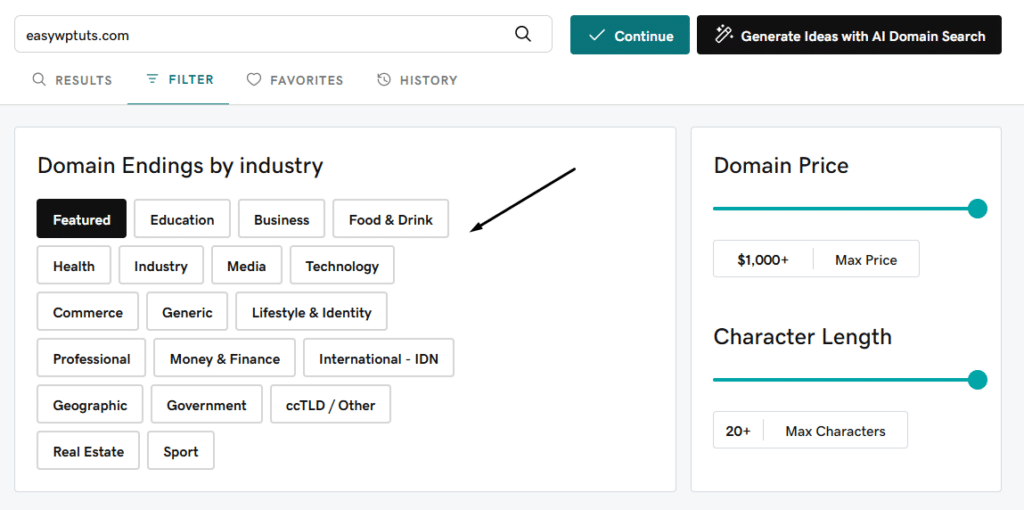
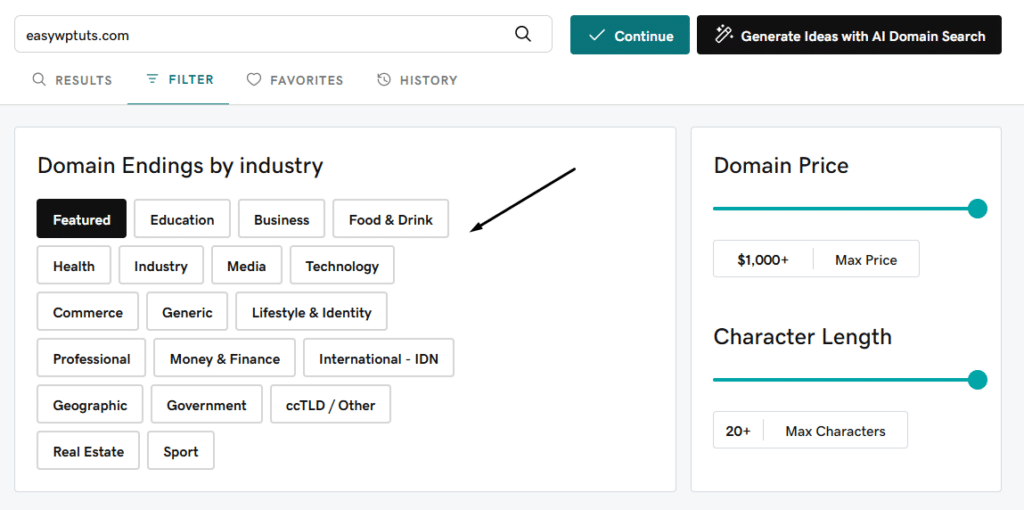
However, the transparency of GoDaddy’s pricing isn’t as clear as Namecheap. GoDaddy will offer a super low first year, which can seem like a great deal, but these are only available when signing up for multiple years.
Free domain privacy protection is also standard with every domain name on GoDaddy, but full protection is a paid extra.
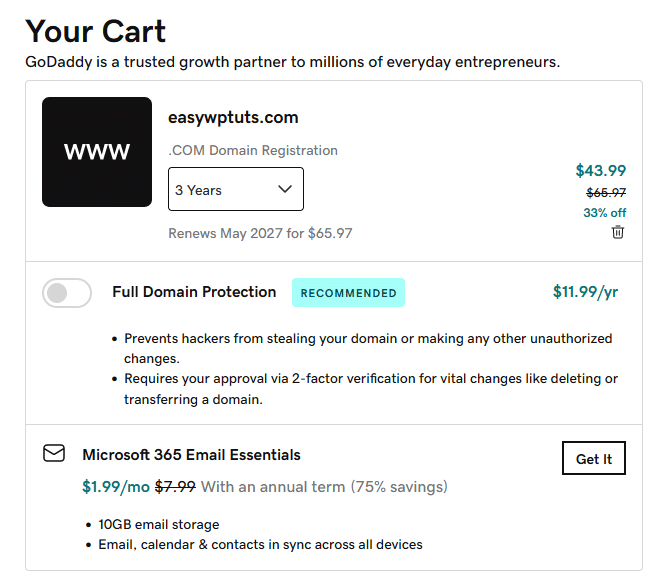
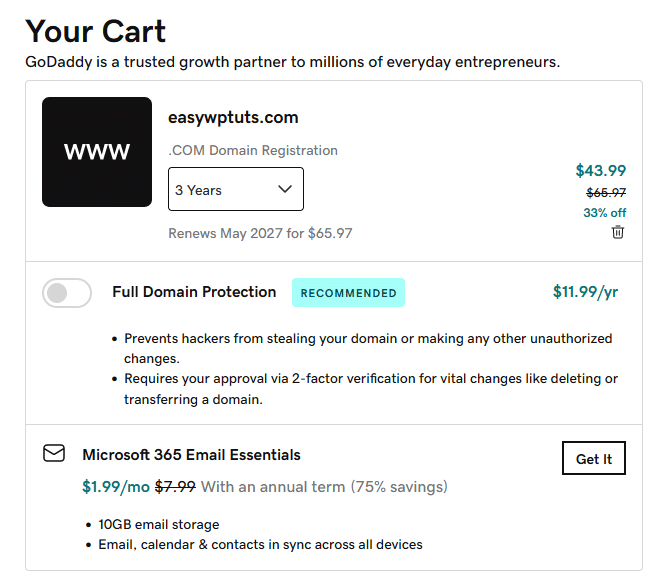
GoDaddy Email
Next up is email accounts with GoDaddy. I’ll be completely honest; I found this process quite confusing. A quick look at their email page shows four plans, but all include Microsoft 365.
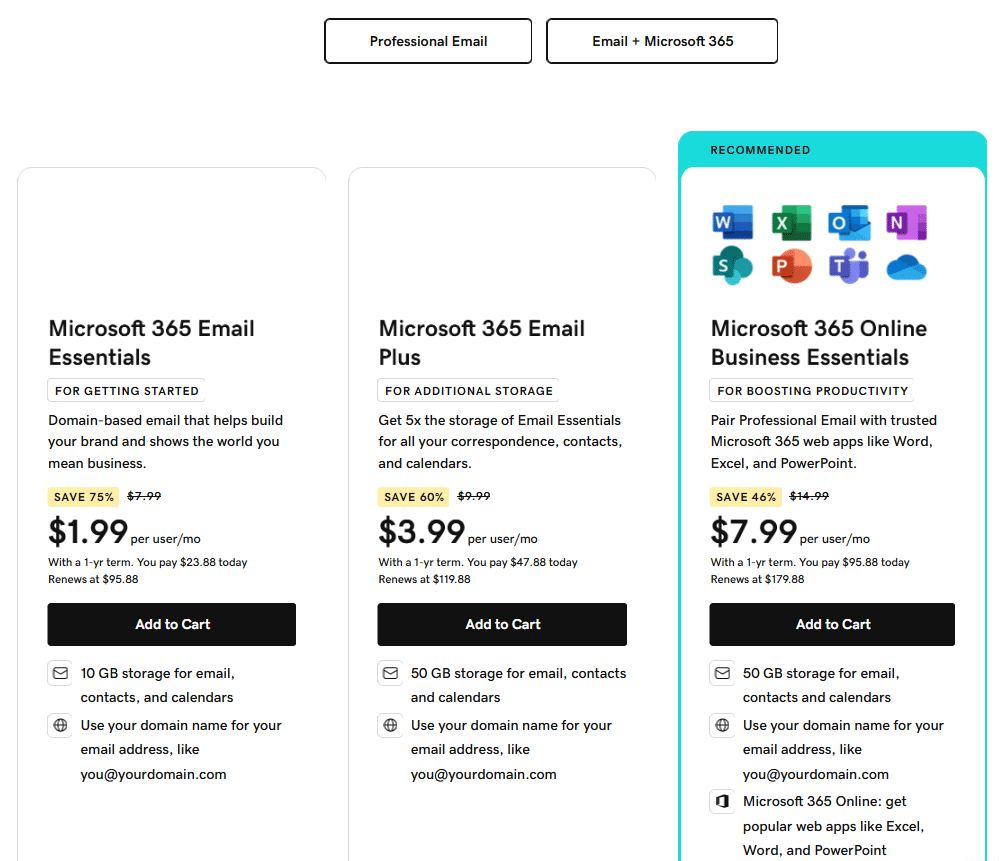
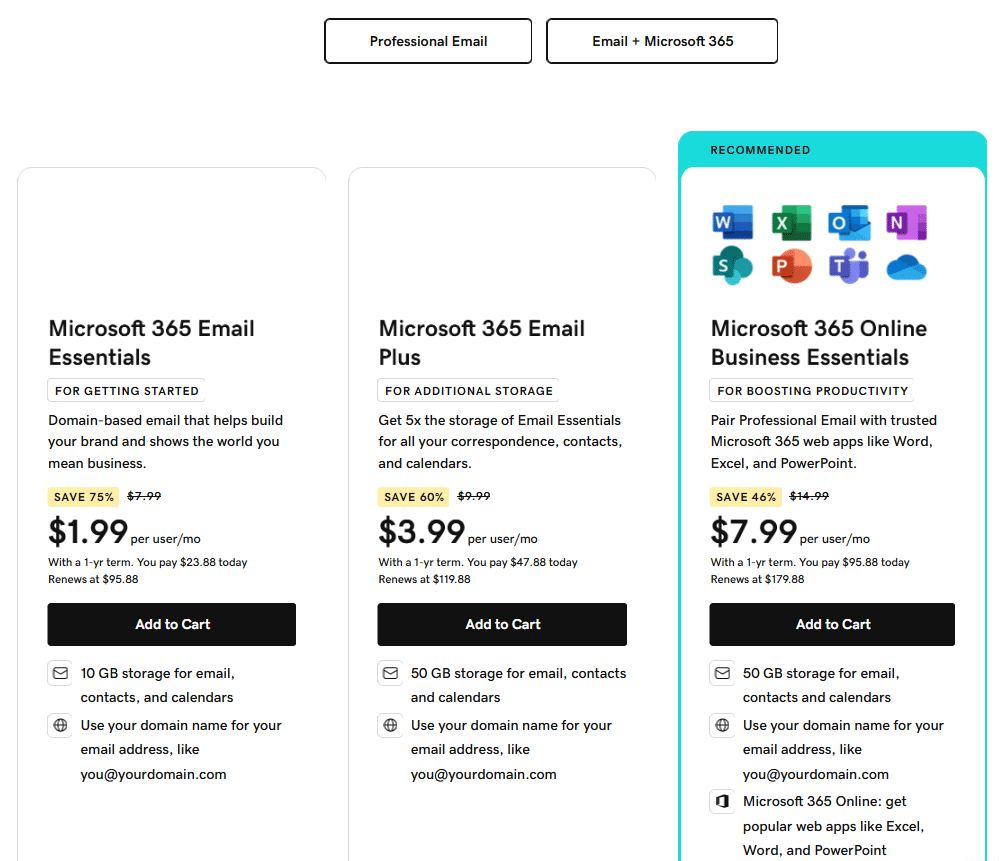
But when looking deeper into the multiple options for email, it doesn’t look like they offer a basic email account without 365, even though they split these services up.
The bottom line is that I don’t really know what I’m buying. Plus, there are people on YouTube recommending against buying email with GoDaddy and buying directly from Microsoft. See here in this video:
My recommendation is that if all you want is a simple and straightforward email service with your domain name, go with Namecheap, as there is way less confusion.
GoDaddy Pricing
Buying a .com domain with GoDaddy costs $11.99 for the first year and $21.99 thereafter. But finding this price wasn’t clear, and I had to make my way to the checkout to get clarity. However, if you pay over three years, you get a 33% discount. Or you can get a free domain name with any year of GoDaddy web hosting.
Again with GoDaddy web hosting, the plans have heavy discounts only when you sign up for multiple years. The cheapest shared plan comes to $83.88 for the first year or $11.99 if you want to pay monthly.
Email accounts with GoDaddy are bundled with Microsoft 365, which might be useful if you need that service. However, this bumps up the price to $23.88 for the first year and renews at $95.88. That’s over 500% higher than Namecheap’s lowest email account at $14.88 per year.
GoDaddy Pros and Cons
Pros
- Lots of hosting plan options
- Generous server resources
- Lots of domain extensions
- 247 customer support
Cons
- Not the cheapest option
- Cheapest hosting plan only offers a free SSL in the first year
- Heavy upselling
Namecheap vs GoDaddy: Alternatives
Here’s a quick rundown of the most popular alternatives to Namecheap and GoDaddy if you’re looking for something different.
- BigScoots: An excellent hosting provider for WordPress, known for its high performance. BigScoots isn’t the cheapest, but you get great speed and security that others may lack.
- A2 Hosting: A reliable hosting company that’s been around for years. I used them before transitioning to Namecheap.
- SiteGround: Another great alternative hosting provider to Namecheap and GoDaddy. They offer great customer support, decent security features, and fast performance.
- Hostinger: Another great budget option for hosting and domain names. Hostinger also has a user-friendly interface and offers generous resource allocations.
Conclusion: Namecheap vs GoDaddy
Choosing between Namecheap vs GoDaddy is simple when you understand their differences. Plus, it helps to know which one will support the needs of your new business venture.
In summary, Namecheap is an excellent choice if you want to save money. I also find Namecheap easier to navigate, thanks to its user-friendly interface.
GoDaddy might be a better option for you if you have more specific requirements, such as higher-performance shared hosting. Overall, GoDaddy has decent performance and reliable uptime, ideal for businesses that want to scale.
