Every website owner knows they need to keep a close eye on their overall SEO strategy if they want to succeed in driving traffic to their page. It doesn’t matter what niche you are in, keeping tabs on overall performance is an absolute necessity. One way to do that is to learn how to create an SEO dashboard.
SEO dashboards can be powerful tools to see all of your metrics in one convenient location. Monitor your data and see how your strategy is shaping up with an eye toward the future.
Ready to learn how to boost your SEO performance with some of these key metrics?
Let’s dive right in!
What is an SEO Dashboard?
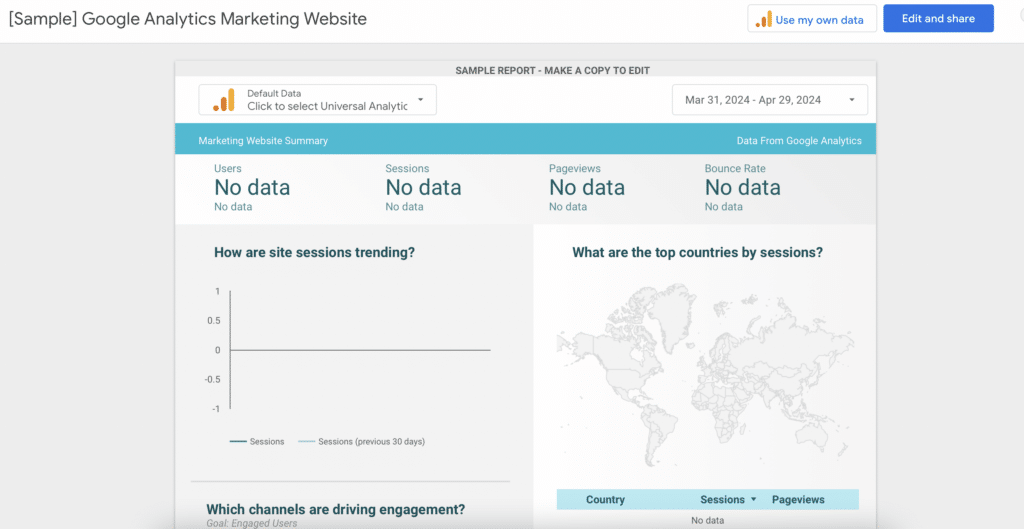
Have you ever felt the sheer overwhelm that comes with monitoring your organic traffic and all of the details that add up to show you how you fare on the search engines? You could spend days wading through all of the information on your Google Analytics account.
However, you could solve all of that with an SEO dashboard.
An SEO dashboard allows you to combine your most important SEO metrics at a glance. Visualize your data with graphs, charts, and tables that distill what you need to see to make important decisions. This is a great opportunity to track trends over time to make key decisions for the company moving forward.
You can use free tools like Google Looker Studio (formerly Google Data Studio) or use other software that creates a beautiful SEO client dashboard which we’ll cover at the end of the article.
Why You Need a Dashboard to Monitor Your SEO Strategy


Custom SEO dashboards can take some time to set up. Before you invest the effort into harvesting your Google Search Console data, you need to know why an SEO dashboard is the right move.
When you create an SEO dashboard, you are keeping all of your key performance indicators (KPIs) right at your fingertips. You’ll be able to see where you’re succeeding and where you need to bolster any of your existing search engine optimization strategies.
In other words, it allows you to make more informed decisions based on a history of SEO performance.
Additionally, the data visualization makes it easier to see where you should go from here. Knowing what works and what doesn’t is crucial when trying to make key decisions based on user behavior. The result of knowing all of this data is that you can get a better return on investment for your SEO efforts.
What to Include in an SEO Dashboard
Your Google Analytics reports are lengthy and contain tons of data. How do you simplify this influx of data to see only what matters most? Here are the best things to include when building your dashboard.
Keyword Rankings
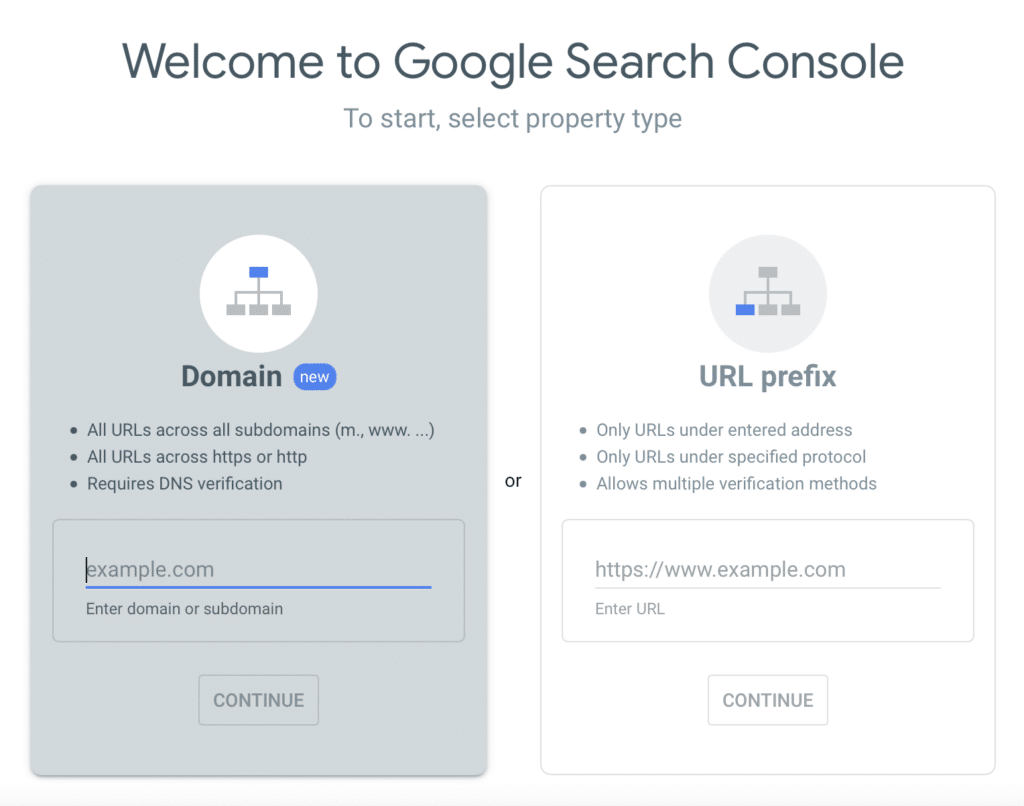
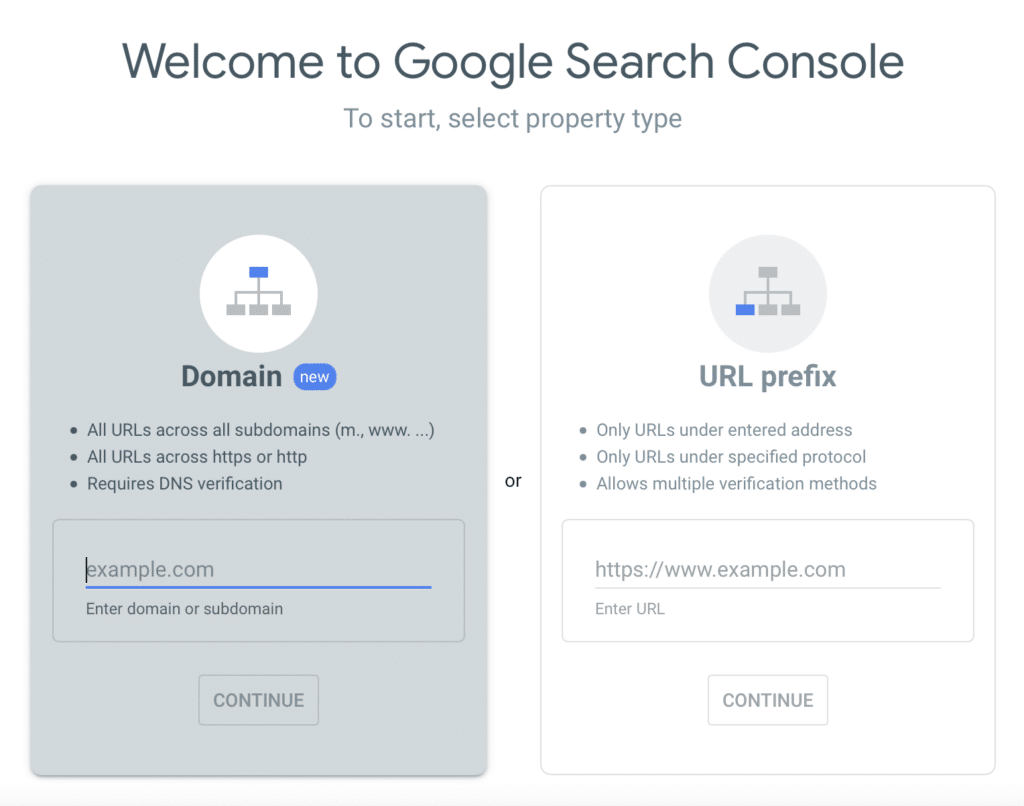
Your Google Search Console account should clue you into what your keyword rankings are. This is one of the best things to keep in mind when building your dashboard. This indicates where you are getting organic traffic and helps you double down on keywords that are working for you.
The benefit of knowing your keyword rankings is that you can alter the data to get better performance in the SERPs. Create fresh content, go more in-depth, or try to target different keywords to see if you can get slightly higher.
After all, clicks drop off dramatically if you aren’t in the top three spots.
Organic Search Traffic and Conversions


Along with your keyword rankings, you should also consider how organic search traffic plays out. This is the traffic that occurs naturally without any paid ads or sponsored spots on Google. It should give you some good insight into which pages are doing well so that you can alter your keyword strategy.
By knowing how your site does on organic traffic, you can tell quickly how your SEO campaign works.
Of course, you should also measure conversions. How many people find your page via organic search traffic and then convert into leads or customers? The higher this number is, the better for business. When you find that you have lots of organic traffic but low conversions, you know something needs to change.
Domain Authority
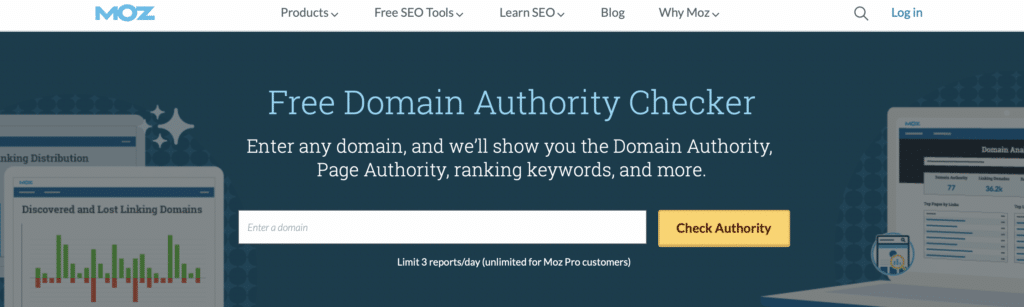
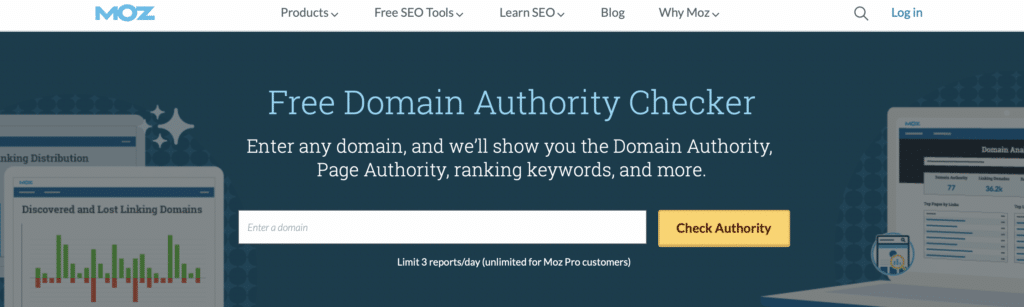
Domain authority is a measure of how reliable your site is. There are lots of key metrics that influence a domain authority score including backlinks (which we’ll look at next). The more credible your site is, the higher your domain authority will be.
The higher your domain authority is, the more likely Google is to rank your site as an authority for your keywords.
You can monitor domain authority through platforms like Moz and other domain authority checkers, but it can also help to put it front and center in your SEO client dashboard. The goal should be to get your DA as high as possible to score more organic traffic for your site.
Backlink History and Audit
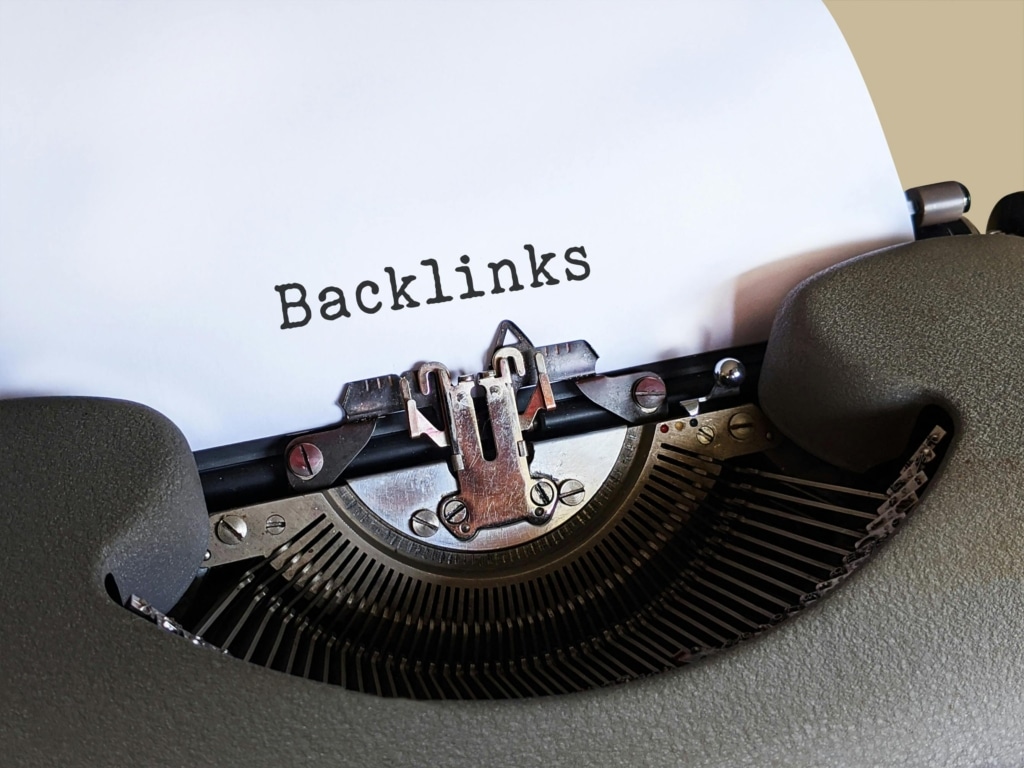
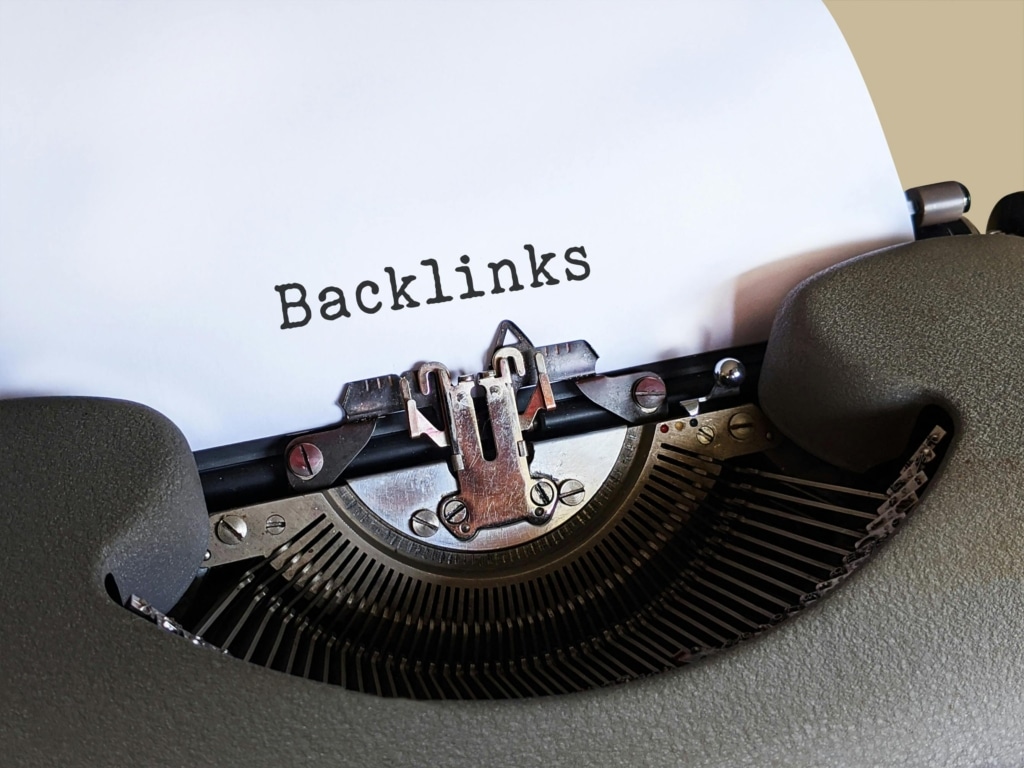
How do people find your website? While your SEO efforts might start with keyword rankings and organic search traffic, another powerful metric is your backlink history. The more backlinks you have, the more you can drive traffic to your website organically. Plus, it makes you appear more credible which boosts your position in the SERPs.
The goal should be to acquire more backlinks from credible sources whenever possible.
Steer clear of spammy websites that could damage your ranking in the search engines.
Bounce Rate
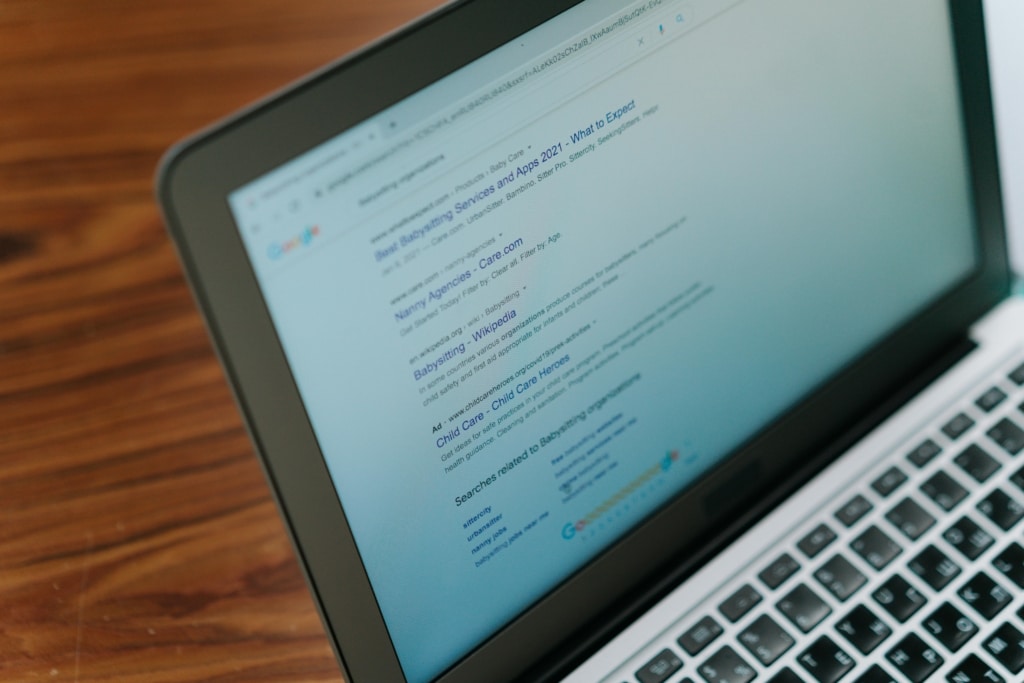
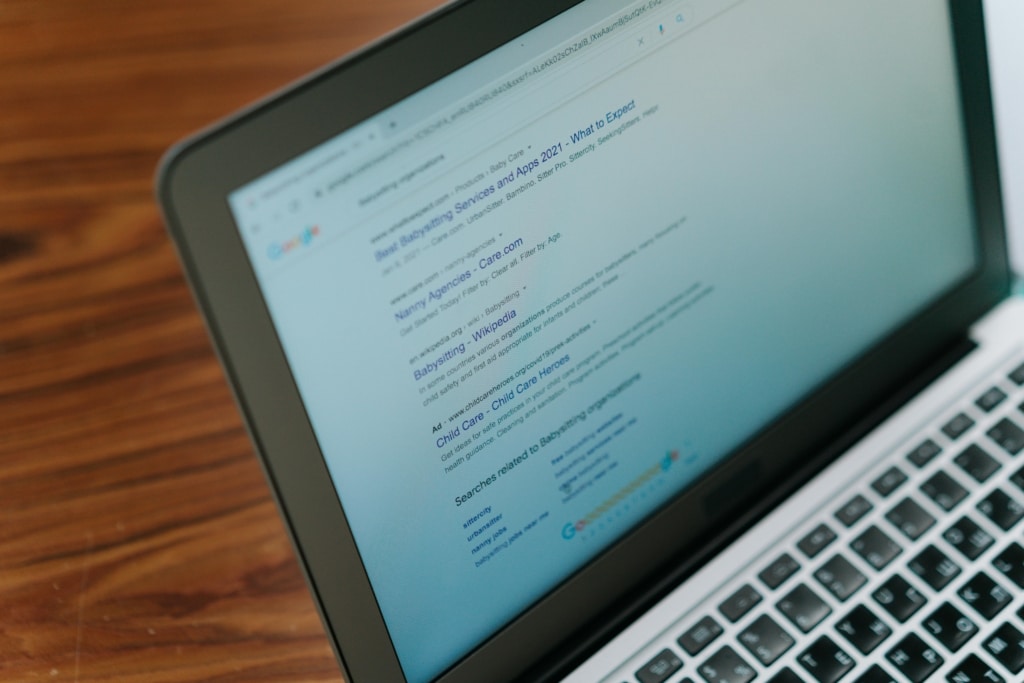
Last but not least, you should consider including your bounce rate on your SEO dashboard. A bounce rate shows you how much traffic you are losing right off the bat. If people never click on another page on your website and don’t interact with your content, it shows up here.
Bounce rate on Google Analytics 4 also shows you how long people are spending on your pages before they either bounce back to the SERPs or click out of your page.
Check out these bounce rate benchmarks to boost engagement!
How to Create an SEO Dashboard on Looker Studio for Free
With all of those metrics for performance in mind, it’s time to dive into how to create an SEO dashboard of your very own.
These four simple steps help you create a place to see core data all in one convenient location.
You’ll use Google Looker Studio to make your free SEO dashboard.
1. Gain Access to Google Analytics and Google Search Console
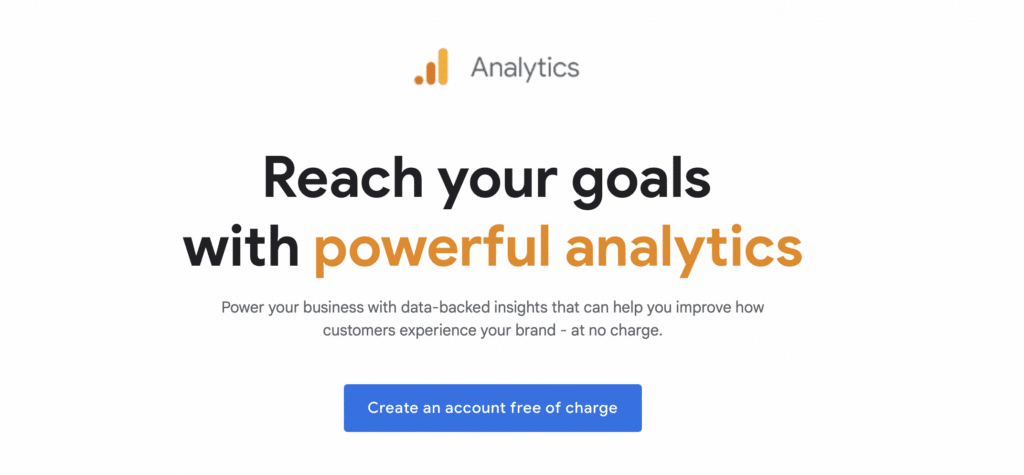
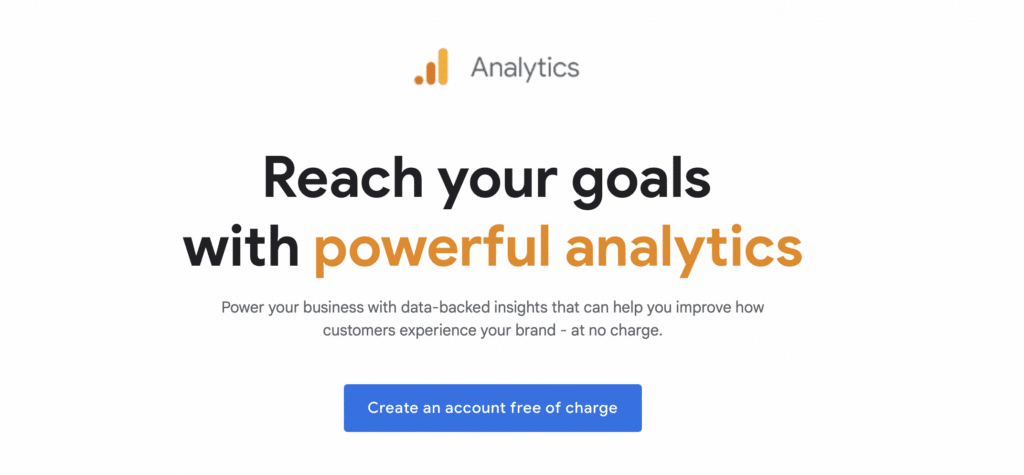
If you don’t already have access to Google Analytics and Google Search Console, this is the time to tap into these wonderful resources. These are free resources that allow you to see key metrics like keyword rankings, traffic statistics, and traffic sources. It measures engagement, acquisition, and monetization.
Link them to your website now to harness their power in a few moments.
It takes a bit of time to set up both the Search Console and Analytics, but it’s a treasure chest of great resources if you don’t already have it. This is what you will use to build an SEO dashboard on Google Data Studio.
Here is a guide to Google Analytics for bloggers you may find helpful!
2. Select Search Console Report on Looker Studio
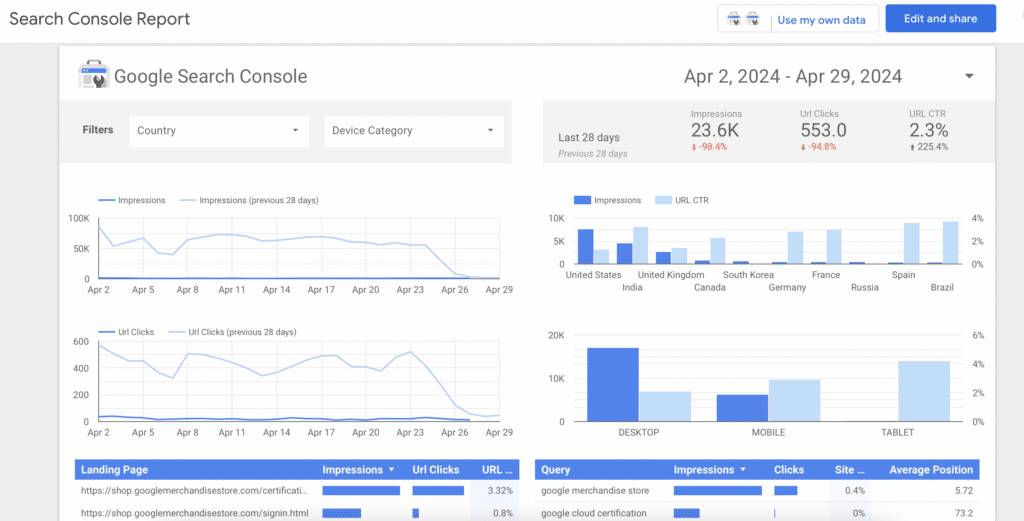
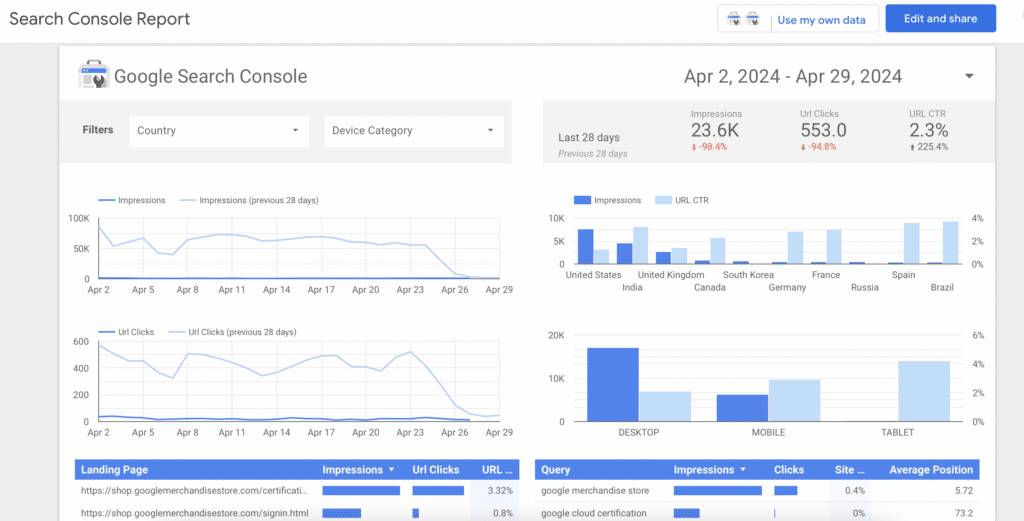
Once you have access to Google Analytics and Google Search Console, it’s time to head to the Looker Studio page to learn how to create an SEO dashboard. From the home page, you have a few options. First, you can create your dashboard from a blank template if you want to truly customize the data you see upon logging in.
However, the easiest way to get everything in one place is to select a Search Console Report template.
Of course, you can also play around with other templates to customize your SEO analytics dashboard. If one doesn’t appeal to you, simply find another SEO dashboard template that you can customize to meet your needs.
3. Link Your Data
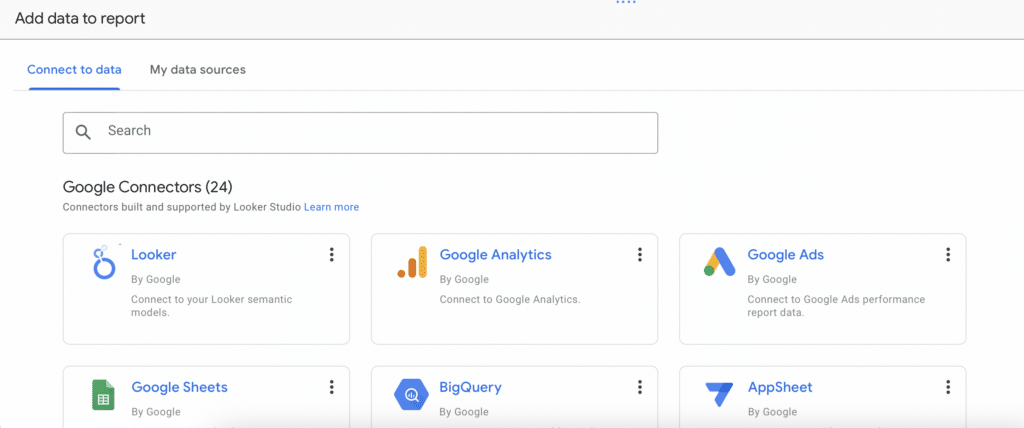
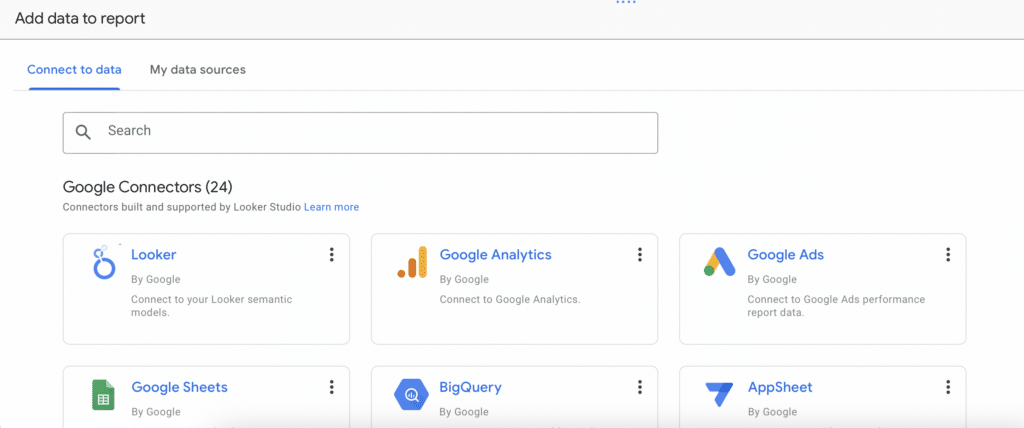
Most of the data you will want to access can be found on the two primary suites of Google data: Google Analytics and Google Search Console. Connecting them to your Looker Studio account is simple. All you have to do is start with a blank template and it will walk you through the steps to connect data.
However, Google Analytics and Google Search Console aren’t the only sources of data you can utilize for your dashboard. You can also use third-party tools that track your SEO performance, including:
- Google Ads
- Google Sheets
- YouTube Analytics
- WooCommerce
- Mailchimp
- Facebook Ads
There are tons of connectors you can utilize to get your SEO efforts all in one place. Spend some time exploring the connectors to make your dashboards as helpful as possible.
4. Brand with Theme and Layout
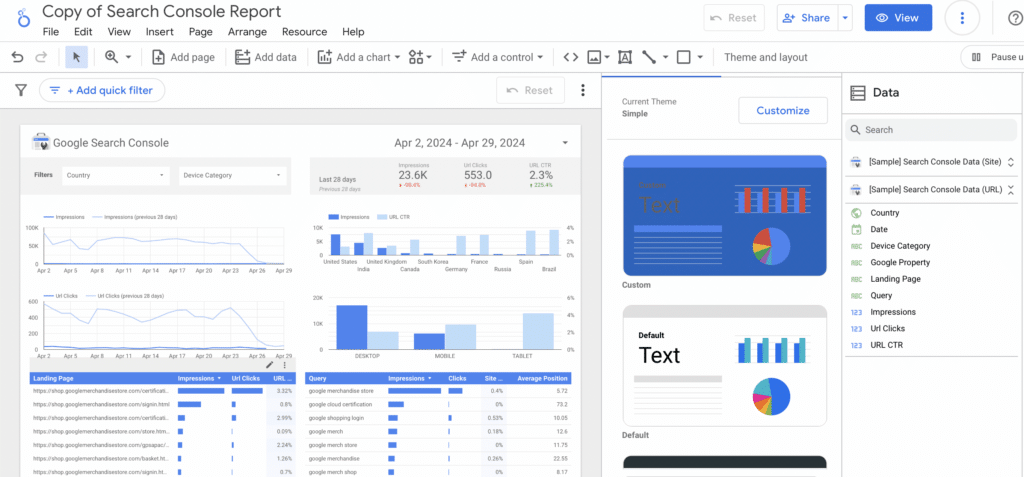
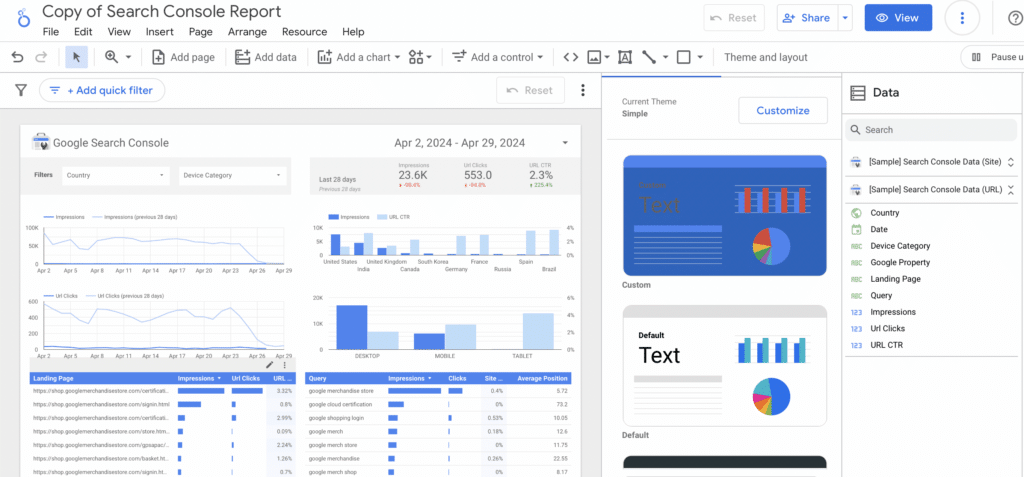
Last but not least, some people will want to customize their SEO dashboards, especially if you are a firm that wants to share data with customers. This is a great way to make it visually appealing, though it is by no means necessary to track your SEO data.
Once you have a copy of your SEO dashboards made, you will find access to tons of tools to customize. You can choose themes that give you a fresh look on the standard reports, add custom colors to match branding, and more.
Once you play around with the template, you can save it and return to access your SEO data anytime you need it.
Some people don’t want to go through the steps to create a Google Analytics SEO dashboard listed in the last section. However, that doesn’t mean you don’t have options. There are also premium tools on the market that can help you keep tabs on your search engine optimization.
Databox
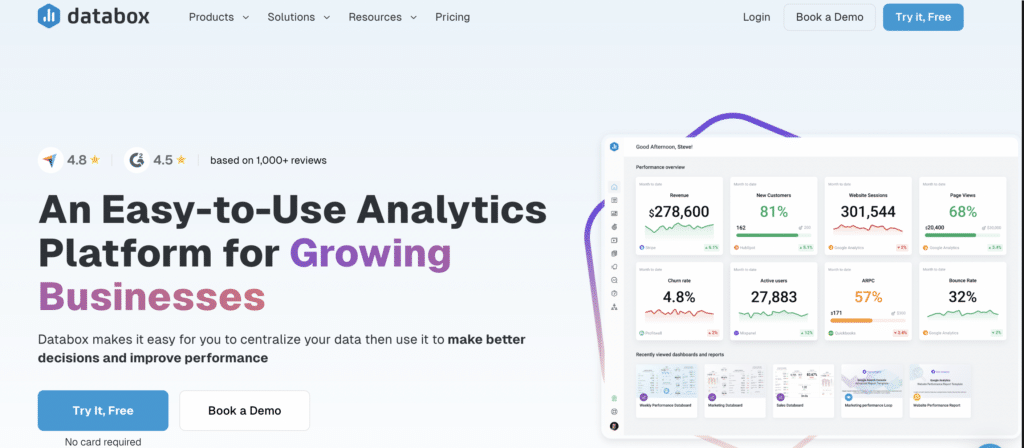
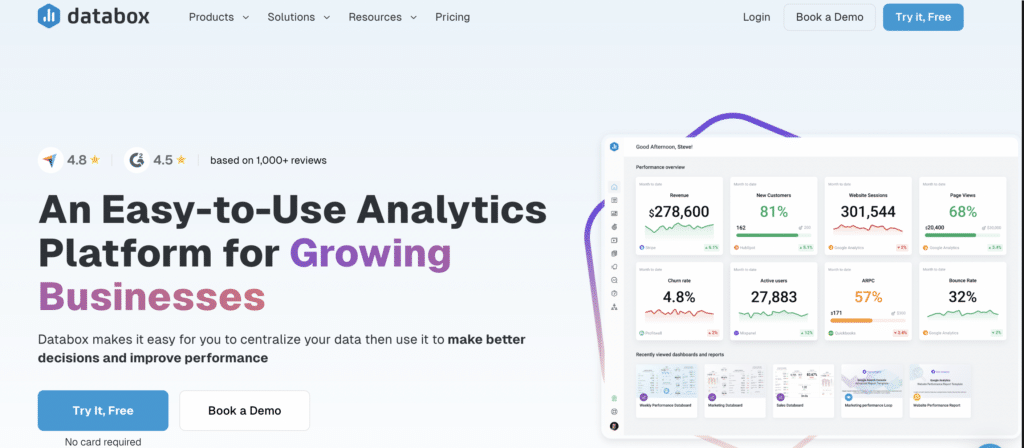
Databox is another way you can keep tabs on your SEO metrics, and it functions much the same way as Google Looker Studio. They have tons of free dashboard templates so that you can get running with analytics quickly.
It’s easy to use and intuitive, and it doesn’t require you to know how to code to get a report you’re satisfied with. You can even white-label your SEO dashboards to share them with clients to monitor progress as part of a marketing package.
Better yet, they have a free plan that allows you to create up to three dashboards. If this isn’t enough for you or your business, you can upgrade to their Starter plan for $47 per month.
Copilot
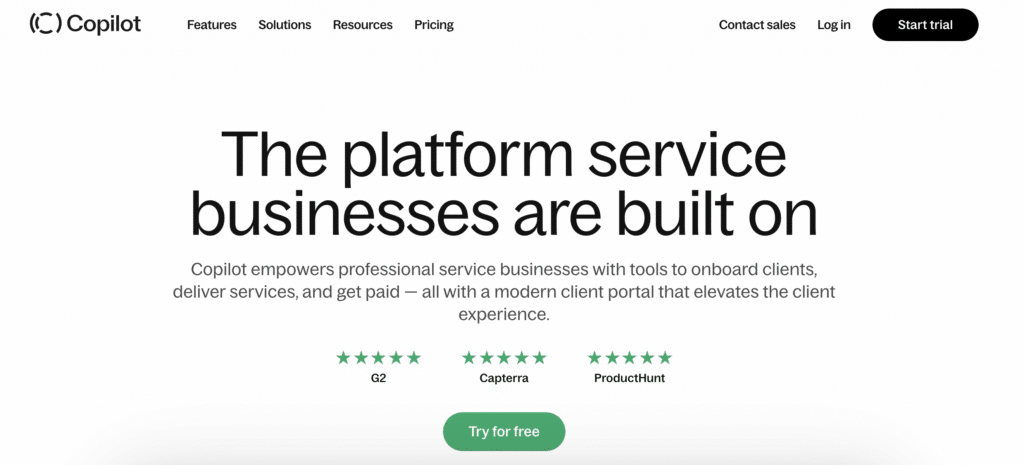
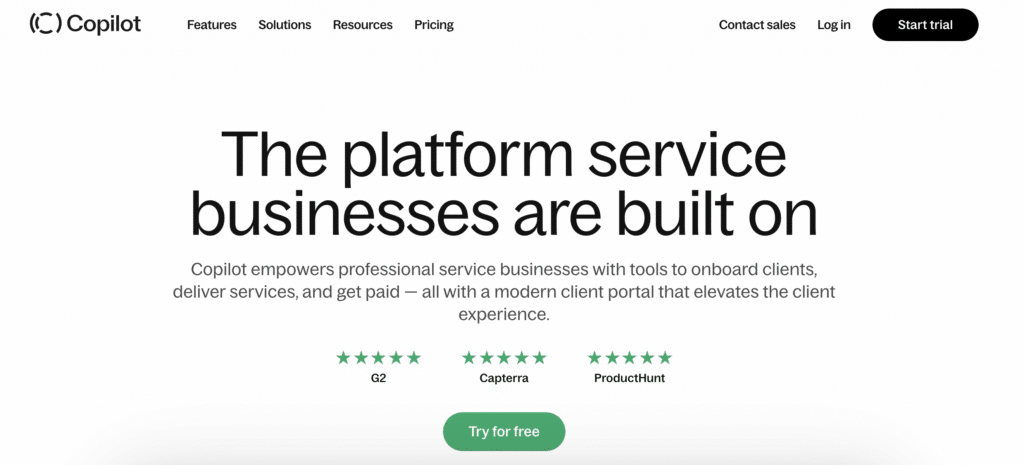
Copilot is another robust tool that marketing firms can use to white-label their reports and help their clients see where their SEO efforts are succeeding. Its power is in the customization of your dashboard which gives you access to key data with lots of branding opportunities.
However, creating an SEO dashboard isn’t the only thing you can do on Copilot. You can also manage larger projects, create custom apps, integrate with other supported software, and create automations and notifications.
The Starter plan costs just $29 per month.
Final Thoughts: Monitoring SEO Performance with a Dashboard
There are tons of ways you can learn how to create an SEO dashboard that permits you to see all of your data in one convenient location. This step-by-step guide gives you all of the information you need to tap into Google Analytics data and more.
Whether you choose to use an app or Google Data Studio, make sure you have your finger on the pulse of how you appear on search engines!
