Have you installed the PNB ONE app on your smartphone to access your account-related services online? If yes, then you must know about “how to reset TPIN in PNB ONE” and “What is TPIN in PNB”.
In a very short answer – TPIN is Transaction PIN, which replaces Old Transaction Passwords. Previously in the Punjab National Bank mobile banking application Transaction Passwords are used to make a transaction but these passwords are more complex and very difficult to remember.
So for user convenience, the bank introduced TPIN, which is a four-digit number just like ATM CARD PIN and easy to remember.
Quick Snapshot
How can I set/reset my TPIN in PNB One?
You can set/reset TPIN in PNB ONE by using a Debit Card, Aadhaar OTP, TPIN through the Branch, and Transaction Password.
Read the Article to get full information…
PNB One allows customers to get a single window view of all the accounts with the bank besides undertaking transfer of funds [inter/intra bank], viewing account statements, managing debit cards & credit cards, and many other value-added services at the customer’s fingertips.
PNB One App is available for both Android and iOS users.
Set/ Reset TPIN in PNB ONE
TPIN can be set/reset by the following options:
- For new users, the system will prompt them to set TPIN during registration.
- For existing users, TPIN can be Set or Reset by navigating My Profile > Set/Reset TPIN Menu.
Below are 4 methods available to set/reset TPIN:
- Using Debit Card details
- Using Transaction Password
- Using Aadhar OTP
- TPIN through the Branch
Note: If TPIN is not created for the existing user, the system will prompt a user to set TPIN while making a transaction(s).
The complete process along with Screenshots for the generation of TPIN is given below.
Step 1- Update PNB One App
If you are a customer of Punjab National Bank and are using its mobile banking services through its PNB One app, then first of all, you have to update the PNB One mobile application from the Google Play Store or Apple App Store.
To update, just open the Google Play Store or Apple App Store, as the case may be, and type “PNB One” in the search bar. If the app is showing any Update, then please first update the app by clicking on Update.
Step 2- Login in PNB One App
Enter your four-digit MPIN to log into your app. Then tap on three lines on the upper left of the app and Go to “My Profile”. Here you will see “Set/Reset TPIN”.
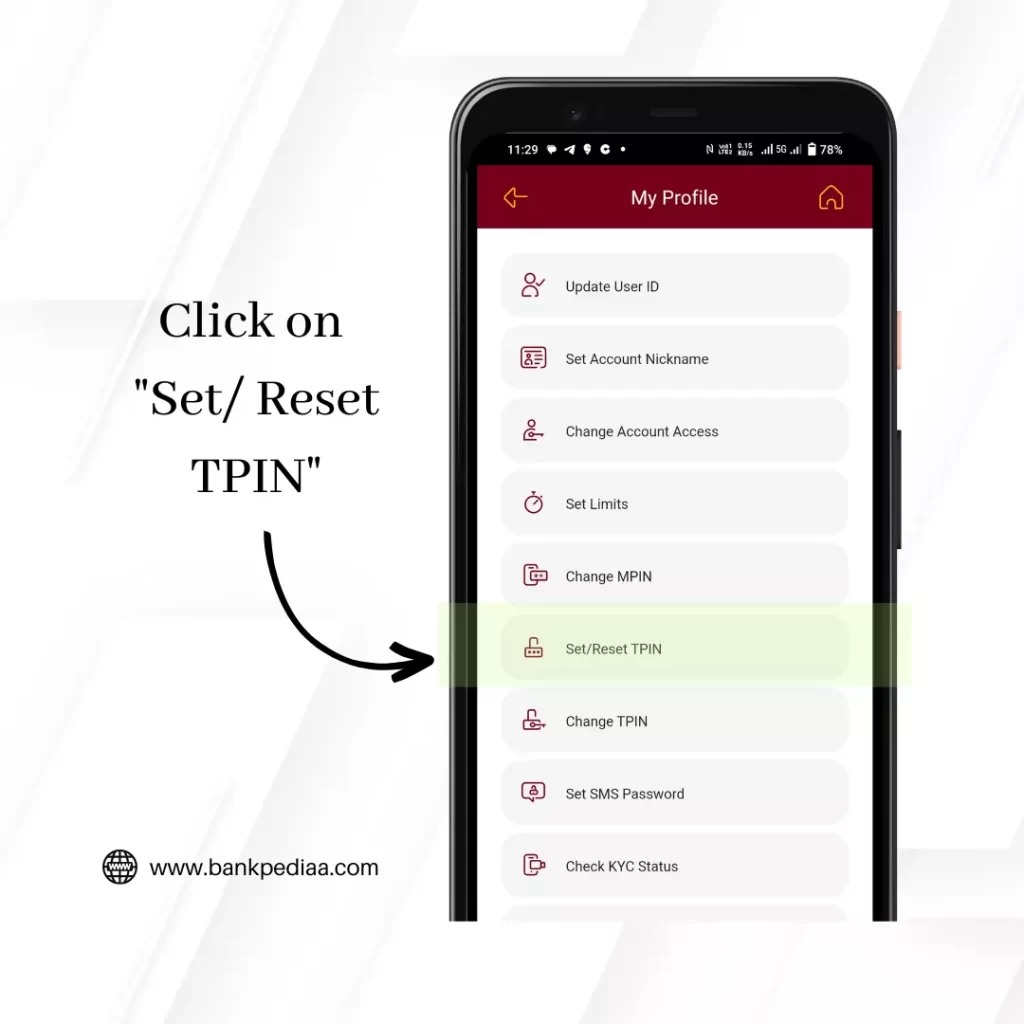
Step 3- Select the option to Reset TPIN
Here, you will shown 4 options to set/reset your TPIN. In case you have forgotten your TPIN or if your TPIN has expired, you can also choose any of these options to set a NEW TPIN.
- Through Debit Card
- Through Transaction Password
- Through Branch
- Through Aadhar OTP
Choose any one method that is more convenient to you. Let’s discuss all four methods one by one.
Method 1 – Through Debit Card
a) Choose “Account Number”
b) For Debit Card Authentication, select your current and active debit card and enter its PIN to authenticate.
c) After authentication, an OTP will be received on your registered mobile number.
d) Enter OTP to verify
e) After successful verification, enter your “NEW PIN” and “CONFIRM NEW PIN”
f) Tap on “SUBMIT” and congratulations, your TPIN has been reset.
Method 2 – Transaction Password
This method is very easy if you have remembered your transaction password.
a) Enter your Transaction password
b) Confirm and enter your “NEW PIN” followed by “CONFIRM NEW PIN”
c) Tap on “SUBMIT” and congratulations, your TPIN has been reset.
Method 3 – Through Branch
When you select the “Through Branch” option, an OTP will be delivered to your registered mobile number.
a) Enter OTP to verify
b) After successful verification of OTP, select your Branch to send an online application through your PNB ONE app
c) In a maximum of 15 days, you will receive your TPIN in PNB Branch (your Base Branch)
d) You can collect your TPIN from the Branch
Method 4 – Through Aadhar OTP
- Select option “Through Aadhar OTP.
- Enter the Aadhaar Number and click on the Aadhaar consent checkbox.
- Enter the Aadhaar OTP received on the linked mobile number with the Aadhaar.
- Enter the 4-digit TPIN & re-confirm the same.
- After verification of OTP with UIDAI, TPIN has been sent successfully.
Forgot TPIN?
No worries, If you forgot your TPIN or if your TPIN has expired. Just follow Step 3
Final Words
This is how you can easily reset or set TPIN in the PNB One mobile application. You can also watch our video by clicking here.
This article fulfills related searches on Google. – What is TPIN in PNB, TPIN in PNB, How to get TPIN in PNB, What is TPIN in PNB One App, Forgot TPIN PNB, How to change TPIN in PNB, PNB TPIN reset, What is TPIN in PNB Bank, How to change TPIN in PNB One App, What is TPIN in Punjab National Bank, How to generate TPIN in PNB, TPIN full form in PNB Bank, How to know TPIN in PNB, PNB TPIN means.
FAQs on How to Reset TPIN in PNB One App
What is 4 digit TPIN in PNB?
4-digit TPIN is the Transaction Pin of the account holder. It is just like an ATM pin.
How do I reset my TPIN?
Log in to PNB one > Go to My Profile > Go to Set/Reset TPIN. Now select “Set or Reset TPIN Through Debit Card,” “Transaction Password,” or “Aadhar OTP.
How can I get my PNB T-PIN?
Log in to PNB one > Go to My Profile > Go to Set/Reset TPIN. Now select “Set or Reset TPIN Through Debit Card,” “Transaction Password,” or “Aadhar OTP.
What is the difference between TPIN and MPIN?
In PNB One app TPIN is used to authorize the transactions and PIN is used MPIN is used to login in mobile banking app.
What is the validity of TPIN?
The PNB one app can prompt you to change your TPIN after 30 days.
What is 4 digit T PIN for example?
TPIN can be any four-digit number that is difficult to crack. It’s the same as an ATM PIN. You can set any 4-digit number as a TPIN, but avoid setting repeated numbers like 0000, 1111, or 4444.
What is TPIN or green PIN?
TPIN is the four digit transaction PIN and Green PIN is the six digit OTP for set/reset Debit Card PIN from ATM.
How can I generate my PNB green PIN by SMS?
SMS “DCARD” <space> “16 digit Debit card number” to mobile number 9264092640 to generate Green PIN SMS
What is first transaction PIN?
It can be any four digit number.
